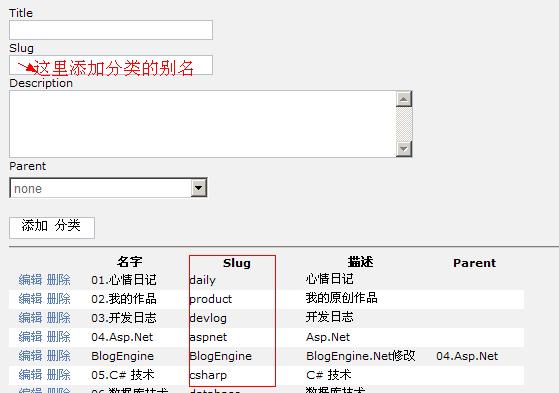
这次为BlogEngine的分类增加了自定义Url别名功能 :
:
演示效果见本站:http://www.moozi.net/
修改教程:木子原创:http://www.moozi.net
http://www.moozi.net/archive/2008/08/06/BlogEngine-category-url-slug.aspx有疑问请留言,谢谢
修改代码:
BlogEngine.Core.Category.cs
在56行
 private string _Title;
private string _Title; 
 /**//// <summary>
/**//// <summary>  /// Gets or sets the Title or the object.
/// Gets or sets the Title or the object.  /// </summary>
/// </summary>  public string Title
public string Title 
 ...{
...{ 
 get ...{ return _Title; }
get ...{ return _Title; }  set
set 
 ...{
...{  if (_Title != value) MarkChanged("Title");
if (_Title != value) MarkChanged("Title");  _Title = value;
_Title = value;  }
}  }
}
后添加:
 private string _Slug;
private string _Slug; 
 /**//// <summary>
/**//// <summary>  /// Gets or sets the Slug or the object.
/// Gets or sets the Slug or the object.  /// </summary>
/// </summary>  public string Slug
public string Slug 
 ...{
...{ 
 get ...{ return _Slug; }
get ...{ return _Slug; }  set
set 
 ...{
...{  if (_Slug != value) MarkChanged("Slug");
if (_Slug != value) MarkChanged("Slug");  _Slug = value;
_Slug = value;  }
}  }
}  public Category(string title, string description,string slug)
public Category(string title, string description,string slug) 
 ...{
...{  this.Id = Guid.NewGuid();
this.Id = Guid.NewGuid();  this._Title = title;
this._Title = title;  this._Description = description;
this._Description = description;  this._Slug = slug;
this._Slug = slug;  this.Parent = null;
this.Parent = null;  }
}
修改BlogEngine.Core.Providers.Categories.cs的
public override void InsertCategory(Category category),
public override void UpdateCategory(Category category),
public override void DeleteCategory(Category category)这些方法中作相应的修改
 foreach (Category cat in categories)
foreach (Category cat in categories) 
 ...{
...{  writer.WriteStartElement("category");
writer.WriteStartElement("category");  writer.WriteAttributeString("id", cat.Id.ToString());
writer.WriteAttributeString("id", cat.Id.ToString());  writer.WriteAttributeString("description", cat.Description);
writer.WriteAttributeString("description", cat.Description);  writer.WriteAttributeString("parent", cat.Parent.ToString());
writer.WriteAttributeString("parent", cat.Parent.ToString());  writer.WriteAttributeString("slug", cat.Slug.ToString());//新增加的Url别名
writer.WriteAttributeString("slug", cat.Slug.ToString());//新增加的Url别名  writer.WriteValue(cat.Title);
writer.WriteValue(cat.Title);  writer.WriteEndElement();
writer.WriteEndElement();  cat.MarkOld();
cat.MarkOld();  }
}
修改public override List<Category> FillCategories()方法:
在
category.Id = new Guid(node.Attributes["id"].InnerText);
category.Title = node.InnerText;
后添加
 if (node.Attributes["slug"] != null)
if (node.Attributes["slug"] != null)  category.Slug = node.Attributes["slug"].InnerText;
category.Slug = node.Attributes["slug"].InnerText;  else
else  category.Slug = string.Empty;
category.Slug = string.Empty;
修改BlogEngine.Core.Web.HttpModules.UrlRewrite.cs中的private static void RewriteCategory(HttpContext context, string url)
 private static void RewriteCategory(HttpContext context, string url)
private static void RewriteCategory(HttpContext context, string url) 
 ...{
...{  string title = ExtractTitle(context, url);
string title = ExtractTitle(context, url);  foreach (Category cat in Category.Categories)
foreach (Category cat in Category.Categories) 
 ...{
...{  //string legalTitle = Utils.RemoveIllegalCharacters(cat.Title).ToLowerInvariant();
//string legalTitle = Utils.RemoveIllegalCharacters(cat.Title).ToLowerInvariant();  string legalTitle = Utils.RemoveIllegalCharacters(cat.Slug).ToLowerInvariant();
string legalTitle = Utils.RemoveIllegalCharacters(cat.Slug).ToLowerInvariant();  if (title.Equals(legalTitle, StringComparison.OrdinalIgnoreCase))
if (title.Equals(legalTitle, StringComparison.OrdinalIgnoreCase)) 
 ...{
...{  context.RewritePath(Utils.RelativeWebRoot + "default.aspx?id=" + cat.Id.ToString() + GetQueryString(context), false);
context.RewritePath(Utils.RelativeWebRoot + "default.aspx?id=" + cat.Id.ToString() + GetQueryString(context), false);  break;
break;  }
}  }
}  }
}
修改BlogEngine.Web/App_Code/Controls/CategoryList.cs中private HtmlGenericControl BindCategories()这个方法
129行开始:
 HtmlAnchor anc = new HtmlAnchor();
HtmlAnchor anc = new HtmlAnchor();  //anc.HRef = Utils.RelativeWebRoot + "category/" + Utils.RemoveIllegalCharacters(key) + BlogSettings.Instance.FileExtension;
//anc.HRef = Utils.RelativeWebRoot + "category/" + Utils.RemoveIllegalCharacters(key) + BlogSettings.Instance.FileExtension;  anc.HRef = Utils.RelativeWebRoot + "category/" + Utils.RemoveIllegalCharacters(GetSlug(new Guid(dic[key].ToString()))) + BlogSettings.Instance.FileExtension;
anc.HRef = Utils.RelativeWebRoot + "category/" + Utils.RemoveIllegalCharacters(GetSlug(new Guid(dic[key].ToString()))) + BlogSettings.Instance.FileExtension;  anc.InnerHtml = HttpUtility.HtmlEncode(key) + postCount;
anc.InnerHtml = HttpUtility.HtmlEncode(key) + postCount;  anc.Title = "Category: " + key;
anc.Title = "Category: " + key;
修改BlogEngine.Web/admin/pages/Categories.aspx
在"<asp:TextBox runat="Server" ID="txtNewCategory" Width="200" /><br />"后添加:
 <asp:Label ID="lblNewSlug" runat="server" AssociatedControlID="txtNewSlug" Text="Slug" /><br />
<asp:Label ID="lblNewSlug" runat="server" AssociatedControlID="txtNewSlug" Text="Slug" /><br />  <asp:TextBox runat="Server" ID="txtNewSlug" Width="200" /><br />
<asp:TextBox runat="Server" ID="txtNewSlug" Width="200" /><br />
在"
 <asp:TemplateField HeaderText="<%$ Resources:labels, name %>">
<asp:TemplateField HeaderText="<%$ Resources:labels, name %>">  <ItemTemplate>
<ItemTemplate>  <%# Server.HtmlEncode(Eval("title").ToString()) %>
<%# Server.HtmlEncode(Eval("title").ToString()) %>  </ItemTemplate>
</ItemTemplate>  <EditItemTemplate>
<EditItemTemplate>  <asp:TextBox runat="server" ID="txtTitle" Text='<%# Eval("title") %>' />
<asp:TextBox runat="server" ID="txtTitle" Text='<%# Eval("title") %>' />  </EditItemTemplate>
</EditItemTemplate>  </asp:TemplateField>
</asp:TemplateField>
"后添加:
 <asp:TemplateField HeaderText="Slug">
<asp:TemplateField HeaderText="Slug">  <ItemTemplate>
<ItemTemplate>  <%# Server.HtmlEncode(Eval("slug").ToString())%>
<%# Server.HtmlEncode(Eval("slug").ToString())%>  </ItemTemplate>
</ItemTemplate>  <EditItemTemplate>
<EditItemTemplate>  <asp:TextBox runat="server" ID="txtSlug" Text='<%# Eval("slug") %>' />
<asp:TextBox runat="server" ID="txtSlug" Text='<%# Eval("slug") %>' />  </EditItemTemplate>
</EditItemTemplate>  </asp:TemplateField>
</asp:TemplateField>
修改BlogEngine.Web/admin/pages/Categories.aspx.cs中 void btnAdd_Click(object sender, EventArgs e)这个方法
将Category cat = new Category(txtNewCategory.Text, description);改成
 string slug = txtNewSlug.Text;
string slug = txtNewSlug.Text;  if (slug.Length > 255)
if (slug.Length > 255)  slug = slug.Substring(0, 255);
slug = slug.Substring(0, 255);  Category cat = new Category(txtNewCategory.Text, description, slug);
Category cat = new Category(txtNewCategory.Text, description, slug);
修改 void grid_RowUpdating(object sender, GridViewUpdateEventArgs e)方法:
 Guid id
=
(Guid)grid.DataKeys[e.RowIndex].Value;
Guid id
=
(Guid)grid.DataKeys[e.RowIndex].Value;  TextBox textboxTitle
=
(TextBox)grid.Rows[e.RowIndex].FindControl(
"
txtTitle
"
);
TextBox textboxTitle
=
(TextBox)grid.Rows[e.RowIndex].FindControl(
"
txtTitle
"
);  TextBox textboxSlug
=
(TextBox)grid.Rows[e.RowIndex].FindControl(
"
txtSlug
"
);
//
新增加的
TextBox textboxSlug
=
(TextBox)grid.Rows[e.RowIndex].FindControl(
"
txtSlug
"
);
//
新增加的
 TextBox textboxDescription
=
(TextBox)grid.Rows[e.RowIndex].FindControl(
"
txtDescription
"
);
TextBox textboxDescription
=
(TextBox)grid.Rows[e.RowIndex].FindControl(
"
txtDescription
"
);  DropDownList ddlParent
=
(DropDownList)grid.Rows[e.RowIndex].FindControl(
"
ddlParent
"
);
DropDownList ddlParent
=
(DropDownList)grid.Rows[e.RowIndex].FindControl(
"
ddlParent
"
);  Category cat
=
Category.GetCategory(id);
Category cat
=
Category.GetCategory(id);  cat.Title
=
textboxTitle.Text;
cat.Title
=
textboxTitle.Text;  cat.Slug
=
textboxSlug.Text;
//
新增加的
cat.Slug
=
textboxSlug.Text;
//
新增加的
 cat.Description
=
textboxDescription.Text;
cat.Description
=
textboxDescription.Text;  if
(ddlParent.SelectedValue
==
"
0
"
)
if
(ddlParent.SelectedValue
==
"
0
"
)  cat.Parent
=
null
;
cat.Parent
=
null
;  else
else
 cat.Parent
=
new
Guid(ddlParent.SelectedValue);
cat.Parent
=
new
Guid(ddlParent.SelectedValue);  cat.Save();
cat.Save(); 
 Response.Redirect(Request.RawUrl);
Response.Redirect(Request.RawUrl); 
到这里就修改完成了,改的东西有点多,比较烦,因为我打算对BlogEngine进行比较多的修改,所以暂时不提供修改的文件下载,等感觉改得差不多了再提供下载






















 4557
4557

 被折叠的 条评论
为什么被折叠?
被折叠的 条评论
为什么被折叠?








