运行截图:
游戏简介:
游戏运行后,其界面上会随机出现英文字母(区分大小写),游戏者需要按下与该字母相对应的键盘键(支持组合键)。软件下方将显示用户按键操作的正确与错误次数。
设计手稿:
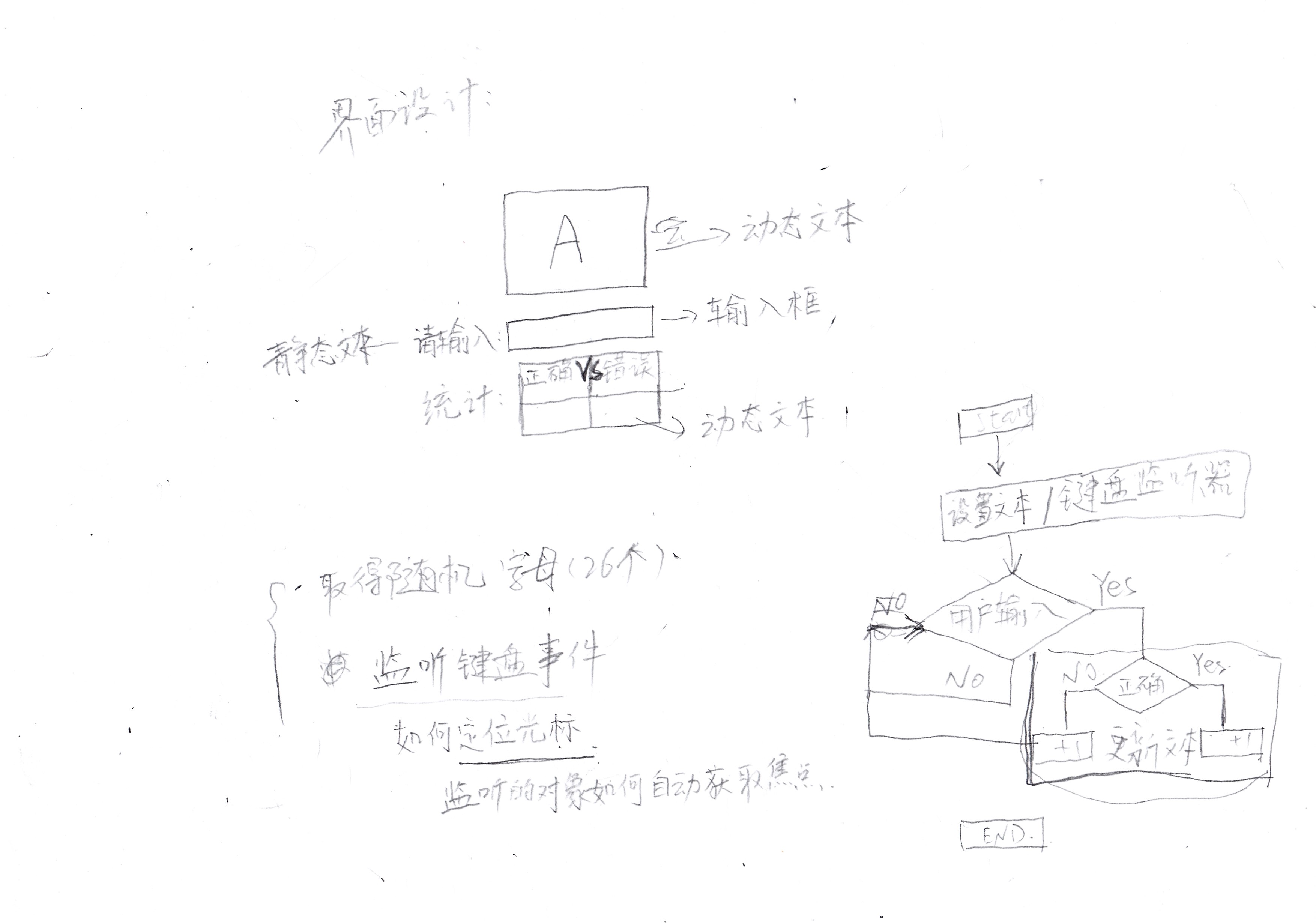
源代码:
http://download.csdn.net/detail/jiller/8900587
运行截图:
游戏简介:
游戏运行后,其界面上会随机出现英文字母(区分大小写),游戏者需要按下与该字母相对应的键盘键(支持组合键)。软件下方将显示用户按键操作的正确与错误次数。
设计手稿:
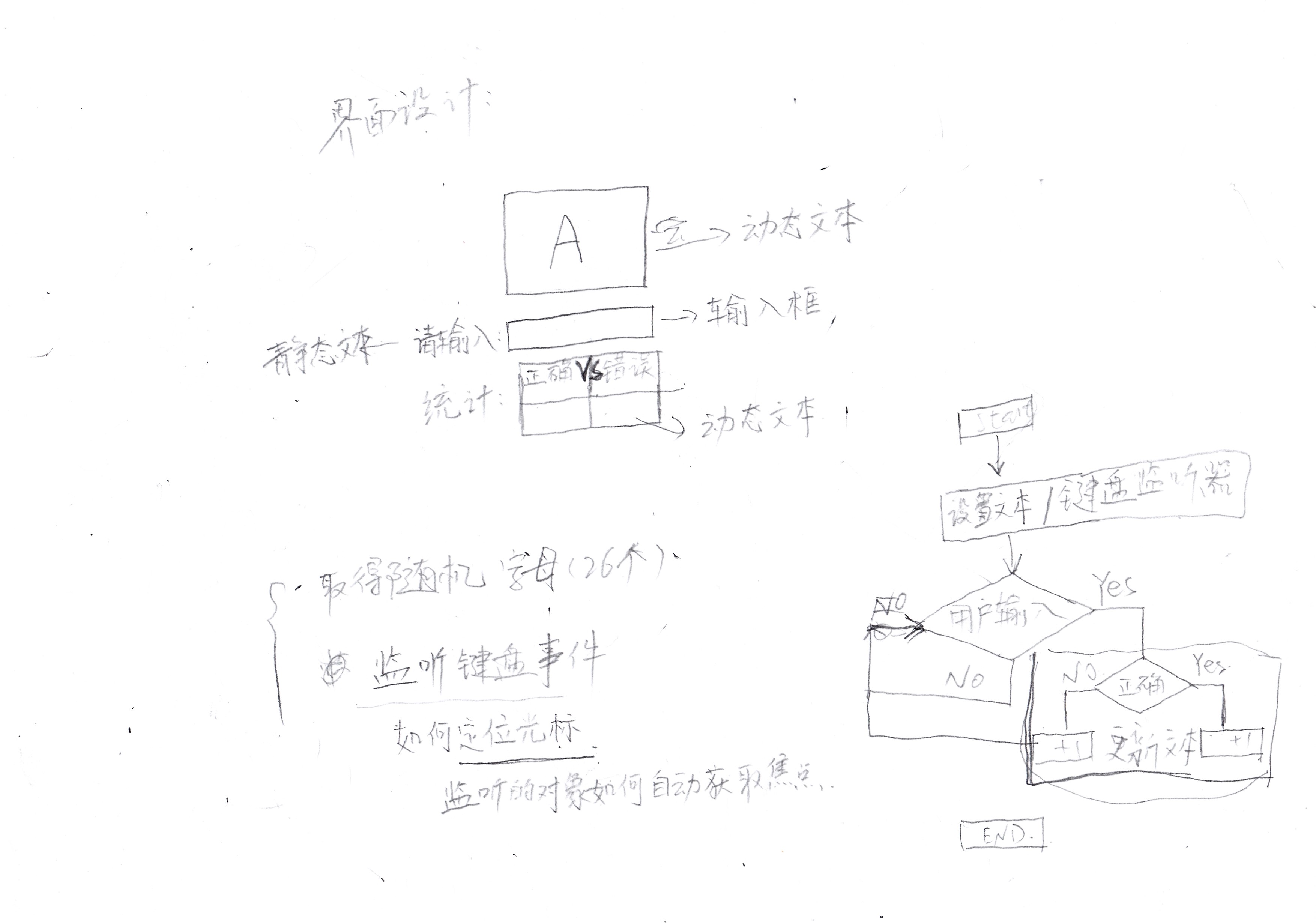
源代码:
http://download.csdn.net/detail/jiller/8900587

 被折叠的 条评论
为什么被折叠?
被折叠的 条评论
为什么被折叠?


