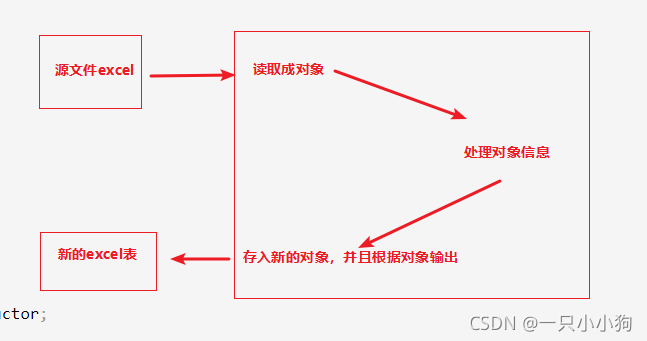
POM文件
<!-- poi 传入Excel表 2003office 版本-->
<dependency>
<groupId>org.apache.poi</groupId>
<artifactId>poi</artifactId>
<version>4.0.1</version>
</dependency>
bean类 1
package bean;
import lombok.AllArgsConstructor;
import lombok.Data;
import lombok.NoArgsConstructor;
@Data
@AllArgsConstructor
@NoArgsConstructor
public class ExcelT {
double Zcorrect_number;
String Zcorrect_rate;
double Zrecall_quantity;
String Zrecall_rate;
double Acorrect_number;
String Acorrect_rate;
double Arecall_quantity;
String Arecall_rate;
double Ccorrect_number;
String Ccorrect_rate;
double Crecall_quantity;
String Crecall_rate;
double Rcorrect_number;
String Rcorrect_rate;
double Rrecall_quantity;
String Rrecall_rate;
}
bean类2
package bean;
import lombok.AllArgsConstructor;
import lombok.Data;
import lombok.NoArgsConstructor;
@Data
@AllArgsConstructor
@NoArgsConstructor
public class OrderVO {
private String simple_or_difficult;
private String sample_id;
private String instrument_number_confidence;
private String is_ture_document_number;
private String confidence_of_punished_object;
private String is_ture_punished_object;
private String date;
private String is_ture_date;
}
导入包
import bean.ExcelT;
import bean.OrderVO;
import org.apache.log4j.Logger;
import org.apache.poi.hssf.usermodel.HSSFCellStyle;
import org.apache.poi.hssf.usermodel.HSSFFont;
import org.apache.poi.hssf.usermodel.HSSFSheet;
import org.apache.poi.hssf.usermodel.HSSFWorkbook;
import org.apache.poi.ss.usermodel.*;
import org.apache.poi.ss.util.CellRangeAddress;
import org.apache.poi.xssf.usermodel.XSSFWorkbook;
import org.junit.Test;
import java.io.*;
import java.math.RoundingMode;
import java.text.NumberFormat;
import java.util.*;
公共静态变量
private static Logger LOGGER = Logger.getLogger(TestPoi.class);
public static Map<String, ExcelT> excelTMap = new LinkedHashMap<>();
{
excelTMap.put("0.9", null);
excelTMap.put("0.91", null);
excelTMap.put("0.92", null);
excelTMap.put("0.93", null);
excelTMap.put("0.94", null);
excelTMap.put("0.95", null);
excelTMap.put("0.96", null);
excelTMap.put("0.97", null);
excelTMap.put("0.98", null);
excelTMap.put("0.99", null);
}
public static Map<String, ExcelT> excelTMapSimple = new LinkedHashMap();
{
excelTMapSimple.put("0.9", null);
excelTMapSimple.put("0.91", null);
excelTMapSimple.put("0.92", null);
excelTMapSimple.put("0.93", null);
excelTMapSimple.put("0.94", null);
excelTMapSimple.put("0.95", null);
excelTMapSimple.put("0.96", null);
excelTMapSimple.put("0.97", null);
excelTMapSimple.put("0.98", null);
excelTMapSimple.put("0.99", null);
}
public static Map<String, ExcelT> excelTMapDifficult = new LinkedHashMap();
{
excelTMapDifficult.put("0.9", null);
excelTMapDifficult.put("0.91", null);
excelTMapDifficult.put("0.92", null);
excelTMapDifficult.put("0.93", null);
excelTMapDifficult.put("0.94", null);
excelTMapDifficult.put("0.95", null);
excelTMapDifficult.put("0.96", null);
excelTMapDifficult.put("0.97", null);
excelTMapDifficult.put("0.98", null);
excelTMapDifficult.put("0.99", null);
}
public static List<OrderVO> list_simple = new ArrayList<>();
public static List<OrderVO> list_difficulty = new ArrayList<>();
public static List<OrderVO> list_new = new ArrayList<>();
public static int number_of_samples;
public static int number_of_simple_samples;
public static int number_of_difficulty_samples;
从excel中解析样本
public static void getMeg() {
try {
List<OrderVO> list = readXls(new File("C:\\Users\\jmwang.erics\\Desktop\\副本图片识别结果分析 .xls"));
for (OrderVO orderVO :
list) {
if (orderVO.getSimple_or_difficult().equals("简单样本")) {
list_simple.add(orderVO);
number_of_simple_samples++;
} else if (orderVO.getSimple_or_difficult().equals("困难样本")) {
list_difficulty.add(orderVO);
number_of_difficulty_samples++;
}
if (orderVO.getSimple_or_difficult().equals("简单样本") || orderVO.getSimple_or_difficult().equals("困难样本")) {
list_new.add(orderVO);
number_of_samples++;
}
}
System.out.println(number_of_samples);
Iterator<Map.Entry<String, ExcelT>> entries = excelTMap.entrySet().iterator();
while (entries.hasNext()) {
Map.Entry<String, ExcelT> entry = entries.next();
String key = entry.getKey();
ExcelT theWholeSample = getTheWholeSample(list_new, number_of_samples, Double.parseDouble(key));
excelTMap.put(key, theWholeSample);
System.out.println(entry.getKey() + " " + entry.getValue());
}
System.out.println("______________________________________");
Iterator<Map.Entry<String, ExcelT>> entries2 = excelTMapSimple.entrySet().iterator();
while (entries2.hasNext()) {
Map.Entry<String, ExcelT> entry2 = entries2.next();
String key = entry2.getKey();
ExcelT theWholeSample = getTheWholeSample(list_simple, number_of_simple_samples, Double.parseDouble(key));
excelTMapSimple.put(key, theWholeSample);
System.out.println(entry2.getKey() + " " + entry2.getValue());
}
System.out.println("______________________________________");
Iterator<Map.Entry<String, ExcelT>> entries3 = excelTMapDifficult.entrySet().iterator();
while (entries3.hasNext()) {
Map.Entry<String, ExcelT> entry3 = entries3.next();
String key = entry3.getKey();
ExcelT theWholeSample = getTheWholeSample(list_difficulty, number_of_difficulty_samples, Double.parseDouble(key));
excelTMapDifficult.put(key, theWholeSample);
System.out.println(entry3.getKey() + " " + entry3.getValue());
}
} catch (IOException e) {
e.printStackTrace();
}
}
public static ExcelT getTheWholeSample(List<OrderVO> list, int number, double key) {
ExcelT excelTList = new ExcelT();
int correct_number = 0;
double correct_rate;
int recall_quantity = 0;
double recall_rate;
for (OrderVO orderVO :
list) {
if (Double.parseDouble(orderVO.getConfidence_of_punished_object()) >= key && Double.parseDouble(orderVO.getInstrument_number_confidence()) >= key && Double.parseDouble(orderVO.getDate()) >= key) {
excelTList.setZrecall_quantity(++recall_quantity);
if (orderVO.getIs_ture_punished_object().equals("1") && orderVO.getIs_ture_document_number().equals("1") && orderVO.getIs_ture_date().equals("1")) {
excelTList.setZcorrect_number(++correct_number);
}
}
if (Double.parseDouble(orderVO.getInstrument_number_confidence()) >= key) {
excelTList.setArecall_quantity(excelTList.getArecall_quantity() + 1);
if (orderVO.getIs_ture_document_number().equals("1")) {
excelTList.setAcorrect_number(excelTList.getAcorrect_number() + 1);
}
}
if (Double.parseDouble(orderVO.getConfidence_of_punished_object()) >= key) {
excelTList.setCrecall_quantity(excelTList.getCrecall_quantity() + 1);
if (orderVO.getIs_ture_punished_object().equals("1")) {
excelTList.setCcorrect_number(excelTList.getCcorrect_number() + 1);
}
}
if (Double.parseDouble(orderVO.getDate()) >= key) {
excelTList.setRrecall_quantity(excelTList.getRrecall_quantity() + 1);
if (orderVO.getIs_ture_date().equals("1")) {
excelTList.setRcorrect_number(excelTList.getRcorrect_number() + 1);
}
}
}
recall_rate = (recall_quantity + 0.0) / number;
excelTList.setZrecall_rate(getPercent(recall_rate));
correct_rate = (correct_number + 0.0) / recall_quantity;
excelTList.setZcorrect_rate(getPercent(correct_rate));
excelTList.setAcorrect_rate(getPercent(excelTList.getAcorrect_number() / excelTList.getArecall_quantity()));
excelTList.setArecall_rate(getPercent(excelTList.getArecall_quantity() / number));
excelTList.setCcorrect_rate(getPercent(excelTList.getCcorrect_number() / excelTList.getCrecall_quantity()));
excelTList.setCrecall_rate(getPercent(excelTList.getCrecall_quantity() / number));
excelTList.setRcorrect_rate(getPercent(excelTList.getRcorrect_number() / excelTList.getRrecall_quantity()));
excelTList.setRrecall_rate(getPercent(excelTList.getRrecall_quantity() / number));
return excelTList;
}
public static String getPercent(double rate) {
NumberFormat nf = NumberFormat.getPercentInstance();
nf.setMinimumFractionDigits(2);
nf.setRoundingMode(RoundingMode.HALF_UP);
String percent = nf.format(rate);
return percent;
}
public static List<OrderVO> readXls(File file) throws IOException {
List<OrderVO> list = new ArrayList<OrderVO>();
try {
Workbook wb = null;
FileInputStream fi = new FileInputStream(file);
wb = new XSSFWorkbook(fi);
Sheet sheet = wb.getSheetAt(0);
int rowNum = sheet.getLastRowNum() + 1;
for (int i = 2; i < rowNum; i++) {
OrderVO systemObject = new OrderVO();
Row row = sheet.getRow(i);
int cellNum = row.getLastCellNum();
for (int j = 0; j < cellNum; j++) {
Cell cell = row.getCell(j);
String cellValue = null;
if (cell != null) {
cell.setCellType(CellType.STRING);
cellValue = cell.getStringCellValue();
}
switch (j) {
case 1:
systemObject.setSimple_or_difficult(cellValue);
break;
case 2:
systemObject.setSample_id(cellValue);
break;
case 3:
systemObject.setInstrument_number_confidence(cellValue);
break;
case 4:
systemObject.setIs_ture_document_number(cellValue);
break;
case 5:
systemObject.setConfidence_of_punished_object(cellValue);
break;
case 6:
systemObject.setIs_ture_punished_object(cellValue);
break;
case 7:
systemObject.setDate(cellValue);
break;
case 8:
systemObject.setIs_ture_date(cellValue);
break;
}
}
list.add(systemObject);
}
} catch (Exception e) {
e.printStackTrace();
}
return list;
}
输出到本地方法
public void getWin(Map<String, ExcelT> map, String name, int id) {
List<ExcelT> list = new ArrayList();
OutputStream outputStream = null;
try {
outputStream = new FileOutputStream("C:\\Users\\jmwang.erics\\Desktop\\下.xls");
} catch (FileNotFoundException e) {
e.printStackTrace();
}
Iterator<Map.Entry<String, ExcelT>> entries = map.entrySet().iterator();
while (entries.hasNext()) {
Map.Entry<String, ExcelT> entry = entries.next();
ExcelT value = entry.getValue();
list.add(value);
}
downLoadToExcel(outputStream, list, name, id);
}
public static int downLoadToExcel(OutputStream outputStream, List<ExcelT> paimaiMoneyVOList, String name, int id) {
HSSFWorkbook wb = new HSSFWorkbook();
int rowNum = 0;
HSSFSheet sheet = wb.createSheet(name);
CellRangeAddress cellAddresses = new CellRangeAddress(0, 0, 0, 18);
sheet.addMergedRegion(cellAddresses);
HSSFCellStyle sheetStyle = wb.createCellStyle();
for (int i = 0; i <= 18; i++) {
sheet.setDefaultColumnStyle((short) i, sheetStyle);
}
HSSFFont font = wb.createFont();
font.setFontName("黑体");
font.setFontHeightInPoints((short) 12);
sheetStyle.setFont(font);
sheetStyle.setAlignment(HorizontalAlignment.CENTER);
sheetStyle.setVerticalAlignment(VerticalAlignment.CENTER);
sheetStyle.setLocked(true);
sheetStyle.setWrapText(true);
Row row0 = sheet.createRow(rowNum++);
row0.createCell(0).setCellValue(name);
if (paimaiMoneyVOList != null && paimaiMoneyVOList.size() > 0) {
for (ExcelT paimaiMoneyVO : paimaiMoneyVOList) {
Row row = sheet.createRow(rowNum++);
row.createCell(1).setCellValue(paimaiMoneyVO.getZcorrect_number());
row.createCell(2).setCellValue(paimaiMoneyVO.getZcorrect_rate());
row.createCell(3).setCellValue(paimaiMoneyVO.getZrecall_quantity());
row.createCell(4).setCellValue(paimaiMoneyVO.getZrecall_rate());
row.createCell(5).setCellValue(paimaiMoneyVO.getAcorrect_number());
row.createCell(6).setCellValue(paimaiMoneyVO.getAcorrect_rate());
row.createCell(7).setCellValue(paimaiMoneyVO.getArecall_quantity());
row.createCell(8).setCellValue(paimaiMoneyVO.getArecall_rate());
row.createCell(9).setCellValue(paimaiMoneyVO.getCcorrect_number());
row.createCell(10).setCellValue(paimaiMoneyVO.getCcorrect_rate());
row.createCell(11).setCellValue(paimaiMoneyVO.getCrecall_quantity());
row.createCell(12).setCellValue(paimaiMoneyVO.getCrecall_rate());
row.createCell(13).setCellValue(paimaiMoneyVO.getRcorrect_number());
row.createCell(14).setCellValue(paimaiMoneyVO.getRcorrect_rate());
row.createCell(15).setCellValue(paimaiMoneyVO.getRrecall_quantity());
row.createCell(16).setCellValue(paimaiMoneyVO.getRrecall_rate());
}
}
try {
wb.write(outputStream);
LOGGER.info("表数据写入到excel表成功,一共写入了" + (rowNum - 1) + "条数据");
outputStream.close();
} catch (IOException e) {
LOGGER.error("流关闭异常!", e);
} finally {
if (outputStream != null) {
try {
outputStream.close();
} catch (IOException e) {
LOGGER.error("流关闭异常!", e);
}
}
}
return rowNum - 1;
}
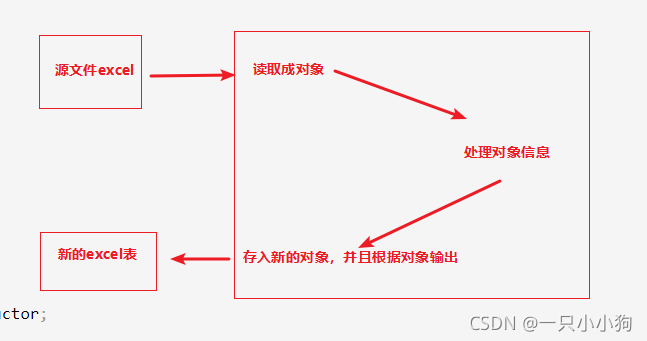























 942
942

 被折叠的 条评论
为什么被折叠?
被折叠的 条评论
为什么被折叠?










