知识点:
rect:画长方形,矩形标签
x,y :在svg中的位置
rx,rx :设置菱角的弧度(做成圆角矩形使用),如果设置长方形宽度和长度相同就标识为一个圆
width,height :长方形的宽度和高度
fill :长方形的填充颜色
stroke :长方形的边框颜色
stroke-width :边框宽带
fill-opacity :长方形的透明度
stroke-opacity :边框的透明度
直接上代码:
<!DOCTYPE html>
<html lang="en">
<head>
<meta charset="utf-8">
<title>Tree Example</title>
<style>
.node {
cursor: pointer;
}
.node circle {
fill: #357CAE;
stroke: steelblue;
stroke-width: 3px;
}
.node rect {
fill: #2990ca;
stroke: steelblue;
stroke-width: 1.5px;
}
.node text {
font: 7px sans-serif;
}
.link {
fill: none;
stroke: #ccc;
stroke-width: 2px;
}
</style>
</head>
<body>
<!-- load the d3.js library -->
<script src="http://d3js.org/d3.v3.min.js"></script>
<script>
var treeData = [
{
"name": "电影",
"parent": "null",
"children": [
{
"name": "动作电影",
"parent": "电影",
"children": [
{
"name": "《战狼2》",
"parent": "动作电影"
},
{
"name": "《杀破狼》",
"parent": "动作电影"
},
]
},
{
"name": "恐怖",
"parent": "电影"
},
{
"name": "喜剧电影",
"parent": "电影
},
]
}
];
// ************** Generate the tree diagram *****************
//定义树图的全局属性(宽高)
var margin = {top: 20, right: 120, bottom: 20, left: 120},
width = 960 - margin.right - margin.left,
height = 500 - margin.top - margin.bottom;
var i = 0,
duration = 750,//过渡延迟时间
root;
var tree = d3.layout.tree()//创建一个树布局
.size([height, width]);
var diagonal = d3.svg.diagonal()
.projection(function(d) { return [d.y, d.x]; });//创建新的斜线生成器
//声明与定义画布属性
var svg = d3.select("body").append("svg")
.attr("width", width + margin.right + margin.left)
.attr("height", height + margin.top + margin.bottom)
.append("g")
.attr("transform", "translate(" + margin.left + "," + margin.top + ")");
root = treeData[0];//treeData为上边定义的节点属性
root.x0 = height / 2;
root.y0 = 0;
update(root);
d3.select(self.frameElement).style("height", "500px");
function update(source) {
// Compute the new tree layout.计算新树图的布局
var nodes = tree.nodes(root).reverse(),
links = tree.links(nodes);
// Normalize for fixed-depth.设置y坐标点,每层占180px
nodes.forEach(function(d) { d.y = d.depth * 180; });
// Update the nodes…每个node对应一个group
var node = svg.selectAll("g.node")
.data(nodes, function(d) { return d.id || (d.id = ++i); });//data():绑定一个数组到选择集上,数组的各项值分别与选择集的各元素绑定
// Enter any new nodes at the parent's previous position.新增节点数据集,设置位置
var nodeEnter = node.enter().append("g") //在 svg 中添加一个g,g是 svg 中的一个属性,是 group 的意思,它表示一组什么东西,如一组 lines , rects ,circles 其实坐标轴就是由这些东西构成的。
.attr("class", "node") //attr设置html属性,style设置css属性
.attr("transform", function(d) { return "translate(" + source.y0 + "," + source.x0 + ")"; })
.on("click", click);
//添加连接点---此处设置的是圆圈过渡时候的效果(颜色)
// nodeEnter.append("circle")
// .attr("r", 1e-6)
// .style("fill", function(d) { return d._children ? "lightsteelblue" : "#357CAE"; });//d 代表数据,也就是与某元素绑定的数据。
nodeEnter.append("rect")
.attr("x",-23)
.attr("y", -10)
.attr("width",70)
.attr("height",22)
.attr("rx",10)
.style("fill", "#357CAE");//d 代表数据,也就是与某元素绑定的数据。
//添加标签
nodeEnter.append("text")
.attr("x", function(d) { return d.children || d._children ? 13 : 13; })
.attr("dy", "-4")
// .attr("text-anchor", function(d) { return d.children || d._children ? "end" : "start"; })
.attr("text-anchor", "middle")
.text(function(d) { return d.name; })
.style("fill", "white")
.style("fill-opacity", 1e-6);
nodeEnter.append("line")
.attr("x1", "-25")
.attr("y1", "0")
.attr("x2", "50")
.attr("y", "0")
.attr("stroke", "white")
nodeEnter.append("text")
.attr("x", function(d) { return d.children || d._children ? 13 : 13; })
.attr("dy", "10")
.attr("text-anchor", "middle")
.text(function(d) { return d.name; })
.style("fill", "white")
.style("fill-opacity", 1);
// Transition nodes to their new position.将节点过渡到一个新的位置-----主要是针对节点过渡过程中的过渡效果
//node就是保留的数据集,为原来数据的图形添加过渡动画。首先是整个组的位置
var nodeUpdate = node.transition() //开始一个动画过渡
.duration(duration) //过渡延迟时间,此处主要设置的是圆圈节点随斜线的过渡延迟
.attr("transform", function(d) { return "translate(" + d.y + "," + d.x + ")"; });
nodeUpdate.select("rect")
.attr("x",-23)
.attr("y", -10)
.attr("width",70)
.attr("height",22)
.attr("rx",10)
.style("fill", "#357CAE");
nodeUpdate.select("text")
.attr("text-anchor", "middle")
.style("fill-opacity", 1);
// Transition exiting nodes to the parent's new position.过渡现有的节点到父母的新位置。
//最后处理消失的数据,添加消失动画
var nodeExit = node.exit().transition()
.duration(duration)
.attr("transform", function(d) { return "translate(" + source.y + "," + source.x + ")"; })
.remove();
// nodeExit.select("circle")
// .attr("r", 1e-6);
nodeExit.select("rect")
.attr("x",-23)
.attr("y", -10)
.attr("width",70)
.attr("height",22)
.attr("rx",10)
.style("fill", "#357CAE");
nodeExit.select("text")
.attr("text-anchor", "middle")
.style("fill-opacity", 1e-6);
// Update the links…线操作相关
//再处理连线集合
var link = svg.selectAll("path.link")
.data(links, function(d) { return d.target.id; });
// Enter any new links at the parent's previous position.
//添加新的连线
link.enter().insert("path", "g")
.attr("class", "link")
.attr("d", function(d) {
var o = {x: source.x0, y: source.y0};
return diagonal({source: o, target: o}); //diagonal - 生成一个二维贝塞尔连接器, 用于节点连接图.
})
.attr('marker-end', 'url(#arrow)');
// Transition links to their new position.将斜线过渡到新的位置
//保留的连线添加过渡动画
link.transition()
.duration(duration)
.attr("d", diagonal);
// Transition exiting nodes to the parent's new position.过渡现有的斜线到父母的新位置。
//消失的连线添加过渡动画
link.exit().transition()
.duration(duration)
.attr("d", function(d) {
var o = {x: source.x, y: source.y};
return diagonal({source: o, target: o});
})
.remove();
// Stash the old positions for transition.将旧的斜线过渡效果隐藏
nodes.forEach(function(d) {
d.x0 = d.x;
d.y0 = d.y;
});
}
//定义一个将某节点折叠的函数
// Toggle children on click.切换子节点事件
function click(d) {
if (d.children) {
d._children = d.children;
d.children = null;
} else {
d.children = d._children;
d._children = null;
}
update(d);
}
</script>
</body>
</html>








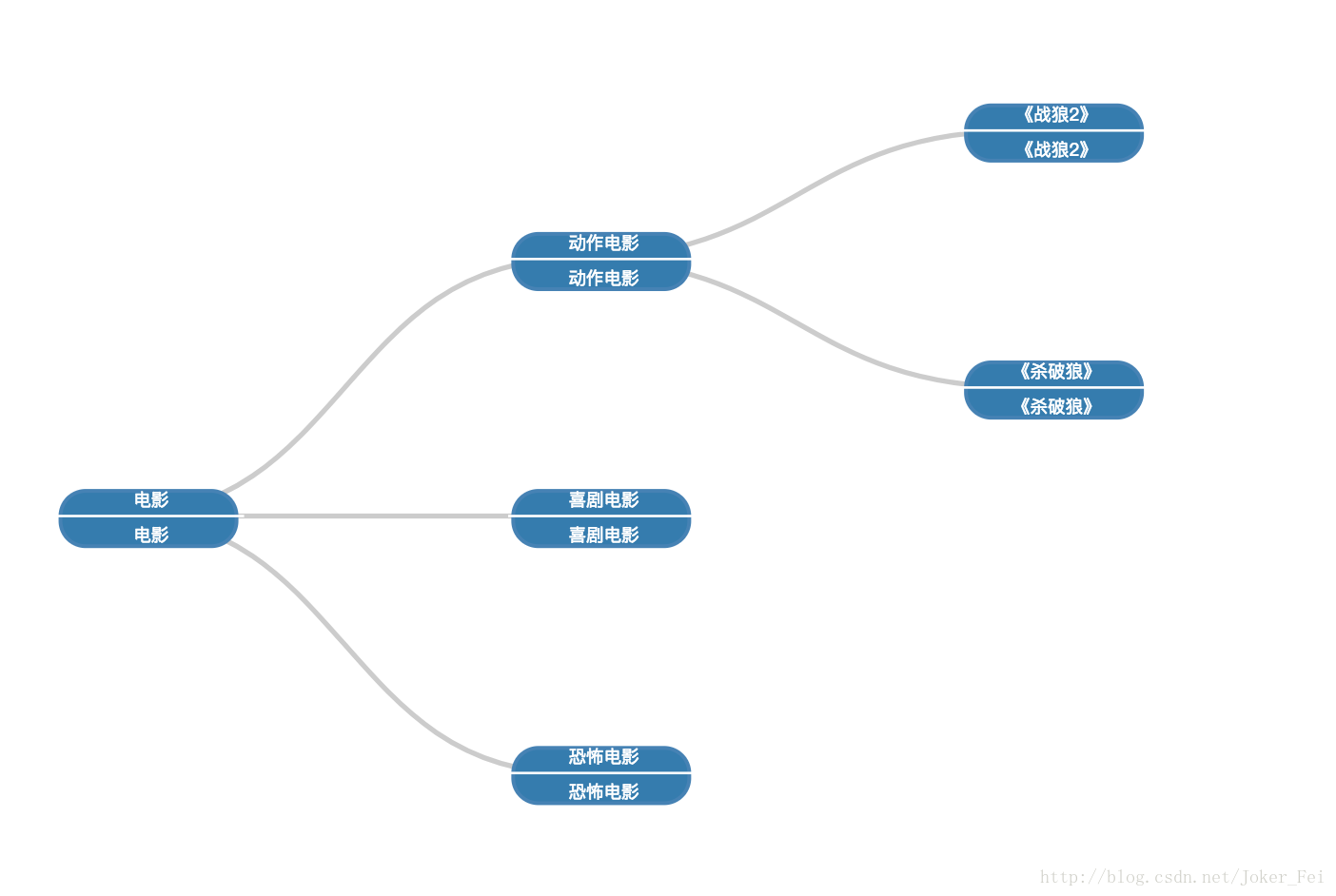













 8165
8165











 被折叠的 条评论
为什么被折叠?
被折叠的 条评论
为什么被折叠?








