根据需求完成下图功能:
限制只能上传表格文件,本地上传显示进度条,点击确认上传表格数据保存到云端,并关闭弹窗刷新table。
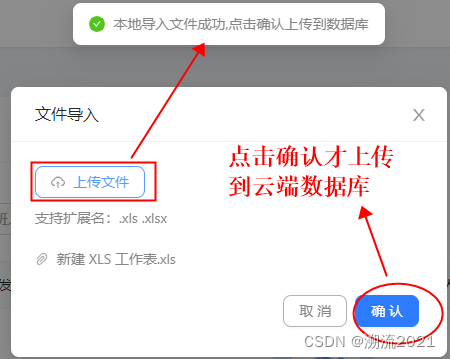
// 上传弹窗渲染
const uploadProps: UploadProps = {
name: 'file',
action: `${API_HOST}/monitor/monitorAirflowAlarmConfig/uploadFile`,
// antd 上传组件上传文件成功直接调用上传接口,不符合本次需求所以注释,通过Modal确认按钮去触发
// headers: {
// // 'Content-Type': 'multipart/form-data',
// 'page-path': '/monitor/scheduling/warningConfig',
// 'token-id': TOKEN,
// 'menu-id': '4086dcdd82d8417e9a0294a6454d1894'
// },
withCredentials: true,
maxCount: 1, // 文件最大上传个数
// 限制类型
accept: '.csv,.xls,.xlsx, application/vnd.openxmlformats-officedocument.spreadsheetml.sheet, application/vnd.ms-excel', // 限制只能上传表格文件
beforeUpload: file => {
const isPNG = ['.csv', '.xls', '.xlsx', 'application/vnd.openxmlformats-officedocument.spreadsheetml.sheet', 'application/vnd.ms-excel'].includes(file.type)
if (!isPNG) {
message.error(`文件格式不正确!`);
} else {
// console.log('beforeUpload', file);
//转化为formData格式
const formData = new FormData();
formData.append('file', file);
setFormDataParams(formData)
}
return isPNG || Upload.LIST_IGNORE;
},
onChange: info => {
if (info.file.status !== 'uploading') {
console.log('onChange', info, info.fileList);
}
if (info.file.status === 'done') {
setReqUpload(true)
message.success(`本地导入文件成功,点击确认上传到数据库`);
} else if (info.file.status === 'error') {
setReqUpload(false)
message.error(`本地导入文件失败`);
} else if (info.file.status === 'removed') {
setReqUpload(false)
}
},
progress: { // 文件上传展示的上传进度条样式
strokeColor: {
'0%': '#108ee9',
'100%': '#87d068',
},
strokeWidth: 3,
format: percent => percent && `${parseFloat(percent.toFixed(2))}%`,
},
};
// 上传组件渲染
const basicNodeUpload = (
<>
<Upload {...uploadProps}>
<Button icon={<CloudUploadOutlined />}>上传文件</Button>
</Upload>
<div className={styles.uploadRemark}>支持扩展名:.xls .xlsx</div>
</>
)
//导入Modal确定
const handleUploadOk = async () => {
if (!reqUpload) {
message.error('未导入文件!')
return
}
setLoading(true);
setRefresh(false)
try {
await request.post(`${API_HOST}/monitor/monitorAirflowAlarmConfig/uploadFile`, {
data: formDataParams,
requestType: 'form', // 请求报文类型为表单
headers: {
'page-path': '/monitor/scheduling/warningConfig',
'token-id': TOKEN,
'menu-id': '4086dcdd82d8417e9a0294a6454d1894'
},
}).then((res: any) => {
setLoading(false);
if (res.code === '1') {
message.success(res?.msg || '文件上传成功');
setRefresh(true)
Modal.destroyAll(); // 销毁弹窗,这种写法好像不生效不赞成使用
handleCancelModal()
} else {
message.error(res?.msg || '文件上传失败');
}
})
} catch (errorInfo) {
}
}
// 弹窗
< Modal
title="文件导入"
destroyOnClose // 弹窗关闭时销毁组件,解决再次打开时组件内存在历史上传文件!!!
visible={openUploadModal}
className={styles.uploadModal}
onOk={handleUploadOk}
onCancel={handleCancelModal}
footer={[
<Button key="back" onClick={handleCancelModal}>
取消
</Button>,
<Button key="submit" type="primary" loading={loading} onClick={handleUploadOk}>
确认
</Button>,
]}
>
{basicNodeUpload}
</Modal>总结:
上述方案不完善存在缺陷,成熟方案应该是这样:上传文件触发应该将文件传给后端,后端接收缓存但并不直接存入库中而是返回该文件生成id标识(标识后端生成)给前端。前端拿到标识在此条件下,用户操作确认按钮前端本次仅将id标识传给后端,后端接收后才将对应文件数据保存下来。以上为个人思考,供大家学习讨论。





















 6372
6372











 被折叠的 条评论
为什么被折叠?
被折叠的 条评论
为什么被折叠?








