地理编码
在处理相关地图的时候,有可能遇到一些问题,比如初次时候的时候,没有弹出地图的提示框,或者没有网络,或者没有显示地图
下面是相关的处理:
/*相关的博客http://my.oschina.net/are1OfBlog/blog/420034#OSC_h1_1
1. 要实现地图、导航功能,往往需要先熟悉定位功能,在iOS中通过Core Location框架进行定位操作。
2. Core Location自身可以单独使用,和地图开发框架MapKit完全是独立的,但是往往地图开发要配合定位框架使用。
3. 在Core Location中主要包含了定位、地理编码(包括反编码)功能。
在iOS8中配置配置项发生了变化,可以通过配置
NSLocationAlwaysUsageDescription
或者 NSLocationWhenInUseUsageDescription
来告诉用户使用定位服务的目的,并且注意这个配置是必须的,如果不进行配置则默认情况下应用无法使用定位服务,打开应用不会给出打开定位服务的提示,除非安装后自己设置此应用的定位服务。
同时,在应用程序中需要根据配置对requestAlwaysAuthorization或locationServicesEnabled方法进行请求。由于本人机器已经更新到最新的iOS8.1下面的内容主要针对iOS8,使用iOS7的朋友需要稍作调整。
还有网络的相关设置
*/
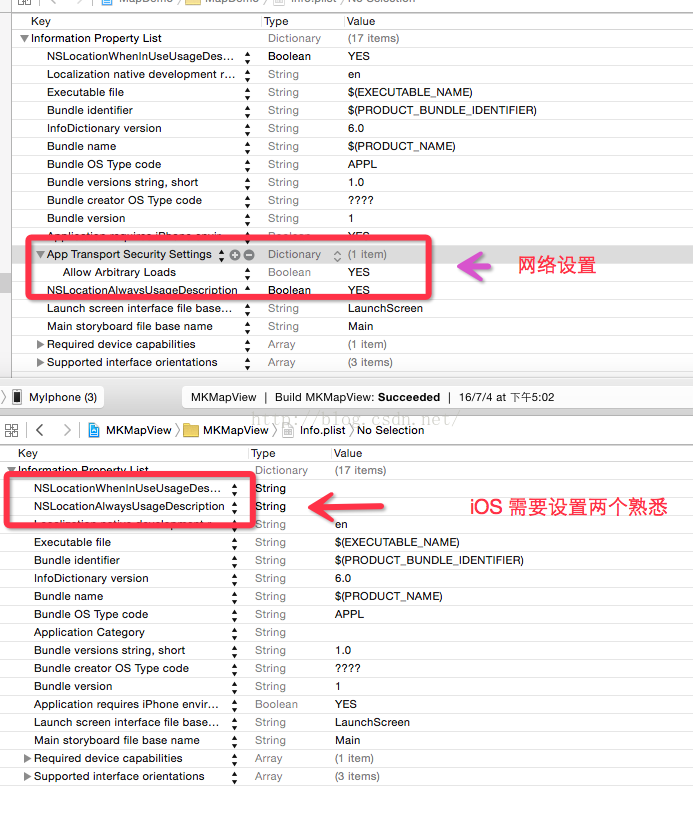
/**
设置地图的时候 一定要在plist文件里面去设置属性:NSLocationAlwaysUsageDescription、NSLocationWhenInUseUsageDescription
以及网络属性的设置
*/
1.首先导入头文件
#import <CoreLocation/CoreLocation.h>//定位
CLGeocoder *_geocoder;//地理编码
<CLLocationManagerDelegate>
//地理编码
- (void)geocoderOfMap
{
_geocoder=[[CLGeocoder alloc]init];
[self getCoordinateByAddress:@"北京"];
[self getAddressByLatitude:+39.90498900 longitude:+116.40528500];
}
/*
1、 startUpdatingHeading 开始导航方向追踪
2、 stopUpdatingHeading 停止导航方向追踪
3、 startMonitoringForRegion 开始对某个区域进行定位追踪,开始对某个区域进行定位后。如果用户进入或者走出某个区域会调用- (void)locationManager:(CLLocationManager *)manager didEnterRegion:(CLRegion *)region
和
- (void)locationManager:(CLLocationManager *)manager didExitRegion:(CLRegion *)region代理方法反馈相关信息
4、 stopMonitoringForRegion 停止对某个区域进行定位追踪
5、 requestWhenInUseAuthorization 请求获得应用使用时的定位服务授权,注意使用此方法前在要在info.plist中配置NSLocationWhenInUseUsageDescription
6、requestAlwaysAuthorization 请求获得应用一直使用定位服务授权,注意使用此方法前要在info.plist中配置NSLocationAlwaysUsageDescription
*/
#pragma mark 根据地名确定地理坐标
-(void)getCoordinateByAddress:(NSString *)address{
//地理编码
[_geocoder geocodeAddressString:address completionHandler:^(NSArray *placemarks, NSError *error) {
//取得第一个地标,地标中存储了详细的地址信息,注意:一个地名可能搜索出多个地址
CLPlacemark *placemark=[placemarks firstObject];
CLLocation *location=placemark.location;//位置
CLRegion *region=placemark.region;//区域
NSDictionary *addressDic= placemark.addressDictionary;//详细地址信息字典,包含以下部分信息
// NSString *name=placemark.name;//地名
// NSString *thoroughfare=placemark.thoroughfare;//街道
// NSString *subThoroughfare=placemark.subThoroughfare; //街道相关信息,例如门牌等
// NSString *locality=placemark.locality; // 城市
// NSString *subLocality=placemark.subLocality; // 城市相关信息,例如标志性建筑
// NSString *administrativeArea=placemark.administrativeArea; // 州
// NSString *subAdministrativeArea=placemark.subAdministrativeArea; //其他行政区域信息
// NSString *postalCode=placemark.postalCode; //邮编
// NSString *ISOcountryCode=placemark.ISOcountryCode; //国家编码
// NSString *country=placemark.country; //国家
// NSString *inlandWater=placemark.inlandWater; //水源、湖泊
// NSString *ocean=placemark.ocean; // 海洋
// NSArray *areasOfInterest=placemark.areasOfInterest; //关联的或利益相关的地标
NSLog(@"位置:%@,区域:%@,详细信息:%@",location,region,addressDic);
//反编码
[_geocoder reverseGeocodeLocation:location completionHandler:^(NSArray<CLPlacemark *> * _Nullable placemarks, NSError * _Nullable error) {
CLPlacemark *placemark=[placemarks firstObject];
NSLog(@"详细信息:%@",placemark.addressDictionary);
}];
}];
}
#pragma mark 根据坐标取得地名
-(void)getAddressByLatitude:(CLLocationDegrees)latitude longitude:(CLLocationDegrees)longitude{
//反地理编码
CLLocation *location=[[CLLocation alloc]initWithLatitude:latitude longitude:longitude];
[_geocoder reverseGeocodeLocation:location completionHandler:^(NSArray *placemarks, NSError *error) {
CLPlacemark *placemark=[placemarks firstObject];
NSLog(@"详细信息:%@",placemark.addressDictionary);
}];
[_geocoder reverseGeocodeLocation:location completionHandler:^(NSArray<CLPlacemark *> * _Nullable placemarks, NSError * _Nullable error) {
NSLog(@"反编码");
}];
}






















 363
363

 被折叠的 条评论
为什么被折叠?
被折叠的 条评论
为什么被折叠?








