首先来认识一下jstl:
下面来介绍一下核心标签库:
前言:jstl是用来辅助el表达式,用来在jsp页面显示复杂结构的数据
一:<c:out value="" escapeXml="" default="">:
查看c.tld可知:
<tag>
<description>
Like <%= ... >, but for expressions.
</description>
<name>out</name>
<tag-class>org.apache.taglibs.standard.tag.rt.core.OutTag</tag-class>
<body-content>JSP</body-content>
<attribute>
<description>
Expression to be evaluated.
</description>
<name>value</name>
<required>true</required>
<rtexprvalue>true</rtexprvalue>
</attribute>
<attribute>
<description>
Default value if the resulting value is null.
</description>
<name>default</name>
<required>false</required>
<rtexprvalue>true</rtexprvalue>
</attribute>
<attribute>
<description>
Determines whether characters <,>,&,'," in the
resulting string should be converted to their
corresponding character entity codes. Default value is
true.
</description>
<name>escapeXml</name>
<required>false</required>
<rtexprvalue>true</rtexprvalue>
</attribute>
</tag>向界面输出value值(可输出特殊字符):
属性解析: value: 输出的值(el表达式,字符串)
escapeXml:是否将特殊字符转化,默认true
default: value值为null时输出
代码示例:
<%
pageContext.setAttribute("name", "Tom");
pageContext.setAttribute("name2", "<font color='red'>Tom</font>");
%>
<c:out value="${name2}" escapeXml="true"/><br/>
${name2}<br/>二:<c:set property="" scope="" target="" value="" var="">
<tag>
<description>
Sets the result of an expression evaluation in a 'scope'
</description>
<name>set</name>
<tag-class>org.apache.taglibs.standard.tag.rt.core.SetTag</tag-class>
<body-content>JSP</body-content>
<attribute>
<description>
Name of the exported scoped variable to hold the value
specified in the action. The type of the scoped variable is
whatever type the value expression evaluates to.
</description>
<name>var</name>
<required>false</required>
<rtexprvalue>false</rtexprvalue>
</attribute>
<attribute>
<description>
Expression to be evaluated.
</description>
<name>value</name>
<required>false</required>
<rtexprvalue>true</rtexprvalue>
<deferred-value>
<type>java.lang.Object</type>
</deferred-value>
</attribute>
<attribute>
<description>
Target object whose property will be set. Must evaluate to
a JavaBeans object with setter property property, or to a
java.util.Map object.
</description>
<name>target</name>
<required>false</required>
<rtexprvalue>true</rtexprvalue>
</attribute>
<attribute>
<description>
Name of the property to be set in the target object.
</description>
<name>property</name>
<required>false</required>
<rtexprvalue>true</rtexprvalue>
</attribute>
<attribute>
<description>
Scope for var.
</description>
<name>scope</name>
<required>false</required>
<rtexprvalue>false</rtexprvalue>
</attribute>
</tag>属性搭配一: var:存储容器中的属性变量名








 本文详细解析了JSTL中的核心标签库,包括<c:out>、<c:set>、<c:if>、<c:choose>、<c:forEach>和<c:forTokens>等标签的使用,通过实例介绍了各标签的属性和应用场景,帮助开发者更好地在JSP页面处理和展示数据。
本文详细解析了JSTL中的核心标签库,包括<c:out>、<c:set>、<c:if>、<c:choose>、<c:forEach>和<c:forTokens>等标签的使用,通过实例介绍了各标签的属性和应用场景,帮助开发者更好地在JSP页面处理和展示数据。
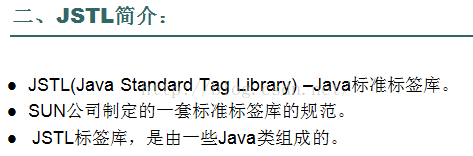
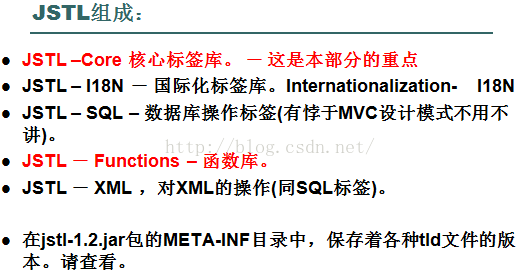

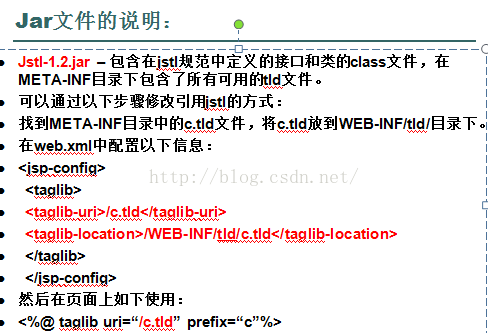
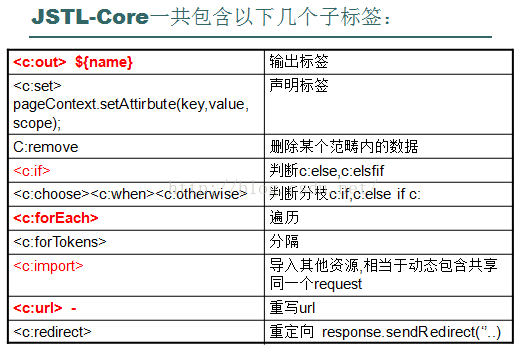
 最低0.47元/天 解锁文章
最低0.47元/天 解锁文章















 1447
1447

 被折叠的 条评论
为什么被折叠?
被折叠的 条评论
为什么被折叠?








