新建Plug-in项目时,需要选择Target platform:
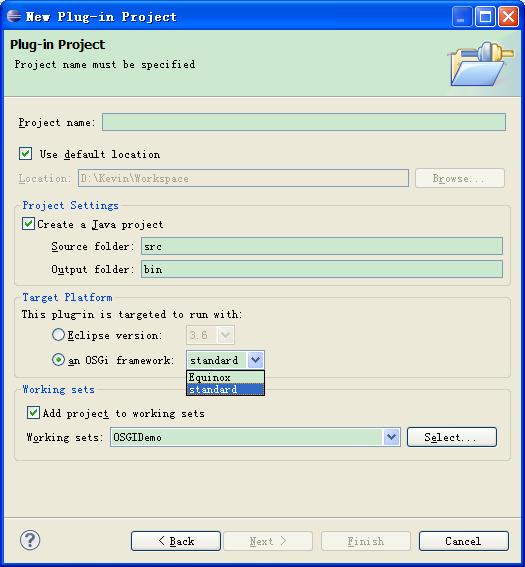
其中有三种选择:
1、Eclipse version
2、an OSGi framework: Equinox
3、an OSGi framework: standard
什么意思呢?
Eclipse version 指的是Eclipse UI 插件这样的运行方式.
an OSGI framework 指的是运行于OSGI下的,非UI的插件.
选项: Equinox 指的是,使用Equinox(Eclipse的OSGI实现)
选项: standard 指的是,使用标准的OSGI实现
下面具体说明他们的差别:
1. 自动生成代码的区别:
选择Eclipse version, 那么默认生成的Activator就是继承与AbstractUIPlugin.
package helloservive04;
import org.eclipse.ui.plugin.AbstractUIPlugin;
import org.osgi.framework.BundleContext;
/**
* The activator class controls the plug-in life cycle
*/
public class Activator extends AbstractUIPlugin {
// The plug-in ID
public static final String PLUGIN_ID = "HelloServive04"; //$NON-NLS-1$
// The shared instance
private static Activator plugin;
/**
* The constructor
*/
public Activator() {
}
/*
* (non-Javadoc)
* @see org.eclipse.ui.plugin.AbstractUIPlugin#start(org.osgi.framework.BundleContext)
*/
public void start(BundleContext context) throws Exception {
super.start(context);
plugin = this;
}
/*
* (non-Javadoc)
* @see org.eclipse.ui.plugin.AbstractUIPlugin#stop(org.osgi.framework.BundleContext)
*/
public void stop(BundleContext context) throws Exception {
plugin = null;
super.stop(context);
}
/**
* Returns the shared instance
*
* @return the shared instance
*/
public static Activator getDefault() {
return plugin;
}
}选择 Equinox或者 standard, 那么默认的Activator就是实现了BundleActivator接口.
package helloservice02;
import org.osgi.framework.BundleActivator;
import org.osgi.framework.BundleContext;
public class Activator implements BundleActivator {
private static BundleContext context;
static BundleContext getContext() {
return context;
}
/*
* (non-Javadoc)
* @see org.osgi.framework.BundleActivator#start(org.osgi.framework.BundleContext)
*/
public void start(BundleContext bundleContext) throws Exception {
Activator.context = bundleContext;
}
/*
* (non-Javadoc)
* @see org.osgi.framework.BundleActivator#stop(org.osgi.framework.BundleContext)
*/
public void stop(BundleContext bundleContext) throws Exception {
Activator.context = null;
}
}
2. MANIFEST.MF的区别:
Eclipse version,打开的MANIFEST.MF的编辑器, 它有Extensions 和 Extension Points这两个设置页面.
Equinox或者 standard,开的MANIFEST.MF的编辑器, 是没有Extensions 和 Extension Points这两个设置页面.
这也说明一个区别: Ecliopse平台不仅仅实现了OSGI, 同时, 还使用了自己的Plugin机制, 也就是Extensions和Extensions Points机制.
也就是Eclipse并不是一个完全的OSGI, 而是一个OSGI 与 自己的Plugin机制的结合体.
Equinox和 standard发现一个小小的区别:
对于Equinox,MANIFEST.MF中多了一项默认设置:
Bundle-ActivationPolicy: lazy
standard的MANIFEST.MF中没有发现。
后记:
发现Eclipse的Help里面有一些相关的信息:
引用
Eclipse vs. OSGi Framework
The Eclipse vs. OSGi framework choice acts as pre-filter to determine what initial pages will be visible in the plug-in manifest editor when it opens.
Since the extension registry is Eclipse-specific content, the Extensions and Extension Points pages of the manifest editor are visible only when the Eclipse version option is chosen.
Equinox vs. Standard
When targeting an OSGi framework, you have a choice between the Equinox and standard frameworks. The Equinox OSGi framework augments the MANIFEST.MF content with Eclipse-specific headers (e.g. Eclipse-LazyStart) and directives (e.g. x-friends). If you do not wish to use these Eclipse-specific headers and attributes, then choose the standard option.
The Eclipse vs. OSGi framework choice acts as pre-filter to determine what initial pages will be visible in the plug-in manifest editor when it opens.
Since the extension registry is Eclipse-specific content, the Extensions and Extension Points pages of the manifest editor are visible only when the Eclipse version option is chosen.
Equinox vs. Standard
When targeting an OSGi framework, you have a choice between the Equinox and standard frameworks. The Equinox OSGi framework augments the MANIFEST.MF content with Eclipse-specific headers (e.g. Eclipse-LazyStart) and directives (e.g. x-friends). If you do not wish to use these Eclipse-specific headers and attributes, then choose the standard option.
可参见:
http://www.ibm.com/developerworks/cn/opensource/os-ecl-osgi/index.html


























 1798
1798

 被折叠的 条评论
为什么被折叠?
被折叠的 条评论
为什么被折叠?








