总结我项目中常用的三种传值方式
近期在研究Python,公司正好有Python项目,对于自己来说也算是横向发展
1:Block传值
场景:比如在同一个页面(A)点击了类型,弹出新的页面(B),这时候需要获取新页面点击的是哪个类型值,,所以就需要新页面将点击的值传递到该页面进行数据操作
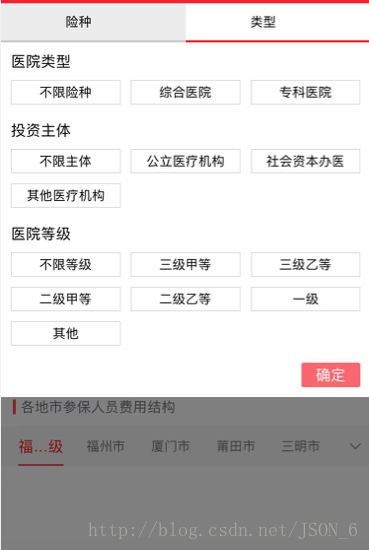
1:在B的.h文件中定义Block属性
@property(nonatomic,copy)void (^returnPerson)(NSString * persontext);2: 在B的.m文件中设置属性值
self.returnPerson(item.code);3:在A中现实block person值就是B类中的item.code
["B对象" setReturnPerson:^(NSString * person) {
}];
2:代理传值
场景:在A页面点击右边按钮,弹出一个列表页面B,点击B中某个值,刷新A页面数据
1:在B的.h文件中定义代理方法
@protocol TopChangViewDelegate <NSObject>
@optional
- (void)selectWithIndex:(NSInteger)index andTitle:(CityModel *)title;
@end
@interface B类: UIView
@property (nonatomic, weak) id<TopChangViewDelegate> delegate;
@end2:在B的.m文件中实现代理方法 在点击B中某个值触发的方法中写
if ([self.delegate respondsToSelector:@selector(selectWithIndex:andTitle:)]) {
[self.delegate selectWithIndex:“角标” andTitle:@“值”];
}3:在A的.m文件中实现
B类 *topContianerView = [[B类 alloc] initWithFrame:CGRectMake(0, 0, [UIScreen mainScreen].bounds.size.width, 40)];
topContianerView.delegate = self;
实现代理方法 刷新
- (void)selectWithIndex:(NSInteger)index andTitle:(CityModel*)title{
NSLog(@"选择的是第几个%ld %@",index,title);
}3:通知传值
场景是上述一致
1:在B的.m文件 发送需要传递的数据
[[NSNotificationCenter defaultCenter] postNotificationName:@"SelectTagNotification" object:nil userInfo:@{@"tagStr":self.itemtag1,@"tagStr1":self.itemtag2,@"tagStr2":self.itemtag3}];2:在A的.m文件 接受传递过来的数据
[[[NSNotificationCenter defaultCenter] addObserver:self selector:@selector(selectTag:) name:@"SelectTagNotification" object:nil];
//实现定义方法即可
-(void)selectTag:(NSNotification*)noty{
// not就是传递过来的数据
NSDictionary * not = noty.userInfo;
}3:在A的.m文件 需要remove通知
-(void)dealloc{
[[NSNotificationCenter defaultCenter] removeObserver:self];
}







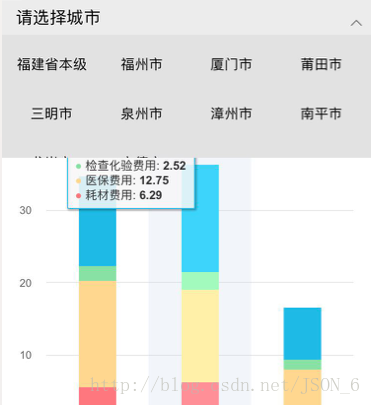













 1万+
1万+











 被折叠的 条评论
为什么被折叠?
被折叠的 条评论
为什么被折叠?








