基于OpenVINO的“semantic-segmentation-adas”模型,能够较为精确的分割出天空;使用OpenCV的seamlessClone等函数,实现天空的无缝替换;基于Django实现网络化部署。三者结合,实现并部署“天空替换”模型。
目前服务已经上线:打开地址:http://81.68.242.86:8000/upload 就可以体验,手机端和PC端都可以。虽然界面比较简陋,速度也比较慢,但是基本可用。总的来说,openvino自带的这个模型本来是用于道路分割的,不是专用的,能够出一定效果,但是有些时候不精确;再加上后期处理,还有粗糙的地方。但本文最为重要的是证明工具链的可行,探索一条道路,这个是有价值的。
OpenVINO Model Server的服务化部署——step1(OpenVINO™ Model Server Quickstart)
https://www.cnblogs.com/jsxyhelu/p/13796161.html
OpenVINO Model Server的服务化部署——step2(天空分割模型)
https://www.cnblogs.com/jsxyhelu/p/13829051.html
OpenVINO Model Server的服务化部署——step3(django服务构建)
https://www.cnblogs.com/jsxyhelu/p/13878335.html
OpenVINO Model Server的服务化部署——step4(实现天空替换)
https://www.cnblogs.com/jsxyhelu/p/13894565.html
=================================================================================================
本文在腾讯云上使用CentOS8进行相关操作 (我买到了99元包年的腾讯云,做实验是比较划算的)。
OpenVINO Model Server这个docker还比较新,目前不足200的总下载量,和它的定位不符合。
官方文档应该是有错误的,而且有 一些地方没有展开说明,我在本文中进行补充。
Note: OVMS has been tested on CentOS and Ubuntu. Publically released docker images are based on CentOS.**
=======================================================================================================
Step 1: Prepare Docker
To see if you have Docker already installed and ready to use, test the installation:
If you see a test image and an informational message, Docker is ready to use. Go to download and build the OpenVINO Model Server. If you don't see the test image and message:
Continue to Step 2 to download and build the OpenVINO Model Server.
Step 2: Download and Build the OpenVINO Model Server
- Download the Docker* image that contains the OpenVINO Model Server. This image is available from DockerHub:
or build the docker image openvino/model_server:latest with a command:
Note: URL to OpenVINO Toolkit package can be received after registration on OpenVINO™ Toolkit website
Step 3: Download a Model
Download the model components to the model directory. Example command using curl:
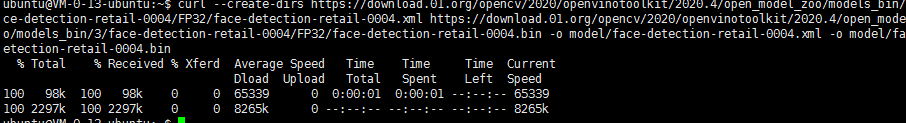
特别注意,这里的文件需要组织结构 ,比如我们下载了bin+xml,需要 按照以下模式存放
models /
├── model1
│ ├── 1
│ │ ├── ir_model.bin
│ │ └── ir_model.xml
│ └── 2
│ ├── ir_model.bin
│ └── ir_model.xml
└── model2
└── 1
├── ir_model.bin
├── ir_model.xml
└── mapping_config.json
本文采用的方法是直接在/ 下创建 model,而后级联创建models和model1,将bin+xml放到mode1下面,后面的命令行都是在这个基础上编写的。你需要根据实际情况修改使用。
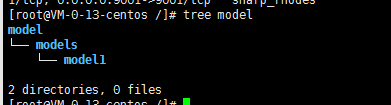
Step 4: Start the Model Server Container(这个地方原文档可能有错)
在前面已经组织的文件结构基础上,使用
docker run -v /models:/models:ro -p 9000:9000 openvino/model_server:latest --model_path /models/model1 --model_name face-detection --port 9000 --log_level DEBUG --shape auto
更为正式的说法应该是
此外可以参考docker上的文档
Step 5: Download the Example Client Components
Model scripts are available to provide an easy way to access the Model Server. This example uses a face detection script and uses curl to download components.
- Use this command to download all necessary components:
For more information:
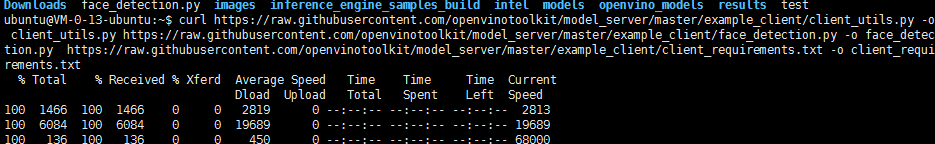
这几个因为连到了github上,所以可能需要重复下载。
Step 6: Download Data for Inference
- Download example images for inference. This example uses a file named people1.jpeg.
- Put the image in a folder by itself. The script runs inference on all images in the folder.
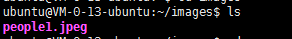
Step 7: Run Inference
-
Go to the folder in which you put the client script.
-
Install the dependencies:
- Create a folder in which inference results will be put:
- Run the client script:

Step 8: Review the Results
In the results folder, look for an image that contains the inference results. The result is the modified input image with bounding boxes indicating detected faces.
.format( round(np.average(processing_times), 2), round( 1000 * batch_size / np.average(processing_times), 2))) print( 'median time: {:.2f} ms; median speed: {:.2f} fps'
.format( round(np.median(processing_times), 2), round( 1000 * batch_size / np.median(processing_times), 2))) print( 'max time: {:.2f} ms; min speed: {:.2f} fps'.format( round(np. max(processing_times), 2), round( 1000 * batch_size / np. max(processing_times), 2))) print( 'min time: {:.2f} ms; max speed: {:.2f} fps'.format( round(np. min(processing_times), 2), round( 1000 * batch_size / np. min(processing_times), 2))) print( 'time percentile 90: {:.2f} ms; speed percentile 90: {:.2f} fps'.format( round(np.percentile(processing_times, 90), 2), round( 1000 * batch_size / np.percentile(processing_times, 90), 2)
)) print( 'time percentile 50: {:.2f} ms; speed percentile 50: {:.2f} fps'.format( round(np.percentile(processing_times, 50), 2), round( 1000 * batch_size / np.percentile(processing_times, 50), 2))) print( 'time standard deviation: {:.2f}'.format( round(np.std(processing_times), 2))) print( 'time variance: {:.2f}'.format( round(np.var(processing_times), 2)))
img = cv2.imread(file_path) # BGR color format, shape HWC
img = cv2.resize(img, (args[ 'width'], args[ 'height']))
img = img.transpose( 2, 0, 1).reshape( 1, 3,args[ 'height'],args[ 'width']) # change shape to NCHW return img
parser = argparse.ArgumentParser(description = 'Demo for object detection requests via TFS gRPC API.' 'analyses input images and saveswith with detected objects.' 'it relies on model given as parameter...')
parser.add_argument( '--model_name', required = False, help = 'Name of the model to be used', default = "face-detection")
parser.add_argument( '--input_images_dir', required = False, help = 'Directory with input images', default = "images/people")
parser.add_argument( '--output_dir', required = False, help = 'Directory for staring images with detection results', default = "results")
parser.add_argument( '--batch_size', required = False, help = 'How many images should be grouped in one batch', default = 1, type = int)
parser.add_argument( '--width', required = False, help = 'How the input image width should be resized in pixels', default = 1200, type = int)
parser.add_argument( '--height', required = False, help = 'How the input image width should be resized in pixels', default = 800, type = int)
parser.add_argument( '--grpc_address',required = False, default = 'localhost', help = 'Specify url to grpc service. default:localhost')
parser.add_argument( '--grpc_port',required = False, default = 9000, help = 'Specify port to grpc service. default: 9000')
args = vars(parser.parse_args())
channel = grpc.insecure_channel( "{}:{}".format(args[ 'grpc_address'],args[ 'grpc_port']))
stub = prediction_service_pb2_grpc.PredictionServiceStub(channel)
files = os.listdir(args[ 'input_images_dir'])
batch_size = args[ 'batch_size']
model_name = args[ 'model_name'] print( "Running " +model_name + " on files:" + str(files))
imgs = np.zeros(( 0, 3,args[ 'height'],args[ 'width']), np.dtype( '<f')) for i in files :
img = load_image( os.path.join(args[ 'input_images_dir'], i))
imgs = np.append(imgs, img, axis = 0) # contains all imported images print( 'Start processing {} iterations with batch size {}'.format( len(files) //batch_size , batch_size))
iteration = 0
processing_times = np.zeros(( 0), int) for x in range( 0, imgs.shape[ 0] - batch_size + 1, batch_size) :
iteration += 1
request = predict_pb2.PredictRequest()
request.model_spec.name = model_name
img = imgs[x :(x + batch_size)] print( "\nRequest shape", img.shape)
request.inputs[ "data"].CopyFrom(make_tensor_proto(img, shape =(img.shape)))
start_time = datetime.datetime.now()
result = stub.Predict(request, 10. 0) # result includes a dictionary with all model outputs
end_time = datetime.datetime.now()
duration = (end_time - start_time).total_seconds() * 1000
processing_times = np.append(processing_times,np. array([ int(duration)]))
output = make_ndarray(result.outputs[ "detection_out"]) print( "Response shape", output.shape) for y in range( 0,img.shape[ 0]) : # iterate over responses from all images in the batch
img_out = img[y, :, :, :] print( "image in batch item",y, ", output shape",img_out.shape)
img_out = img_out.transpose( 1, 2, 0) for i in range( 0, 200 *batch_size - 1) : # there is returned 200 detections for each image in the batch
detection = output[ :, :,i, :] # each detection has shape 1,1,7 where last dimension represent: # image_id - ID of the image in the batch # label - predicted class ID # conf - confidence for the predicted class # (x_min, y_min) - coordinates of the top left bounding box corner #(x_max, y_max) - coordinates of the bottom right bounding box corner. if detection[ 0, 0, 2] > 0. 5 and int(detection[ 0, 0, 0]) == y : # ignore detections for image_id != y and confidence <0.5 print( "detection", i , detection)
x_min = int(detection[ 0, 0, 3] * args[ 'width'])
y_min = int(detection[ 0, 0, 4] * args[ 'height'])
x_max = int(detection[ 0, 0, 5] * args[ 'width'])
y_max = int(detection[ 0, 0, 6] * args[ 'height']) # box coordinates are proportional to the image size print( "x_min", x_min) print( "y_min", y_min) print( "x_max", x_max) print( "y_max", y_max)
img_out = cv2.rectangle(cv2.UMat(img_out),(x_min,y_min),(x_max,y_max),( 0, 0, 255), 1) # draw each detected box on the input image
output_path = os.path.join(args[ 'output_dir'],model_name + "_" + str(iteration) + "_" + str(y) + '.jpg') print( "saving result to", output_path)
result_flag = cv2.imwrite(output_path,img_out) print( "write success = ", result_flag) print( 'Iteration {}; Processing time: {:.2f} ms; speed {:.2f} fps'
.format(iteration, round(np.average(duration), 2), round( 1000 * batch_size / np.average(duration), 2)
))
print_statistics(processing_times, batch_size)







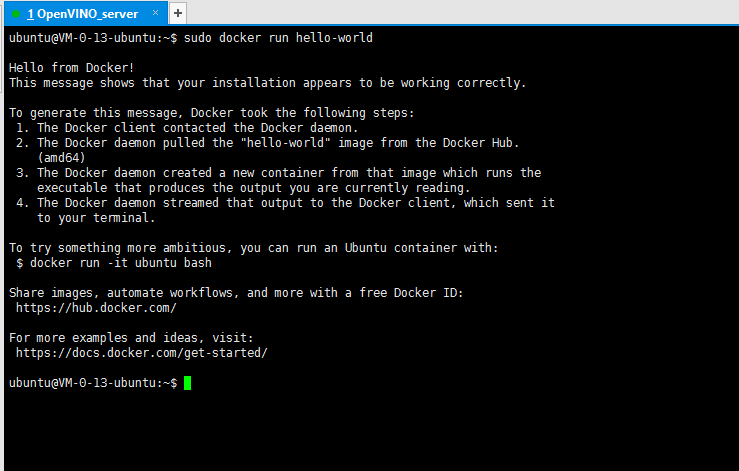
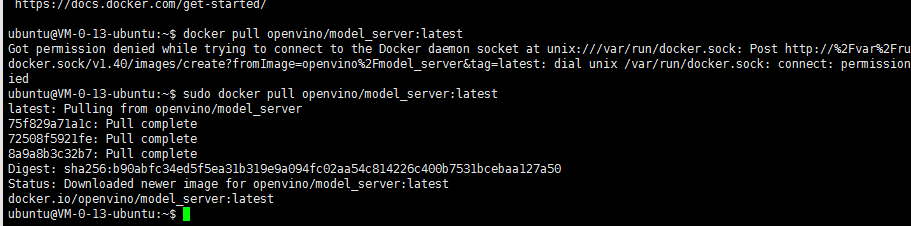















 1205
1205











 被折叠的 条评论
为什么被折叠?
被折叠的 条评论
为什么被折叠?










