数据的回显:
提交后,如果出现错误,数据回到刚才提交的页面中。
pojo数据回显方法
1.springmvc默认对pojo数据进行回显。
pojo数据传入controller方法后,springmvc自动将pojo数据放到request域,key等于pojo类型(首字母小写)
使用@ModelAttribute指定pojo回显到页面在request中的key
2.@ModelAttribute还可以将方法的返回值传到页面
在商品查询列表页面,通过商品类型查询商品信息。
在controller中定义商品类型查询方法,最终将商品类型传到页面。
在页面中,能够有数据回显作用是因为有相同的ItemsCustom
如果其中数据不相同,
则响应的编码:
@ModelAttribute进行数据的回显
在controller中定义:
@ModelAttribute("itemtypes")
public Map<String,String> getItemType(){
Map<String,String> itemTypes = new HashMap<String,String>();
itemTypes.put("101", "数码");
itemTypes.put("102", "母婴");
return itemTypes;
}
在页面中定义:
商品类型:
<select name="itemtype">
<c:forEach items="${itemtypes }" var="itemtypett">
<option value="${itemtypett.key }">${itemtypett.value }</option>
</c:forEach>
</select>
最简单的方法是定义一个model,不用使用@ModelAttribute
对于简单类型的数据回显,只能使用model。
model.addAttribute("id",id);
异常处理
系统中异常包括两类:预期异常和运行时异常RuntimeException,前者通过捕获异常从而获取异常信息,后者主要通过规范代码开发、测试通过手段减少运行时异常的发生。
系统的dao、service、controller出现都通过throws Exception向上抛出,最后由springmvc前端控制器交由异常处理器进行异常处理,如下图:
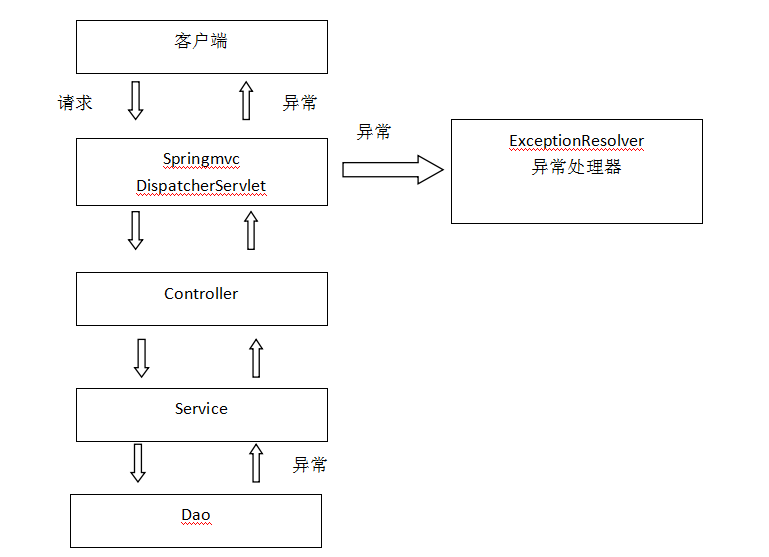
全局异常处理器
思路:
系统遇到异常,在程序中手动抛出,dao抛给service、service给controller、controller抛给前端控制器,前端控制器调用全局异常处理器。
全局异常处理器处理思路:
解析出异常类型
如果该 异常类型是系统自定义的异常,直接取出异常信息,在错误页面展示
如果该 异常类型不是系统自定义的异常,构造一个自定义的异常类型(信息为“未知错误”)
1.创建一个异常类(继承Exception)
public class CustomException extends Exception{
public String message;
public CustomException(String message) {
super(message);
this.message = message;
}
public String getMessage() {
return message;
}
public void setMessage(String message) {
this.message = message;
}
}
2.创建一个全局异常类(继承HandlerExceptionResolver)
@Override
public ModelAndView resolveException(HttpServletRequest request, HttpServletResponse response, Object handler,Exception ex) {
/* String message=null;
if(ex instanceof CustomException){
message = ((CustomException)ex).getMessage();
}
else {
message="未知错误";
}*/
CustomException customException = null;
if(ex instanceof CustomException){
customException = (CustomException)ex;
}
else {
customException = new CustomException("未知错误");
}
String message = customException.getMessage();
ModelAndView modelAndView = new ModelAndView();
modelAndView.addObject("message", message);
modelAndView.setViewName("error");
return modelAndView;
}
3.在springmvc中添加
<!-- 全局异常处理器 -->
<bean class="cn.itcast.ssm.exception.CustomExceptionResolver"></bean>
上传图片
springmvc中对多部件类型解析
springmvc中对多部件类型解析
在 页面form中提交enctype="multipart/form-data"的数据时,需要springmvc对multipart类型的数据进行解析。
在springmvc.xml中配置multipart类型解析器。
<!-- 文件上传的解析器 --><bean id="multipartResolver"
class="org.springframework.web.multipart.commons.CommonsMultipartResolver">
<!-- 设置上传文件的最大尺寸为5MB -->
<property name="maxUploadSize">
<value>5242880</value>
</property>
</bean>
加入上传图片的jar
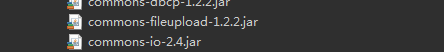
在controller中:
public String editItemsSubmit(Model model,Integer id,
@ModelAttribute("items") @Validated(value={ValidatorGroup1.class,ValidatorGroup2.class})ItemsCustom itemsCustom,BindingResult bindingResult, MultipartFile items_pic) throws Exception{
if(items_pic!=null){
//存储图片的物理路径
String pic_path = "E:\\java\\pic\\";
//原始名称
String originalFilename = items_pic.getOriginalFilename();
//新图片的名称
String newFileName = UUID.randomUUID() + originalFilename.substring(originalFilename.lastIndexOf("."));
//新图片
File newFile = new File(pic_path+newFileName);
//将内存中的数据写入磁盘中
items_pic.transferTo(newFile);
//将新图片名称写到itemsCustom中
itemsCustom.setPic(newFileName);
}
代码页面:
<tr>
<td>商品图片</td>
<td>
<c:if test="${items.pic !=null}">
<img src="/pic/${items.pic}" width=100 height=100/>
<br/>
</c:if>
<input type="file" name="items_pic"/>
</td>
</tr>
其中标红的参数必须一致。即controller的形参和input的name。







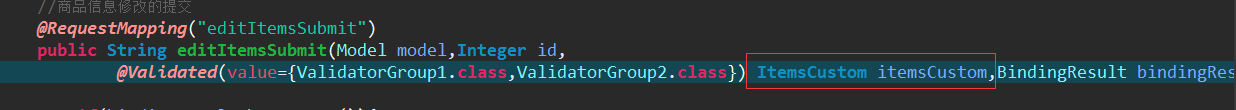
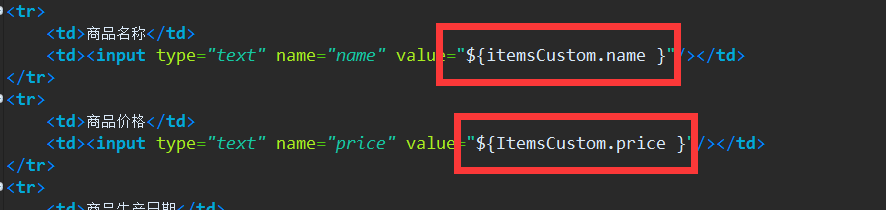
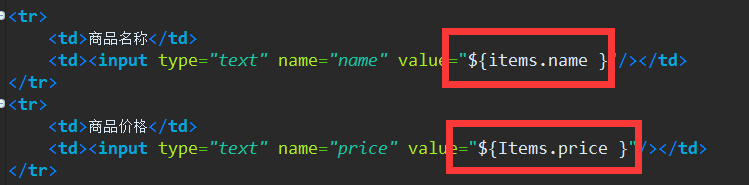
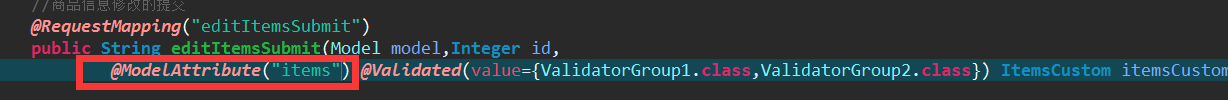
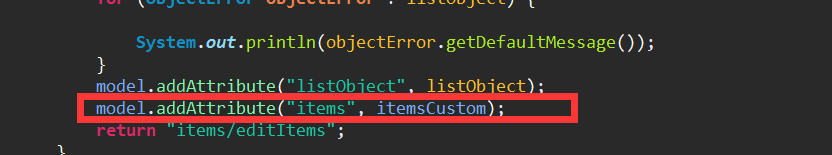














 376
376

 被折叠的 条评论
为什么被折叠?
被折叠的 条评论
为什么被折叠?








