本项目使用SSM框架搭建,前台使用bootstrap框架。
CRM项目外观

1. 开发环境
IDE: Eclipse Mars2
Jdk: 1.7
数据库: MySQL
2. 创建数据库
创建数据库crm,其中CREATE TABLE `base_dict` (
`dict_id` varchar(32) NOT NULL COMMENT '数据字典id(主键)',
`dict_type_code` varchar(10) NOT NULL COMMENT '数据字典类别代码',
`dict_type_name` varchar(64) NOT NULL COMMENT '数据字典类别名称',
`dict_item_name` varchar(64) NOT NULL COMMENT '数据字典项目名称',
`dict_item_code` varchar(10) DEFAULT NULL COMMENT '数据字典项目代码(可为空)',
`dict_sort` int(10) DEFAULT NULL COMMENT '排序字段',
`dict_enable` char(1) NOT NULL COMMENT '1:使用 0:停用',
`dict_memo` varchar(64) DEFAULT NULL COMMENT '备注',
PRIMARY KEY (`dict_id`)
) ENGINE=InnoDB DEFAULT CHARSET=utf8;CREATE TABLE `customer` (
`cust_id` bigint(32) NOT NULL AUTO_INCREMENT COMMENT '客户编号(主键)',
`cust_name` varchar(32) NOT NULL COMMENT '客户名称(公司名称)',
`cust_user_id` bigint(32) DEFAULT NULL COMMENT '负责人id',
`cust_create_id` bigint(32) DEFAULT NULL COMMENT '创建人id',
`cust_source` varchar(32) DEFAULT NULL COMMENT '客户信息来源',
`cust_industry` varchar(32) DEFAULT NULL COMMENT '客户所属行业',
`cust_level` varchar(32) DEFAULT NULL COMMENT '客户级别',
`cust_linkman` varchar(64) DEFAULT NULL COMMENT '联系人',
`cust_phone` varchar(64) DEFAULT NULL COMMENT '固定电话',
`cust_mobile` varchar(16) DEFAULT NULL COMMENT '移动电话',
`cust_zipcode` varchar(10) DEFAULT NULL,
`cust_address` varchar(100) DEFAULT NULL,
`cust_createtime` datetime DEFAULT NULL COMMENT '创建时间',
PRIMARY KEY (`cust_id`),
KEY `FK_cst_customer_source` (`cust_source`),
KEY `FK_cst_customer_industry` (`cust_industry`),
KEY `FK_cst_customer_level` (`cust_level`),
KEY `FK_cst_customer_user_id` (`cust_user_id`),
KEY `FK_cst_customer_create_id` (`cust_create_id`)
) ENGINE=InnoDB AUTO_INCREMENT=162 DEFAULT CHARSET=utf8;3. 工程搭建
3.1. 需要的jar包
3.2. 整合思路
Dao层:
1、SqlMapConfig.xml,空文件即可,但是需要文件头。
2、applicationContext-dao.xml
a) 数据库连接Druid
b) SqlSessionFactory对象,需要spring和mybatis整合包下的。
c) 配置mapper文件扫描器。Mapper动态代理开发 增强版
Service层:
1、applicationContext-service.xml包扫描器,扫描@service注解的类。
2、applicationContext-trans.xml配置事务。
Controller层:
1、Springmvc.xml
a) 包扫描器,扫描@Controller注解的类。
b) 配置注解驱动
c) 配置视图解析器
Web.xml文件:
1、配置spring监听器
2、配置前端控制器。
3.3. 创建工程
创建dynamic web project 。添加jar包。
添加配置文件。springmvc。spring。mybatis。web配置文件不在罗列。
在静态文件夹下添加tld文件夹,并添加commons.tld,
自定义的标签。其中具有区分的是uri,只有一个标签<tag> ,名称为 page,
其中uri:<uri>http://tju.cn/common/</uri>。
在jsp页面中引用是需要添加标签:
导航标签的地址
<tag-class>cn.tju.commom.NavigationTag</tag-class>。这个必须对应。如图所示。
<?xml version="1.0" encoding="UTF-8" ?>
<!DOCTYPE taglib
PUBLIC "-//Sun Microsystems, Inc.//DTD JSP Tag Library 1.2//EN"
"http://java.sun.com/dtd/web-jsptaglibrary_1_2.dtd">
<taglib>
<tlib-version>2.0</tlib-version>
<jsp-version>1.2</jsp-version>
<short-name>common</short-name>
<uri>http://tju.cn/common/</uri>
<display-name>Common Tag</display-name>
<description>Common Tag library</description>
<tag>
<name>page</name>
<tag-class>cn.tju.commom.NavigationTag</tag-class>
<body-content>JSP</body-content>
<description>create navigation for paging</description>
<attribute>
<name>bean</name>
<rtexprvalue>true</rtexprvalue>
</attribute>
<attribute>
<name>number</name>
<rtexprvalue>true</rtexprvalue>
</attribute>
<attribute>
<name>url</name>
<required>true</required>
<rtexprvalue>true</rtexprvalue>
</attribute>
</tag>
</taglib>其中 NavigationTag.java的代码:
package cn.tju.commom;
import java.io.IOException;
import java.util.Map;
import javax.servlet.http.HttpServletRequest;
import javax.servlet.jsp.JspException;
import javax.servlet.jsp.JspWriter;
import javax.servlet.jsp.tagext.TagSupport;
/**
* 显示格式 上一页 1 2 3 4 5 下一页
*/
public class NavigationTag extends TagSupport {
static final long serialVersionUID = 2372405317744358833L;
/**
* request 中用于保存Page<E> 对象的变量名,默认为“page”
*/
private String bean = "page";
/**
* 分页跳转的url地址,此属性必须
*/
private String url = null;
/**
* 显示页码数量
*/
private int number = 5;
@Override
public int doStartTag() throws JspException {
JspWriter writer = pageContext.getOut();
HttpServletRequest request = (HttpServletRequest) pageContext.getRequest();
Page page = (Page)request.getAttribute(bean);
if (page == null)
return SKIP_BODY;
url = resolveUrl(url, pageContext);
try {
//计算总页数
int pageCount = page.getTotal() / page.getSize();
if (page.getTotal() % page.getSize() > 0) {
pageCount++;
}
writer.print("<nav><ul class=\"pagination\">");
//显示“上一页”按钮
if (page.getPage() > 1) {
String preUrl = append(url, "page", page.getPage() - 1);
preUrl = append(preUrl, "rows", page.getSize());
writer.print("<li><a href=\"" + preUrl + "\">上一页</a></li>");
} else {
writer.print("<li class=\"disabled\"><a href=\"#\">上一页</a></li>");
}
//显示当前页码的前2页码和后两页码
//若1 则 1 2 3 4 5, 若2 则 1 2 3 4 5, 若3 则1 2 3 4 5,
//若4 则 2 3 4 5 6 ,若10 则 8 9 10 11 12
int indexPage = (page.getPage() - 2 > 0)? page.getPage() - 2 : 1;
for(int i=1; i <= number && indexPage <= pageCount; indexPage++, i++) {
if(indexPage == page.getPage()) {
writer.print( "<li class=\"active\"><a href=\"#\">"+indexPage+"<span class=\"sr-only\">(current)</span></a></li>");
continue;
}
String pageUrl = append(url, "page", indexPage);
pageUrl = append(pageUrl, "rows", page.getSize());
writer.print("<li><a href=\"" + pageUrl + "\">"+ indexPage +"</a></li>");
}
//显示“下一页”按钮
if (page.getPage() < pageCount) {
String nextUrl = append(url, "page", page.getPage() + 1);
nextUrl = append(nextUrl, "rows", page.getSize());
writer.print("<li><a href=\"" + nextUrl + "\">下一页</a></li>");
} else {
writer.print("<li class=\"disabled\"><a href=\"#\">下一页</a></li>");
}
writer.print("</nav>");
} catch (IOException e) {
e.printStackTrace();
}
return SKIP_BODY;
}
private String append(String url, String key, int value) {
return append(url, key, String.valueOf(value));
}
/**
* 为url 参加参数对儿
*
* @param url
* @param key
* @param value
* @return
*/
private String append(String url, String key, String value) {
if (url == null || url.trim().length() == 0) {
return "";
}
if (url.indexOf("?") == -1) {
url = url + "?" + key + "=" + value;
} else {
if(url.endsWith("?")) {
url = url + key + "=" + value;
} else {
url = url + "&" + key + "=" + value;
}
}
return url;
}
/**
* 为url 添加翻页请求参数
*
* @param url
* @param pageContext
* @return
* @throws javax.servlet.jsp.JspException
*/
private String resolveUrl(String url, javax.servlet.jsp.PageContext pageContext) throws JspException{
//UrlSupport.resolveUrl(url, context, pageContext)
Map params = pageContext.getRequest().getParameterMap();
for (Object key:params.keySet()) {
if ("page".equals(key) || "rows".equals(key)) continue;
Object value = params.get(key);
if (value == null) continue;
if (value.getClass().isArray()) {
url = append(url, key.toString(), ((String[])value)[0]);
} else if (value instanceof String) {
url = append(url, key.toString(), value.toString());
}
}
return url;
}
/**
* @return the bean
*/
public String getBean() {
return bean;
}
/**
* @param bean the bean to set
*/
public void setBean(String bean) {
this.bean = bean;
}
/**
* @return the url
*/
public String getUrl() {
return url;
}
/**
* @param url the url to set
*/
public void setUrl(String url) {
this.url = url;
}
public void setNumber(int number) {
this.number = number;
}
}就是设置分页的标签,然后观看page.java:
package cn.tju.commom;
import java.util.List;
public class Page<T> {
private int total;
private int page;
private int size;
private List<T> rows;
public int getTotal() {
return total;
}
public void setTotal(int total) {
this.total = total;
}
public int getPage() {
return page;
}
public void setPage(int page) {
this.page = page;
}
public int getSize() {
return size;
}
public void setSize(int size) {
this.size = size;
}
public List<T> getRows() {
return rows;
}
public void setRows(List<T> rows) {
this.rows = rows;
}
}
其中T是泛型,在返回分页对象时,这里面是page显示的内容。
在使用时,在页面放置:
这样就能显示分页的标签了。其中网址为本地址。
在service中使用分页:
package cn.tju.service;
import org.springframework.beans.factory.annotation.Autowired;
import org.springframework.stereotype.Service;
import cn.tju.commom.Page;
import cn.tju.mapper.CustomerMapper;
import cn.tju.pojo.Customer;
import cn.tju.pojo.QueryVo;
@Service
public class CustomerServiceImpl implements CustomerService{
@Autowired
private CustomerMapper customerMapper;
public Page<Customer> selectPageByQueryVo(QueryVo vo){
Page<Customer> page = new Page<Customer>();
page.setSize(10);
vo.setSize(10);
if(vo !=null){
if(vo.getPage()!=null){
page.setPage(vo.getPage());
vo.setStart(((vo.getPage()-1)*vo.getSize()));
}
if(vo.getCustName()!=null){
vo.setCustName(vo.getCustName().trim());
}
if(vo.getCustIndustry()!=null){
vo.setCustIndustry(vo.getCustIndustry());
}
if(vo.getCustLevel()!=null){
vo.setCustLevel(vo.getCustLevel());
}
page.setTotal(customerMapper.countCustomer(vo));
page.setRows(customerMapper.findCustomerByVo(vo));
}
return page;
}
}
其中QueryVo是查询的条件page.setSize()是设置页面显示的条数。page.setPage(vo.getPage());设置当前页。
vo.setStart(((vo.getPage()-1)*vo.getSize()));是设置开始的序号。page.setTotal(customerMapper.countCustomer(vo));
设置总数。page.setRows(customerMapper.findCustomerByVo(vo));设置当前显示的条数。
其中QueryVo:
package cn.tju.pojo;
public class QueryVo {
//查询条件
public String custName;
public String custSource;
public String custIndustry;
public String custLevel;
//设置开始
private Integer start = 0;
//当前页
private Integer page;
//每页显示的大小
private Integer size;
public String getCustName() {
return custName;
}
public void setCustName(String custName) {
this.custName = custName;
}
public String getCustSource() {
return custSource;
}
public void setCustSource(String custSource) {
this.custSource = custSource;
}
public String getCustIndustry() {
return custIndustry;
}
public void setCustIndustry(String custIndustry) {
this.custIndustry = custIndustry;
}
public String getCustLevel() {
return custLevel;
}
public void setCustLevel(String custLevel) {
this.custLevel = custLevel;
}
public Integer getPage() {
return page;
}
public void setPage(Integer page) {
this.page = page;
}
public Integer getSize() {
return size;
}
public void setSize(Integer size) {
this.size = size;
}
public Integer getStart() {
return start;
}
public void setStart(Integer start) {
this.start = start;
}
}
<?xml version="1.0" encoding="UTF-8" ?>
<!DOCTYPE mapper
PUBLIC "-//mybatis.org//DTD Mapper 3.0//EN"
"http://mybatis.org/dtd/mybatis-3-mapper.dtd">
<mapper namespace="cn.tju.mapper.CustomerMapper">
<!-- public List<Customer> findCustomerByVo(QueryVo vo);
public int countCustomer(QueryVo vo); -->
<sql id="sqlsection">
<where>
<if test="custName!=null and custName!=''">
and cust_name LIKE '%${custName}%'
</if>
<if test="custSource!=null and custSource!=''">
and cust_source= #{custSource}
</if>
<if test="custIndustry!=null and custIndustry!=''">
and cust_industry=#{custIndustry}
</if>
<if test="custLevel!=null and custLevel!=''">
and cust_level=#{custLevel}
</if>
</where>
</sql>
<select id="findCustomerByVo" parameterType="cn.tju.pojo.QueryVo" resultType="cn.tju.pojo.Customer">
SELECT * FROM customer
<include refid="sqlsection"></include>
limit #{start},#{size}
</select>
<select id="countCustomer" parameterType="cn.tju.pojo.QueryVo" resultType="Integer">
SELECT count(*) FROM customer
<include refid="sqlsection"></include>
</select>
</mapper>页面显示:
其中header.jsp表示头文件,公用的页面:
<%@ page language="java" contentType="text/html; charset=UTF-8"
pageEncoding="UTF-8"%>
<%@ page trimDirectiveWhitespaces="true"%>
<%@ taglib prefix="c" uri="http://java.sun.com/jsp/jstl/core"%>
<%@ taglib prefix="tju" uri="http://tju.cn/common/"%>
<%
String path = request.getContextPath();
String basePath = request.getScheme() + "://" + request.getServerName() + ":" + request.getServerPort()
+ path + "/";
%>
<!DOCTYPE html PUBLIC "-//W3C//DTD XHTML 1.0 Transitional//EN" "http://www.w3.org/TR/xhtml1/DTD/xhtml1-transitional.dtd">
<html xmlns="http://www.w3.org/1999/xhtml">
<head>
<meta charset="utf-8">
<meta http-equiv="X-UA-Compatible" content="IE=edge">
<meta name="viewport" content="width=device-width, initial-scale=1">
<meta name="description" content="">
<meta name="author" content="">
<title>客户列表-BootCRM</title>
<!-- /#wrapper -->
<!-- jQuery -->
<script src="<%=basePath%>js/jquery.min.js"></script>
<!-- Bootstrap Core JavaScript -->
<script src="<%=basePath%>js/bootstrap.min.js"></script>
<!-- Metis Menu Plugin JavaScript -->
<script src="<%=basePath%>js/metisMenu.min.js"></script>
<!-- DataTables JavaScript -->
<script src="<%=basePath%>js/jquery.dataTables.min.js"></script>
<script src="<%=basePath%>js/dataTables.bootstrap.min.js"></script>
<!-- Custom Theme JavaScript -->
<script src="<%=basePath%>js/sb-admin-2.js"></script>
<!-- Bootstrap Core CSS -->
<link href="<%=basePath%>css/bootstrap.min.css" rel="stylesheet">
<!-- MetisMenu CSS -->
<link href="<%=basePath%>css/metisMenu.min.css" rel="stylesheet">
<!-- DataTables CSS -->
<link href="<%=basePath%>css/dataTables.bootstrap.css" rel="stylesheet">
<!-- Custom CSS -->
<link href="<%=basePath%>css/sb-admin-2.css" rel="stylesheet">
<!-- Custom Fonts -->
<link href="<%=basePath%>css/font-awesome.min.css" rel="stylesheet" type="text/css">
<link href="<%=basePath%>css/boot-crm.css" rel="stylesheet" type="text/css">
</head>
<body>
<div id="wrapper">
<!-- Navigation -->
<nav class="navbar navbar-default navbar-static-top" role="navigation"
style="margin-bottom: 0">
<div class="navbar-header">
<button type="button" class="navbar-toggle" data-toggle="collapse"
data-target=".navbar-collapse">
<span class="sr-only">Toggle navigation</span> <span
class="icon-bar"></span> <span class="icon-bar"></span> <span
class="icon-bar"></span>
</button>
<a class="navbar-brand" href="index.html">XXXXX管理系统</a>
</div>
<!-- /.navbar-header -->
<ul class="nav navbar-top-links navbar-right">
<li class="dropdown"><a class="dropdown-toggle"
data-toggle="dropdown" href="#"> <i class="fa fa-envelope fa-fw"></i>
<i class="fa fa-caret-down"></i>
</a>
<ul class="dropdown-menu dropdown-messages">
<li><a href="#">
<div>
<strong>令狐冲</strong> <span class="pull-right text-muted">
<em>昨天</em>
</span>
</div>
<div>今天晚上向大哥找我吃饭,讨论一下去梅庄的事...</div>
</a></li>
<li class="divider"></li>
<li><a class="text-center" href="#"> <strong>查看全部消息</strong>
<i class="fa fa-angle-right"></i>
</a></li>
</ul> <!-- /.dropdown-messages --></li>
<!-- /.dropdown -->
<li class="dropdown"><a class="dropdown-toggle"
data-toggle="dropdown" href="#"> <i class="fa fa-tasks fa-fw"></i>
<i class="fa fa-caret-down"></i>
</a>
<ul class="dropdown-menu dropdown-tasks">
<li><a href="#">
<div>
<p>
<strong>任务 1</strong> <span class="pull-right text-muted">完成40%</span>
</p>
<div class="progress progress-striped active">
<div class="progress-bar progress-bar-success"
role="progressbar" aria-valuenow="40" aria-valuemin="0"
aria-valuemax="100" style="width: 40%">
<span class="sr-only">完成40%</span>
</div>
</div>
</div>
</a></li>
<li class="divider"></li>
<li><a href="#">
<div>
<p>
<strong>任务 2</strong> <span class="pull-right text-muted">完成20%</span>
</p>
<div class="progress progress-striped active">
<div class="progress-bar progress-bar-info" role="progressbar"
aria-valuenow="20" aria-valuemin="0" aria-valuemax="100"
style="width: 20%">
<span class="sr-only">完成20%</span>
</div>
</div>
</div>
</a></li>
<li class="divider"></li>
<li><a class="text-center" href="#"> <strong>查看所有任务</strong>
<i class="fa fa-angle-right"></i>
</a></li>
</ul> <!-- /.dropdown-tasks --></li>
<!-- /.dropdown -->
<li class="dropdown"><a class="dropdown-toggle"
data-toggle="dropdown" href="#"> <i class="fa fa-bell fa-fw"></i>
<i class="fa fa-caret-down"></i>
</a>
<ul class="dropdown-menu dropdown-alerts">
<li><a href="#">
<div>
<i class="fa fa-comment fa-fw"></i> 新回复 <span
class="pull-right text-muted small">4分钟之前</span>
</div>
</a></li>
<li class="divider"></li>
<li><a href="#">
<div>
<i class="fa fa-envelope fa-fw"></i> 新消息 <span
class="pull-right text-muted small">4分钟之前</span>
</div>
</a></li>
<li class="divider"></li>
<li><a href="#">
<div>
<i class="fa fa-tasks fa-fw"></i> 新任务 <span
class="pull-right text-muted small">4分钟之前</span>
</div>
</a></li>
<li class="divider"></li>
<li><a href="#">
<div>
<i class="fa fa-upload fa-fw"></i> 服务器重启 <span
class="pull-right text-muted small">4分钟之前</span>
</div>
</a></li>
<li class="divider"></li>
<li><a class="text-center" href="#"> <strong>查看所有提醒</strong>
<i class="fa fa-angle-right"></i>
</a></li>
</ul> <!-- /.dropdown-alerts --></li>
<!-- /.dropdown -->
<li class="dropdown"><a class="dropdown-toggle"
data-toggle="dropdown" href="#"> <i class="fa fa-user fa-fw"></i>
<i class="fa fa-caret-down"></i>
</a>
<ul class="dropdown-menu dropdown-user">
<li><a href="#"><i class="fa fa-user fa-fw"></i> 用户设置</a></li>
<li><a href="#"><i class="fa fa-gear fa-fw"></i> 系统设置</a></li>
<li class="divider"></li>
<li><a href="login.html"><i class="fa fa-sign-out fa-fw"></i>
退出登录</a></li>
</ul> <!-- /.dropdown-user --></li>
<!-- /.dropdown -->
</ul>
<!-- /.navbar-top-links -->
<div class="navbar-default sidebar" role="navigation">
<div class="sidebar-nav navbar-collapse">
<ul class="nav" id="side-menu">
<li class="sidebar-search">
<div class="input-group custom-search-form">
<input type="text" class="form-control" placeholder="查询内容...">
<span class="input-group-btn">
<button class="btn btn-default" type="button">
<i class="fa fa-search" style="padding: 3px 0 3px 0;"></i>
</button>
</span>
</div> <!-- /input-group -->
</li>
<li><a href="<%=basePath%>customer/list.action"><i
class="fa fa-edit fa-fw"></i> 客户管理</a></li>
<li><a href="<%=basePath%>salevisit.action"><i
class="fa fa-dashboard fa-fw"></i> 客户拜访</a></li>
</ul>
</div>
<!-- /.sidebar-collapse -->
</div>
</nav>
用于显示的page的customer.jsp页面:
<%@ page language="java" contentType="text/html; charset=UTF-8"
pageEncoding="UTF-8"%>
<%@ page trimDirectiveWhitespaces="true"%>
<%@ taglib prefix="c" uri="http://java.sun.com/jsp/jstl/core"%>
<%@ taglib prefix="tju" uri="http://tju.cn/common/"%>
<%
String path = request.getContextPath();
String basePath = request.getScheme() + "://" + request.getServerName() + ":" + request.getServerPort()
+ path + "/";
%>
<jsp:include page="header.jsp"></jsp:include>
<div id="page-wrapper">
<div class="row">
<div class="col-lg-12">
<h1 class="page-header">客户管理</h1>
</div>
<!-- /.col-lg-12 -->
</div>
<!-- /.row -->
<div class="panel panel-default">
<div class="panel-body">
<form class="form-inline" action="${pageContext.request.contextPath }/customer/list.action" method="post">
<div class="form-group">
<label for="customerName">客户名称</label>
<input type="text" class="form-control" id="customerName" value="${custName }" name="custName">
</div>
<div class="form-group">
<label for="customerFrom">客户来源</label>
<select class="form-control" id="customerFrom" placeholder="客户来源" name="custSource" >
<option value="">--请选择--</option>
<c:forEach items="${fromType}" var="item">
<option value="${item.dict_id}"<c:if test="${item.dict_id == custSource}"> selected</c:if>>${item.dict_item_name }</option>
</c:forEach>
</select>
</div>
<div class="form-group">
<label for="custIndustry">所属行业</label>
<select class="form-control" id="custIndustry" name="custIndustry">
<option value="">--请选择--</option>
<c:forEach items="${industryType}" var="item">
<option value="${item.dict_id}"<c:if test="${item.dict_id == custIndustry}"> selected</c:if>>${item.dict_item_name }</option>
</c:forEach>
</select>
</div>
<div class="form-group">
<label for="custLevel">客户级别</label>
<select class="form-control" id="custLevel" name="custLevel">
<option value="">--请选择--</option>
<c:forEach items="${levelType}" var="item">
<option value="${item.dict_id}"<c:if test="${item.dict_id == custLevel}"> selected</c:if>>${item.dict_item_name }</option>
</c:forEach>
</select>
</div>
<button type="submit" class="btn btn-primary">查询</button>
</form>
</div>
</div>
<div class="row">
<div class="col-lg-12">
<div class="panel panel-default">
<div class="panel-heading">客户信息列表</div>
<!-- /.panel-heading -->
<table class="table table-bordered table-striped">
<thead>
<tr>
<th>ID</th>
<th>客户名称</th>
<th>客户来源</th>
<th>客户所属行业</th>
<th>客户级别</th>
<th>固定电话</th>
<th>手机</th>
<th>操作</th>
</tr>
</thead>
<tbody>
<c:forEach items="${page.rows}" var="row">
<tr>
<td>${row.cust_id}</td>
<td>${row.cust_name}</td>
<td>${row.cust_source}</td>
<td>${row.cust_industry}</td>
<td>${row.cust_level}</td>
<td>${row.cust_phone}</td>
<td>${row.cust_mobile}</td>
<td>
<a href="#" class="btn btn-primary btn-xs" data-toggle="modal" data-target="#customerEditDialog" οnclick="editCustomer(${row.cust_id})">修改</a>
<a href="#" class="btn btn-danger btn-xs" οnclick="deleteCustomer(${row.cust_id})">删除</a>
</td>
</tr>
</c:forEach>
</tbody>
</table>
<div class="col-md-12 text-right">
<tju:page url="${pageContext.request.contextPath }/customer/list.action" />
</div>
<!-- /.panel-body -->
</div>
<!-- /.panel -->
</div>
<!-- /.col-lg-12 -->
</div>
</div>
<!-- /#page-wrapper -->
</div>
<!-- 客户编辑对话框 -->
<div class="modal fade" id="customerEditDialog" tabindex="-1" role="dialog"
aria-labelledby="myModalLabel">
<div class="modal-dialog" role="document">
<div class="modal-content">
<div class="modal-header">
<button type="button" class="close" data-dismiss="modal" aria-label="Close">
<span aria-hidden="true">×</span>
</button>
<h4 class="modal-title" id="myModalLabel">修改客户信息</h4>
</div>
<div class="modal-body">
<form class="form-horizontal" id="edit_customer_form">
<input type="hidden" id="edit_cust_id" name="cust_id"/>
<div class="form-group">
<label for="edit_customerName" class="col-sm-2 control-label">客户名称</label>
<div class="col-sm-10">
<input type="text" class="form-control" id="edit_customerName" placeholder="客户名称" name="cust_name">
</div>
</div>
<div class="form-group">
<label for="edit_customerFrom" style="float:left;padding:7px 15px 0 27px;">客户来源</label>
<div class="col-sm-10">
<select class="form-control" id="edit_customerFrom" placeholder="客户来源" name="cust_source">
<option value="">--请选择--</option>
<c:forEach items="${fromType}" var="item">
<option value="${item.dict_id}"<c:if test="${item.dict_id == custSource}"> selected</c:if>>${item.dict_item_name }</option>
</c:forEach>
</select>
</div>
</div>
<div class="form-group">
<label for="edit_custIndustry" style="float:left;padding:7px 15px 0 27px;">所属行业</label>
<div class="col-sm-10">
<select class="form-control" id="edit_custIndustry" name="cust_industry">
<option value="">--请选择--</option>
<c:forEach items="${industryType}" var="item">
<option value="${item.dict_id}"<c:if test="${item.dict_id == custIndustry}"> selected</c:if>>${item.dict_item_name }</option>
</c:forEach>
</select>
</div>
</div>
<div class="form-group">
<label for="edit_custLevel" style="float:left;padding:7px 15px 0 27px;">客户级别</label>
<div class="col-sm-10">
<select class="form-control" id="edit_custLevel" name="cust_level">
<option value="">--请选择--</option>
<c:forEach items="${levelType}" var="item">
<option value="${item.dict_id}"<c:if test="${item.dict_id == custLevel}"> selected</c:if>>${item.dict_item_name }</option>
</c:forEach>
</select>
</div>
</div>
<div class="form-group">
<label for="edit_linkMan" class="col-sm-2 control-label">联系人</label>
<div class="col-sm-10">
<input type="text" class="form-control" id="edit_linkMan" placeholder="联系人" name="cust_linkman">
</div>
</div>
<div class="form-group">
<label for="edit_phone" class="col-sm-2 control-label">固定电话</label>
<div class="col-sm-10">
<input type="text" class="form-control" id="edit_phone" placeholder="固定电话" name="cust_phone">
</div>
</div>
<div class="form-group">
<label for="edit_mobile" class="col-sm-2 control-label">移动电话</label>
<div class="col-sm-10">
<input type="text" class="form-control" id="edit_mobile" placeholder="移动电话" name="cust_mobile">
</div>
</div>
<div class="form-group">
<label for="edit_zipcode" class="col-sm-2 control-label">邮政编码</label>
<div class="col-sm-10">
<input type="text" class="form-control" id="edit_zipcode" placeholder="邮政编码" name="cust_zipcode">
</div>
</div>
<div class="form-group">
<label for="edit_address" class="col-sm-2 control-label">联系地址</label>
<div class="col-sm-10">
<input type="text" class="form-control" id="edit_address" placeholder="联系地址" name="cust_address">
</div>
</div>
</form>
</div>
<div class="modal-footer">
<button type="button" class="btn btn-default" data-dismiss="modal">关闭</button>
<button type="button" class="btn btn-primary" οnclick="updateCustomer()">保存修改</button>
</div>
</div>
</div>
</div>
<script type="text/javascript">
function editCustomer(id) {
$.ajax({
type:"get",
url:"<%=basePath%>customer/edit",
data:{"id":id},
success:function(data) {
$("#edit_cust_id").val(data.cust_id);
$("#edit_customerName").val(data.cust_name);
$("#edit_customerFrom").val(data.cust_source)
$("#edit_custIndustry").val(data.cust_industry)
$("#edit_custLevel").val(data.cust_level)
$("#edit_linkMan").val(data.cust_linkman);
$("#edit_phone").val(data.cust_phone);
$("#edit_mobile").val(data.cust_mobile);
$("#edit_zipcode").val(data.cust_zipcode);
$("#edit_address").val(data.cust_address);
}
});
}
function updateCustomer() {
$.post("<%=basePath%>customer/update",$("#edit_customer_form").serialize(),function(data){
alert("客户信息更新成功!");
window.location.reload();
});
}
function deleteCustomer(id) {
if(confirm('确实要删除该客户吗?')) {
$.post("<%=basePath%>customer/delete",{"id":id},function(data){
alert("客户删除更新成功!");
window.location.reload();
});
}
}
</script>
</body>
</html>
customer.jsp使用include把header.jsp引进来。








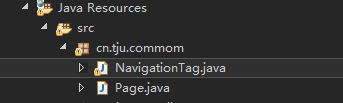
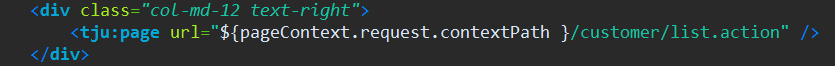














 952
952

 被折叠的 条评论
为什么被折叠?
被折叠的 条评论
为什么被折叠?








