添加源:sudo add-apt-repository ppa:bumblebee/stable
sudo apt-get update
安装: sudo apt-get install bumblebee bumblebee
安装后:lspci |grep -i vga
00:02.0 VGA compatible controller: Intel Corporation 2nd Generation Core Processor Family Integrated Graphics Controller (rev 09)
01:00.0 VGA compatible controller: NVIDIA Corporation GF108M [GeForce GT 540M] (rev ff)
独显已关闭(如果独显依然在工作请重启后再查看)
可以对比一下效果:
glxspheres↑ 60.117755 帧/秒
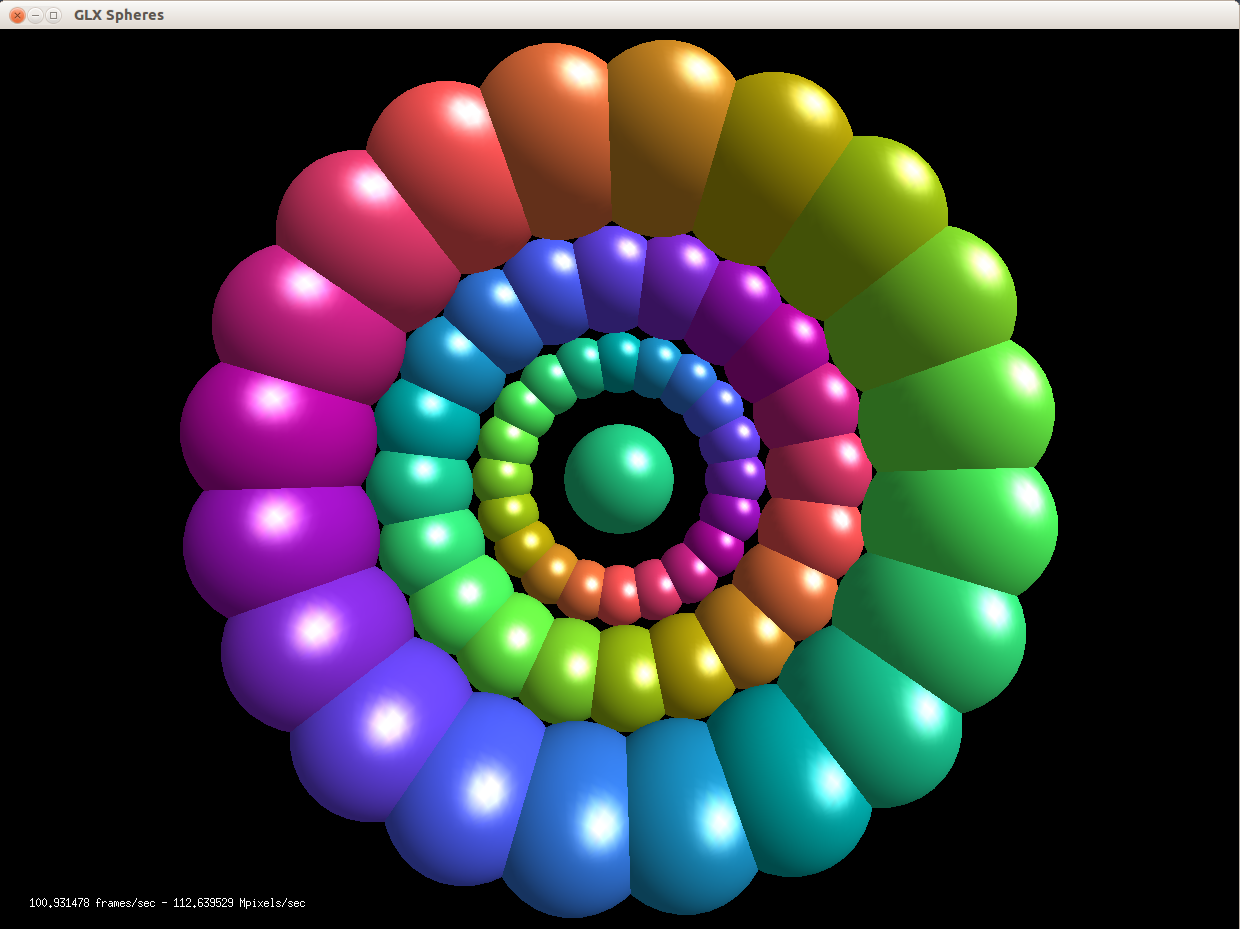
optirun glxspheres↑ 100.931478 帧/秒
发热量与windows下比起来还是略高,但是已经几乎可以不用担心咧,效果很明显。
Ubuntu 下 Bumblebee实现 Optimus(降温效果明显)
最新推荐文章于 2019-01-24 18:12:03 发布























 2273
2273

 被折叠的 条评论
为什么被折叠?
被折叠的 条评论
为什么被折叠?








