自己的博客已经好久没有写过了。今天写了一天的代码,写项目项目时候,要求非得跟脸书的登录效果一模一样!然后我还专门下载了看了一下,他的登录效果到底是啥样的。结果懵逼了,因为我得研究一下;已实现的效果图(不准失真变形的):


直接上代码吧:
<?xml version="1.0" encoding="utf-8"?>
<LinearLayout xmlns:android="http://schemas.android.com/apk/res/android"
android:layout_width="match_parent"
android:layout_height="match_parent"
android:background="@color/colorBackgroundSignIn"
android:orientation="vertical">
<!--应用logo-->
<RelativeLayout
android:layout_width="match_parent"
android:layout_height="0dp"
android:layout_weight="2">
<ImageView
android:id="@+id/icon_imgY"
android:layout_width="120dp"
android:layout_height="120dp"
android:layout_alignParentBottom="true"
android:layout_centerHorizontal="true"
android:layout_marginTop="10dp"
android:src="@drawable/logo" />
</RelativeLayout>
<!--输入邮箱-->
<RelativeLayout
android:id="@+id/lay_input_email"
android:layout_width="match_parent"
android:layout_height="wrap_content"
android:layout_marginLeft="32dp"
android:layout_marginRight="32dp">
<ImageView
android:id="@+id/img_email"
android:layout_width="28dp"
android:layout_height="14dp"
android:layout_centerVertical="true"
android:src="@drawable/icon_signin_email" />
<!--输入:个人邮箱账户-->
<EditText
android:id="@+id/edt_email_signIn"
android:layout_width="match_parent"
android:layout_height="45dp"
android:layout_centerVertical="true"
android:layout_toRightOf="@+id/img_email"
android:background="@color/colorBackgroundSignIn"
android:paddingLeft="@dimen/custom_xml_margin5dp"
android:singleLine="true"
android:text="1530702811@qq.com"
android:textColor="@color/text_word_color"
android:textCursorDrawable="@color/color_cursor"
android:textSize="@dimen/custom_xml_word_size16sp" />
<ImageView
android:id="@+id/line_edt_1"
android:layout_width="match_parent"
android:layout_height="1dp"
android:layout_below="@+id/edt_email_signIn"
android:background="@color/color_line_editText_selected" />
</RelativeLayout>
<RelativeLayout
android:id="@+id/lay_input_pw"
android:layout_width="match_parent"
android:layout_height="wrap_content"
android:layout_below="@+id/lay_input_email"
android:layout_marginLeft="32dp"
android:layout_marginRight="32dp">
<!--输入密码-->
<ImageView
android:id="@+id/img_pw"
android:layout_width="16dp"
android:layout_height="27dp"
android:layout_centerVertical="true"
android:layout_marginLeft="6dp"
android:layout_marginRight="5dp"
android:src="@drawable/icon_signin_password" />
<!--输入:个人密码-->
<EditText
android:id="@+id/edt_sigIn_password"
android:layout_width="match_parent"
android:layout_height="45dp"
android:layout_centerVertical="true"
android:layout_marginLeft="3dp"
android:layout_toRightOf="@+id/img_pw"
android:background="@color/colorBackgroundSignIn"
android:inputType="textPassword"
android:paddingLeft="@dimen/custom_xml_margin5dp"
android:singleLine="true"
android:text="rose123456"
android:textColor="@color/text_word_color"
android:textCursorDrawable="@color/color_cursor"
android:textSize="@dimen/custom_xml_word_size16sp" />
<ImageView
android:id="@+id/line_edt_2"
android:layout_width="match_parent"
android:layout_height="1dp"
android:layout_below="@+id/edt_sigIn_password"
android:background="@color/color_line_editText" />
<ImageView
android:id="@+id/img_pw_visiable"
android:layout_width="22dp"
android:layout_height="15dp"
android:layout_alignParentRight="true"
android:layout_centerVertical="true"
android:layout_marginRight="5dp"
android:src="@drawable/ic_not_visiable" />
</RelativeLayout>
<!--按钮:登录-->
<RelativeLayout
android:layout_width="wrap_content"
android:layout_height="wrap_content"
android:layout_below="@+id/lay_checkBox"
android:layout_marginTop="@dimen/custom_widgets_high20dp">
<Button
android:id="@+id/btn_signIn"
android:layout_width="match_parent"
android:layout_height="45dp"
android:layout_marginLeft="36dp"
android:layout_marginRight="36dp"
android:background="@drawable/button_shape_selector"
android:text="@string/activity_signIn_button"
android:textColor="@color/colorWhite"
android:textSize="@dimen/custom_xml_word_size18sp" />
<!--忘记密码-->
<TextView
android:id="@+id/tv_signIn_forgetPassWord"
android:layout_width="wrap_content"
android:layout_height="wrap_content"
android:layout_below="@+id/btn_signIn"
android:layout_centerHorizontal="true"
android:layout_marginTop="10dp"
android:background="@drawable/text_line_bottom_layer_list"
android:text="@string/activity_signIn_forgetPassword"
android:textAlignment="center"
android:textColor="@color/color_text_word"
android:textSize="@dimen/custom_xml_word_size14sp" />
</RelativeLayout>
<RelativeLayout
android:layout_width="match_parent"
android:layout_height="0dp"
android:layout_weight="0.8" />
<RelativeLayout
android:layout_width="match_parent"
android:layout_height="0dp"
android:layout_weight="1.2">
<TextView
android:id="@+id/tv_createTeam_signIn"
android:layout_width="match_parent"
android:layout_height="@dimen/activity_signIn_icon_email_high"
android:layout_alignParentBottom="true"
android:background="@drawable/button_line_top"
android:gravity="center"
android:text="@string/activity_createTeam_textView"
android:textColor="@color/color_button_selected"
android:textSize="@dimen/custom_xml_word_size18sp" />
</RelativeLayout>
</LinearLayout>
其实很简单,他不需要逻辑代码实现。仅仅就需要布局就好。但是别忘了在AndroidManifest.xml 中设置:
android:windowSoftInputMode="adjustResize|stateHidden"
特别注意的是:可以看到上的布局控件设置,只有设置权重的控件所占的空间会被缩放,压缩。因此产生平移上推screen的效果。







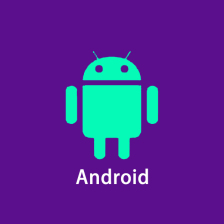














 415
415

 被折叠的 条评论
为什么被折叠?
被折叠的 条评论
为什么被折叠?








