1 我们在浏览器中播放视频时会在桌面右下角显示媒体控件
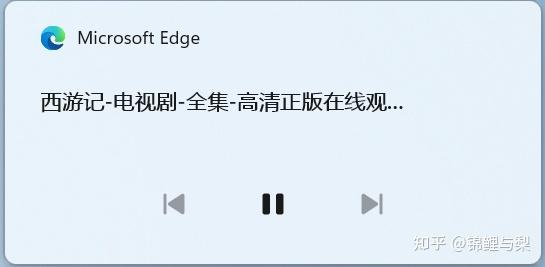

2 我们打开Microsoft Edge浏览器,点击右上角的三点,然后点击设置
chrome浏览器操作相同。
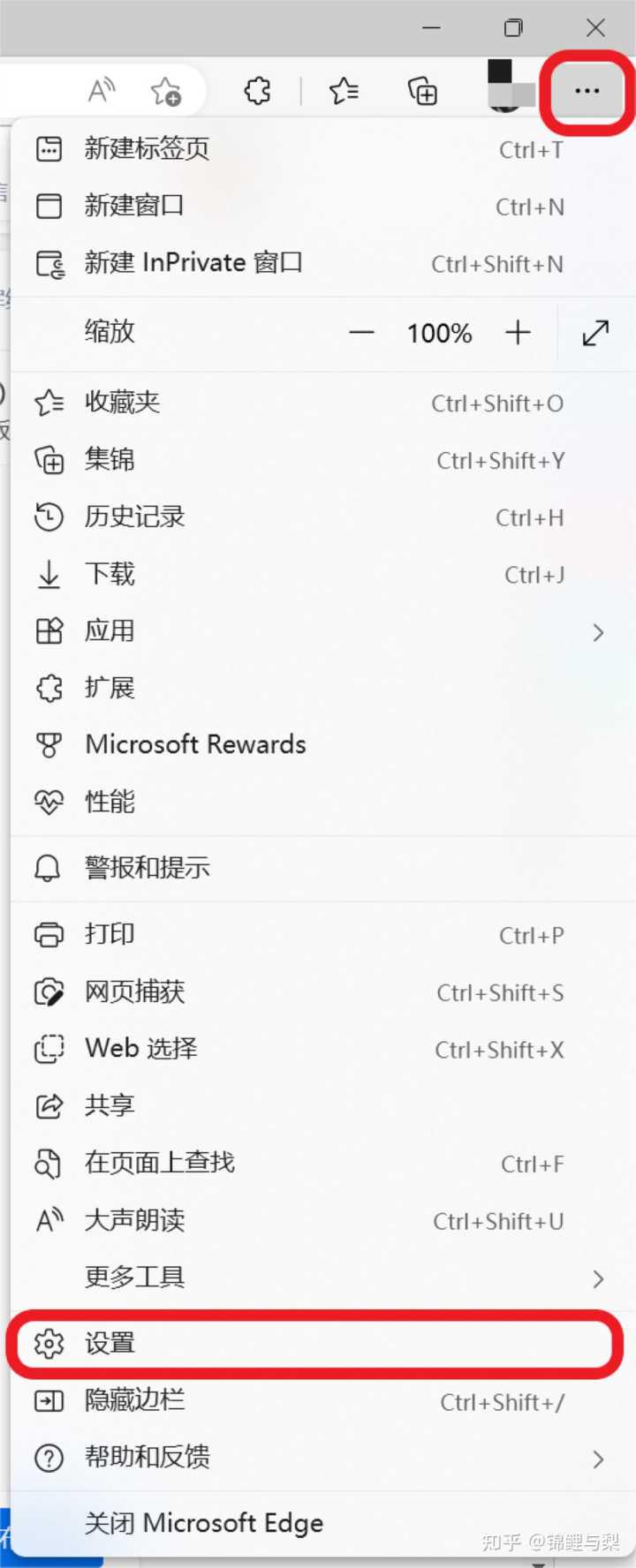

3 在浏览器地址栏输入edge://flags并回车,我们可以看到警告提示
chrome浏览器输入: chrome://flags
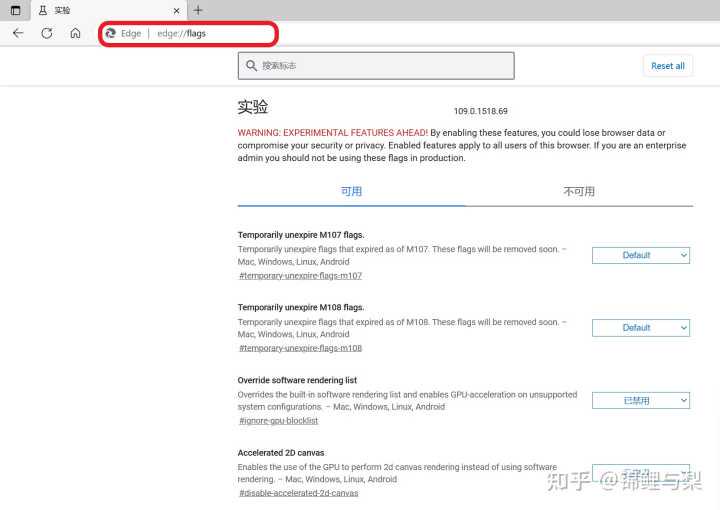

4 在搜索框搜索Hardware Media Key Handling,将其设置为Disable即可
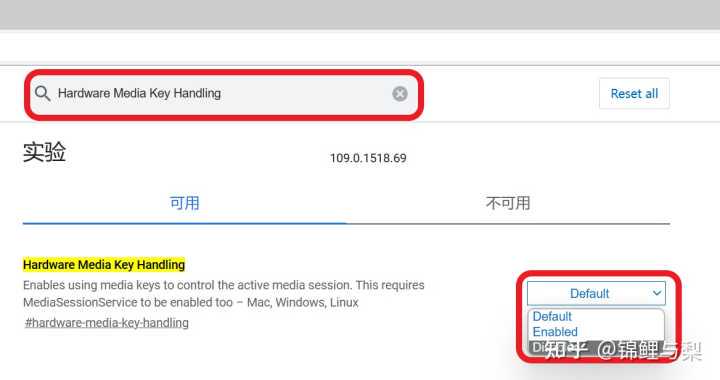
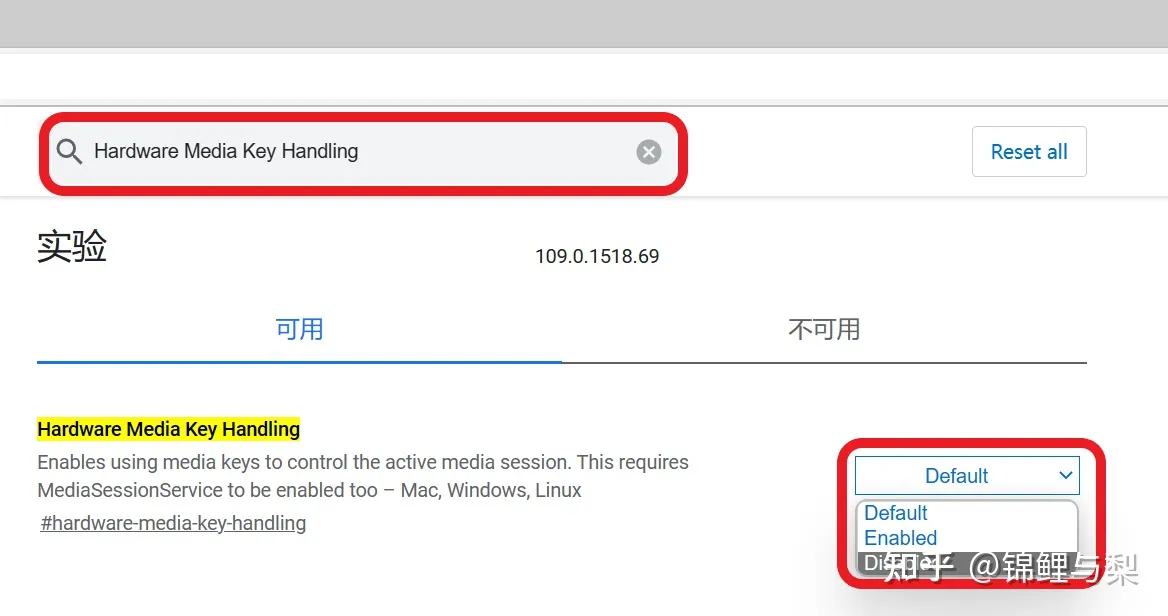
大家在如果想更改其他项设置的话,请一定要注意这段提示!!
WARNING: EXPERIMENTAL FEATURES AHEAD!By enabling these features, you could lose browser data or compromise your security or privacy. Enabled features apply to all users of this browser. If you are an enterprise admin you should not be using these flags in production.
























 698
698

 被折叠的 条评论
为什么被折叠?
被折叠的 条评论
为什么被折叠?








