参考链接:
1:https://blog.csdn.net/yancychas/article/details/78306720
1:滑动冲突类型
1:外部的滑动方向和内部滑动的方向不一致
根据当前滑动方向,水平还是垂直来判断这个事件到底该交给谁来处理
如:外部左右和内部上下
2:外部滑动方向和内部滑动的方向一致
通过业务逻辑来进行判断
如:
1:内部只让内部滑动,外部让外部滑动
2:在固定位置有滑动,将导致外部滑动,如果在固定位置无滑动,将启动内部滑动

3:以上两种问题的组合

分层处理,每次分为两层进行滑动冲突处理
2:冲突的解决机制
1:制定合适的滑动策略

如以下策略:
1:dx和dy的大小比较
2:夹角的大小
2:按照滑动策略分发事件
1:外部拦截法

2:内部拦截法

3:常用的滑动冲突示例
1:微博竖向滑动场景
微博的这个是同方向,竖向滑动冲突的场景,可以看到发现布局整体是可以滚动的,而且下方的微博列表也是可以滚动的。根据业务逻辑,当热门,榜单...这一行标签栏滑动到顶部的时候微博列表才可以滚动。否则就是发现布局的整体滚动。这个场景是不是在很多app里面都能够见到呢!


2:天猫横向滑动场景
天猫的这个是同方向,横向滑动冲突的场景,内外两层都是可以横向滚动的。它的处理逻辑也很明显,根据用户滑动的位置来判断到底是那个View需要响应滑动

4:代码实例
1:内部拦截法使用实例
说明:使用了ScrollView,嵌套了listview,在listview的上方和下方都有view,这种场景比较常见,比如京东的活动列表页面中滑动,视图如下:
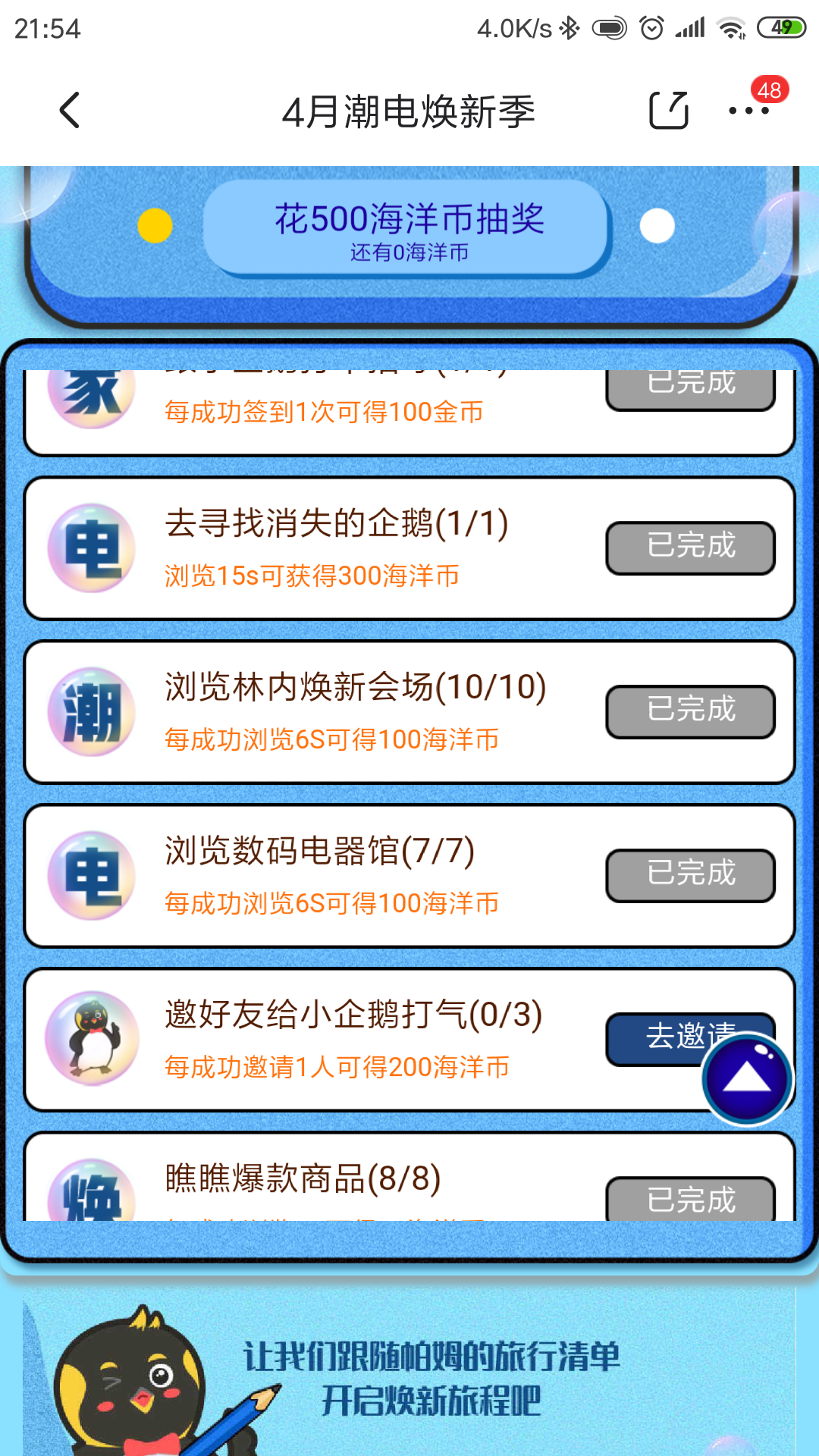
模拟上面的滑动情况,代码如下:
1:Layout.xml
布局文件:
<?xml version="1.0" encoding="utf-8"?>
<androidx.constraintlayout.widget.ConstraintLayout xmlns:android="http://schemas.android.com/apk/res/android"
xmlns:app="http://schemas.android.com/apk/res-auto"
xmlns:tools="http://schemas.android.com/tools"
android:layout_width="match_parent"
android:layout_height="match_parent"
tools:context=".slidingconflict.SlidingConflictActivity">
<ScrollView
android:id="@+id/scrollview"
android:layout_width="match_parent"
android:layout_height="wrap_content"
app:layout_constraintTop_toTopOf="parent"
app:layout_constraintLeft_toLeftOf="parent">
<LinearLayout
android:layout_width="match_parent"
android:layout_height="wrap_content"
android:orientation="vertical">
<TextView
android:layout_width="match_parent"
android:layout_height="690dp"
android:text="我是一个文字"
android:textSize="50dp"
android:gravity="center"
android:textColor="@android:color/white"
android:background="@color/colorPrimary"/>
<TextView
android:layout_width="match_parent"
android:layout_height="320dp"
android:text="这是第二个文字"
android:textSize="50dp"
android:gravity="center"
android:textColor="@android:color/white"
android:background="@color/colorAccent"/>
<com.qm.miaobao.textnewfun.slidingconflict.SlidingListView
android:id="@+id/listview"
android:layout_width="match_parent"
android:layout_height="400dp"/>
<TextView
android:layout_width="match_parent"
android:layout_height="320dp"
android:text="这是第三个文字"
android:textSize="50dp"
android:gravity="center"
android:textColor="@android:color/white"
android:background="@color/colorAccent"/>
</LinearLayout>
</ScrollView>
</androidx.constraintlayout.widget.ConstraintLayout>
2:重新ListView,处理滑动冲突的主要代码在dispatchTouchEvent事件中
public class SlidingListView extends ListView {
private float mLastY = 0;
public SlidingListView(Context context) {
super(context);
}
public SlidingListView(Context context, AttributeSet attrs) {
super(context, attrs);
}
@Override
protected void onMeasure(int widthMeasureSpec, int heightMeasureSpec) {
super.onMeasure(widthMeasureSpec, heightMeasureSpec);
}
@Override
public boolean dispatchTouchEvent(MotionEvent ev) {
switch (ev.getAction()){
case MotionEvent.ACTION_MOVE:
//2:检查是否滑动到listview的顶部,然后继续上滑
//3:检查是否滑动到listView的底部,然后继续下滑
if((getFirstVisiblePosition() == 0 && (ev.getY() - mLastY) > 0)
||(getLastVisiblePosition() == getCount() - 1 && (ev.getY() - mLastY) < 0)){
//4:允许上层viewGroup拦截事件
getParent().requestDisallowInterceptTouchEvent(false);
}else {
//5:不允许上层viewgroup拦截事件
getParent().requestDisallowInterceptTouchEvent(true);
}
break;
case MotionEvent.ACTION_DOWN:
//1:不允许上层viewGroup拦截事件
getParent().requestDisallowInterceptTouchEvent(true);
break;
}
mLastY = ev.getY();
return super.dispatchTouchEvent(ev);
}
}
3:调用的测试代码
public class SlidingConflictActivity extends AppCompatActivity {
private ListView listView;
@Override
protected void onCreate(Bundle savedInstanceState) {
super.onCreate(savedInstanceState);
setContentView(R.layout.activity_sliding_conflict);
listView = findViewById(R.id.listview);
initListView();
}
private void initListView() {
List<HashMap<String,Object>> arrayList = new ArrayList<>();
for(int i = 0;i<12;i++){
HashMap<String,Object> hashMap = new HashMap<>();
hashMap.put("图片",R.drawable.ic_launcher_background);
hashMap.put("文字", "数据"+i);
arrayList.add(hashMap);
}
SimpleAdapter simpleAdapter = new SimpleAdapter(this,arrayList,
R.layout.layout,new String[]{"图片","文字"},new int[]{R.id.iv_img,R.id.tv_name});
listView.setAdapter(simpleAdapter);
// Utility.setListViewHeightBasedOnChildren(listView);
}
}
2:外部拦截法使用实例
public class ListScrollView extends ScrollView {
private ListView listView;
public ListScrollView(Context context, AttributeSet attrs) {
super(context, attrs);
}
public ListScrollView(Context context) {
super(context);
}
/**
* 覆写onInterceptTouchEvent方法,点击操作发生在ListView的区域的时候,
* 返回false让ScrollView的onTouchEvent接收不到MotionEvent,而是把Event传到下一级的控件中
*/
@Override
public boolean onInterceptTouchEvent(MotionEvent ev) {
// TODO Auto-generated method stub
if (listView != null && checkArea(listView, ev)) {
return false;
}
return super.onInterceptTouchEvent(ev);
}
/**
* 测试view是否在点击范围内
* @param locate
* @param v
* @return
*/
private boolean checkArea(View v, MotionEvent event){
float x = event.getRawX();
float y = event.getRawY();
int[] locate = new int[2];
v.getLocationOnScreen(locate);
int l = locate[0];
int r = l + v.getWidth();
int t = locate[1];
int b = t + v.getHeight();
if (l < x && x < r && t < y && y < b) {
return true;
}
return false;
}
public ListView getListView() {
return listView;
}
public void setListView(ListView listView) {
this.listView = listView;
}
}
该处代码只是表明外部拦截的参考示例,并不建议使用到工程中,因为在scrollview已经做了事件滑动冲突的事情,如果再添加上新的滑动冲突事件,可能造成很多滑动问题
3:适配过滑动冲突的滑动ViewGroup
ScrollView,RecyclerView,HorizontalScrollView,在使用这些ViewGroup时,需要注意考虑同方向的滑动冲突问题





















 283
283











 被折叠的 条评论
为什么被折叠?
被折叠的 条评论
为什么被折叠?








