- 在“要显示的联系人”界面显示运营商名称
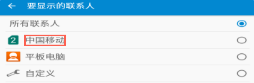
修改方法:ContactsCommon/src/com/android/contacts/common/list/ContactListFilterView.java
case ContactListFilter.FILTER_TYPE_ACCOUNT: {
- mAccountUserName.setVisibility(View.VISIBLE);
+ mAccountUserName.setVisibility(View.GONE);
mIcon.setVisibility(View.VISIBLE);
if (mFilter.icon != null) {
mIcon.setImageDrawable(mFilter.icon);
@@ -141,7 +141,7 @@ public class ContactListFilterView extends LinearLayout {
/// M: Add SIM Indicator feature for Android M. @{
if (SubInfoUtils.getActivatedSubInfoCount() == 1 &&
accountType.isIccCardAccount()) {
- mAccountType.setVisibility(View.GONE);
+ mAccountType.setVisibility(View.VISIBLE);
mAccountUserName.setTextAppearance(mContext,
android.R.attr.textAppearanceMedium);
mAccountUserName.setTextSize(18);
- 在“导入/导出联系人”界面显示运营商名称
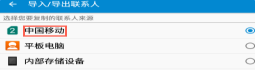
修改方法:Contacts/src/com/mediatek/contacts/activities/ContactImportExportActivity.java
if (accountType != null && accountType.isIccCardAccount()) {
icon = accountType.getDisplayIconBySubId(mContext, subId);
- type = (String) accountType.getDisplayLabel(mContext);
+ //DUT should show operator name instead of SIM in Import/Export
+ //type = (String) accountType.getDisplayLabel(mContext);
} else if (accountType != null) {
icon = accountType.getDisplayIcon(mContext);
}
3.在“保存联系人到”界面显示运营商名称
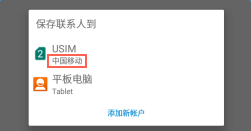
修改方法:ContactsCommon/src/com/mediatek/contacts/util/AccountsListAdapterUtils.java
if (isLocalPhone || activtedSubInfoCount <= 1) {
- text2.setVisibility(View.GONE);
+ text2.setVisibility(View.VISIBLE);
} else {
text2.setVisibility(View.VISIBLE);
}
4.在“新增联系人”界面显示运营商名称。
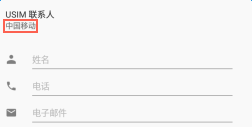
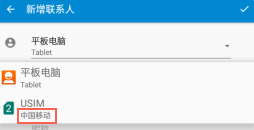
修改方法:Contacts/src/com/android/contacts/editor/CompactRawContactsEditorView.java
第一地方修改:
vlog("activatedSubInfoCount = " + activatedSubInfoCount
+ ",accountType = " + accountType.accountType);
if (AccountTypeUtils.isAccountTypeIccCard(accountType.accountType)) {
- if(activatedSubInfoCount <= 1){
+ /*if(activatedSubInfoCount <= 1){
mAccountNameView.setVisibility(View.GONE);
- } else {
+ } else {*/
if (accountInfo.first != null) {
int subId = AccountTypeUtils.getSubIdBySimAccountName(getContext(),
accountInfo.first);
String account_name = SubInfoUtils.getDisplaynameUsingSubId(subId);
mAccountNameView.setText(account_name);
}
- }
+ //}
}
/// @}
第二个地方修改:
/// M: Modify for SIM indicator feature. @{
if (AccountTypeUtils.isAccountTypeIccCard(type.accountType)) {
- if(activatedSubInfoCount <= 1){
+ /*if(activatedSubInfoCount <= 1){
mAccountHeaderNameTextView.setVisibility(View.GONE);
- } else {
+ } else {*/
if (accountInfo.first != null) {
int subId = AccountTypeUtils.getSubIdBySimAccountName(getContext(),
accountInfo.first);
String account_name = SubInfoUtils.getDisplaynameUsingSubId(subId);
mAccountHeaderNameTextView.setText(account_name);
}
- }
+ //}
}
/// @}
/// M: Modify for SIM indicator feature. @{
if (AccountTypeUtils.isAccountTypeIccCard(type.accountType)) {
- if(activatedSubInfoCount <= 1){
+ /*if(activatedSubInfoCount <= 1){
mAccountSelectorNameTextView.setVisibility(View.GONE);
} else {
mAccountSelectorNameTextView.setVisibility(
mAccountHeaderNameTextView.getVisibility());
- }
+ }*/
+ mAccountSelectorNameTextView.setVisibility(
+ mAccountHeaderNameTextView.getVisibility());
}
/// @}






















 3697
3697











 被折叠的 条评论
为什么被折叠?
被折叠的 条评论
为什么被折叠?










