cobbler简介
Cobbler是一个Linux服务器安装的服务,可以通过网络启动(PXE)的方式来快速安装、重装物理服务器和虚拟机,同时还可以管理DHCP,DNS等。
Cobbler可以使用命令行方式管理,也提供了基于Web的界面管理工具(cobbler-web),还提供了API接口,可以方便二次开发使用。
Cobbler是较早前的kickstart的升级版,优点是比较容易配置,还自带web界面比较易于管理。
Cobbler内置了一个轻量级配置管理系统,但它也支持和其它配置管理系统集成,如Puppet,暂时不支持SaltStack。
Cobbler官网
cobbler集成的服务
- PXE服务支持
- DHCP服务管理
- DNS服务管理(可选bind,dnsmasq)
- 电源管理
- Kickstart服务支持
- YUM仓库管理
- TFTP(PXE启动时需要)
- Apache(提供kickstart的安装源,并提供定制化的kickstart配置)
cobbler配置文件详解
cobbler配置文件目录在/etc/cobbler
| 配置文件 | 作用 |
|---|---|
| /etc/cobbler/settings.yml | cobbler 主配置文件 |
| /etc/cobbler/iso/ | iso模板配置文件 |
| /etc/cobbler/user.conf | web服务授权配置文件 |
| /etc/cobbler/dhcp.template | dhcp服务器的的配置模板 |
| /etc/cobbler/modules.conf | 模块的配置文件 |
cobbler数据目录
| 目录 | 作用 |
|---|---|
| /var/lib/cobbler/triggers/ | 用于存放用户定义的cobbler命令 |
| /var/lib/cobbler/templates/ | 默认放模板文件的,ks文件 |
| /var/lib/cobbler/loaders/ | 存放各种引导程序以及镜像目录 |
| /var/www/cobbler/distro_mirror/ | 导入的发行版系统的所有数据 |
| /var/www/cobbler/images/ | 导入发行版的kernel和initrd镜像用于远程网络启动 |
| /var/www/cobbler/repo_mirror/ | yum仓库存储目录 |
cobbler日志文件
| 日志文件路径 | 说明 |
|---|---|
| /var/log/cobbler/cobbler.log | cobbler日志 |
cobbler check //核对当前设置是否有问题
cobbler list //列出所有的cobbler元素
cobbler report //列出元素的详细信息
cobbler sync //同步配置到数据目录,更改配置最好都要执行下
cobbler reposync //同步yum仓库
cobbler distro //查看导入的发行版系统信息
cobbler system //查看添加的系统信息,用这个命令就可以看所有常用命令
cobbler profile //查看配置信息
cobbler服务端部署
#准备工作
#注意少要给5-10G给镜像用
[root@localhost cobbler]# df -h
Filesystem Size Used Avail Use% Mounted on
devtmpfs 1.8G 0 1.8G 0% /dev
tmpfs 1.9G 0 1.9G 0% /dev/shm
tmpfs 1.9G 9.0M 1.9G 1% /run
tmpfs 1.9G 0 1.9G 0% /sys/fs/cgroup
/dev/mapper/cs-root 36G 3.7G 32G 11% / 这个
/dev/sda1 1014M 222M 793M 22% /boot
tmpfs 371M 0 371M 0% /run/user/0
#注意用centos8,本来的源
[root@localhost ~]# dnf -y install epel-release
//下载官方源
[root@localhost ~]# dnf module list | grep cobbler
Failed to set locale, defaulting to C.UTF-8
cobbler 3 default [d] Versatile Linux deployment server
cobbler 3.3 default Versatile Linux deployment server
[root@localhost ~]# dnf module enable cobbler:3 -y
[root@localhost ~]# yum -y install httpd dhcp* tftp tftp-server cobbler cobbler-web pykickstart
//设置开机开机自启
[root@localhost ~]# ss -antl
State Recv-Q Send-Q Local Address:Port Peer Address:Port Process
LISTEN 0 128 0.0.0.0:111 0.0.0.0:*
LISTEN 0 32 192.168.122.1:53 0.0.0.0:*
LISTEN 0 128 0.0.0.0:22 0.0.0.0:*
LISTEN 0 128 [::]:111 [::]:*
LISTEN 0 128 [::]:22 [::]:*
[root@localhost ~]# systemctl enable --now httpd cobblerd
Created symlink /etc/systemd/system/multi-user.target.wants/httpd.service → /usr/lib/systemd/system/httpd.service.
Created symlink /etc/systemd/system/multi-user.target.wants/cobblerd.service → /usr/lib/systemd/system/cobblerd.service.
[root@localhost ~]# systemctl status cobblerd
● cobblerd.service - Cobbler Helper Daemon
Loaded: loaded (/usr/lib/systemd/system/cobblerd.service; enabled; vendor prese>
Active: active (running) since Sat 2022-08-13 04:34:03 EDT; 17s ago
Process: 61560 ExecStartPost=/usr/bin/touch /usr/share/cobbler/web/cobbler.wsgi >
Main PID: 61559 (cobblerd)
Tasks: 1 (limit: 23448)
Memory: 33.2M
CGroup: /system.slice/cobblerd.service
└─61559 /usr/bin/python3.6 -s /usr/bin/cobblerd -F
Aug 13 04:34:03 localhost.localdomain systemd[1]: Starting Cobbler Helper Daemon...
Aug 13 04:34:03 localhost.localdomain systemd[1]: Started Cobbler Helper Daemon.
[root@localhost ~]# systemctl status httpd
● httpd.service - The Apache HTTP Server
Loaded: loaded (/usr/lib/systemd/system/httpd.service; enabled; vendor preset: >
Active: active (running) since Sat 2022-08-13 04:34:04 EDT; 1min 53s ago
Docs: man:httpd.service(8)
Main PID: 61600 (httpd)
Status: "Running, listening on: port 443, port 80"
Tasks: 231 (limit: 23448)
[root@localhost ~]# ss -antl
State Recv-Q Send-Q Local Address:Port Peer Address:Port Process
LISTEN 0 128 0.0.0.0:111 0.0.0.0:*
LISTEN 0 32 192.168.122.1:53 0.0.0.0:*
LISTEN 0 128 0.0.0.0:22 0.0.0.0:*
LISTEN 0 5 127.0.0.1:25151 0.0.0.0:*
LISTEN 0 128 [::]:111 [::]:*
LISTEN 0 128 *:80 *:*
LISTEN 0 128 [::]:22 [::]:*
LISTEN 0 128 *:443 *:*
//关闭selinux和防火墙
//重启让主机属于cobblerd状态
[root@localhost ~]# systemctl disable --now firewalld
Removed /etc/systemd/system/multi-user.target.wants/firewalld.service.
Removed /etc/systemd/system/dbus-org.fedoraproject.FirewallD1.service.
[root@localhost ~]# setenforce 0
[root@localhost ~]# vim /etc/selinux/config
[root@localhost ~]# reboot
#改配置
//生成加密的密码
[root@localhost ~]# openssl passwd -1 -salt "$RANDOM" '123456'
$1$dFqbQIBk$sKZjBKRr4kdcLXKL/X.3C1
[root@localhost ~]# cd /etc/cobbler
[root@localhost cobbler]# ls
auth.conf import_rsync_whitelist ndjbdns.template settings.yaml
boot_loader_conf iso reporting users.conf
cheetah_macros logging_config.conf rsync.exclude users.digest
dhcp.template modules.conf rsync.template version
dnsmasq.template mongodb.conf secondary.template zone.template
genders.template named.template settings.d zone_templates
[root@localhost cobbler]# vim settings.yaml
default_password_crypted: "$1$dFqbQIBk$sKZjBKRr4kdcLXKL/X.3C1" //替换成刚刚生成的密码
server: 192.168.70.131 //改成当前主机的IP
next_server: 192.168.70.131 //改成当前主机的IP
//打开管理dhcp功能
manage_dhcp: true //改成这样
//更改模板文件
[root@localhost cobbler]# vim dhcp.template
subnet 192.168.70.0 netmask 255.255.255.0 {
option routers 192.168.70.2; //网关
option domain-name-servers 8.8.8.8; //网卡设置的DNS
option subnet-mask 255.255.255.0;
range dynamic-bootp 192.168.70.10 192.168.70.20; //10个的范围
default-lease-time 21600;
max-lease-time 43200;
next-server 192.168.70.131; //改成当前主机的IP,前面配置文件设置的IP
class "pxeclients" {
[root@localhost cobbler]# systemctl restart httpd cobblerd
[root@localhost cobbler]# rpm -qa|grep rsync
rsync-3.1.3-14.el8.x86_64
[root@localhost cobbler]# dnf -y install rsync-daemon
[root@localhost cobbler]# systemctl enable --now rsyncd
Created symlink /etc/systemd/system/multi-user.target.wants/rsyncd.service → /usr/lib/systemd/system/rsyncd.service.
[root@localhost cobbler]# systemctl status rsyncd
● rsyncd.service - fast remote file copy program daemon
Loaded: loaded (/usr/lib/systemd/system/rsyncd.service; enabled; vendor preset:>
Active: active (running) since Sat 2022-08-13 05:06:49 EDT; 25s ago
Main PID: 54278 (rsync)
Tasks: 1 (limit: 23448)
Memory: 304.0K
#通过cobbler check 核对当前设置是否有问题
#修改安装修改这个文件,关闭selinux,让核对的时候不会报错
[root@localhost cobbler]# dnf -y install yum-utils syslinux //安装依赖包
1: some network boot-loaders are missing from /var/lib/cobbler/loaders. If you only want to handle x86/x86_64 netbooting, you may ensure that you have installed a *recent* version of the syslinux package installed and can ignore this message entirely. Files in this directory, should you want to support all architectures, should include pxelinux.0, menu.c32, and yaboot. //安装了syslinux包就可以忽略这个警告
2: debmirror package is not installed, it will be required to manage debian deployments and repositories
3: fencing tools were not found, and are required to use the (optional) power management features. install cman or fence-agents to use them
Restart cobblerd and then run 'cobbler sync' to apply changes.
//以上俩行是关于debian系统的错误,请忽略
[root@localhost ~]# cp /usr/share/syslinux/pxelinux.0 /usr/share/syslinux/menu.c32 /var/lib/cobbler/loaders/
[root@localhost ~]# ls /var/lib/cobbler/loaders
menu.c32 pxelinux.0
//同步
[root@localhost ~]# cobbler sync
task started: 2022-08-13_052518_sync
task started (id=Sync, time=Sat Aug 13 05:25:18 2022)
running python triggers from /var/lib/cobbler/triggers/task/sync/pre/*
running shell triggers from /var/lib/cobbler/triggers/task/sync/pre/*
shell triggers finished successfully
running pre-sync triggers
cleaning trees
removing: /var/lib/tftpboot/grub/system
removing: /var/lib/tftpboot/grub/system_link
removing: /var/lib/tftpboot/grub/images
copying bootloaders
running: ['rsync', '-rpt', '--copy-links', '--exclude=.cobbler_postun_cleanup', '/var/lib/cobbler/loaders/', '/var/lib/tftpboot']
received on stdout:
received on stderr:
running: ['rsync', '-rpt', '--copy-links', '--exclude=README.grubconfig', '/var/lib/cobbler/grub_config/', '/var/lib/tftpboot']
received on stdout:
received on stderr:
copying distros to tftpboot
copying images
generating PXE configuration files
generating PXE menu structure
rendering DHCP files
generating /etc/dhcp/dhcpd.conf
cleaning link caches
running post-sync triggers
running python triggers from /var/lib/cobbler/triggers/sync/post/*
running python trigger cobbler.modules.sync_post_restart_services
running: dhcpd -t -q
received on stdout:
received on stderr:
running: service dhcpd restart
received on stdout:
received on stderr: Redirecting to /bin/systemctl restart dhcpd.service
running shell triggers from /var/lib/cobbler/triggers/sync/post/*
shell triggers finished successfully
running python triggers from /var/lib/cobbler/triggers/change/*
running python trigger cobbler.modules.scm_track
running python trigger cobbler.modules.managers.genders
running shell triggers from /var/lib/cobbler/triggers/change/*
shell triggers finished successfully
*** TASK COMPLETE *** //看到这个就成功
#导入镜像,格式必须是"full DVD",或者"Live CD" 的ISO文件
#因为我用的系统文件,就不用传镜像进来,
#连接光盘,然后挂载
[root@localhost ~]# mount /dev/cdrom /mnt
mount: /mnt: WARNING: device write-protected, mounted read-only.
[root@localhost ~]# ls /mnt
AppStream BaseOS EFI LICENSE TRANS.TBL images isolinux media.repo
//导入
[root@localhost ~]# cobbler import --path=/mnt --name=CentOS8 --arch=x86_64
task started: 2022-08-13_055242_import
task started (id=Media import, time=Sat Aug 13 05:52:42 2022)
running python triggers from /var/lib/cobbler/triggers/task/import/pre/*
running shell triggers from /var/lib/cobbler/triggers/task/import/pre/*
shell triggers finished successfully
Found a candidate signature: breed=redhat, version=rhel8
Found a matching signature: breed=redhat, version=rhel8
Adding distros from path /var/www/cobbler/distro_mirror/CentOS8-x86_64:
creating new distro: CentOS8-x86_64
trying symlink: /var/www/cobbler/distro_mirror/CentOS8-x86_64 -> /var/www/cobbler/links/CentOS8-x86_64
creating new profile: CentOS8-x86_64
associating repos
checking for rsync repo(s)
checking for rhn repo(s)
checking for yum repo(s)
starting descent into /var/www/cobbler/distro_mirror/CentOS8-x86_64 for CentOS8-x86_64
processing repo at : /var/www/cobbler/distro_mirror/CentOS8-x86_64/AppStream
need to process repo/comps: /var/www/cobbler/distro_mirror/CentOS8-x86_64/AppStream
looking for /var/www/cobbler/distro_mirror/CentOS8-x86_64/AppStream/repodata/*comps*.xml
Keeping repodata as-is :/var/www/cobbler/distro_mirror/CentOS8-x86_64/AppStream/repodata
processing repo at : /var/www/cobbler/distro_mirror/CentOS8-x86_64/BaseOS
need to process repo/comps: /var/www/cobbler/distro_mirror/CentOS8-x86_64/BaseOS
looking for /var/www/cobbler/distro_mirror/CentOS8-x86_64/BaseOS/repodata/*comps*.xml
Keeping repodata as-is :/var/www/cobbler/distro_mirror/CentOS8-x86_64/BaseOS/repodata
*** TASK COMPLETE ***
//列出对象
[root@localhost ~]# cobbler list
distros:
CentOS8-x86_64
profiles:
CentOS8-x86_64
systems:
repos:
images:
mgmtclasses:
packages:
files:
//查看详细信息
//如果有多个镜像,后面加 --name=名字
[root@localhost ~]# cobbler distro report
Name : CentOS8-x86_64
Architecture : x86_64
Automatic Installation Template Metadata : {'tree': 'http://@@http_server@@/cblr/links/CentOS8-x86_64'}
TFTP Boot Files : {}
Boot loader : grub
Breed : redhat
Comment :
Fetchable Files : {}
Initrd : /var/www/cobbler/distro_mirror/CentOS8-x86_64/images/pxeboot/initrd.img
Kernel : /var/www/cobbler/distro_mirror/CentOS8-x86_64/images/pxeboot/vmlinuz
Kernel Options : {}
Kernel Options (Post Install) : {}
Management Classes : []
OS Version : rhel8
Owners : ['admin']
Redhat Management Key :
Remote Boot Initrd : ~
Remote Boot Kernel : ~
Template Files : {}
//检查dhcp是否正常
[root@localhost ~]# netstat -anulp|grep dhcp
udp 0 0 0.0.0.0:60311 0.0.0.0:* 4543/dhcpd
udp 0 0 0.0.0.0:67 0.0.0.0:* 4543/dhcpd
udp6 0 0 :::36507 :::* 4543/dhcpd
//自动生成kickstarts
[root@localhost ~]# cobbler profile get-autoinstall --name CentOS8-x86_64
//将刷出的类容,放到
[root@localhost ~]# cd /var/lib/cobbler/templates/
[root@localhost templates]# vim centos8.ks //创建一个文件,放到里面更改配置
[root@localhost templates]# cat centos8.ks
auth --useshadow --enablemd5
bootloader --location=mbr
clearpart --all --initlabel
text
firewall --disabled //改成disabled
firstboot --disable
keyboard us
lang en_US
# Use network installation
url --url=http://192.168.70.131/cblr/links/CentOS8-x86_64
# If any cobbler repo definitions were referenced in the kickstart profile, include them here.
repo --name=source-1 --baseurl=http://192.168.70.131/cobbler/distro_mirror/CentOS8-x86_64/AppStream
repo --name=source-2 --baseurl=http://192.168.70.131/cobbler/distro_mirror/CentOS8-x86_64/BaseOS
# Network information
network --bootproto=dhcp --device=eth0 --onboot=on
# Reboot after installation
reboot
#Root password
rootpw --iscrypted $1$dFqbQIBk$sKZjBKRr4kdcLXKL/X.3C1
# SELinux configuration
selinux --disabled
# Do not configure the X Window System
skipx
# System timezone
timezone America/New_York --isUtc //Asia/Shanghai --isUtc --nontp 时区改成,设置成当前系统一样,在anaconda-ks.cfg文件可以看到
# Install OS instead of upgrade
install
# Clear the Master Boot Record
zerombr
# Allow anaconda to partition the system as needed
autopart
%pre
set -x -v
exec 1>/tmp/ks-pre.log 2>&1
# Once root's homedir is there, copy over the log.
while : ; do
sleep 10
if [ -d /mnt/sysimage/root ]; then
cp /tmp/ks-pre.log /mnt/sysimage/root/
logger "Copied %pre section log to system"
break
fi
done &
# Enable installation monitoring
%end
%packages
@^virtualization-host-environment //设置成当前系统一样,在anaconda-ks.cfg文件可以看到
%end
%post --nochroot
set -x -v
exec 1>/mnt/sysimage/root/ks-post-nochroot.log 2>&1
%end
%post
set -x -v
exec 1>/root/ks-post.log 2>&1
# Start yum configuration
curl "http://192.168.70.131/cblr/svc/op/yum/profile/CentOS8-x86_64" --output /etc/yum.repos.d/cobbler-config.repo
# End yum configuration
# Start post_install_network_config generated code
# End post_install_network_config generated code
# Start download cobbler managed config files (if applicable)
# End download cobbler managed config files (if applicable)
# Start koan environment setup
echo "export COBBLER_SERVER=192.168.70.131" > /etc/profile.d/cobbler.sh
echo "setenv COBBLER_SERVER 192.168.70.131" > /etc/profile.d/cobbler.csh
# End koan environment setup
$SNIPPET('redhat_register')
# Begin cobbler registration
# cobbler registration is disabled in /etc/cobbler/settings.yaml
# End cobbler registration
# Enable post-install boot notification
# Start final steps
curl "http://192.168.70.131/cblr/svc/op/autoinstall/profile/CentOS8-x86_64" -o /root/cobbler.ks
# End final steps
%end
//eth0 回归重命名
//autopart 自动分区
//packages 安装的包
#检查ks文件语法是否有误
[root@localhost templates]# cobbler validate-autoinstalls
task started: 2022-08-13_063420_validate_autoinstall_files
task started (id=Automated installation files validation, time=Sat Aug 13 06:34:20 2022)
running python triggers from /var/lib/cobbler/triggers/task/validate_autoinstall_files/pre/*
running shell triggers from /var/lib/cobbler/triggers/task/validate_autoinstall_files/pre/*
shell triggers finished successfully
*** TASK COMPLETE ***
/查看当前cobbler有哪些配置文件
[root@localhost templates]# cobbler profile list
CentOS8-x86_64
[root@localhost templates]# cobbler profile report --name CentOS8-x86_64
Name : CentOS8-x86_64
Automatic Installation Template : sample.ks //用的不是我创建的ks文件,改
Automatic Installation Metadata : {}
TFTP Boot Files : {}
Comment :
DHCP Tag : default
Distribution : CentOS8-x86_64
Enable gPXE? : False
//修改profile,将我们新建的ks文件设为默认的kickstarts安装文件
[root@localhost ~]# cobbler profile edit --name CentOS8-x86_64 --autoinstall centos8.ks
[root@localhost ~]# cobbler profile report --name CentOS8-x86_64
Name : CentOS8-x86_64
Automatic Installation Template : centos8.ks
Automatic Installation Metadata : {}
TFTP Boot Files : {}
Comment :
//配置网卡名称为传统网卡名称eth0
[root@localhost ~]# cobbler profile edit --name CentOS8-x86_64 --kernel-options 'net.ifnames=0 biosdevname=0'
[root@localhost ~]# cobbler profile report --name CentOS8-x86_64
Name : CentOS8-x86_64
Automatic Installation Template : centos8.ks
Automatic Installation Metadata : {}
TFTP Boot Files : {}
Comment :
DHCP Tag : default
Distribution : CentOS8-x86_64
Enable gPXE? : False
Enable PXE Menu? : True
Fetchable Files : {}
DHCP Filename Override : <<inherit>>
Kernel Options : {'net.ifnames': '0', 'biosdevname': '0'} //改成
Kernel Options (Post Install) : {}
Management Classes : []
Management Parameters : <<inherit>>
Name Servers : []
Name Servers Search Path : []
//同步cobbler
[root@localhost ~]# cobbler sync
task started: 2022-08-13_065132_sync
task started (id=Sync, time=Sat Aug 13 06:51:32 2022)
running python triggers from /var/lib/cobbler/triggers/task/sync/pre/*
running shell triggers from /var/lib/cobbler/triggers/task/sync/pre/*
shell triggers finished successfully
running pre-sync triggers
cleaning trees
removing: /var/www/cobbler/images/CentOS8-x86_64
removing: /var/lib/tftpboot/pxelinux.cfg/default
removing: /var/lib/tftpboot/grub/images
removing: /var/lib/tftpboot/grub/system
removing: /var/lib/tftpboot/grub/system_link
removing: /var/lib/tftpboot/grub/grub.cfg
removing: /var/lib/tftpboot/grub/local_efi.cfg
removing: /var/lib/tftpboot/grub/local_legacy.cfg
removing: /var/lib/tftpboot/grub/local_powerpc-ieee1275.cfg
removing: /var/lib/tftpboot/grub/x86_64_menu_items.cfg
removing: /var/lib/tftpboot/images/CentOS8-x86_64
copying bootloaders
running: ['rsync', '-rpt', '--copy-links', '--exclude=.cobbler_postun_cleanup', '/var/lib/cobbler/loaders/', '/var/lib/tftpboot']
received on stdout:
received on stderr:
running: ['rsync', '-rpt', '--copy-links', '--exclude=README.grubconfig', '/var/lib/cobbler/grub_config/', '/var/lib/tftpboot']
received on stdout:
received on stderr:
copying distros to tftpboot
copying files for distro: CentOS8-x86_64
trying hardlink /var/www/cobbler/distro_mirror/CentOS8-x86_64/images/pxeboot/vmlinuz -> /var/lib/tftpboot/images/CentOS8-x86_64/vmlinuz
trying hardlink /var/www/cobbler/distro_mirror/CentOS8-x86_64/images/pxeboot/initrd.img -> /var/lib/tftpboot/images/CentOS8-x86_64/initrd.img
copying images
generating PXE configuration files
generating PXE menu structure
copying files for distro: CentOS8-x86_64
trying hardlink /var/www/cobbler/distro_mirror/CentOS8-x86_64/images/pxeboot/vmlinuz -> /var/www/cobbler/images/CentOS8-x86_64/vmlinuz
trying hardlink /var/www/cobbler/distro_mirror/CentOS8-x86_64/images/pxeboot/initrd.img -> /var/www/cobbler/images/CentOS8-x86_64/initrd.img
Writing template files for CentOS8-x86_64
rendering DHCP files
generating /etc/dhcp/dhcpd.conf
processing boot_files for distro: CentOS8-x86_64
cleaning link caches
running post-sync triggers
running python triggers from /var/lib/cobbler/triggers/sync/post/*
running python trigger cobbler.modules.sync_post_restart_services
running: dhcpd -t -q
received on stdout:
received on stderr:
running: service dhcpd restart
received on stdout:
received on stderr: Redirecting to /bin/systemctl restart dhcpd.service
running shell triggers from /var/lib/cobbler/triggers/sync/post/*
shell triggers finished successfully
running python triggers from /var/lib/cobbler/triggers/change/*
running python trigger cobbler.modules.scm_track
running python trigger cobbler.modules.managers.genders
running shell triggers from /var/lib/cobbler/triggers/change/*
shell triggers finished successfully
*** TASK COMPLETE ***
//为避免发生未知问题,先把服务端所有服务重启
[root@localhost ~]# systemctl restart httpd cobblerd rsyncd dhcpd
[root@localhost ~]# systemctl restart httpd cobblerd rsyncd dhcpd
[root@localhost ~]# systemctl status tftp
● tftp.service - Tftp Server
Loaded: loaded (/usr/lib/systemd/system/tftp.service; indirect; vendor preset: >
Active: inactive (dead)
Docs: man:in.tftpd
[root@localhost ~]# systemctl enable --now tftp
Created symlink /etc/systemd/system/sockets.target.wants/tftp.socket → /usr/lib/systemd/system/tftp.socket.
[root@localhost ~]# systemctl status tftp
● tftp.service - Tftp Server
Loaded: loaded (/usr/lib/systemd/system/tftp.service; indirect; vendor preset: >
Active: active (running) since Sat 2022-08-13 07:00:35 EDT; 1s ago
Docs: man:in.tftpd
Main PID: 221989 (in.tftpd)
Tasks: 1 (limit: 23448)
Memory: 240.0K
CGroup: /system.slice/tftp.service
└─221989 /usr/sbin/in.tftpd -s /var/lib/tftpboot
[root@localhost ~]# ls /var/lib/cobbler/loaders/
menu.c32 pxelinux.0 //缺一个引导程序,和一个grp菜单
[root@localhost ~]# ls /usr/share/cobbler/bin/
migrate-data-v2-to-v3.py mkgrub.sh
migrate-settings.sh settings-migration-v1-to-v2.sh
[root@localhost ~]# /usr/share/cobbler/bin/mkgrub.sh
+ grub2-mkimage -O arm64-efi -o /var/lib/cobbler/loaders/grub/grubaa64.efi --prefix= all_video boot cat configfile echo true font gfxmenu gfxterm gzio halt iso9660 jpeg minicmd normal part_apple part_msdos part_gpt password_pbkdf2 png reboot search search_fs_uuid search_fs_file search_label sleep test video fat loadenv linux btrfs ext2 xfs jfs reiserfs tftp http luks gcry_rijndael gcry_sha1 gcry_sha256 mdraid09 mdraid1x lvm serial regexp tr efinet
grub2-mkimage: error: cannot open `/usr/lib/grub/arm64-efi/moddep.lst': No such file or directory. ///这个报错不用管他
+ set +x
[root@localhost ~]# ls /var/lib/cobbler/loaders/
grub ldlinux.c32 menu.c32 pxelinux.0 //多了俩个文件就可以了
//做了操作同步一下
[root@localhost ~]# cobbler sync
task started: 2022-08-13_070827_sync
task started (id=Sync, time=Sat Aug 13 07:08:27 2022)
running python triggers from /var/lib/cobbler/triggers/task/sync/pre/*
running shell triggers from /var/lib/cobbler/triggers/task/sync/pre/*
shell triggers finished successfully
running pre-sync triggers
cleaning trees
removing: /var/www/cobbler/images/CentOS8-x86_64
removing: /var/lib/tftpboot/pxelinux.cfg/default
removing: /var/lib/tftpboot/grub/images
removing: /var/lib/tftpboot/grub/system
removing: /var/lib/tftpboot/grub/system_link
removing: /var/lib/tftpboot/grub/grub.cfg
removing: /var/lib/tftpboot/grub/local_efi.cfg
removing: /var/lib/tftpboot/grub/local_legacy.cfg
removing: /var/lib/tftpboot/grub/local_powerpc-ieee1275.cfg
removing: /var/lib/tftpboot/grub/x86_64_menu_items.cfg
removing: /var/lib/tftpboot/images/CentOS8-x86_64
copying bootloaders
running: ['rsync', '-rpt', '--copy-links', '--exclude=.cobbler_postun_cleanup', '/var/lib/cobbler/loaders/', '/var/lib/tftpboot']
received on stdout:
received on stderr:
running: ['rsync', '-rpt', '--copy-links', '--exclude=README.grubconfig', '/var/lib/cobbler/grub_config/', '/var/lib/tftpboot']
received on stdout:
received on stderr:
copying distros to tftpboot
copying files for distro: CentOS8-x86_64
trying hardlink /var/www/cobbler/distro_mirror/CentOS8-x86_64/images/pxeboot/vmlinuz -> /var/lib/tftpboot/images/CentOS8-x86_64/vmlinuz
trying hardlink /var/www/cobbler/distro_mirror/CentOS8-x86_64/images/pxeboot/initrd.img -> /var/lib/tftpboot/images/CentOS8-x86_64/initrd.img
copying images
generating PXE configuration files
generating PXE menu structure
copying files for distro: CentOS8-x86_64
trying hardlink /var/www/cobbler/distro_mirror/CentOS8-x86_64/images/pxeboot/vmlinuz -> /var/www/cobbler/images/CentOS8-x86_64/vmlinuz
trying hardlink /var/www/cobbler/distro_mirror/CentOS8-x86_64/images/pxeboot/initrd.img -> /var/www/cobbler/images/CentOS8-x86_64/initrd.img
Writing template files for CentOS8-x86_64
rendering DHCP files
generating /etc/dhcp/dhcpd.conf
processing boot_files for distro: CentOS8-x86_64
cleaning link caches
running post-sync triggers
running python triggers from /var/lib/cobbler/triggers/sync/post/*
running python trigger cobbler.modules.sync_post_restart_services
running: dhcpd -t -q
received on stdout:
received on stderr:
running: service dhcpd restart
received on stdout:
received on stderr: Redirecting to /bin/systemctl restart dhcpd.service
running shell triggers from /var/lib/cobbler/triggers/sync/post/*
shell triggers finished successfully
running python triggers from /var/lib/cobbler/triggers/change/*
running python trigger cobbler.modules.scm_track
running python trigger cobbler.modules.managers.genders
running shell triggers from /var/lib/cobbler/triggers/change/*
shell triggers finished successfully
*** TASK COMPLETE ***
创建个虚拟机测试
出现这个界面
挪到下一个,回车俩下


成功
定制安装
定制安装步骤:
- 统计服务器mac地址
- 配置cobbler
- 安装
统计mac地址此处就不赘述了,直接最重要的配置
在 cobbler 的web界面上配置:
访问填:https://192.168.70.131/cobbler_web
账号和密码都是cobbler

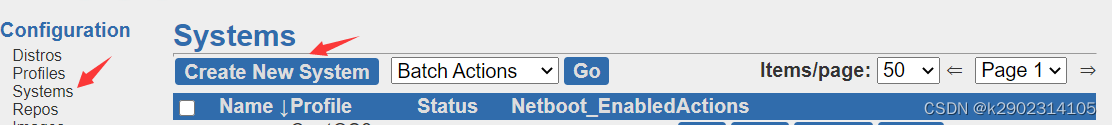
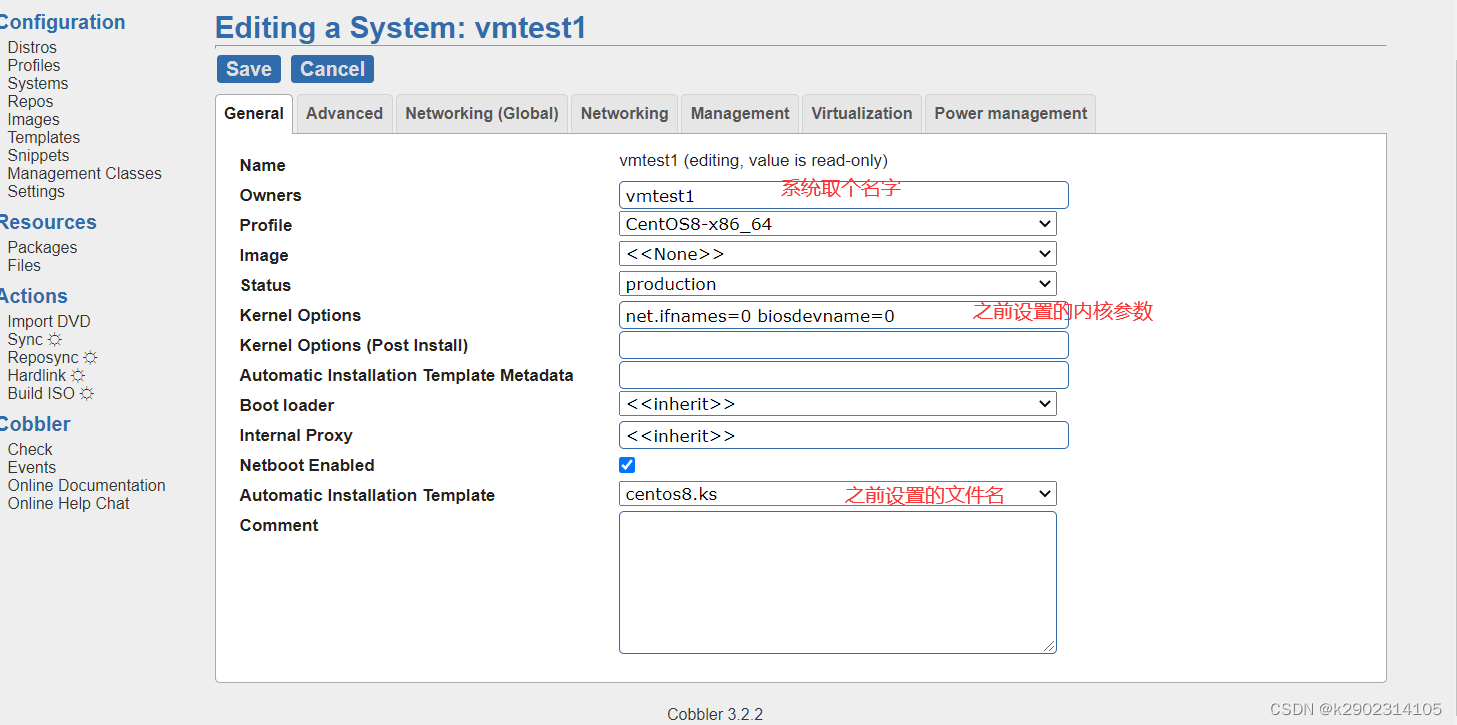

创建虚拟机个虚拟机,把他的IP地址,和cobbler做个绑定

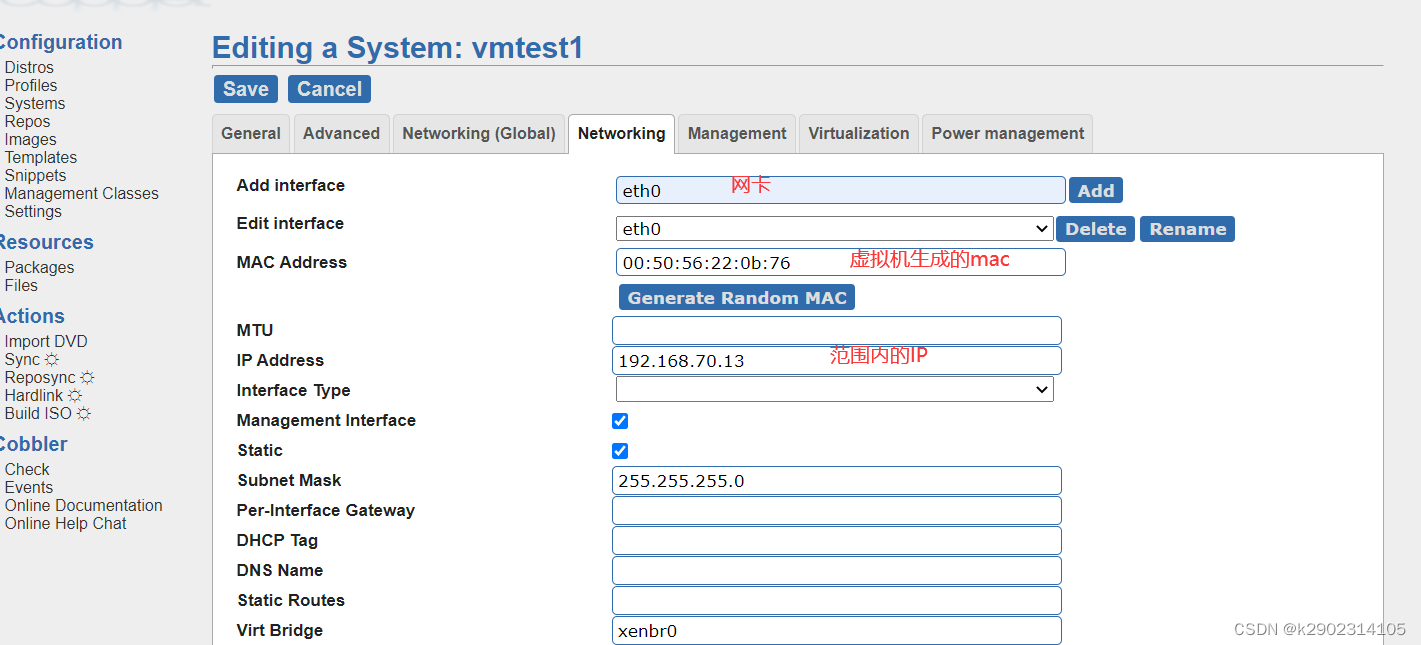
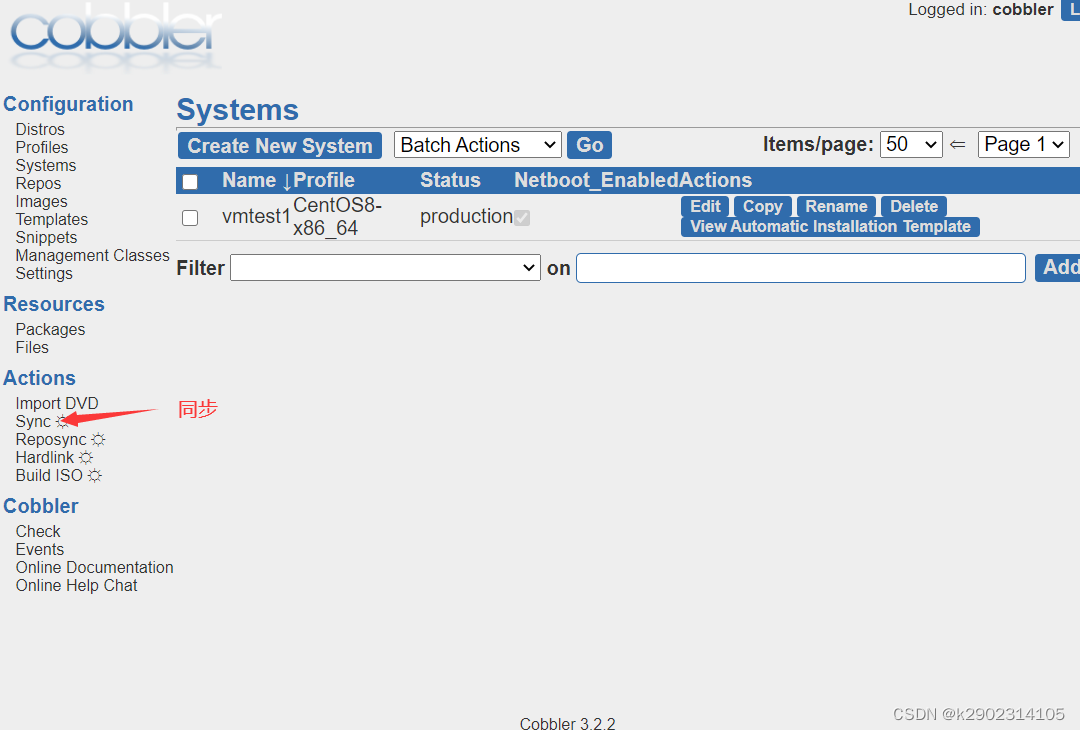
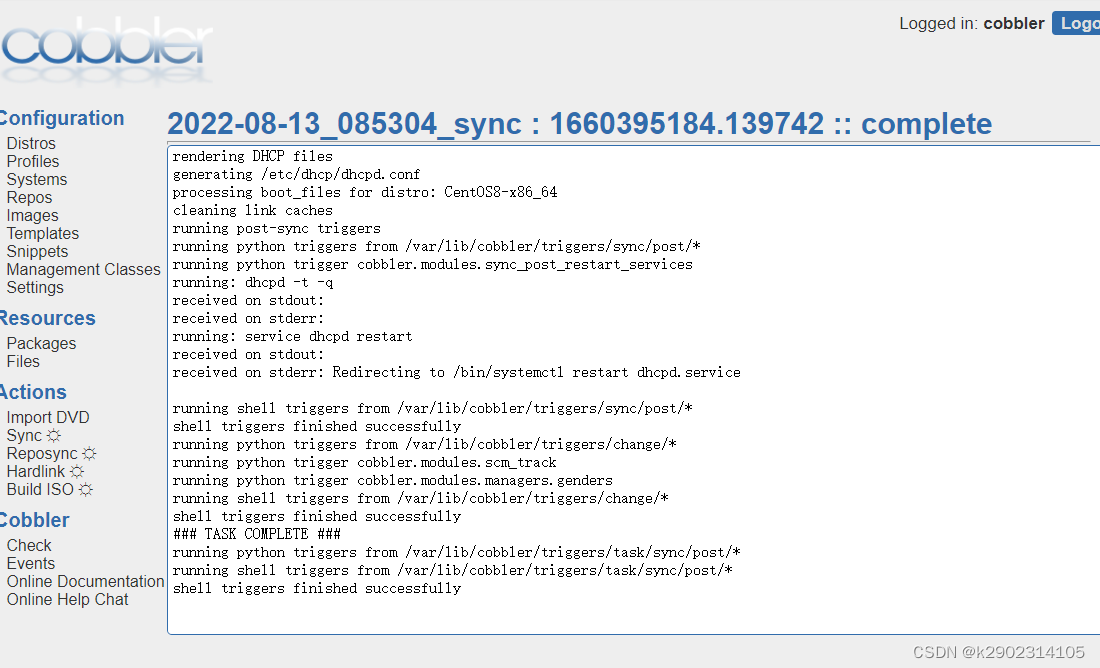
然后开启那台虚拟机,就不需要自己手动的点配置
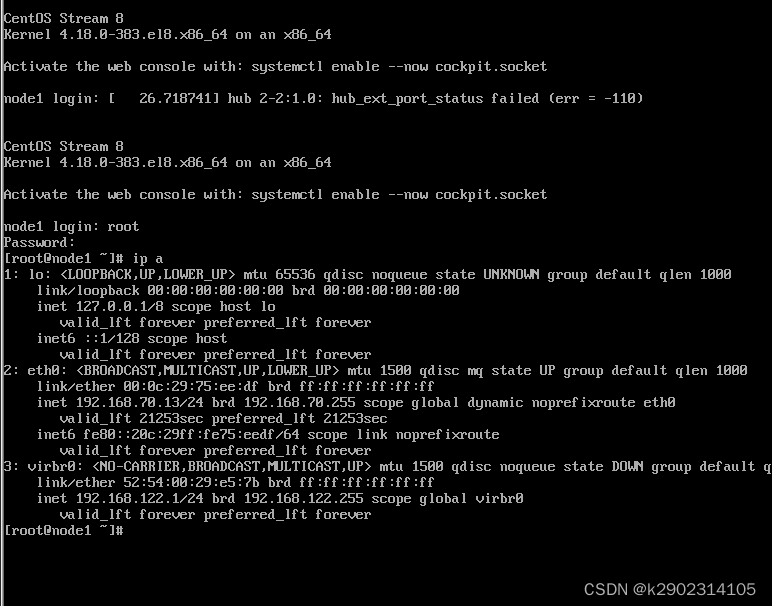





















 758
758











 被折叠的 条评论
为什么被折叠?
被折叠的 条评论
为什么被折叠?








