在机器学习中经常会用到混淆矩阵(confusion matrix),不了解的同学请参考这篇博文:
ML01 机器学习后利用混淆矩阵Confusion matrix 进行结果分析
本文参考:使用python绘制混淆矩阵(confusion_matrix)
首先import一些必要的库:
from sklearn.metrics import confusion_matrix # 生成混淆矩阵函数
import matplotlib.pyplot as plt # 绘图库
import numpy as np
import tensorflow as tf
然后定义绘制混淆矩阵函数:
def plot_confusion_matrix(cm, labels_name, title):
cm = cm.astype('float') / cm.sum(axis=1)[:, np.newaxis] # 归一化
plt.imshow(cm, interpolation='nearest') # 在特定的窗口上显示图像
plt.title(title) # 图像标题
plt.colorbar()
num_local = np.array(range(len(labels_name)))
plt.xticks(num_local, labels_name, rotation=90) # 将标签印在x轴坐标上
plt.yticks(num_local, labels_name) # 将标签印在y轴坐标上
plt.ylabel('True label')
plt.xlabel('Predicted label')生成混淆矩阵:
其中pred_y为预测值,y_为网络输出预测值,test_x为测试输入值,test_y为测试真实值。
(本程序中标签为one-hot形式,故使用tf.argmax(y_, 1)和tf.argmax(test_y, 1),若标签为普通列表形式,请直接使用y_和test_y)
pred_y = session.run(tf.argmax(y_, 1), feed_dict={X: test_x})
cm = confusion_matrix(np.argmax(test_y, 1), pred_y,)
print(cm)
# [[100 1 0 1 6 0 0]
# [ 2 111 3 0 2 1 24]
# [ 0 2 68 5 4 3 2]
# [ 2 0 1 120 7 26 0]
# [ 2 5 3 2 120 11 14]
# [ 2 0 2 12 8 115 1]
# [ 2 25 0 1 14 4 302]]绘制混淆矩阵热图并显示:
plot_confusion_matrix(cm, labels_name, "HAR Confusion Matrix")
# plt.savefig('/HAR_cm.png', format='png')
plt.show()
结合生成的图像对混淆矩阵进行分析:
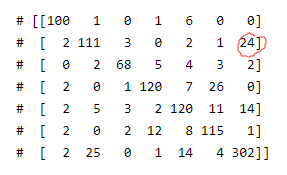
24代表:有24个Climb_stairs动作被神经网络认为成了Walk。
























 365
365











 被折叠的 条评论
为什么被折叠?
被折叠的 条评论
为什么被折叠?








