一. 效果图

二. 具体功能实现
- 使用 Date对象 获取当前时间

- 使用 push方法 为列表添加数据
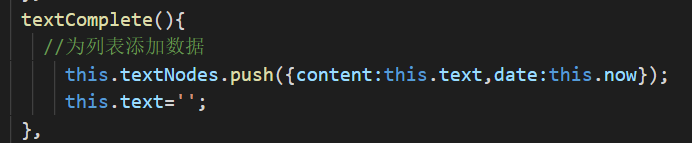
- 使用 splice方法 删除数据
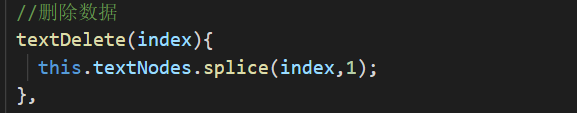
- 修改数据的同时把整条记录删除
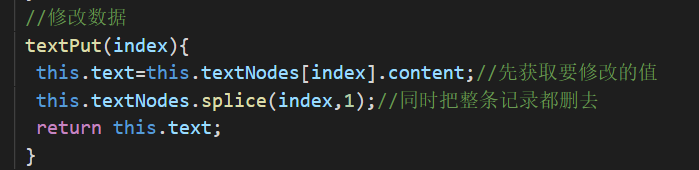
三. 整体代码
<template>
<div id="app">
<header>
<h2 class="title">备忘录</h2>
<h4 class="time">{{now}}</h4>
</header>
<section>
<textarea v-model="text" class="text" placeholder="今天天气真好!"></textarea>
<button @click="textComplete" class="completion">完成</button>
</section>
<ul class="nav">
<li v-for="(node,index) of textNodes" :key="index">
<div class="content">
<p>{{node.content}}</p>
<p >{{node.date}}</p>
</div>
<div class="btn">
<button @click="textDelete(index)">删除</button><!--删除数据-->
<button @click="textPut(index)">修改</button> <!--修改数据-->
</div>
</li>
</ul>
</div>
</template>
<script>
export default {
data(){
return{
textNodes:[
{content:"今天完成了200个单词",date:"2020/5/19 星期二"},
{content:"今天学习了vue",date:"2020/5/18 星期一"},
{content:"今天学习了node.js",date:"2020/5/17 星期日"}
],
now:this.getTime(),
text:""
}
},
methods:{
//计算当前时间
getTime(){
var now =new Date();
var arr=["日","一","二","三","四","五","六"];
var day=now.getDay();//得到的是数字,然我们想要的是星期几
var dayTime=arr[day];
return now.toLocaleDateString()+" "+"星期"+dayTime;
},
textComplete(){
//为列表添加数据
this.textNodes.push({content:this.text,date:this.now});
this.text='';
},
//删除数据
textDelete(index){
this.textNodes.splice(index,1);
},
//修改数据
textPut(index){
this.text=this.textNodes[index].content;//先获取要修改的值
this.textNodes.splice(index,1);//同时把整条记录都删去
return this.text;
}
}
}
</script>
<style scoped>
*{
margin:0px;
padding:0px;
}
#app{
width:360px;
border:1px solid #f1f1f1;
box-shadow:-1px -1px 3px #eee;
margin:50px auto;
background-color:pink;
}
header{
display:flex;
justify-content: space-between;/**两端对齐 */
}
header .title ,.time{
color:#f7f710;
}
header .time{
font-size:16px;
align-self: flex-end; /**底端对齐*/
}
section{
position:relative;
width:360px;
height:300px;
border-bottom:1px solid #ccc;
}
section .text{
box-sizing:border-box;
width:360px;
height:300px;
border:none;
outline:none;
color:#aaa;
font-size:16px;
padding:10px 0px 0px 6px;
background-color:rgb(253, 226, 231);
}
textarea::-webkit-input-placeholder{
color:#333;
font-size:16px;
}
section .completion{
position:absolute;
right:8px;
bottom:5px;
width:40px;
height:30px;
background-color:#f7f710;
border-radius:4px;
border:none;
outline:none;
}
.nav li{
display:flex;
list-style: none;
width:360px;
border-bottom:1px solid #fff;
padding:6px 0px 6px 0px;
}
.nav li .content{
flex-grow:1;
}
.nav .content p{
color:#333;
font-size:16px;
width:260px;
word-wrap: break-word;
}
.nav .btn{
align-self: center;
}
.nav li .btn button{
margin-right:10px;
width:40px;
height:30px;
background-color:rgb(96, 96, 243);
color:#fff;
border-radius:4px;
border:none;
outline:none;
}
</style>


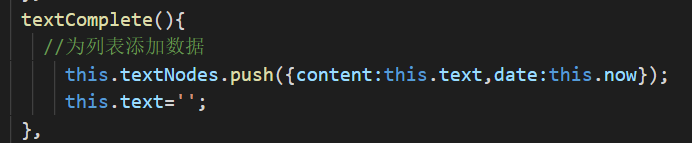
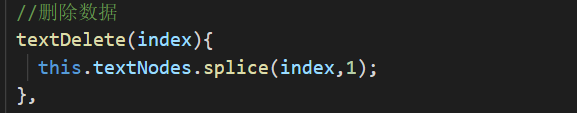
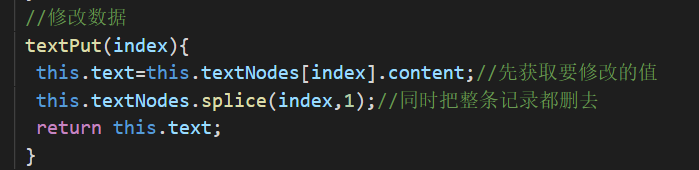





















 177
177











 被折叠的 条评论
为什么被折叠?
被折叠的 条评论
为什么被折叠?








