CAShapeLayer继承CALayer,因此,可使用CALayer的所有属性,但是,CAShapelayer需要和贝塞尔曲线配合使用才有意义。
现在简单的画一个圆形
<span style="font-size:14px;">- (void)test
{
CAShapeLayer *layer = [CAShapeLayer layer];
// 指定frame,只是为了设置宽度和高度
layer.frame = CGRectMake(0, 0, 200, 200);
// 设置居中显示
layer.position = self.view.center;
// 设置填充颜色
layer.fillColor = [UIColor redColor].CGColor;
// 设置线宽
layer.lineWidth = 2.3;
// 设置线的颜色
layer.strokeColor = [UIColor redColor].CGColor;
// 使用UIBezierPath创建路径,并在layer上进行渲染
CGRect frame = CGRectMake(0, 0, 200, 200);
UIBezierPath *circlePath = [UIBezierPath bezierPathWithOvalInRect:frame];
// 设置CAShapeLayer与UIBezierPath关联
layer.path = circlePath.CGPath;
// 将CAShaperLayer放到某个层上显示
[self.view.layer addSublayer:layer];
}
</span>上面的代码简单的绘制了一个圆形
现在简单的介绍一下UIBezierPath,UIBezierPath可以简单的创建矢量的路径,此类Core Graphics框架关于路径的封装,使用此类可以定义简单的形状,入椭圆,矩形等
我们一般使用UIBezierPath画图的步骤(一般在drawRect方法中绘图)
1> 创建UIBezierPath对象,
2> 使用moveToPoint:设置初始线段的起点
3> 添加线或者曲线去定义或者多个子路径
4> 改变UIBezierPath对象跟绘图相关的属性
<span style="font-size:14px;">- (void)drawRect:(CGRect)rect {
UIBezierPath *path = [UIBezierPath bezierPath];
[path moveToPoint:CGPointMake(20, 20)];
[path addLineToPoint:CGPointMake(self.frame.size.width - 40, 20)];
[path addLineToPoint:CGPointMake(self.frame.size.width / 2, self.frame.size.height - 20)];
// 最后的闭合线是可以通过调用closePath方法来自动生成的,也可以调用-addLineToPoint:方法来添加
// [path addLineToPoint:CGPointMake(20, 20)];
[path closePath];
// 设置线宽
path.lineWidth = 1.5;
// 设置填充颜色
UIColor *fillColor = [UIColor yellowColor];
[fillColor set];
[path fill];
// 设置画笔颜色
UIColor *strokeColor = [UIColor blueColor];
[strokeColor set];
// 根据我们设置的各个点连线
[path stroke];
}
</span>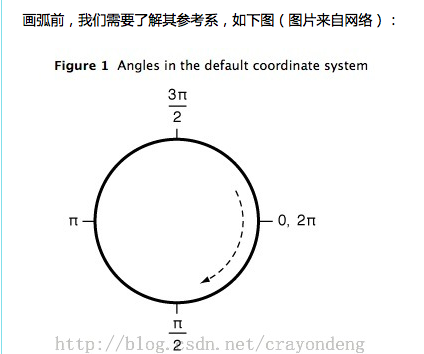
再次声明:一般CAShapeLayer和UIBezierPath配合使用,附上本人的一个关于仿AppStore里的下载样式的按钮
下载地址:https://github.com/likelin/LKProgressButton.git







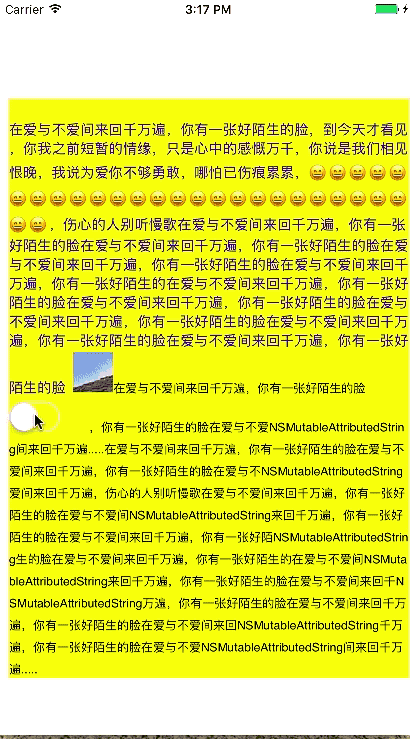














 125
125











 被折叠的 条评论
为什么被折叠?
被折叠的 条评论
为什么被折叠?








