例子需要安装
Flask Bootstrap-Flask Flask-SQLAlchemy Flask-WTF
例子代码结构
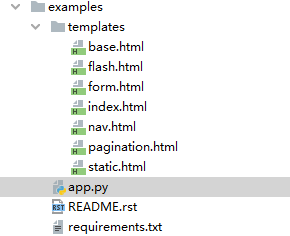
启动flask run 启动信息如下
\python\python38-32\lib\site-packages\flask_sqlalchemy\__init__.py:834: FSADeprecationWarning: SQLALCHEMY_TRACK_MODIFICATIONS adds significant o
verhead and will be disabled by default in the future. Set it to True or False to suppress this warning.
warnings.warn(FSADeprecationWarning(
* Running on http://127.0.0.1:5000/ (Press CTRL+C to quit)
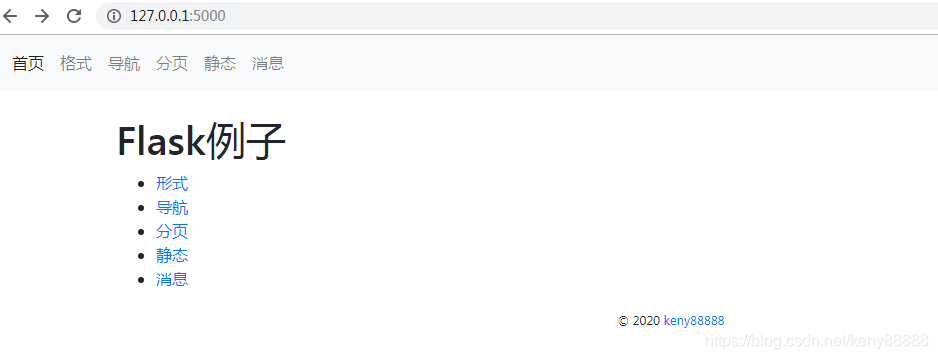
app.py
# -*- coding: utf-8 -*-
from flask import Flask, render_template, request, flash, Markup
from flask_wtf import FlaskForm
from wtforms import StringField, SubmitField, BooleanField, PasswordField, IntegerField, TextField, FormField, SelectField, FieldList
from wtforms.validators import DataRequired, Length
from flask_bootstrap import Bootstrap
from flask_sqlalchemy import SQLAlchemy
app = Flask(__name__)
app.secret_key = 'dev'
bootstrap = Bootstrap(app)
db = SQLAlchemy(app)
class HelloForm(FlaskForm):
username = StringField('Username', validators=[DataRequired(), Length(1, 20)])
password = PasswordField('Password', validators=[DataRequired(), Length(8, 150)])
remember = BooleanField('Remember me')
submit = SubmitField()
class TelephoneForm(FlaskForm):
country_code = IntegerField('Country Code')
area_code = IntegerField('Area Code/Exchange')
number = TextField('Number')
class IMForm(FlaskForm):
protocol = SelectField(choices=[('aim', 'AIM'), ('msn', 'MSN')])
username = TextField()
class ContactForm(FlaskForm):
first_name = TextField()
last_name = TextField()
mobile_phone = FormField(TelephoneForm)
office_phone = FormField(TelephoneForm)
emails = FieldList(TextField("Email"), min_entries=3)
im_accounts = FieldList(FormField(IMForm), min_entries=2)
class Message(db.Model):
id = db.Column(db.Integer, primary_key=True)
@app.route('/', methods=['GET', 'POST'])
def index():
return render_template('index.html')
@app.route('/form', methods=['GET', 'POST'])
def test_form():
form = HelloForm()
return render_template('form.html', form=form, telephone_form=TelephoneForm(), contact_form=ContactForm(), im_form=IMForm())
@app.route('/nav', methods=['GET', 'POST'])
def test_nav():
return render_template('nav.html')
@app.route('/pagination', methods=['GET', 'POST'])
def test_pagination():
db.drop_all()
db.create_all()
for i in range(100):
m = Message()
db.session.add(m)
db.session.commit()
page = request.args.get('page', 1, type=int)
pagination = Message.query.paginate(page, per_page=10)
messages = pagination.items
return render_template('pagination.html', pagination=pagination, messages=messages)
@app.route('/static', methods=['GET', 'POST'])
def test_static():
return render_template('static.html')
@app.route('/flash', methods=['GET', 'POST'])
def test_flash():
flash('A simple primary alert—check it out!', 'primary')
flash('A simple secondary alert—check it out!', 'secondary')
flash('A simple success alert—check it out!', 'success')
flash('A simple danger alert—check it out!', 'danger')
flash('A simple warning alert—check it out!', 'warning')
flash('A simple info alert—check it out!', 'info')
flash('A simple light alert—check it out!', 'light')
flash('A simple dark alert—check it out!', 'dark')
flash(Markup('A simple success alert with <a href="#" class="alert-link">an example link</a>. Give it a click if you like.'), 'success')
return render_template('flash.html')
if __name__ == '__main__':
app.run(debug=True)























 1185
1185











 被折叠的 条评论
为什么被折叠?
被折叠的 条评论
为什么被折叠?








