以下例子的内容已经忘了在哪里拿到的例子了,文章发布时先写成“原创”内容,若涉及到侵权行为,请作者主动联系我进行删除,谢谢。
<!DOCTYPE html
PUBLIC "-//W3C//DTD XHTML 1.0 Transitional//EN" "http://www.w3.org/TR/xhtml1/DTD/xhtml1-transitional.dtd">
<html xmlns="http://www.w3.org/1999/xhtml">
<head>
<meta http-equiv="Content-Type" content="text/html; charset=gbk" />
<title>可拖动全屏弹出层提示窗口,破洛洛提供演示</title>
<script language="javascript">
function alertWin(title, msg, w, h) {
var titleheight = "22px"; // 提示窗口标题高度
var bordercolor = "#666699"; // 提示窗口的边框颜色
var titlecolor = "#FFFFFF"; // 提示窗口的标题颜色
var titlebgcolor = "#666699"; // 提示窗口的标题背景色
var bgcolor = "#FFFFFF"; // 提示内容的背景色
var iWidth = document.documentElement.clientWidth; //获取客户端浏览器宽度
var iHeight = document.documentElement.clientHeight; //获取客户端浏览器高度
//这里是第一个div,这个div是负责遮罩背景的
var bgObj = document.createElement("div");
//加入背景div的css属性
bgObj.style.cssText = "position:absolute;left:0px;" +
"top:0px;width:" + iWidth + "px;" +
"height:" + Math.max(document.body.clientHeight, iHeight) + "px;" +
"filter:Alpha(Opacity=30);" +
"opacity:0.3;" +
"background-color:#000000;" +
"z-index:101;";
document.body.appendChild(bgObj);
//这里是第二个div,这个div是现实内容框
var msgObj = document.createElement("div");
msgObj.style.cssText = "position:absolute;" +
"font:11px '宋体';" +
"top:" + (iHeight - h) / 2 + "px;" +
"left:" + (iWidth - w) / 2 + "px;" +
"width:" + w + "px;" +
"height:" + h + "px;" +
"text-align:center;" +
"border:1px solid " + bordercolor + ";" +
"background-color:" + bgcolor + ";" +
"padding:1px;" +
"line-height:22px;" +
"z-index:102;";
document.body.appendChild(msgObj);
//在第二个div里面加载一个table
var table = document.createElement("table");
msgObj.appendChild(table);
table.style.cssText = "margin:0px;" +
"border:0px;" +
"padding:0px;";
table.cellSpacing = 0;
//js生成table
var tr = table.insertRow(-1);
var titleBar = tr.insertCell(-1);
titleBar.style.cssText = "width:100%;" +
"height:" + titleheight + "px;" +
"text-align:left;" +
"padding:3px;" +
"margin:0px;" +
"font:bold 13px '宋体';" +
"color:" + titlecolor + ";" +
"border:1px solid " + bordercolor + ";" +
"cursor:move;" +
"background-color:" + titlebgcolor;
titleBar.style.paddingLeft = "10px";
titleBar.innerHTML = title;
var moveX = 0;
var moveY = 0;
var moveTop = 0;
var moveLeft = 0;
var moveable = false;
var docMouseMoveEvent = document.onmousemove;
var docMouseUpEvent = document.onmouseup;
titleBar.onmousedown = function () {
var evt = getEvent();
moveable = true;
moveX = evt.clientX;
moveY = evt.clientY;
moveTop = parseInt(msgObj.style.top);
moveLeft = parseInt(msgObj.style.left);
document.onmousemove = function () {
if (moveable) {
var evt = getEvent();
var x = moveLeft + evt.clientX - moveX;
var y = moveTop + evt.clientY - moveY;
if (x > 0 && (x + w < iWidth) && y > 0 && (y + h < iHeight)) {
msgObj.style.left = x + "px";
msgObj.style.top = y + "px";
}
}
};
document.onmouseup = function () {
if (moveable) {
document.onmousemove = docMouseMoveEvent;
document.onmouseup = docMouseUpEvent;
moveable = false;
moveX = 0;
moveY = 0;
moveTop = 0;
moveLeft = 0;
}
};
}
var closeBtn = tr.insertCell(-1);
closeBtn.style.cssText = "cursor:pointer; padding:2px;background-color:" + titlebgcolor;
closeBtn.innerHTML = "<span style='font-size:15pt; color:" + titlecolor + ";'>×</span>";
closeBtn.onclick = function () {
document.body.removeChild(bgObj);
document.body.removeChild(msgObj);
}
var msgBox = table.insertRow(-1).insertCell(-1);
msgBox.style.cssText = "font:10pt '宋体';";
msgBox.colSpan = 2;
msgBox.innerHTML = msg;
// 获得事件Event对象,用于兼容IE和FireFox
function getEvent() {
return window.event || arguments.callee.caller.arguments[0];
}
}
</script>
</head>
<body>
<input type="button" value="点这里" onclick="alertWin('标题','这里是内容',1000,400);" />
<br>
<br>
<br>
<br>
</body>
</html>







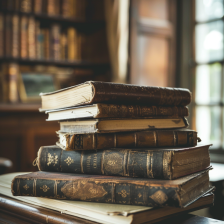















 3594
3594

 被折叠的 条评论
为什么被折叠?
被折叠的 条评论
为什么被折叠?










