现在很多app都用到一种安全机制,手势密码,特别是银行相关的app,虽然他也并不是那么安全,但是就是喜欢用。今天来看一个简单而炫酷的手势密码锁,废话不多说,上图上代码。
看图说话,想怎么定义就怎么定义,使用起来就是这么任性。。。
箭头可以随手指任意旋转,这就是我要的效果
<?xml version="1.0" encoding="utf-8"?>
<resources>
<attr name="count" format="integer" />
<attr name="outerNorColor" format="color" />
<attr name="innerNorColor" format="color" />
<attr name="outerPressColor" format="color" />
<attr name="innerPressColor" format="color" />
<attr name="outerUpColor" format="color" />
<attr name="innerUpColor" format="color" />
<attr name="mlineColor" format="color" />
<declare-styleable name="LockViewGroup">
<attr name="count" />
<attr name="outerNorColor" />
<attr name="innerNorColor" />
<attr name="outerPressColor" />
<attr name="innerPressColor" />
<attr name="outerUpColor" />
<attr name="innerUpColor" />
<attr name="mlineColor" />
</declare-styleable>
</resources>将用到的属性定义出来,供用户自己选择定义。
package com.example.apple.Custom;
import android.content.Context;
import android.graphics.Canvas;
import android.graphics.Color;
import android.graphics.Paint;
import android.graphics.Path;
import android.support.annotation.Nullable;
import android.util.AttributeSet;
import android.view.View;
/**
* Created by apple on 17/9/16.
*/
public class LockItem extends View {
final String TAG = this.getClass().getSimpleName();
private Mode states = Mode.NOR;
private int width, hight;
private int outerCircleWidth = 2, outerCircleRadius, innerCircleRadius, centerXY;
//paint
private Paint mouerCirclePaint = new Paint(Paint.ANTI_ALIAS_FLAG);//去锯齿
private Paint minnerCirclePaint = new Paint(Paint.ANTI_ALIAS_FLAG);
//color
private int outerNorColor, innerNorColor;
private int outerPressColor, innerPressColor;
private int outerUpColor, innerUpColor;
//Arrow
private int mArrowline;
private Path mArrowPath = new Path();
private int angle = -1000;//角度,这里值给大点,不然可能有问题
enum Mode {NOR, PRESS, UP}
public LockItem(Context context) {
this(context, null);
}
public LockItem(Context context, @Nullable AttributeSet attrs) {
this(context, attrs, 0);
}
public LockItem(Context context, @Nullable AttributeSet attrs, int defStyleAttr) {
super(context, attrs, defStyleAttr);
init();
}
public LockItem(Context context, int outerNorColor, int innerNorColor, int outerPressColor, int innerPressColor, int outerUpColor, int innerUpColor) {
this(context);
this.outerNorColor = outerNorColor;
this.innerNorColor = innerNorColor;
this.outerPressColor = outerPressColor;
this.innerPressColor = innerPressColor;
this.outerUpColor = outerUpColor;
this.innerUpColor = innerUpColor;
}
public int getCenterXY() {
return centerXY;
}
private void init() {
mouerCirclePaint.setColor(outerNorColor);
mouerCirclePaint.setStyle(Paint.Style.STROKE);//空心画笔
mouerCirclePaint.setStrokeWidth(outerCircleWidth);
minnerCirclePaint.setStyle(Paint.Style.FILL);//实心
minnerCirclePaint.setColor(innerNorColor);
mArrowPath.reset();
}
@Override
protected void onMeasure(int widthMeasureSpec, int heightMeasureSpec) {
super.onMeasure(widthMeasureSpec, heightMeasureSpec);
int wsize = MeasureSpec.getSize(widthMeasureSpec);
int hsize = MeasureSpec.getSize(heightMeasureSpec);
width = hight = Math.min(wsize, hsize);
centerXY = width / 2;
outerCircleRadius = (width - 2) / 2;
innerCircleRadius = width / 6;
setMeasuredDimension(width, hight);
mArrowPath.reset();
mArrowline = (int) (width * 1.0 / 2 * 0.3);
//指引三角形箭头
mArrowPath.moveTo(width / 2 - mArrowline, centerXY - innerCircleRadius - 4);
mArrowPath.lineTo(width / 2 + mArrowline, centerXY - innerCircleRadius - 4);
mArrowPath.lineTo(width / 2, (outerCircleRadius - innerCircleRadius) / 3);
mArrowPath.close();
}
public LockItem setMode(Mode mode) {
states = mode;
return this;
}
@Override
protected void onDraw(Canvas canvas) {
super.onDraw(canvas);
if (states == Mode.NOR) {
mouerCirclePaint.setColor(outerNorColor);
minnerCirclePaint.setColor(innerNorColor);
} else if (states == Mode.PRESS) {
mouerCirclePaint.setColor(outerPressColor);
minnerCirclePaint.setColor(innerPressColor);
} else if (states == Mode.UP) {
mouerCirclePaint.setColor(outerUpColor);
minnerCirclePaint.setColor(innerUpColor);
}
canvas.drawCircle(centerXY, centerXY, outerCircleRadius, mouerCirclePaint);
canvas.drawCircle(centerXY, centerXY, innerCircleRadius, minnerCirclePaint);
if (angle != -1000) {
canvas.rotate(angle, centerXY, centerXY);
canvas.drawPath(mArrowPath, mouerCirclePaint);
}
}
public LockItem setAngle(int angle) {
this.angle = angle;
return this;
}
}
LockItem里面定义了枚举状态,根据用户的手指触摸事件修改状态,来控制view的绘制颜色。里面还定义了一个三角箭头,看效果图能看出效果,根据手势去控制箭头的方向,这个是难点,箭头看起来简单,控制起来却不是那么简单,哎,又少了几根头发。。。
package com.example.apple.Custom;
import android.content.Context;
import android.content.res.TypedArray;
import android.graphics.Canvas;
import android.graphics.Color;
import android.graphics.Paint;
import android.graphics.Path;
import android.util.AttributeSet;
import android.view.MotionEvent;
import android.view.View;
import android.view.ViewConfiguration;
import android.view.ViewGroup;
import android.widget.Toast;
import com.example.apple.pullzoom.R;
import java.util.ArrayList;
import java.util.List;
/**
* Created by apple on 17/9/16.
*/
public class LockViewGroup extends ViewGroup {
final String TAG = this.getClass().getSimpleName();
//密码元素的宽高
private int lockItemWidth;
//元素的个数
private int count = 3;
//装item容器
private LockItem[] lockItems;
//每一个item的间隔
private int spacingWidth;
private int width, hight;
private List<Integer> selectLockViews = new ArrayList<>();
private Integer[] pwd = new Integer[]{1, 4, 7, 8, 9};
private int donwx, downy, scaledTouchSlop;
//color
private int outerNorColor = Color.RED, innerNorColor = Color.RED;
private int outerPressColor = Color.BLUE, innerPressColor = Color.BLUE;
private int outerUpColor = Color.YELLOW, innerUpColor = Color.YELLOW;
private int mlineColor = Color.BLACK;
private Paint mlinePait = new Paint(Paint.ANTI_ALIAS_FLAG);
private Path mlinePath = new Path();
private int tempx, tempy;
private LockItem lastView;
private int pathCenterX, pathCenterY, lastPointX, lastPointY;
public LockViewGroup(Context context, AttributeSet attrs) {
this(context, attrs, 0);
}
public LockViewGroup(Context context, AttributeSet attrs, int defStyleAttr) {
super(context, attrs, defStyleAttr);
init(context, attrs, defStyleAttr);
}
private void init(Context context, AttributeSet attrs, int defStyleAttr) {
scaledTouchSlop = ViewConfiguration.get(getContext()).getScaledTouchSlop();
mlinePait.setColor(mlineColor);
mlinePait.setStrokeWidth(30);
mlinePait.setAlpha(150);
mlinePait.setStyle(Paint.Style.STROKE);
mlinePait.setStrokeCap(Paint.Cap.ROUND);
mlinePait.setStrokeJoin(Paint.Join.ROUND);
TypedArray typedArray = context.getTheme().obtainStyledAttributes(attrs,R.styleable.LockViewGroup,defStyleAttr,0);
int indexCount = typedArray.getIndexCount();
for (int i = 0; i < indexCount; i++) {
int arr = typedArray.getIndex(i);
switch (arr) {
case R.styleable.LockViewGroup_count:
count = typedArray.getInteger(arr, 3);
break;
case R.styleable.LockViewGroup_outerNorColor:
outerNorColor = typedArray.getColor(arr, Color.RED);
break;
case R.styleable.LockViewGroup_innerNorColor:
innerNorColor = typedArray.getColor(arr, Color.RED);
break;
case R.styleable.LockViewGroup_outerPressColor:
outerPressColor = typedArray.getColor(arr, Color.BLUE);
break;
case R.styleable.LockViewGroup_innerPressColor:
innerPressColor = typedArray.getColor(i, Color.BLUE);
break;
case R.styleable.LockViewGroup_outerUpColor:
outerUpColor = typedArray.getColor(arr, Color.YELLOW);
break;
case R.styleable.LockViewGroup_innerUpColor:
mlineColor = typedArray.getColor(arr, Color.YELLOW);
break;
case R.styleable.LockViewGroup_mlineColor:
innerUpColor = typedArray.getColor(arr, Color.YELLOW);
break;
}
}
}
@Override
protected void onMeasure(int widthMeasureSpec, int heightMeasureSpec) {
super.onMeasure(widthMeasureSpec, heightMeasureSpec);
int wsize = MeasureSpec.getSize(widthMeasureSpec);
int hsize = MeasureSpec.getSize(heightMeasureSpec);
width = hight = Math.min(wsize, hsize);
lockItemWidth = (2 * width) / (3 * count + 1);// width / (count + (count + 1) / 2);间隔是item宽度的一半
spacingWidth = lockItemWidth / 2;
if (lockItems == null) {
lockItems = new LockItem[count * count];
removeAllViews();
for (int i = 0, j = count * count; i < j; i++) {
LockItem lockItem = new LockItem(getContext(), outerNorColor, innerNorColor, outerPressColor, innerPressColor, outerUpColor, innerUpColor);
ViewGroup.LayoutParams layoutParams = new ViewGroup.LayoutParams(lockItemWidth, lockItemWidth);
lockItem.setLayoutParams(layoutParams);
lockItem.setTag(j - i);
lockItems[i] = lockItem;
addView(lockItem);
measureChild(lockItem, lockItemWidth, lockItemWidth);
}
}
}
@Override
protected void onLayout(boolean changed, int l, int t, int r, int b) {
int mChildCount = getChildCount();
long num = (long) Math.sqrt(mChildCount);
for (int i = 0; i < num; i++) {
for (int j = 0; j < num; j++) {
View childAt = getChildAt(--mChildCount);
childAt.layout(
spacingWidth * (j + 1) + j * lockItemWidth,
spacingWidth * (i + 1) + i * lockItemWidth,
lockItemWidth * (j + 1) + spacingWidth * (j + 1),
lockItemWidth * (i + 1) + spacingWidth * (i + 1));
}
}
}
@Override
protected void dispatchDraw(Canvas canvas) {
super.dispatchDraw(canvas);
canvas.drawPath(mlinePath, mlinePait);
if (pathCenterX > 0 && pathCenterY > 0) {
canvas.drawLine(pathCenterX, pathCenterY, lastPointX, lastPointY, mlinePait);
}
}
@Override
public boolean onTouchEvent(MotionEvent event) {
tempx = (int) event.getX();
tempy = (int) event.getY();
switch (event.getAction()) {
case MotionEvent.ACTION_DOWN:
reset(tempx, tempy);
break;
case MotionEvent.ACTION_MOVE:
int dy = downy - tempy;
int dx = donwx - tempx;
if (Math.abs(dy) > scaledTouchSlop || Math.abs(dx) > scaledTouchSlop) {
donwx = tempx;
downy = tempy;
LockItem child = getChildByXY(tempx, tempy);
if (child != null) {
if (!selectLockViews.contains(child.getTag())) {
selectLockViews.add((Integer) child.getTag());
child.setMode(LockItem.Mode.PRESS);
pathCenterX = (child.getLeft() + child.getRight()) / 2;
pathCenterY = (child.getTop() + child.getBottom()) / 2;
if (selectLockViews.size() == 1) {
mlinePath.moveTo(pathCenterX, pathCenterY);
} else {
mlinePath.lineTo(pathCenterX, pathCenterY);
}
//箭头直接直接指向某一个小圆的圆心
changeArraw(child.getLeft() + child.getCenterXY(), child.getTop() + child.getCenterXY());
lastView = child;
child.invalidate();
}
}
}
//箭头随着手指改变方向
changeArraw(tempx, tempy);
lastPointX = tempx;
lastPointY = tempy;
break;
case MotionEvent.ACTION_UP:
lastView = null;
pathCenterX = lastPointX;
pathCenterY = lastPointY;
if (selectLockViews.size() == 0) return true;
if (selectLockViews.size() < 4) {
Toast.makeText(getContext(), "密码不能少于4个", Toast.LENGTH_LONG).show();
reset(tempx, tempy);
return true;
}
if (checkPwd()) {
Toast.makeText(getContext(), "亲,密码正确", Toast.LENGTH_LONG).show();
} else {
Toast.makeText(getContext(), "密码错误", Toast.LENGTH_LONG).show();
}
changeMode();
this.postDelayed(new Runnable() {
@Override
public void run() {
reset(tempx, tempy);
}
}, 200);
break;
}
invalidate();
return true;
}
private void changeArraw(int x, int y) {
if (lastView != null) {
double v = getAngle(lastView.getLeft() + lastView.getCenterXY(), lastView.getTop() + lastView.getCenterXY(), x, y);
lastView.setAngle((int) v);
lastView.invalidate();
}
}
/**
* up的时候改变状态,更新view,用户可以根据自己的需要增加几个状态,如:密码错误和密码正确的颜色样式
*/
private void changeMode() {
if (lockItems == null) return;
for (int i = 0; i < lockItems.length; i++) {
lockItems[i].setMode(LockItem.Mode.UP).invalidate();
if (lockItems[i].getTag() == selectLockViews.get(selectLockViews.size() - 1)) {
//去掉最后一个箭头
lockItems[i].setAngle(-1000).invalidate();
}
}
}
/**
*检查密码是否正确
* @return
*/
private boolean checkPwd() {
if (selectLockViews.size() != pwd.length) return false;
for (int i = 0; i < pwd.length; i++) {
if (selectLockViews.get(i) != pwd[i]) {
return false;
}
}
return true;
}
/**
* 重置,将各种状态复原。
* @param x
* @param y
*/
private void reset(int x, int y) {
selectLockViews.clear();
mlinePath.reset();
donwx = x;
downy = y;
pathCenterX = lastPointX = 0;
pathCenterY = lastPointY = 0;
for (int i = 0; i < lockItems.length; i++) {
lockItems[i].setMode(LockItem.Mode.NOR).setAngle(-1000).invalidate();
}
invalidate();
}
/**
* 通过手指的坐标去检查当前点在哪一个子view上面
* @param x
* @param y
* @return
*/
private LockItem getChildByXY(int x, int y) {
if (lockItems == null) return null;
for (int i = 0; i < lockItems.length; i++) {
LockItem lockItem = lockItems[i];
if (positionInView(lockItem, x, y)) {
return lockItem;
}
}
return null;
}
/**
* 通过view的边界检查x。y是否在内部
* @param lockItem
* @param x
* @param y
* @return
*/
private boolean positionInView(LockItem lockItem, int x, int y) {
if (x > lockItem.getLeft() && x < lockItem.getRight() && y > lockItem.getTop() && y < lockItem.getBottom()) {
return true;
}
return false;
}
/**
* 这个就是根据两个点坐标计算角度,通知箭头的方向。
* @param px1
* @param py1
* @param px2
* @param py2
* @return
*/
double getAngle(int px1, int py1, int px2, int py2) {
//两点的x、y值
int x = px2 - px1;
int y = py2 - py1;
double hypotenuse = Math.sqrt(Math.pow(x, 2) + Math.pow(y, 2));
//斜边长度
double sin = x / hypotenuse;
double radian = Math.asin(sin);
//求出弧度
double angle = 180 / (Math.PI / radian);
//用弧度算出角度
if (y > 0) {
angle = 180 - angle;
}
return angle;
}
}
这里面也一样遵循了自定义控件的三部曲,onMeasure,onLayout,draw。onLayout有很多种方式可以控制子view的位置,这里采用的最简单,最易懂的n*n的乘法口诀模式,里面没有太多的复杂逻辑,都是一些细节的东西,我觉得最麻烦的就是计算角度了,数学是体育老师教的,哎。。。
<?xml version="1.0" encoding="utf-8"?>
<com.example.apple.Custom.LockViewGroup xmlns:android="http://schemas.android.com/apk/res/android"
xmlns:app="http://schemas.android.com/apk/res-auto"
xmlns:tools="http://schemas.android.com/tools"
android:layout_width="match_parent"
app:count="5"
android:background="@android:color/darker_gray"
android:layout_height="match_parent">
</com.example.apple.Custom.LockViewGroup>
使用很简单的,拿来就直接可以用,我就不放demo工程了,里面的代码粘贴就能跑,哟。。又十二点了,洗洗睡了。。。








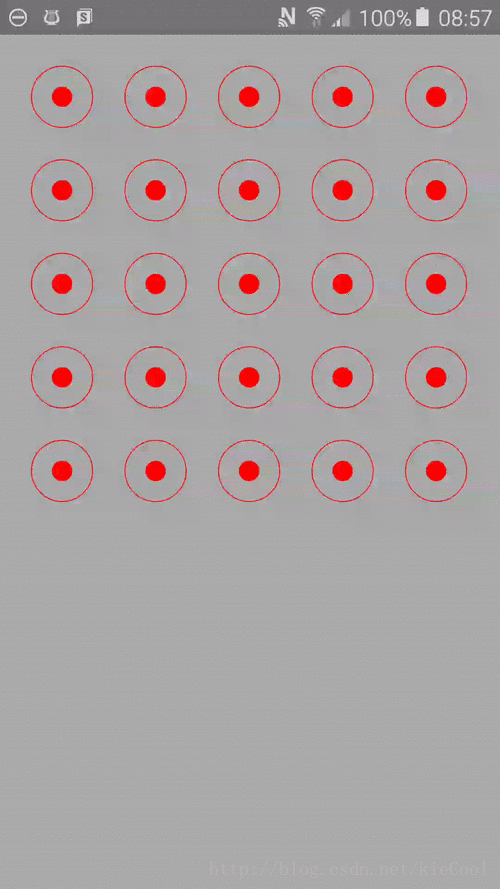
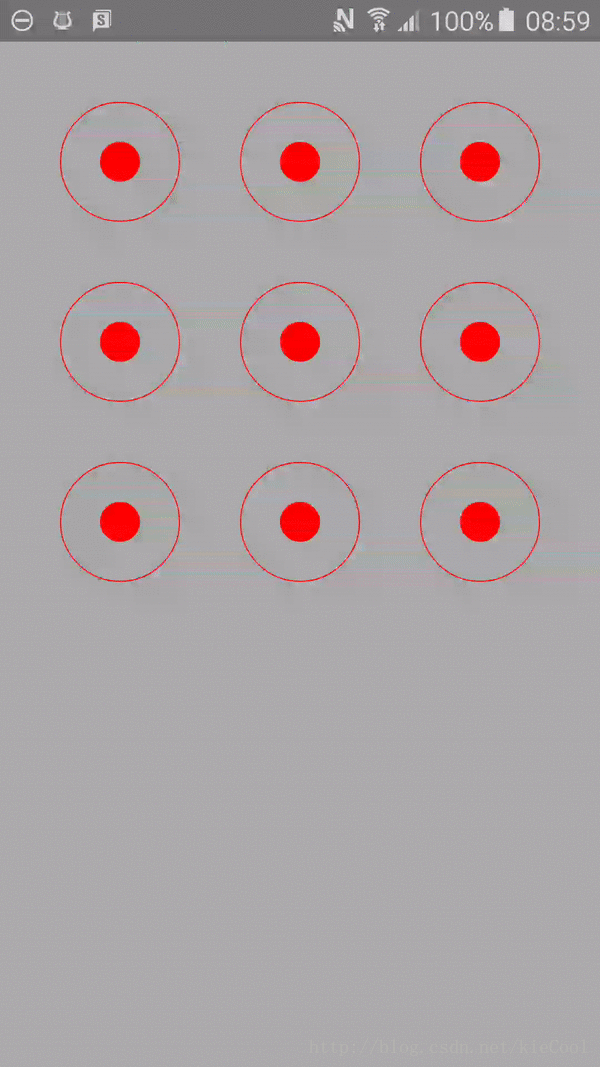
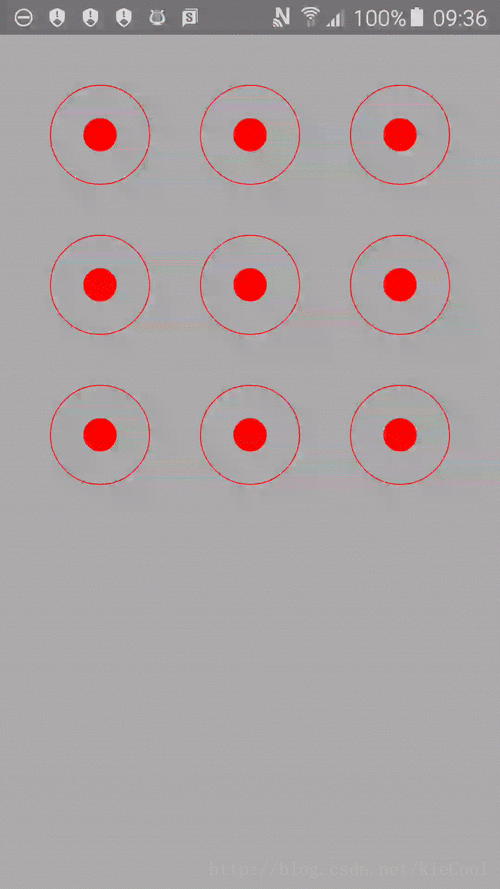














 317
317

 被折叠的 条评论
为什么被折叠?
被折叠的 条评论
为什么被折叠?








