这个错误翻译的意思是:不能在没有Looper.prepare的线程里面创建handler。
起初我很疑惑,我根本没有用到工作线程,也没有创建handler。报错的代码如下:
// Device scan callback.
private BluetoothAdapter.LeScanCallback mLeScanCallback =
new BluetoothAdapter.LeScanCallback() {
@Override
public void onLeScan(final BluetoothDevice device, int rssi, byte[] scanRecord) {
final iBeaconClass.iBeacon ibeacon = iBeaconClass.fromScanData(device, rssi, scanRecord);
if (mFilter.isDevice(ibeacon)) {
scanLeDevice(false);//停止扫描
T.showShort(getActivity(), getString(R.string.sign_in_success));
AppSettings.setPrefString(getActivity(), Config.ISSIGNIN, mCurrentDate);
setButtonState();//改变按钮的状态
DialogUtils.proGone();
// mControl.closeBlue();//关闭蓝牙
}
}
};百度了下,网上的做法是如下:
Looper.prepare();
BluetoothAdapter.getDefaultAdapter();在获取BluetoothAdapter的之前,加上Looper.prepare();,然并卵。问了很多人,都说不知,这时候这能自力更生了。最后终于被我找到解决办法。
思路:我查看了SDK的源码,发现原来我再调用Toast的时候,创建了handler,源码如下,
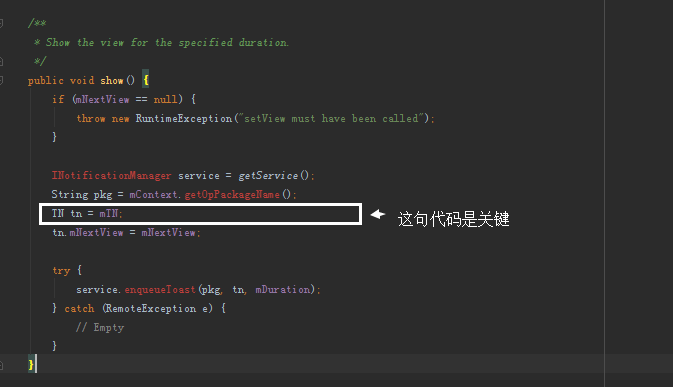
当我查看TN这个类的时候,就发现了问题的所在
类 TN 是一个aidl的.Stub的子类,而Toast的显示和隐藏都是通过此类进行通信的,而里面使用handler,具体原理我就不深究下去了。我于是猜想 new BluetoothAdapter.LeScanCallback()的onLeScan可能并没有运行在主线程,于是我调用了runOnUiThread()方法,结果果然解决了。修改后代码如下:
// Device scan callback.
private BluetoothAdapter.LeScanCallback mLeScanCallback =
new BluetoothAdapter.LeScanCallback() {
@Override
public void onLeScan(final BluetoothDevice device, int rssi, byte[] scanRecord) {
final iBeaconClass.iBeacon ibeacon = iBeaconClass.fromScanData(device, rssi, scanRecord);
if (mFilter.isDevice(ibeacon)) {
scanLeDevice(false);//停止扫描
getActivity().runOnUiThread(new Runnable() {//UI线程的控件改变状态,需要调用此方法,不然可能会无效
@Override
public void run() {
T.showShort(getActivity(), getString(R.string.sign_in_success));
AppSettings.setPrefString(getActivity(), Config.ISSIGNIN, mCurrentDate);
setButtonState();
DialogUtils.proGone();
// mControl.closeBlue();//关闭蓝牙
}
});
}
}
};到此,问题已解决,为了让其他同道碰到此问题,而减少寻找bug的时间,特写此博客,告知!








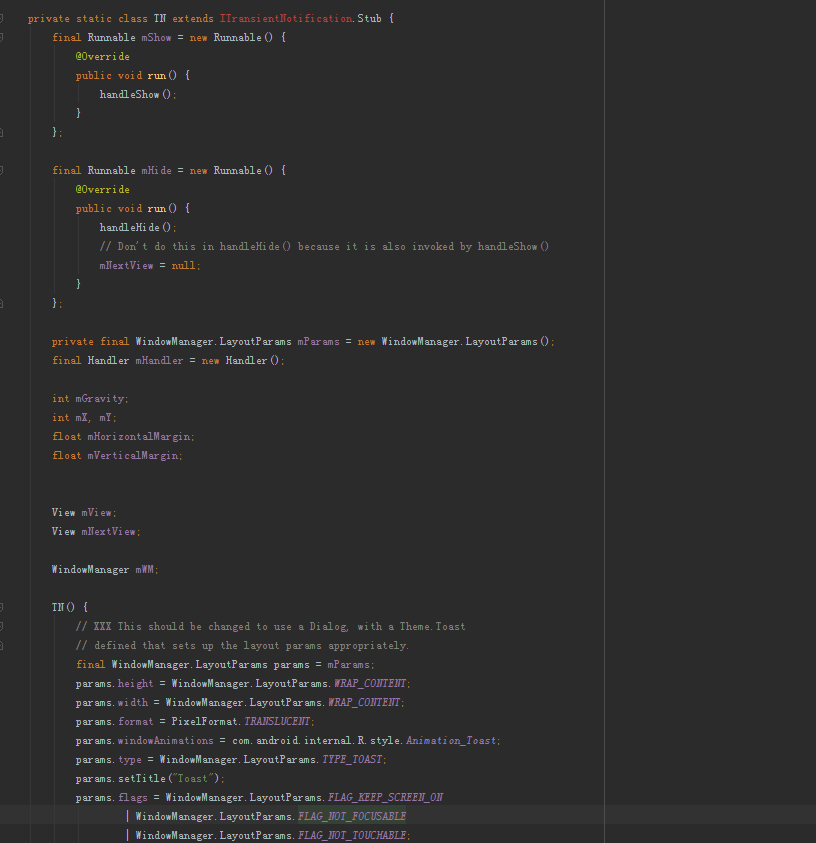














 4914
4914

 被折叠的 条评论
为什么被折叠?
被折叠的 条评论
为什么被折叠?








