首先,感谢大家的每一次点击,这是对我的最大的支持,我会继续努力。
情景:徒弟说用到了原型的Image控件,有两种实现方式,一种采用FrameLayout帧布局,上层遮盖,但布局繁琐。
第二种,采用自定义布局,基于ImageView,下面就直接上代码
public class RoundedImageView extends ImageView {
public RoundedImageView(Context context) {
super(context);
// TODO Auto-generated constructor stub
}
public RoundedImageView(Context context, AttributeSet attrs) {
super(context, attrs);
}
public RoundedImageView(Context context, AttributeSet attrs, int defStyle) {
super(context, attrs, defStyle);
}
@Override
protected void onDraw(Canvas canvas) {
Drawable drawable = getDrawable();
if (drawable == null) {
return;
}
if (getWidth() == 0 || getHeight() == 0) {
return;
}
Bitmap b = ((BitmapDrawable) drawable).getBitmap();
Bitmap bitmap = b.copy(Bitmap.Config.ARGB_8888, true);
int w = getWidth(), h = getHeight();
Bitmap roundBitmap = getCroppedBitmap(bitmap, w);
canvas.drawBitmap(roundBitmap, 0, 0, null);
}
//生成圆角Bitmap
public static Bitmap getCroppedBitmap(Bitmap bmp, int radius) {
Bitmap sbmp;
if (bmp.getWidth() != radius || bmp.getHeight() != radius)
sbmp = Bitmap.createScaledBitmap(bmp, radius, radius, false);
else
sbmp = bmp;
Bitmap output = Bitmap.createBitmap(sbmp.getWidth(), sbmp.getHeight(),
Config.ARGB_8888);
Canvas canvas = new Canvas(output);
final int color = 0xffa19774;
final Paint paint = new Paint();
final Rect rect = new Rect(0, 0, sbmp.getWidth(), sbmp.getHeight());
paint.setAntiAlias(true);
paint.setFilterBitmap(true);
paint.setDither(true);
canvas.drawARGB(0, 0, 0, 0);
paint.setColor(Color.parseColor("#BAB399"));
canvas.drawCircle(sbmp.getWidth() / 2 + 0.7f,
sbmp.getHeight() / 2 + 0.7f, sbmp.getWidth() / 2 + 0.1f, paint);
paint.setXfermode(new PorterDuffXfermode(Mode.SRC_IN));
canvas.drawBitmap(sbmp, rect, rect, paint);
return output;
}
}
使用:xml布局:
<com.encount.tools.RoundedImageView <!--所在的包名.RoundedImageView-->
android:id="@+id/headImageView"
android:layout_width="wrap_content"
android:layout_height="wrap_content"
android:layout_gravity="center_horizontal"
android:layout_marginTop="25.0dip"
android:adjustViewBounds="true"
android:maxHeight="80dip"
android:maxWidth="80dip"
android:src="@drawable/user_photo" />
鸣谢:再次感谢大家支持!







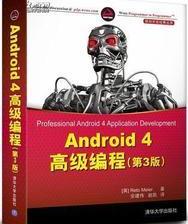

















 6712
6712

 被折叠的 条评论
为什么被折叠?
被折叠的 条评论
为什么被折叠?








