#Gradle
classpath 'com.android.tools.build:gradle:3.0.1'
官方默认搭配是 gradle 4.1,最新4.4.1 ,速度将更快:
distributionUrl=https\://services.gradle.org/distributions/gradle-4.4.1-all.zipgradle 4.1 https://pan.baidu.com/s/1eTyvIkq
gradle 4.4.1 https://pan.baidu.com/s/1mjkCtjM
#编译方式
原先的 compile 关键词现在变成了 api,但一般情况下不应该使用 api,因为 api 是会向外暴露你引用的依赖,这样会导致 gradle 编译时需要频繁遍历所有嵌套依赖是否有变更,影响编译速度。更推荐的是使用 implementation 替代原先的 compile,implementation 和 api 的区别就是不会暴露引用的依赖。比如 A implementation 引用了 B,如果 B implementation 引用了 C,那么 A 将无法间接引用 C,除非 A 自己也声明引用 C。而如果 A implementation B,B api C,则 A 可以间接引用 C。
使用 implementation 是提升编译速度的关键。如果没有必要引用间接内容的话,应该尽量使用implementation。
关于此有一篇写得比官方清楚很多的好文章:
https://stackoverflow.com/questions/44413952/gradle-implementation-vs-api-configuration
另外,原先的 provided 现在改名为 compileOnly,并新增了 runtimeOnly。
在Google IO 相关话题的中提到了一个建议,就是依赖首先应该设置为implement的,如果没有错,那就用implement,如果有错,那么使用api指令,这样会使编译速度有所增快。
参考资料
需要科学上网
Google I/O 2017 - How speed up Gradle builds (FULL VIDEO)
Google I/O 2017 - How speed up Gradle builds (NEW GRADLE PLUGIN 3.0.0 PART ONLY)
Google I/O 2017 - How speed up Gradle builds (reference to 1*)
#设置生成的应用文件名
applicationVariants.all { variant ->
variant.outputs.all {
def apkName = 'AppName' + '-' + variant.versionName
if (!variant.flavorName.isEmpty()) {
apkName += ('-' + variant.flavorName)
}
outputFileName = apkName + '.apk'
}
}#Java8支持
Gradle 带来了新的 Java 8 兼容方案 desugar,启用方式十分简单,只要在 gradle android 层次之下加入如下代码即可:
compileOptions {
sourceCompatibility JavaVersion.VERSION_1_8
targetCompatibility JavaVersion.VERSION_1_8
}目前 desugar 兼容支持的内容有:
- Lambda expressions
- Method References
- Type Annotations
- Default and static interface methods
- Repeating annotations
不支持 stream、function
禁用 desugar:
android.enableDesugar=false更多详情:https://developer.android.com/studio/write/java8-support.html
参考:http://blog.csdn.net/jabony/article/details/78930174
#配置构建多渠道
flavor 配置有变,官方中文文档,很详细,见文档就是了:
https://developer.android.com/studio/build/build-variants.html?hl=zh-cn
参考:http://blog.csdn.net/jabony/article/details/78932024
#APPT2的支持
AAPT2 将默认启用,如果遇到离奇的问题,可以尝试禁用,只要在 gradle.properties 中加入:
android.enableAapt2=false参考:http://blog.csdn.net/jabony/article/details/78933955
#Support Library 26.1.0
-
Fragment and FragmentActivity (the base class for AppCompatActivity) now implement the LifecycleOwner interface from Architecture Components.
-
All instances of the findViewById() method now return T instead of View. This change has the following implications
-
FragmentManager and Fragment have an isStateSaved() method to allow querying whether or not a transaction will be allowed without state loss. This is especially useful to check when handling an onClick() event before executing any transaction.
-
Path motion is supported in AnimatedVectorDrawableCompat. Path motion allows one object animator to change two properties at the same time based on one path; the path is specified as android:pathData in the animator’s XML).
-
New FlingAnimation that supports animating with an initial velocity and smoothly slows down.、
-
Support libs v26 版本完美解决了 AppBarLayout$ScrollingViewBehavior fling 的问题,介绍和演示相关微博:http://weibo.com/2263023493/FkQscgdRt?from=page_1005052263023493_profile
-
ResourcesCompat.getFont allows loading font resources—including font-family XML—that may be used with TextView.setTypeface().
-
Downloadable fonts
-
Emoji compatibility library(19+)
-
Autosizing TextView
-
PreferenceDataStore now allows you to implement your own preferences storage, set with new methods in Preference and PreferenceManager.
#其他
- 对 ConstraintLayout 编辑更好的支持,之前 ConstraintLayout XML 内容容易遇到一些属性值被破坏的情况,3.0 不再发生。
#Lifecycle Arch







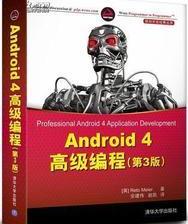
















 492
492

 被折叠的 条评论
为什么被折叠?
被折叠的 条评论
为什么被折叠?








