跑到官网安装MySQL :: MySQL Downloads

select MySQL community server

Recommended Download

download the first installer here

just start my download
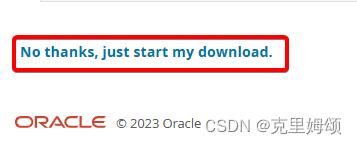
let’s open it and agree with the license agreement
安装,一直点next点到Account and Rolse 自己定密码
finally after all these steps the installation is complete
Start MySQL workbench, which is the graphical tool we use to manage our database and run SQL queries.

If it show not connect?(当你设了密码,但第一次双击它而无需密码验证时,就表示出问题)

解决方案:Ctrl+Alt+Delete->任务管理器->服务->开启你的MySQL
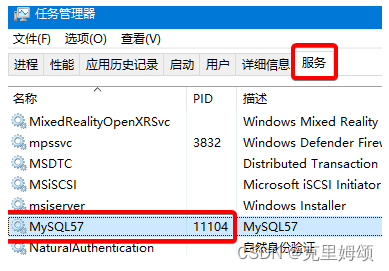
























 4522
4522

 被折叠的 条评论
为什么被折叠?
被折叠的 条评论
为什么被折叠?








