package com.ljl; /**
* @author
* @Package_name PACKAGE_NAME
* @Date 2019/4/1 0001 上午 8:30
* @Description
*/
import org.apache.pdfbox.cos.COSName;
import org.apache.pdfbox.pdmodel.PDDocument;
import org.apache.pdfbox.pdmodel.PDPage;
import org.apache.pdfbox.pdmodel.PDPageTree;
import org.apache.pdfbox.pdmodel.graphics.image.PDImageXObject;
import org.apache.pdfbox.text.PDFTextStripper;
//import org.apache.pdfbox.util.PDFTextStripper;
import javax.imageio.ImageIO;
import java.awt.image.BufferedImage;
import java.awt.image.RenderedImage;
import java.io.*;
import java.util.ArrayList;
import java.util.Date;
import java.util.List;
public class Pdf2word
{
public static void main(String[] args)
{
try{
String pdfFile = "E:/Hadoop2.pdf";
PDDocument doc = PDDocument.load(new File(pdfFile));
int pagenumber = doc.getNumberOfPages();
pdfFile = pdfFile.substring(0, pdfFile.lastIndexOf("."));
String fileName = pdfFile + "_new.doc";
File file = new File(fileName);
if (!file.exists())
{
file.createNewFile();
}
FileOutputStream fos = new FileOutputStream(fileName);
Writer writer = new OutputStreamWriter(fos, "UTF-8");
PDFTextStripper stripper = new PDFTextStripper();
stripper.setSortByPosition(true);// 排序
stripper.setStartPage(1);// 设置转换的开始页
stripper.setEndPage(pagenumber);// 设置转换的结束页
stripper.writeText(doc, writer);
writer.close();
doc.close();
System.out.println("pdf转换word成功!");
}
catch (IOException e)
{
e.printStackTrace();
}
try {
String pdfFile = "E:/Hadoop2.pdf";
PDDocument doc = PDDocument.load(new File(pdfFile));
List<PDImageXObject> imagelist= getImageListFromPDF(doc,0);
System.out.println("图片个数 : "+imagelist.size());
for (int i=0;i<imagelist.size();i++){
writeImageInputStream(imagelist.get(i));//写入文件系统
}
}catch (Exception e){
e.printStackTrace();
}
}
/**
* 从pdf文档中读取所有的图片信息
*
* @return
* @throws Exception
*/
public static List<PDImageXObject> getImageListFromPDF(PDDocument document, Integer startPage) throws Exception {
List<PDImageXObject> imageList = new ArrayList<PDImageXObject>();
if(null != document){
PDPageTree pages = document.getPages();
startPage = startPage == null ? 0 : startPage;
int len = pages.getCount();
System.out.println("页数 "+len);
if(startPage < len){
for(int i=startPage;i<len;i++){
PDPage page = pages.get(i);
if(page!=null) {
if( page.getResources()!=null) {
Iterable<COSName> objectNames = page.getResources().getXObjectNames();
for (COSName imageObjectName : objectNames) {
if (page.getResources().isImageXObject(imageObjectName)) {
imageList.add((PDImageXObject) page.getResources().getXObject(imageObjectName));
}
}
}else {
System.out.println("当前页面没有图片 page.getResources() is null ");
}
}else {
System.out.println("page is null ");
}
}
}
}
return imageList;
}
/**
* 读取图片文件流信息
* @param image
* @return
* @throws Exception
*/
public static InputStream getImageInputStream(PDImageXObject image) throws Exception
{
if(null!=image && null!= image.getImage())
{
BufferedImage bufferImage = image.getImage();
ByteArrayOutputStream os = new ByteArrayOutputStream();
ImageIO.write(bufferImage, image.getSuffix(), os);
return new ByteArrayInputStream(os.toByteArray());
}
return null;
}
/**
* 写入文件系统
* @param image
* @throws Exception
*/
public static void writeImageInputStream(PDImageXObject image) throws Exception
{
if(null!=image && null!= image.getImage()) {
//粗略写入到文件系统
Date date=new Date();
String name = date.getTime()+"_image" ;
File imgFile = new File("E:/images/" + name + "." + image.getSuffix());//写入的地址
FileOutputStream fout = new FileOutputStream(imgFile);
ByteArrayOutputStream os = new ByteArrayOutputStream();
BufferedImage imageb = image.getImage();
ImageIO.write(imageb, image.getSuffix(), os);
InputStream is = new ByteArrayInputStream(os.toByteArray());
int byteCount = 0;
byte[] bytes = new byte[1024];
while ((byteCount = is.read(bytes)) > 0) {
fout.write(bytes, 0, byteCount);
}
fout.close();
is.close();
}
}
}上面是使用pdfbox-2.0.11.jar进行pdf转word的代码,和对pdf中图片的读取写入到文件系统,附带pom配置
<dependencies>
<dependency>
<groupId>junit</groupId>
<artifactId>junit</artifactId>
<version>4.11</version>
<scope>test</scope>
</dependency>
<dependency>
<groupId>org.bouncycastle</groupId>
<artifactId>bcprov-jdk16</artifactId>
<version>1.46</version>
</dependency>
<dependency>
<groupId>commons-logging</groupId>
<artifactId>commons-logging</artifactId>
<version>1.2</version>
</dependency>
<dependency>
<groupId>com.ibm.icu</groupId>
<artifactId>icu4j</artifactId>
<version>4.8</version>
</dependency>
<dependency>
<groupId>org.apache.pdfbox</groupId>
<artifactId>pdfbox</artifactId>
<version>2.0.11</version>
</dependency>
<dependency>
<groupId>org.apache.pdfbox</groupId>
<artifactId>fontbox</artifactId>
<version>2.0.11</version>
</dependency>
</dependencies>
 jar包下载地址https://download.csdn.net/download/javabuilt/10575651
jar包下载地址https://download.csdn.net/download/javabuilt/10575651
https://download.csdn.net/download/warren_one/10131767
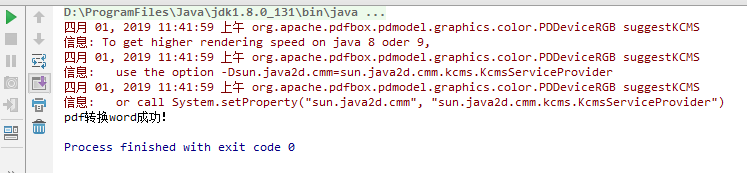
























 3145
3145











 被折叠的 条评论
为什么被折叠?
被折叠的 条评论
为什么被折叠?








