目录
话不多说,直接上代码。
以下是html部分:
<!doctype html>
<html lang="en">
<head>
<meta charset="UTF-8">
<meta name="viewport"
content="width=device-width, user-scalable=no, initial-scale=1.0, maximum-scale=1.0, minimum-scale=1.0">
<meta http-equiv="X-UA-Compatible" content="ie=edge">
<title>WeChat</title>
<link rel="stylesheet" href="index.css">
</head>
<body>
<!--总体-->
<div class="wechat">
<!--头部-->
<div class="header">
微信
<img src="tupian/微信搜索.png" height="18" width="18" class = "searching">
<img src="tupian/微信添加.png" height="18" width="18" class = "adding">
</div>
<!--头部-->
<!--内容-->
<div class="content">
<!--置顶-->
<div class="topper">
<img src="微信头像/微信图片_20240325122252.jpg" height="43.8" width="43.8" class="avatar">
<sapn class="name">(*^▽^*)</sapn>
<span class="timestamp">20:30 </span>
<div>
<span class="chat_text">你在干嘛呀?</span>
<!--置顶-->
<div class="friends">
<img src="微信头像/微信图片_20240325122339.jpg" height="687" width="687" class = avatar>
<sapn class="name">阿哲</sapn>
<span class="timestamp">19:42 </span>
<div>
<span class="chat_text">有无LOL?</span>
<div class="friends">
<img src="微信头像/微信图片_20240325122356.jpg" height="687" width="687" class = avatar>
<sapn class="name">黄谟富</sapn>
<span class="timestamp">11:10 </span>
<div>
<span class="chat_text">我套死你</span>
<div class="friends">
<img src="微信头像/微信图片_20240325122415.jpg" height="687" width="687" class = avatar>
<sapn class="name">于凡</sapn>
<span class="timestamp">10:10 </span>
<div>
<span class="chat_text">我真服了</span>
<div class="friends">
<img src="微信头像/微信图片_20240325122428.jpg" height="687" width="687" class = avatar>
<sapn class="name">魏红霞</sapn>
<span class="timestamp">8:30 </span>
<div>
<span class="chat_text">[视频通话]</span>
<div class="friends">
<img src="微信头像/微信图片_20240325122521.jpg" height="687" width="687" class = avatar>
<sapn class="name">姐姐</sapn>
<span class="timestamp">昨天 </span>
<div>
<span class="chat_text">好嘟,嘻嘻</span>
<div class="friends">
<img src="微信头像/微信图片_20240325122538.jpg" height="687" width="687" class = avatar>
<sapn class="name">傻逼</sapn>
<span class="timestamp">3月22日 </span>
<div>
<span class="chat_text">[图片]</span>
<div class="friends">
<img src="tupian/4524ccd24829c67021134cbdd01ca199.jpg" height="687" width="687" class = avatar>
<sapn class="name">中国建设银行</sapn>
<span class="timestamp">3月22日 </span>
<div>
<span class="chat_text">交易提醒</span>
<div class="friends">
<img src="tupian/b79f22d223f024dc1865a33141e1c3cb.jpg" height="687" width="687" class = avatar>
<sapn class="name">微信支付</sapn>
<span class="timestamp">3月21日 </span>
<div>
<span class="chat_text">支付凭证</span>
</div>
<!--内容-->
<!--底部-->
<div class="footer">
<ul>
<li>
<img src="tupian/微信-聊天.png" height="19" width="19">
<div>微信</div>
</li>
<li>
<img src="tupian/微信通讯录 (1).png" height="19" width="19"/>
<div>通讯录</div>
</li>
<li>
<img src="tupian/指南针.png" height="19" width="19"/>
<div>发现</div>
</li>
<li>
<img src="tupian/我.png" height="19" width="19"/>
<div>我</div>
</li>
</ul>
</div>
<!--底部-->
<!--总体-->
<div>
</body>
</html>下面是css样式部分:
/*总体*/
.wechat{
height: 680px;
width: 360px;
margin:auto ;
border:1px solid #e9e9e9 ;
}
/*总体*/
/*头部*/
.header{
font-size: 18px;
position: sticky;
top:0;
height: 81.6px;
text-align: center;
line-height: 81.6px;
background: #ededed;
border:1px solid #e9e9e9;
}
.searching{
position: absolute;
right: 50.4px;
top: 30.5px;
}
.adding{
position: absolute;
right: 12.6px;
top: 30.5px;
}
/*头部*/
/*内容*/
.content{
position: fixed;
top:81.6px;
bottom: 65px;
height: 609.6px;
width: 360px;
}
.topper{
position: relative;
height: 64.8px;
background: #ffffff;
border-bottom: 1px solid #e9e9e9;
}
.timestamp {
position: absolute;
top: 20px;
right: 10px;
font-size: 12px; /* Adjust font size as needed */
color: #999; /* Adjust color as needed */
}
.friends{
position: relative;
height: 64.8px;
background: #ffffff;
border-bottom: 1px solid #e9e9e9;
}
img.avatar{
height: 43.2px;
width:43.2px;
}
.avatar{
position: relative;
height: 64.8px;
width:64.8px;
left:10.8px;
top:10.8px;
}
.name{
position: relative;
font-size: 18px;
left: 15px;
bottom: 12px;
}
.chat_text{
position: relative;
font-size: 12px;
color: #a1a1a1;
left: 64.8px;
bottom: 13px;
}
/*内容*/
/*底部*/
.footer{
position: sticky;
top: 700px;
height: 200px;
background: #f7f7f7;
border:1px solid #e9e9e9;
}
li{
position: relative;
width: 75px;
list-style: none;
float: left;
font-size: 10px;
text-align: center;
left: -10px;
bottom: 10px;
}
/*底部*/总体效果图如下:
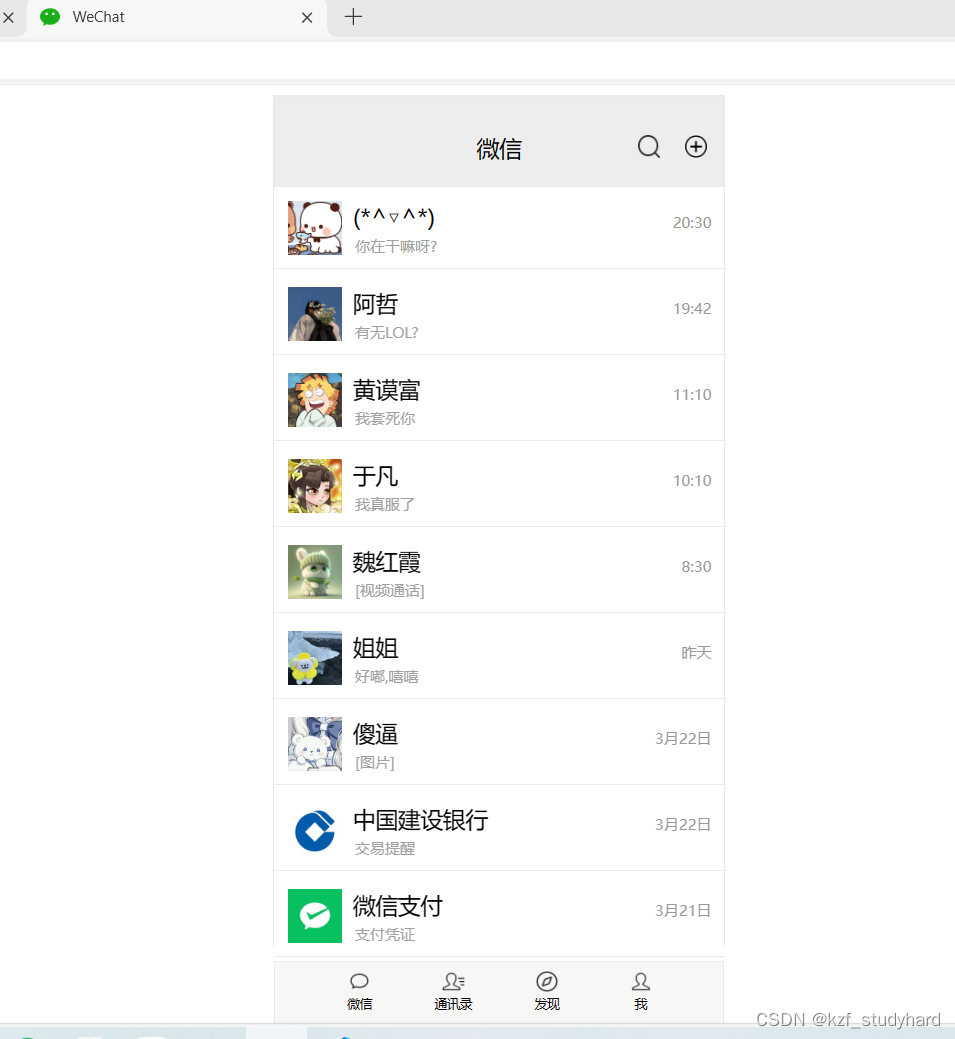
PS:
对于代码的引用的微信头像图片,还有一些小图标的矢量图需要自己上网寻找,文本啥的也可以自由更改。






















 4437
4437











 被折叠的 条评论
为什么被折叠?
被折叠的 条评论
为什么被折叠?








