文件过滤
(各种方法查阅api.)
先创建数组,为目录下所有的文件
然后遍历数组用
判断isDirectory()是否文件夹
然后getName().endWith(“.zip”)
如果是 打印文件名,如果是文件夹,就进入文件夹
import java.io.File;
public class BianLi {
public static void main(String[] args) {
bianli("e:\\");
}
public static void bianli(String filepath) {
File file = new File(filepath);
File[] list = file.listFiles();
for (int i = 0; i < list.length; i++) {
if (list[i].isDirectory()) {
bianli(list[i].getAbsolutePath());
} else {
if (list[i].getName().endsWith(".zip")) {
System.out.println(list[i].getAbsolutePath());
}
}
}
}
}寻找目录下所有的zip文件
运行结果:
接口filenameFilter()
实现了接口的方法来检索目录下是否有相应文件,缺点是无法访问子目录
import java.io.File;
import java.io.FilenameFilter;
public class ZipFileNameFilter implements FilenameFilter{
public boolean accept(File dir, String name) {
return name.endsWith("zip");
}
}import java.io.File;
import java.nio.channels.AcceptPendingException;
import javax.swing.text.StyledEditorKit.ForegroundAction;
public class ZipBianLi {
public static void main(String[] args) {
ZipFileNameFilter zfn = new ZipFileNameFilter();
File file = new File("e:\\");
File[] arr = file.listFiles(zfn);
boolean b0 = false;
for (int i = 0; i < arr.length; i++) {
String s = arr[i].getAbsolutePath();
System.out.println(s);
}
}
}运行结果:
FileOutputStream
写一个文件
先判断目录下有没有相应的文件 对象.exists()
没有就创建文件 对象.creatNewFile()
外部初始化FileOutputStream
try内部new一个FileOutputStream的文件
out.write(字节);
刷新out.flush()
import java.io.File;
import java.io.FileNotFoundException;
import java.io.FileOutputStream;
import java.io.IOException;
import java.util.Scanner;
public class CreatNewFile {
public static void main(String[] args) {
Scanner scanner = new Scanner(System.in);
String s = scanner.nextLine();
File file = new File("e://11.txt");
if(!file.exists()){
try {
file.createNewFile();
} catch (IOException e) {
// TODO Auto-generated catch block
e.printStackTrace();
}
}
FileOutputStream fout = null;
try {
fout = new FileOutputStream(file);
fout.write(s.getBytes());
fout.flush();
} catch (FileNotFoundException e) {
// TODO Auto-generated catch block
e.printStackTrace();
} catch (IOException e) {
// TODO Auto-generated catch block
e.printStackTrace();
}
}
}运行结果: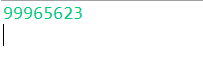
利用缓冲区来写文件
import java.io.BufferedWriter;
import java.io.File;
import java.io.FileNotFoundException;
import java.io.FileOutputStream;
import java.io.IOException;
import java.io.OutputStreamWriter;
public class WriteBuffered {
public static void main(String[] args) {
File file = new File("e://22.txt");
try {
FileOutputStream os = new FileOutputStream(file);
OutputStreamWriter sw = new OutputStreamWriter(os);
BufferedWriter bw = new BufferedWriter(sw);
bw.write("3211111111");
bw.newLine();
bw.write("654654654654");
os.flush();
sw.flush();
bw.flush();
os.close();
sw.close();
bw.close();
} catch (FileNotFoundException e) {
// TODO Auto-generated catch block
e.printStackTrace();
} catch (IOException e) {
// TODO Auto-generated catch block
e.printStackTrace();
}
}
}运行结果:
复制一个文件
创建一个方法,需要输入源文件和拷贝文件
需要判断是否源文件和拷贝文件不存在
建立出两种文件的对象
建立输入输出流的对象
建立字节数组
循环判断
用read()方法判断是否到结尾
先读取源文件的内容
用 对象.write(array,0,i)函数写入拷贝文件
主函数调用方法名(a,b)a源文件,b拷贝文件
import java.io.File;
import java.io.FileInputStream;
import java.io.FileOutputStream;
import java.io.IOException;
public class CopyFiles {
public static void copyFile(String a,String b){
File from = new File("e://22.txt");
File to = new File("e://33.txt");
if(!from.exists()){
System.out.println("源文件不存在");
}
if(!to.exists()){
try {
to.createNewFile();
} catch (IOException e) {
// TODO Auto-generated catch block
e.printStackTrace();
}
}
try {
FileOutputStream out = new FileOutputStream(to);
FileInputStream in = new FileInputStream(from);
byte[] array = new byte[1024];
int i = 0;
while(i!=-1){
i = in.read(array);
if(i!=-1){
out.write(array, 0, i);
}
}
} catch (Exception e) {
// TODO: handle exception
}
}
public static void main(String[] args) {
copyFile("e://22.txt", "e://33.txt");
}
}运行结果:
读取文件的内容
import java.io.*;
public class ReadBuffered {
public static void main(String[] args) {
File file= new File("e://22.txt");
try {
FileInputStream is = new FileInputStream(file);
InputStreamReader sr = new InputStreamReader(is);
BufferedReader br = new BufferedReader(sr);
String s = br.readLine();
while(s!=null){
System.out.println(s);
s = br.readLine();
}
is.close();
sr.close();
br.close();
} catch (FileNotFoundException e) {
// TODO Auto-generated catch block
e.printStackTrace();
} catch (IOException e) {
// TODO Auto-generated catch block
e.printStackTrace();
}
}
}运行结果:
PrintStream
System.setOut(对象)可以把系统输出的值传给对象
import java.io.File;
import java.io.FileNotFoundException;
import java.io.PrintStream;
public class SetOutTest {
public static void main(String[] args) {
File file = new File("e://22.txt");
try {
PrintStream ps = new PrintStream(file);
System.setOut(ps);
System.out.println("998456132123123");
System.out.println("grg123d1f23dsf1");
} catch (FileNotFoundException e) {
// TODO Auto-generated catch block
e.printStackTrace();
}
}
}运行结果:
XML
XML是一种简单的数据存储语言,使用一系列简单的标签简述数据
主要部分是元素,有开始标签结束标签,可以嵌套
DocumentBuilderFactory
解析XML有两种: DOM SAX
使用DOM解析必须生成DOM对象
Document 对象,生成DOM对象
import java.io.File;
import java.io.IOException;
import javax.xml.parsers.DocumentBuilder;
import javax.xml.parsers.DocumentBuilderFactory;
import javax.xml.parsers.ParserConfigurationException;
import org.w3c.dom.Document;
import org.w3c.dom.NamedNodeMap;
import org.w3c.dom.Node;
import org.w3c.dom.NodeList;
import org.xml.sax.SAXException;
public class DOMjiexi {
public static void main(String[] args) {
File file = new File("e://321.txt");
DocumentBuilderFactory dbf =DocumentBuilderFactory.newInstance();
try {
DocumentBuilder db = dbf.newDocumentBuilder();
Document doc = db.parse(file);
NodeList weathers = doc.getElementsByTagName("Weather");
for (int i = 0; i < weathers.getLength(); i++) {
Node wea = weathers.item(i);
NamedNodeMap map = wea.getAttributes();
System.out.println("123465"+map.getNamedItem("name").getNodeValue());
for (Node node = wea.getFirstChild();node != null;node = node.getNextSibling()) {
if(node.getNodeType()==Node.ELEMENT_NODE){
System.out.println(node.getNodeName());
if(node.getFirstChild()!=null){
System.out.println(node.getFirstChild().getNodeValue());
}
}
}
}
} catch (ParserConfigurationException e) {
// TODO Auto-generated catch block
e.printStackTrace();
} catch (SAXException e) {
// TODO Auto-generated catch block
e.printStackTrace();
} catch (IOException e) {
// TODO Auto-generated catch block
e.printStackTrace();
}
}
}运行结果:
SAX解析
import javax.xml.ws.handler.Handler;
import javax.xml.ws.handler.HandlerResolver;
import org.xml.sax.Attributes;
import org.xml.sax.SAXException;
import org.xml.sax.helpers.DefaultHandler;
public class SAXHandler extends DefaultHandler{
@Override
public void characters(char[] arg0, int arg1, int arg2) throws SAXException {
super.characters(arg0, arg1, arg2);
System.out.println("文档内容"+new String(arg0,arg1,arg2));
}
@Override
public void endDocument() throws SAXException {
super.endDocument();
System.out.println("结束解析文档");
}
@Override
public void endElement(String uri, String localName, String qName) throws SAXException {
super.endElement(uri, localName, qName);
System.out.println("结束标签"+qName);
}
@Override
public void startDocument() throws SAXException {
super.startDocument();
System.out.println("开始解析文档");
}
@Override
public void startElement(String uri, String localName, String qName,Attributes att) throws SAXException {
super.startElement(uri, localName, qName,att);
System.out.println("开始标签"+qName);
if(qName.equals("Weather")){
System.out.println("Attributes"+att.getValue("name"));
}
}
}import java.io.File;
import javax.xml.parsers.SAXParser;
import javax.xml.parsers.SAXParserFactory;
import org.xml.sax.helpers.*;;
public class Test {
public static void main(String[] args) {
SAXParserFactory factory = SAXParserFactory.newInstance();
File file = new File("e://321.txt");
try{
SAXParser parser = factory.newSAXParser();
SAXHandler handler = new SAXHandler();
parser.parse(file,handler);
}catch(Exception e){
e.printStackTrace();
}
}
}运行结果:








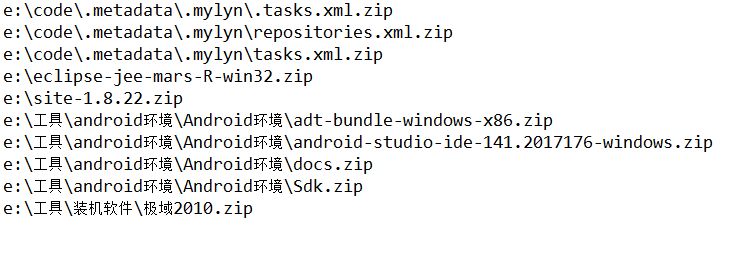
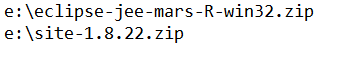
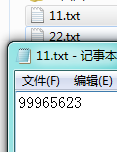
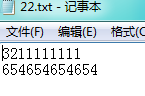
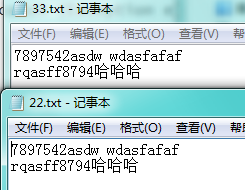
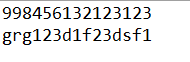
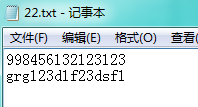
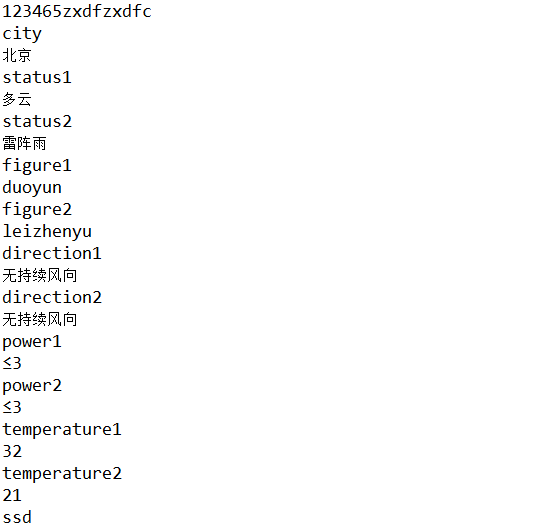
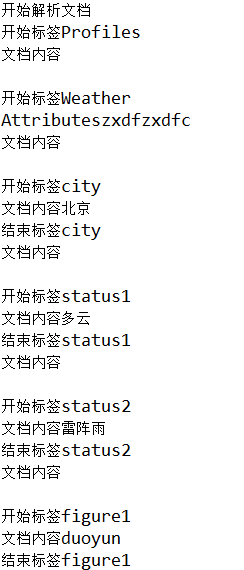
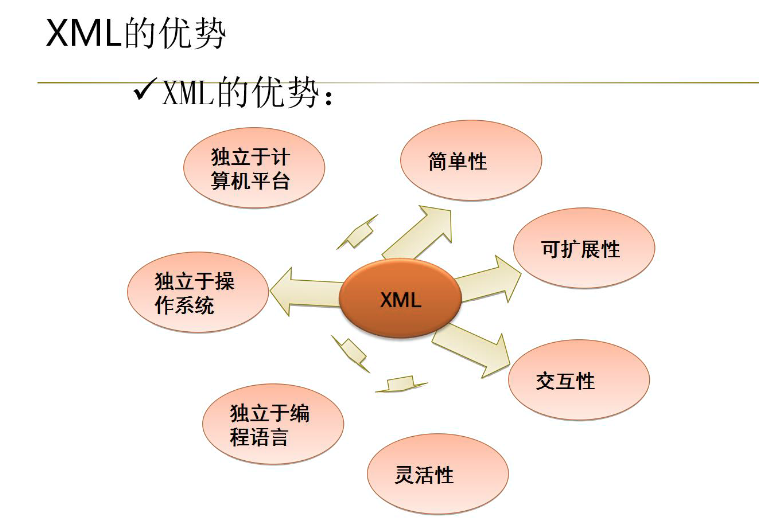














 4708
4708

 被折叠的 条评论
为什么被折叠?
被折叠的 条评论
为什么被折叠?








