doGet 直接连接在url后边是显示的
doPost 隐式的,比get安全
HttpUrlConnection 是sun公司封装成的网络连接
HttpClient 是apache使用HttpUrlConnection封装的类
Android 中volley asyncHttp xutils
doGet
import java.awt.BorderLayout;
import java.awt.EventQueue;
import javax.swing.JFrame;
import javax.swing.JPanel;
import javax.swing.border.EmptyBorder;
import javax.swing.JButton;
import java.awt.event.ActionListener;
import java.io.BufferedReader;
import java.io.IOException;
import java.io.InputStream;
import java.io.InputStreamReader;
import java.net.ConnectException;
import java.net.HttpURLConnection;
import java.net.MalformedURLException;
import java.net.SocketTimeoutException;
import java.net.URL;
import java.net.URLConnection;
import java.awt.event.ActionEvent;
public class UrlFrame extends JFrame {
private JPanel contentPane;
/**
* Launch the application.
*/
public static void main(String[] args) {
EventQueue.invokeLater(new Runnable() {
public void run() {
try {
UrlFrame frame = new UrlFrame();
frame.setVisible(true);
} catch (Exception e) {
e.printStackTrace();
}
}
});
}
/**
* Create the frame.
*/
public UrlFrame() {
setDefaultCloseOperation(JFrame.EXIT_ON_CLOSE);
setBounds(100, 100, 450, 300);
contentPane = new JPanel();
contentPane.setBorder(new EmptyBorder(5, 5, 5, 5));
setContentPane(contentPane);
contentPane.setLayout(null);
JButton btnNewButton = new JButton("doGet测试");
btnNewButton.addActionListener(new ActionListener() {
public void actionPerformed(ActionEvent arg0) {
String urlString = "http://localhost:8080/MyServerTestDay19/ServerLetTest?username=张三&password=321654";
try {
URL url = new URL(urlString);
URLConnection connect = url.openConnection();//连接url
//强制转换
HttpURLConnection httpConnection = (HttpURLConnection)connect;
//设置请求方法
httpConnection.setRequestMethod("GET");
//设置连接超时时间
httpConnection.setConnectTimeout(3000);
//设置读取时间超时
httpConnection.setReadTimeout(3000);
//设置编码格式和可接受的数据类型
httpConnection.setRequestProperty("Accept-Charset", "utf-8");
//设置可接受的java对象
httpConnection.setRequestProperty("Content-Type", "application/x-www-form-urlencoded");
int code = httpConnection.getResponseCode();
System.out.println("Http状态码:"+code);
if(code==HttpURLConnection.HTTP_OK){
InputStream in = httpConnection.getInputStream();
BufferedReader br = new BufferedReader(new InputStreamReader(in));
String line= br.readLine();
while(line!=null){
System.out.println(line);
line = br.readLine();
}
}
} catch (SocketTimeoutException e){
System.out.println("连接超时");
} catch (ConnectException e){
System.out.println("服务器拒绝连接");
} catch (MalformedURLException e) {
// TODO Auto-generated catch block
e.printStackTrace();
} catch (IOException e) {
// TODO Auto-generated catch block
e.printStackTrace();
}
}
});
btnNewButton.setBounds(117, 85, 181, 92);
contentPane.add(btnNewButton);
}
}运行结果:
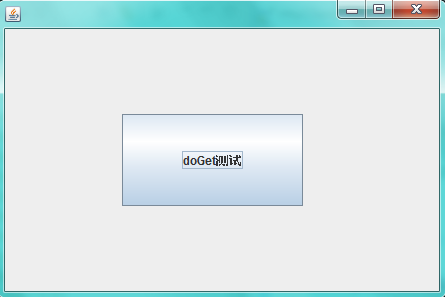
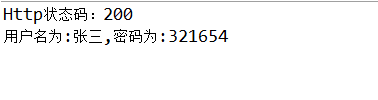
doPost
import java.awt.BorderLayout;
import java.awt.EventQueue;
import javax.swing.JFrame;
import javax.swing.JPanel;
import javax.swing.border.EmptyBorder;
import javax.swing.JButton;
import java.awt.event.ActionListener;
import java.io.BufferedReader;
import java.io.IOException;
import java.io.InputStream;
import java.io.InputStreamReader;
import java.net.ConnectException;
import java.net.HttpURLConnection;
import java.net.MalformedURLException;
import java.net.SocketTimeoutException;
import java.net.URL;
import java.net.URLConnection;
import java.awt.event.ActionEvent;
public class DoPostTest extends JFrame {
private JPanel contentPane;
/**
* Launch the application.
*/
public static void main(String[] args) {
EventQueue.invokeLater(new Runnable() {
public void run() {
try {
DoPostTest frame = new DoPostTest();
frame.setVisible(true);
} catch (Exception e) {
e.printStackTrace();
}
}
});
}
/**
* Create the frame.
*/
public DoPostTest() {
setDefaultCloseOperation(JFrame.EXIT_ON_CLOSE);
setBounds(100, 100, 450, 300);
contentPane = new JPanel();
contentPane.setBorder(new EmptyBorder(5, 5, 5, 5));
setContentPane(contentPane);
contentPane.setLayout(null);
JButton btnDopost = new JButton("doPost测试");
btnDopost.addActionListener(new ActionListener() {
public void actionPerformed(ActionEvent arg0) {
String urlString = "http://localhost:8080/MyServerTestDay19/ServerLetTest";
try {
URL url = new URL(urlString);
URLConnection connect = url.openConnection();//连接url
//强制转换
HttpURLConnection httpConnection = (HttpURLConnection)connect;
//设置请求方法
httpConnection.setRequestMethod("POST");
//设置连接超时时间
httpConnection.setConnectTimeout(3000);
//设置读取时间超时
httpConnection.setReadTimeout(3000);
//设置编码格式和可接受的数据类型
httpConnection.setRequestProperty("Accept-Charset", "utf-8");
//设置可接受的java对象
httpConnection.setRequestProperty("Content-Type", "application/x-www-form-urlencoded");
//设置可以读取服务器返回的内容
httpConnection.setDoInput(true);
//设置客户端可以给服务器提交数据
httpConnection.setDoOutput(true);
//post方法不允许缓存
httpConnection.setUseCaches(false);
String params = "username=zhangsan&password=654465321";
httpConnection.getOutputStream().write(params.getBytes());
int code = httpConnection.getResponseCode();
System.out.println("Http状态码:"+code);
if(code==HttpURLConnection.HTTP_OK){
InputStream in = httpConnection.getInputStream();
BufferedReader br = new BufferedReader(new InputStreamReader(in));
String line= br.readLine();
while(line!=null){
System.out.println(line);
line = br.readLine();
}
}
} catch (SocketTimeoutException e){
System.out.println("连接超时");
} catch (ConnectException e){
System.out.println("服务器拒绝连接");
} catch (MalformedURLException e) {
// TODO Auto-generated catch block
e.printStackTrace();
} catch (IOException e) {
// TODO Auto-generated catch block
e.printStackTrace();
}
}
});
btnDopost.setBounds(65, 53, 306, 150);
contentPane.add(btnDopost);
}
}运行结果:
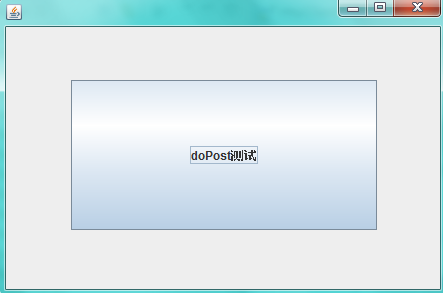
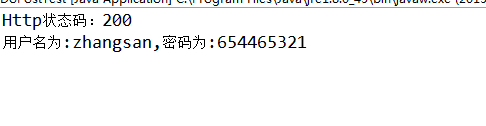
HttpClientDoGet
import java.awt.BorderLayout;
import java.awt.EventQueue;
import javax.swing.JFrame;
import javax.swing.JPanel;
import javax.swing.border.EmptyBorder;
import org.apache.http.HttpEntity;
import org.apache.http.HttpResponse;
import org.apache.http.StatusLine;
import org.apache.http.client.ClientProtocolException;
import org.apache.http.client.HttpClient;
import org.apache.http.client.methods.HttpGet;
import org.apache.http.impl.client.HttpClientBuilder;
import javax.swing.JButton;
import java.awt.event.ActionListener;
import java.io.BufferedReader;
import java.io.IOException;
import java.io.InputStream;
import java.io.InputStreamReader;
import java.net.HttpURLConnection;
import java.util.concurrent.TimeUnit;
import java.awt.event.ActionEvent;
public class HttpClientDoGet extends JFrame {
private JPanel contentPane;
/**
* Launch the application.
*/
public static void main(String[] args) {
EventQueue.invokeLater(new Runnable() {
public void run() {
try {
HttpClientDoGet frame = new HttpClientDoGet();
frame.setVisible(true);
} catch (Exception e) {
e.printStackTrace();
}
}
});
}
/**
* Create the frame.
*/
public HttpClientDoGet() {
setDefaultCloseOperation(JFrame.EXIT_ON_CLOSE);
setBounds(100, 100, 450, 300);
contentPane = new JPanel();
contentPane.setBorder(new EmptyBorder(5, 5, 5, 5));
setContentPane(contentPane);
contentPane.setLayout(null);
JButton btnDogethttp = new JButton("doGetHttp");
btnDogethttp.addActionListener(new ActionListener() {
public void actionPerformed(ActionEvent arg0) {
String urlString = "http://localhost:8080/MyServerTestDay19/ServerLetTest?username=张三&password=321654";
HttpClientBuilder builder = HttpClientBuilder.create();
builder.setConnectionTimeToLive(3000, TimeUnit.MILLISECONDS);
//生成client的builder
HttpClient client = builder.build();//生成client
HttpGet get = new HttpGet(urlString);//设置为get方法
get.setHeader("Content-Type","application/x-www-form-urlencoded;charset=UTF-8");
//设置服务器的读取方式为UTF-8
try {
HttpResponse response = client.execute(get);//执行get方法得到服务器的返回的所有数据都在response中
StatusLine statusLine = response.getStatusLine();//httpClient访问服务器返回的表头,包含http状态码
int code = statusLine.getStatusCode();//得到状态码
if(code==HttpURLConnection.HTTP_OK){
HttpEntity entity = response.getEntity();//得到数据实体
InputStream in = entity.getContent();//得到输入流
BufferedReader br = new BufferedReader(new InputStreamReader(in));
String line = br.readLine();
while(line!=null){
System.out.println(line);
line = br.readLine();
}
}
} catch (ClientProtocolException e) {
// TODO Auto-generated catch block
e.printStackTrace();
} catch (IOException e) {
// TODO Auto-generated catch block
e.printStackTrace();
}
}
});
btnDogethttp.setBounds(62, 61, 300, 139);
contentPane.add(btnDogethttp);
}
}运行结果:
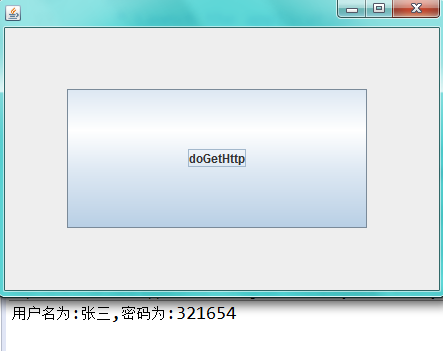
HttpClientDoPost
import java.awt.BorderLayout;
import java.awt.EventQueue;
import javax.swing.JFrame;
import javax.swing.JPanel;
import javax.swing.border.EmptyBorder;
import javax.xml.ws.Response;
import org.apache.http.HttpEntity;
import org.apache.http.HttpResponse;
import org.apache.http.NameValuePair;
import org.apache.http.client.ClientProtocolException;
import org.apache.http.client.HttpClient;
import org.apache.http.client.entity.UrlEncodedFormEntity;
import org.apache.http.client.methods.HttpPost;
import org.apache.http.impl.client.HttpClientBuilder;
import org.apache.http.message.BasicNameValuePair;
import javax.swing.JButton;
import java.awt.event.ActionListener;
import java.io.BufferedReader;
import java.io.IOException;
import java.io.InputStream;
import java.io.InputStreamReader;
import java.io.UnsupportedEncodingException;
import java.util.ArrayList;
import java.util.concurrent.TimeUnit;
import java.awt.event.ActionEvent;
public class HttpClientDoPost extends JFrame {
private JPanel contentPane;
/**
* Launch the application.
*/
public static void main(String[] args) {
EventQueue.invokeLater(new Runnable() {
public void run() {
try {
HttpClientDoPost frame = new HttpClientDoPost();
frame.setVisible(true);
} catch (Exception e) {
e.printStackTrace();
}
}
});
}
/**
* Create the frame.
*/
public HttpClientDoPost() {
setDefaultCloseOperation(JFrame.EXIT_ON_CLOSE);
setBounds(100, 100, 450, 300);
contentPane = new JPanel();
contentPane.setBorder(new EmptyBorder(5, 5, 5, 5));
setContentPane(contentPane);
contentPane.setLayout(null);
JButton btnNewButton = new JButton("doPostTest");
btnNewButton.addActionListener(new ActionListener() {
public void actionPerformed(ActionEvent arg0) {
String url = "http://localhost:8080/MyServerTestDay19/ServerLetTest";
HttpClientBuilder builder = HttpClientBuilder.create();
builder.setConnectionTimeToLive(3000, TimeUnit.MILLISECONDS);
HttpClient client = builder.build();
HttpPost post = new HttpPost(url);
NameValuePair pair1 = new BasicNameValuePair("username", "zhangsan");
NameValuePair pair2 = new BasicNameValuePair("password", "123456");
ArrayList<NameValuePair> params = new ArrayList<>();
params.add(pair1);
params.add(pair2);
try {
post.setEntity(new UrlEncodedFormEntity(params,"UTF-8"));
post.setHeader("Content-type","application/x-www-form-urlencoded; charset=UTF-8");
HttpResponse response = client.execute(post);
int code = response.getStatusLine().getStatusCode();
if(code==200){
HttpEntity enity = response.getEntity();
InputStream in = enity.getContent();
BufferedReader br = new BufferedReader(new InputStreamReader(in));
String line = br.readLine();
while(line!=null){
System.out.println(line);
line = br.readLine();
}
}
} catch (UnsupportedEncodingException e) {
// TODO Auto-generated catch block
e.printStackTrace();
} catch (ClientProtocolException e) {
// TODO Auto-generated catch block
e.printStackTrace();
} catch (IOException e) {
// TODO Auto-generated catch block
e.printStackTrace();
}
}
});
btnNewButton.setBounds(184, 108, 93, 23);
contentPane.add(btnNewButton);
}
}运行结果:
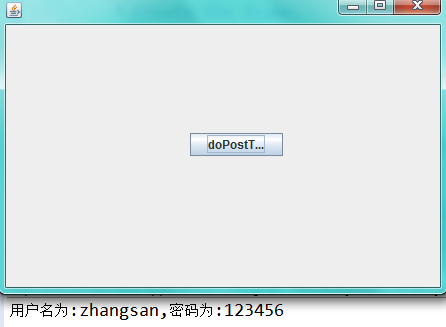








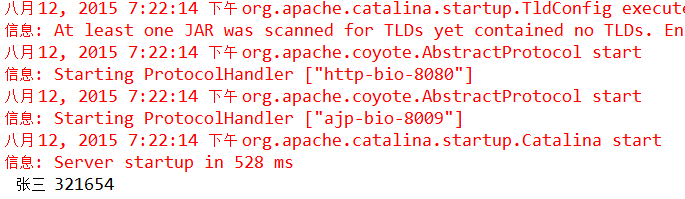
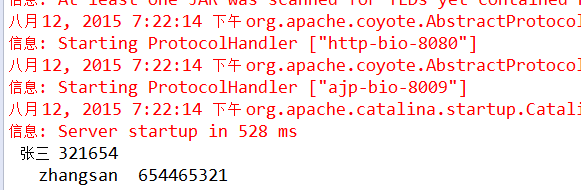
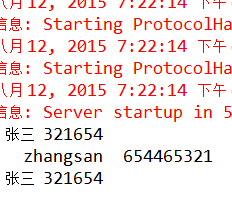
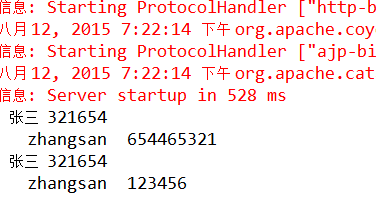














 1598
1598

 被折叠的 条评论
为什么被折叠?
被折叠的 条评论
为什么被折叠?








