标题中写到的控件在开发都是一些常用的控件,他们的效果如下图:
- 除了标题中的控件之外,这次还会更进一步的了解UILabel,UIButton和UITextField的一些属性和用法
1·UITextField :键盘的弹出与回收,边框,以及清除按钮等
UITextField * textField=[[UITextField alloc]init];
textField.bounds=CGRectMake(0, 0, SCREEN_WIDTH*0.7, 30);
textField.center=CGPointMake(SCREEN_WIDTH/2, 180);
textField.borderStyle=UITextBorderStyleLine;//边框样式
//边框的粗细和颜色以及圆角
[[userNameTextfield layer] setBorderWidth:1];
[[textField layer] setBorderColor:[[UIColor colorWithRed:0.0365 green:0.656 blue:0.955 alpha:1.0] CGColor]];
[[textField layer] setCornerRadius:8];
//用点语法也可以
//textField.layer.BorderColor=[[UIColor colorWithRed:0.0365 green:0.656 blue:0.955 alpha:1.0] CGColor];
textField.keyboardType=UIKeyboardTypeASCIICapable;//键盘类型
textField.clearButtonMode=UITextFieldViewModeWhileEditing;//末尾的清空按钮出现的时机
textField.secureTextEntry=NO;//密码模式
textField.placeholder=@"输入文本";//没有输入时的提示文字
注意:IOS和安卓不同,弹出的键盘需要程序员手动的设置何时回收
回收方式有两种
1,实现UITextFieldDelegate协议,监听UITextField的状态,在合适的时机回收键盘。
使用这一句代码回收键盘:
[textField resignFirstResponder];
2,覆盖ViewController的
-(void)touchesBegan:(NSSet<UITouch *> *)touches withEvent:(UIEvent *)event
方法,在里面使用这句代码回收键盘:
[self.view endEditing:YES];第一种方法经常用于用户点击Return键时回收键盘:
- 第一步,实现UITextFieldDelegate协议:
@interface LoginViewController ()<UITextFieldDelegate> //后面的代码省略 - 第二步,设置代理:
[userNameTextfield setDelegate:self];
由于实现写一的是ViewController,所以代理设置self。 - 第三步,实现协议中的方法。
- (BOOL)textFieldShouldReturn:(UITextField *)textField{
[textField resignFirstResponder];
return YES;
}
系统会在用户点击键盘的return键时调用这个方法。可以在这里处理一些事情,比如在开头的效果图中,我在这里把文本框里的文本赋值给了UILabel。改变了UILabel的文字。
- 第一步,实现UITextFieldDelegate协议:
第二种方法经常用在点击键盘外空白地方时回收键盘:
覆盖一个方法即可:
-(void)touchesBegan:(NSSet<UITouch *> *)touches withEvent:(UIEvent *)event{
[self.view endEditing:YES];
}
2 · UILabel 宽度和高度自适应。
label2.numberOfLines=0;//设置行数,0为自适应
[label2 sizeToFit];//长度自适应- 需要注意的是,必须在设置文本之后设置自适应,而且每次文本改变之后都要重新使用这两个方法来适应新的内容,如果要限定label的宽度的话,在使用长度自适应之后还应该重设label的fram或者boundst调整大小。
3 · UISwitch 开关
UISwitch * switchButton=[[UISwitch alloc]init];
[switchButton setTag:1005];
switchButton.bounds=CGRectMake(0, 0, 100, 50);
switchButton.center=CGPointMake(SCREEN_WIDTH/2, 300);
switchButton.on=NO;//是否开启
switchButton.tintColor=[UIColor redColor];//前景色
switchButton.onTintColor=[UIColor blueColor];//打开时的前景色
switchButton.thumbTintColor=[UIColor greenColor];//圆形按钮的颜色
[switchButton addTarget:self action:@selector(onClick:) forControlEvents:UIControlEventValueChanged];//valueChanged事件。
4 · UISlider 滑条(类似于调节亮度的那个滑条)
UISlider * slider=[[UISlider alloc]init];
slider.bounds=CGRectMake(0, 0, 200, 20);
slider.center=CGPointMake(SCREEN_WIDTH/2, 400);
[slider setTag:1006];
slider.maximumValue=1.0;//最大值
slider.minimumValue=0.1;//最小值
slider.value=1;//当前值
[slider addTarget:self action:@selector(onClick:) forControlEvents:UIControlEventValueChanged];//设置响应事件的方法
5 · UIActivityIndicatorView 活动指示器(加载时转圈的那个)
//活动指示器
activityIndicatorView = [[UIActivityIndicatorView alloc]initWithActivityIndicatorStyle:UIActivityIndicatorViewStyleGray];
activityIndicatorView.frame=CGRectMake(SCREEN_WIDTH/2, 355, 30, 30);
activityIndicatorView.hidesWhenStopped=YES;//停止后隐藏
[activityIndicatorView startAnimating];//开始动画
[activityIndicatorView stopAnimating];//停止动画6 · UISegmentedControl 分段控制去(效果图中最下面的那个)
UISegmentedControl * segmentcontrol =[[UISegmentedControl alloc]initWithItems:@[@"第1个",@"第2个",@"第3个"]];//初始化有哪些分段选项
[segmentcontrol setBounds:CGRectMake(0, 0, 300, 35)];
[segmentcontrol setCenter:CGPointMake(SCREEN_WIDTH/2, 430)];
segmentcontrol.selectedSegmentIndex=0;//设置选中的项目
[segmentcontrol setTag:1007];
[segmentcontrol addTarget:self action:@selector(onClick:) forControlEvents:UIControlEventValueChanged];//响应点击事件
segmentcontrol.tintColor=[UIColor grayColor];//设置前景色
[segmentcontrol setTitleTextAttributes:@{NSForegroundColorAttributeName:[UIColor whiteColor]} forState:UIControlStateNormal];//设置文字颜色
大多数控件都可以用这个方法设置响应一些事件。
addTarget:(nullable id) action:(nonnull SEL) forControlEvents:(UIControlEvents)
开头效果图片的Viewcontroller完整代码
- 请忽略“下一页”这个按钮,因为它只是跳转到另一个ViewController,除此之外啥都没做:
//
// ViewController.m
// 三
//
// Created by rimi on 16/4/8.
// Copyright © 2016年 BlueSky. All rights reserved.
//
#import "ViewController.h"
#import "MyViewController.h"
#define SCREEN_WIDTH (CGRectGetWidth(self.view.bounds))
#define SCREEN_HEIGHT (CGRectGetHeight(self.view.bounds))
//2,引入协议
@interface ViewController ()<UITextFieldDelegate>
@property(nonatomic,strong)UIActivityIndicatorView * ActivityIndicatorView;
@end
@implementation ViewController
- (void)viewDidLoad {
[super viewDidLoad];
UIButton * nextPageButton=[UIButton buttonWithType:UIButtonTypeSystem];
[nextPageButton setBounds:CGRectMake(0, 0, 100, 30)];
[nextPageButton setCenter:CGPointMake(SCREEN_WIDTH/2, 100)];
[nextPageButton setTitle:@"下一页" forState:UIControlStateNormal];
[nextPageButton setTag:1001];
[nextPageButton addTarget:self action:@selector(onButtonClick:) forControlEvents:UIControlEventTouchUpInside];
[[self view]addSubview:nextPageButton];
UIButton * lightButton=[UIButton buttonWithType:UIButtonTypeCustom];
[lightButton setTag:1002];
[lightButton setBounds:CGRectMake(0, 0, 40, 40)];
[lightButton setCenter:CGPointMake(SCREEN_WIDTH/2, 135)];
[lightButton addTarget:self action:@selector(onButtonClick:) forControlEvents:UIControlEventTouchUpInside];
//[lightButton setImage:[UIImage imageNamed:@"开灯"]forState:UIControlStateNormal];
//[lightButton setImage:[UIImage imageNamed:@"关灯"]forState:UIControlStateSelected];
[lightButton setBackgroundImage:[UIImage imageNamed:@"开灯"] forState:UIControlStateNormal];
[lightButton setBackgroundImage:[UIImage imageNamed:@"关灯"] forState:UIControlStateSelected];
[[self view]addSubview:lightButton];
UITextField * textField=[[UITextField alloc]init];
textField.bounds=CGRectMake(0, 0, SCREEN_WIDTH*0.7, 30);
textField.center=CGPointMake(SCREEN_WIDTH/2, 180);
textField.borderStyle=UITextBorderStyleLine;//边框
textField.keyboardType=UIKeyboardTypeASCIICapable;//键盘类型
textField.clearButtonMode=UITextFieldViewModeWhileEditing;//末尾的清空按钮出现的时机
textField.secureTextEntry=NO;//密码模式
textField.placeholder=@"输入文本";//没有输入时的提示文字
textField.delegate=self;//1,设置代理。
[self.view addSubview:textField];
UILabel * label1 =[[UILabel alloc]initWithFrame:CGRectMake(220, 200, 100, 100)];
label1.backgroundColor=[UIColor grayColor];
label1.font=[UIFont systemFontOfSize:20];
label1.tag=1003;
label1.text=@"lkajhdfkjhakdsfhksjhdfkjhdfkjgauygffdkjgkjhdgfjhgdkjhgajhgfdjhagjkhfgjhagfjh";
[self.view addSubview:label1];
UILabel * label2 =[[UILabel alloc]initWithFrame:CGRectMake(10, 200, 100, 100)];
label2.backgroundColor=[UIColor grayColor];
label2.font=[UIFont systemFontOfSize:20];
label2.tag=1004;
label2.text=@"lkajhdfkjhakdsfhksjhdfkjhdfkjgauygffdkjgkjhdgfjhgdkjhgajhgfdjhagjkhfgjhagfjh";
label2.numberOfLines=0;//行数,0为自适应
[label2 sizeToFit];//长度自适应
[self.view addSubview:label2];
//开关
UISwitch * switchButton=[[UISwitch alloc]init];
[switchButton setTag:1005];
switchButton.bounds=CGRectMake(0, 0, 100, 50);
switchButton.center=CGPointMake(SCREEN_WIDTH/2, 300);
switchButton.on=NO;//是否开启
switchButton.tintColor=[UIColor redColor];//前景色
switchButton.onTintColor=[UIColor blueColor];//打开时的前景色
switchButton.thumbTintColor=[UIColor greenColor];//圆形按钮的颜色
[switchButton addTarget:self action:@selector(onClick:) forControlEvents:UIControlEventValueChanged];//valuchanged事件。
[self.view addSubview:switchButton];
//活动指示器
_ActivityIndicatorView = [[UIActivityIndicatorView alloc]initWithActivityIndicatorStyle:UIActivityIndicatorViewStyleGray];
_ActivityIndicatorView.frame=CGRectMake(SCREEN_WIDTH/2, 355, 30, 30);
_ActivityIndicatorView.hidesWhenStopped=YES;
[self.view addSubview:_ActivityIndicatorView];
//滑条
UISlider * slider=[[UISlider alloc]init];
slider.bounds=CGRectMake(0, 0, 200, 20);
slider.center=CGPointMake(SCREEN_WIDTH/2, 400);
[slider setTag:1006];
slider.maximumValue=1.0;//最大值
slider.minimumValue=0.1;//最小值
slider.value=1;//当前值
[slider addTarget:self action:@selector(onClick:) forControlEvents:UIControlEventValueChanged];//设置响应事件的方法
[self.view addSubview:slider];
//分段控制器
UISegmentedControl * segmentcontrol =[[UISegmentedControl alloc]initWithItems:@[@"1",@"2",@"3"]];//初始化有哪些分段选项
[segmentcontrol setBounds:CGRectMake(0, 0, 300, 35)];
[segmentcontrol setCenter:CGPointMake(SCREEN_WIDTH/2, 430)];
segmentcontrol.selectedSegmentIndex=0;//设置选中的项目
[segmentcontrol setTag:1007];
[segmentcontrol addTarget:self action:@selector(onClick:) forControlEvents:UIControlEventValueChanged];//响应点击事件
[self.view addSubview:segmentcontrol];
}
- (void)didReceiveMemoryWarning {
[super didReceiveMemoryWarning];
}
-(void)onButtonClick:(UIButton *)sender{
switch (sender.tag) {
case 1001:{
MyViewController * secondController=[[MyViewController alloc]init];
[self presentViewController:secondController animated:YES completion:nil];
}
break;
case 1002:{
sender.selected=!sender.selected;
if (sender.selected) {
self.view.backgroundColor=[UIColor blackColor];
}else{
self.view.backgroundColor=[UIColor whiteColor];
}
}break;
}
}
#pragma mark ---UITextFieldDelegate
- (BOOL)textFieldShouldReturn:(UITextField *)textField{
UILabel * label1=[self.view viewWithTag:1003];
UILabel * label2=[self.view viewWithTag:1004];
label2.text=textField.text;
label1.text=textField.text;
[label2 sizeToFit];//再次自适应
label2.frame=CGRectMake(10, 200, 100, 100);//再次设置frame
[textField resignFirstResponder];//回收键盘
NSLog(@"单击return");
return YES;
}
-(void)onClick:(UIView *)sender{
switch (sender.tag) {
case 1005:{
UISwitch * switchButton =(UISwitch *)sender;
if (switchButton.on) {
[_ActivityIndicatorView startAnimating];//开始动画
}else
[_ActivityIndicatorView stopAnimating];//停止动画
}break;
case 1006:{
UISlider * slider=(UISlider * )sender;
self.view.alpha=slider.value;
}break;
case 1007:{
UISegmentedControl * segmentcontrol =(UISegmentedControl * )sender;
switch (segmentcontrol.selectedSegmentIndex) {
case 0:
segmentcontrol.tintColor=[UIColor grayColor];
[segmentcontrol setTitleTextAttributes:@{NSForegroundColorAttributeName:[UIColor whiteColor]} forState:UIControlStateNormal];
self.view.backgroundColor=[UIColor purpleColor];
break;
case 1:
segmentcontrol.tintColor=[UIColor blueColor];
//[segmentcontrol setTitleTextAttributes:@{NSForegroundColorAttributeName:[UIColor whiteColor]} forState:UIControlStateNormal];
self.view.backgroundColor=[UIColor cyanColor];
break;
case 2:
segmentcontrol.tintColor=[UIColor yellowColor];
// [segmentcontrol setTitleTextAttributes:@{NSForegroundColorAttributeName:[UIColor blackColor]} forState:UIControlStateNormal];
self.view.backgroundColor=[UIColor brownColor];
break;
}
}break;
default:
break;
}
}
-(void)touchesBegan:(NSSet<UITouch *> *)touches withEvent:(UIEvent *)event{
[self.view endEditing:YES];
}
@end







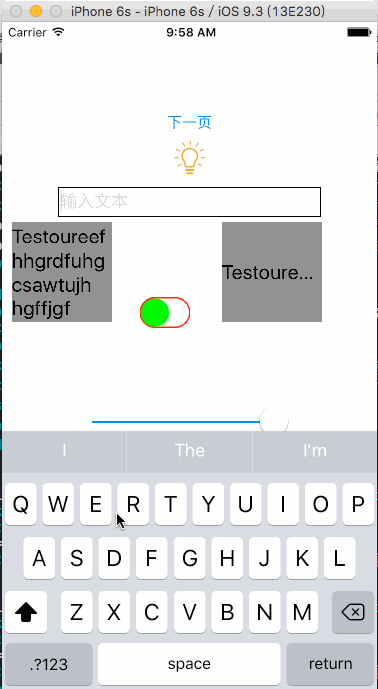














 628
628

 被折叠的 条评论
为什么被折叠?
被折叠的 条评论
为什么被折叠?








