* TextBox 文本框 显示简历内容
* GroupBox 分组框
* RadioButton 单选按钮 选择性别
* CheckBox 多选框
* ComboBox 组合框
* ListBox 列表框
* 控件。
* 将程序功能、界面布局和运行结果的截图与事件代码写在实验报告中。 */
代码:
using System;
using System.Collections.Generic;
using System.ComponentModel;
using System.Data;
using System.Drawing;
using System.Linq;
using System.Text;
using System.Windows.Forms;
using System.Runtime.InteropServices; //文件对话框所需头文件
namespace _20153236_于博_sy3_2
{
public partial class Form1 : Form
{
public Form1() //窗体初始化结果
{
InitializeComponent();
radioButton1.Checked = true;
label8.Parent = pictureBox1;
label8.BackColor = Color.Transparent;
label9.Parent = pictureBox1;
label9.BackColor = Color.Transparent;
label10.Parent = pictureBox1;
label10.BackColor = Color.Transparent;
label11.Parent = pictureBox1;
label11.BackColor = Color.Transparent;
label12.Parent = pictureBox1;
label12.BackColor = Color.Transparent;
label13.Parent = pictureBox1;
label13.BackColor = Color.Transparent;
label14.Parent = pictureBox1;
label14.BackColor = Color.Transparent;
label15.Parent = pictureBox1;
label15.BackColor = Color.Transparent;
label16.Parent = pictureBox1;
label16.BackColor = Color.Transparent;
label17.Parent = pictureBox1;
label17.BackColor = Color.Transparent;
label18.Parent = pictureBox1;
label18.BackColor = Color.Transparent;
label19.Parent = pictureBox1;
label19.BackColor = Color.Transparent;
label20.Parent = pictureBox1;
label20.BackColor = Color.Transparent;
}
private class BaseTextBox : TextBox
{
[DllImport("kernel32.dll", CharSet = CharSet.Auto)]
private static extern IntPtr LoadLibrary(string lpFileName);
protected override CreateParams CreateParams
{
get
{
CreateParams prams = base.CreateParams;
if (LoadLibrary("msftedit.dll") != IntPtr.Zero)
{
prams.ExStyle |= 0x020; // transparent
prams.ClassName = "RICHEDIT50W";
}
return prams;
}
}
}
private void Form1_Load(object sender, EventArgs e)
{
}
private void comboBox1_SelectedIndexChanged(object sender, EventArgs e)
{
}
private void button1_Click(object sender, EventArgs e)
{
this.Close();
}
private void checkedListBox1_SelectedIndexChanged(object sender, EventArgs e)
{
}
private void listBox1_SelectedIndexChanged(object sender, EventArgs e)
{
}
private void checkBox3_CheckedChanged(object sender, EventArgs e)
{
}
private void checkBox5_CheckedChanged(object sender, EventArgs e)
{
}
private void button2_Click(object sender, EventArgs e)
{
if (textBox2.Text != "") { label8.Text = textBox2.Text; } //姓名
else MessageBox.Show("姓名不能为空!\n");
if (radioButton1.Checked) { label9.Text = radioButton1.Text; } //男
if (radioButton2.Checked) { label9.Text = radioButton2.Text; } //女
if (checkBox1.CheckState == CheckState.Checked) { label10.Text = checkBox1.Text; }//看书
else label10.Text = "";
if (checkBox2.CheckState == CheckState.Checked) { label11.Text = checkBox2.Text; }//编程
else label11.Text = "";
if (checkBox3.CheckState == CheckState.Checked) { label12.Text = checkBox3.Text; }//羽毛球
else label12.Text = "";
if (checkBox1.CheckState == CheckState.Unchecked && checkBox2.CheckState == CheckState.Unchecked && checkBox3.CheckState == CheckState.Unchecked) { MessageBox.Show("选个爱好吧!\n"); }
if (comboBox1.Text != "") { label13.Text = comboBox1.Text; }//班级
else MessageBox.Show("班级不能为空!\n");
if (listBox1.Text != "") { label14.Text = listBox1.Text; } //座右铭
else MessageBox.Show("选个座右铭吧!\n");
}
private void textBox2_TextChanged(object sender, EventArgs e)
{
}
private void checkBox2_CheckedChanged(object sender, EventArgs e)
{
}
private void checkBox1_CheckedChanged(object sender, EventArgs e)
{
}
private void groupBox1_Enter(object sender, EventArgs e)
{
}
private void radioButton2_CheckedChanged(object sender, EventArgs e)
{
}
private void radioButton1_CheckedChanged(object sender, EventArgs e)
{
}
private void pictureBox1_Click(object sender, EventArgs e)
{
}
private void button3_Click(object sender, EventArgs e)
{
OpenFileDialog openFileDialog = new OpenFileDialog();
if (openFileDialog.ShowDialog() == DialogResult.OK)
{
this.pictureBox1.Image = Image.FromFile(openFileDialog.FileName);
}
this.pictureBox1.ImageLocation = openFileDialog.FileName;
}
private void textBox1_TextChanged(object sender, EventArgs e)
{
}
private void label1_Click(object sender, EventArgs e)
{
}
private void label6_Click(object sender, EventArgs e)
{
}
private void label8_Click(object sender, EventArgs e)
{
}
private void label13_Click(object sender, EventArgs e)
{
}
private void label12_Click(object sender, EventArgs e)
{
}
private void label14_Click(object sender, EventArgs e)
{
}
private void label10_Click(object sender, EventArgs e)
{
}
private void label20_Click(object sender, EventArgs e)
{
}
private void label4_Click(object sender, EventArgs e)
{
}
}
}
运行结果截图:
有问题请下方评论,转载请注明出处,并附有原文链接,谢谢!如有侵权,请及时联系。







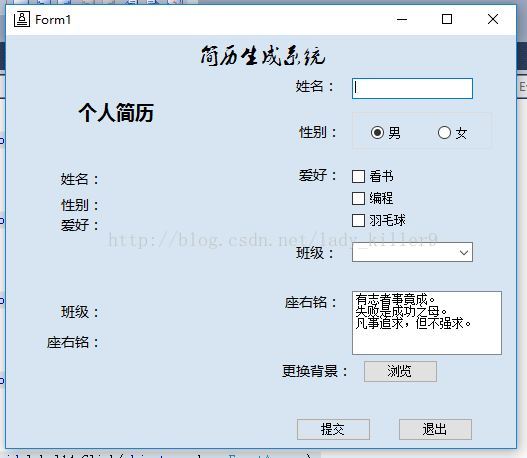
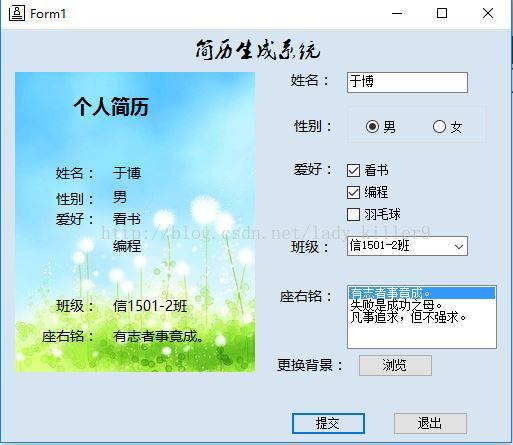














 1147
1147











 被折叠的 条评论
为什么被折叠?
被折叠的 条评论
为什么被折叠?










