项目目录结构如下

一、利用maven骨架建立一个webapp
1、打开idea15,选择file-->new--->project

2、点击project,弹出如下界面,选择maven点击next

3、输入GroupId和ArtifactId,可(groupId:分组id,值一般是项目的包名;artifactId:模块名,建议使用"项目名-模块名称”)随意填写,主要是确定项目的唯一性。

4、输入项目名和存储位置点击finish

配置项目为web项目
1、选择项目名右击,点击Add Framework Support

2、弹出如下对话框,选择java EE的Web Application,接着再选择Create web.xml。点击OK
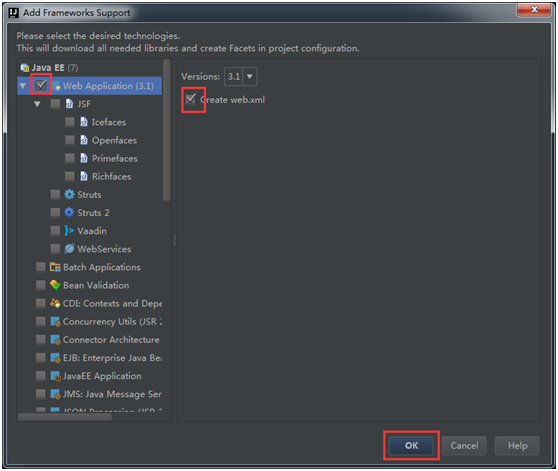
3、会看到我们的项目已经变成java web项目。

各个配置文件
(一)、maven pom文件的配置
<?xml version="1.0" encoding="UTF-8"?>
<project xmlns="http://maven.apache.org/POM/4.0.0"
xmlns:xsi="http://www.w3.org/2001/XMLSchema-instance"
xsi:schemaLocation="http://maven.apache.org/POM/4.0.0 http://maven.apache.org/xsd/maven-4.0.0.xsd">
<modelVersion>4.0.0</modelVersion>
<groupId>com.example</groupId>
<artifactId>springmvc-maven</artifactId>
<version>1.0-SNAPSHOT</version>
<properties>
<project.build.sourceEncoding>UTF-8</project.build.sourceEncoding>
<maven.compiler.source>1.8</maven.compiler.source>
<maven.compiler.target>1.8</maven.compiler.target>
<spring.version>4.3.4.RELEASE</spring.version>
</properties>
<dependencies>
<!-- 添加junit支持 -->
<dependency>
<groupId>junit</groupId>
<artifactId>junit</artifactId>
<version>4.12</version>
<scope>test</scope>
</dependency>
<!-- 添加sevlet支持 -->
<dependency>
<groupId>javax.servlet</groupId>
<artifactId>javax.servlet-api</artifactId>
<version>3.1.0</version>
<scope>provided</scope>
</dependency>
<!-- 添加jsp支持 -->
<dependency>
<groupId>javax.servlet.jsp</groupId>
<artifactId>javax.servlet.jsp-api</artifactId>
<version>2.3.1</version>
</dependency>
<!-- 添加jstl支持 -->
<dependency>
<groupId>javax.servlet</groupId>
<artifactId>jstl</artifactId>
<version>1.1.2</version>
</dependency>
<dependency>
<groupId>taglibs</groupId>
<artifactId>standard</artifactId>
<version>1.1.2</version>
</dependency>
<!-- 添加spring支持 -->
<dependency>
<groupId>org.springframework</groupId>
<artifactId>spring-core</artifactId>
<version>${spring.version}</version>
</dependency>
<dependency>
<groupId>org.springframework</groupId>
<artifactId>spring-beans</artifactId>
<version>${spring.version}</version>
</dependency>
<dependency>
<groupId>org.springframework</groupId>
<artifactId>spring-context</artifactId>
<version>${spring.version}</version>
</dependency>
<dependency>
<groupId>org.springframework</groupId>
<artifactId>spring-context-support</artifactId>
<version>${spring.version}</version>
</dependency>
<dependency>
<groupId>org.springframework</groupId>
<artifactId>spring-web</artifactId>
<version>${spring.version}</version>
</dependency>
<!--spring test支持-->
<dependency>
<groupId>org.springframework</groupId>
<artifactId>spring-test</artifactId>
<version>${spring.version}</version>
</dependency>
<!--spring mvc支持-->
<dependency>
<groupId>org.springframework&l







 本文介绍了如何在IDEA中使用Maven创建一个包含SpringMVC、Mybatis和MySQL的Web项目。首先通过Maven创建webapp项目,然后配置web.xml、spring-mvc.xml、spring-mybatis.xml和mybatis-config.xml等文件。接着配置Tomcat服务器,将项目部署到Tomcat并成功运行。最后,文章提到了项目的运行访问地址和结果。
本文介绍了如何在IDEA中使用Maven创建一个包含SpringMVC、Mybatis和MySQL的Web项目。首先通过Maven创建webapp项目,然后配置web.xml、spring-mvc.xml、spring-mybatis.xml和mybatis-config.xml等文件。接着配置Tomcat服务器,将项目部署到Tomcat并成功运行。最后,文章提到了项目的运行访问地址和结果。
 最低0.47元/天 解锁文章
最低0.47元/天 解锁文章
















 526
526

 被折叠的 条评论
为什么被折叠?
被折叠的 条评论
为什么被折叠?










