实现效果👇
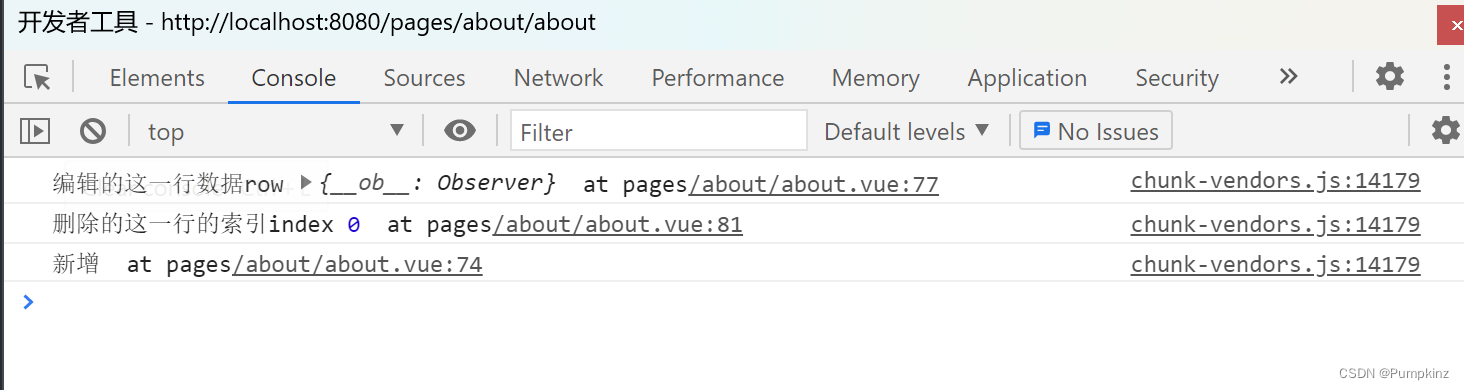

table组件说明
表格内部的按钮,利用了作用域插槽,实现组件中数据向引用组件进行传值从而获取行内数据
table组件👇 其中定义slot插槽 ,
表格上方的按钮插槽名outSideBtn,表格内部的按钮插槽名bodyIndex
<template>
<view>
<slot v-if="tableParam.outSideBtn" name="outSideBtn" ></slot>
<uni-table ref="table" :loading="tableParam.loading" border :type="tableParam.type" emptyText="暂无更多数据"
@selection-change="selectionChange">
<uni-tr>
<uni-th v-for="(head,index1) in tableParam.header" :key="index1+'header'" align="center"
:width="head.width">{{head.text}}</uni-th>
<uni-th align="center" width="110" v-if="tableParam.operate">操作</uni-th>
</uni-tr>
<uni-tr v-for="(body,index) in tableParam.body" :key="index+'body'">
<uni-td align="center" v-for="(head2,index2) in tableParam.header" :key="index2">
<span class="bodyText">{{body[head2.value]}}</span>
</uni-td>
<view v-if="tableParam.operate" style="position: relative;">
<uni-td align="center" width="150">
<slot name="bodyIndex" :row="{body,index}"></slot>
</uni-td>
</view>
</uni-tr>
</uni-table>
</view>
</template>
<script>
export default {
/**
* @property {Object} tableParam 表格
* @event {Function} getCurrentRow(i,row) 获取行索引以及事件
* @event {Function} selectionChange 获取复选框选中的值
* @event {Function} returnParams 返回表格所有数据
*/
name:"simpleTable",
props: {
tableParam: {
type: Object,
required: true
}
},
data() {
return {
index: -1,
}
},
watch: {
'tableParam.body': {
handler(newVal, oldVal) {
this.$nextTick(()=>{
let trDoms = document.getElementsByClassName('uni-table-tr');
let len = trDoms.length;
if(len>1){
for (let i = 1; i < len+1; i++) {
let item = trDoms[i];
if (this.tableParam.body[i-1]) {
item.onclick = () => {
let row = this.tableParam.body[i-1];
this.getCurrentRow(i-1,row);
}
}
}
}
})
},
deep: true,
}
},
mounted() {
},
methods: {
getCurrentRow(rowIndex,row) {
this.$emit("getCurrentRow",rowIndex,row)
},
selectionChange(e) { // 获取复选框选中的值
let indexs = e.detail.index;
let datas = this.tableParam.body;
if (indexs.length) {
let newAry = [];
for (let items of indexs) {
newAry.push(datas[items]);
}
this.selectDatas = newAry;
} else {
this.selectDatas = [];
}
this.$emit("getMultipleSelection", this.selectDatas); //获取多选框选中
// console.log(e.detail.index, this.selectDatas);
},
returnParams() {
return this.tableParam.body; //返回表格所有数据
}
}
}
</script>
<style lang="scss" scoped>
.table {
padding-top: 100rpx;
background-color: #fdfdffff;
width: 100%;
height: 100%;
.addFreight {
text-align: right;
}
.bodyText {
display: inline-block;
width: 80%;
}
}
</style>实际使用👇
1.template
<template>
<view class="table">
<view class="project-item-content">
<view class="project-item-title">test</view>
<button type="primary" @click="getAllTableData">getAllDatas</button>
<fy-table ref="table" @getMultipleSelection="getMultipleSelection" :tableParam="tableParam"
@getCurrentRow="getCurrentRow">
<template v-slot:outSideBtn>
<button class="addBtn" @click.stop="addTable()">新增</button>
</template>
<template v-slot:bodyIndex="scope">
<span class="tdSpan" @click.stop="editTable(scope.row)">修改</span>
<span class="tdSpan" @click.stop="delTable(scope.row)">删除</span>
</template>
</fy-table>
</view>
</view>
</template>2.data
data() {
return {
tableParam: {
type: "selection", //是否可以多选
loading: false, //加载状态
operate: true, //是否显示操作区域
outSideBtn: true, //是否显示新增
header: [{ //表头
width: 90,
text: "位置",
value: "local",
}, {
width: 80,
text: "评分",
value: "score",
}],
body: [], //后端的数据
},
selectDatas: [], //复选框选中的值
}
},3.js
onLoad(options) {
setTimeout(() => {
this.tableParam.body = [{ //模拟后端数据
local: "S1",
other: "1",
score: 111,
id: 1,
},
{
local: "S2",
other: "2",
score: 222,
id: 2
},
]
}, 1000)
},
methods: {
getCurrentRow(i, row) {
console.log("获取当前行索引", i)
console.log("获取当前行索=数据", row)
},
addTable(tableLength) {
console.log("新增")
},
editTable(row) {
console.log("编辑的这一行数据row", row.body)
},
delTable(row) {
console.log("删除的这一行的索引index", row.index)
},
getMultipleSelection(selectDatas) {
console.log("复选框选中的数据selectDatas", selectDatas)
this.selectDatas = selectDatas
},
getAllTableData() {
let self = this
this.$nextTick(() => {
console.log('从父组件获取table数据', self.$refs.table.returnParams())
})
}
},




















 3063
3063

 被折叠的 条评论
为什么被折叠?
被折叠的 条评论
为什么被折叠?








