效果:
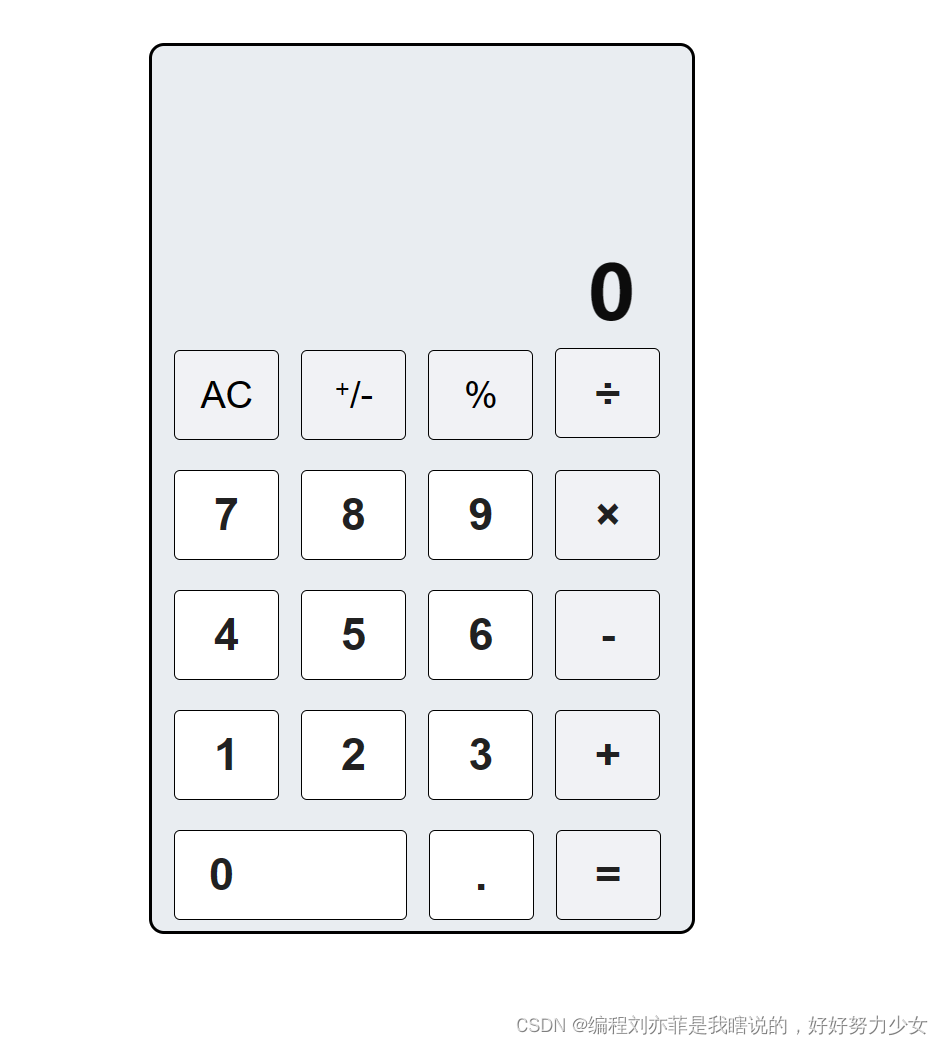
HTML代码(index.html):
<!DOCTYPE html>
<html lang="en">
<head>
<meta charset="UTF-8">
<title>计算器</title>
<link rel="stylesheet" href="cal.css">
<script type="text/javascript" src="cal.js"></script>
</head>
<body>
<div id="mainBody">
<h1 id="res">0</h1>
<form action="">
<input type="button" id="AC" onclick="cal(this)" name="AC" value="AC" class="btn1">
<input type="button" id="⁺/-" name="⁺/-" onclick="switchFlag()" value="⁺/-" class="btn1">
<input type="button" id="%" name="%" onclick="toPercent()" value="%" class="btn1">
<input type="button" id="÷" onclick="cal(this)" name="÷" value="÷" class="btn2">
<input type="button" id="7" onclick="cal(this)" name="7" value="7" class="btn">
<input type="button" id="8" onclick="cal(this)" name="8" value="8" class="btn">
<input type="button" id="9" onclick="cal(this)" name="9" value="9" class="btn">
<input type="button" id="×" onclick="cal(this)" name="×" value="×" class="btn2">
<input type="button" id="4" onclick="cal(this)" name="4" value="4" class="btn">
<input type="button" id="5" onclick="cal(this)" name="5" value="5" class="btn">
<input type="button" id="6" onclick="cal(this)" name="6" value="6" class="btn">
<input type="button" id="-" onclick="cal(this)" name="-" value="-" class="btn2">
<input type="button" id="1" onclick="cal(this)" name="1" value="1" class="btn">
<input type="button" id="2" onclick="cal(this)" name="2" value="2" class="btn">
<input type="button" id="3" onclick="cal(this)" name="3" value="3" class="btn">
<input type="button" id="+" onclick="cal(this)" name="+" value="+" class="btn2">
<input type="button" id="0" onclick="cal(this)" name="0" value=" 0" class="btn0">
<input type="button" id="." onclick="cal(this)" name="." value="." class="btn">
<input type="button" id="=" onclick="cal(this)" name="=" value="=" class="btn2">
</form>
</div>
</body>
</html>CSS(cal.css)
.btn{
width: 70px;
height: 60px;
margin-top: 20px;
margin-left: 5px;
margin-right: 5px;
font-size: 30px;
font-weight: bold;
border-radius: 4px;
color: rgba(12, 12, 12, 0.915);
background-color: #ffffff;
border: 1px solid black;
}
.btn2{
width: 70px;
height: 60px;
margin-top: 20px;
margin-left: 5px;
margin-right: 5px;
font-size: 30px;
font-weight: bold;
border-radius: 4px;
color: rgba(12, 12, 12, 0.915);
background-color: #f6f5f996;
border: 1px solid black;
}
.btn0{
width: 155px;
height: 60px;
margin-top: 20px;
margin-left: 5px;
margin-right: 5px;
font-size: 30px;
font-weight: bold;
border-radius: 4px;
color: rgba(12, 12, 12, 0.915);
background-color: #ffffff;
border: 1px solid black;
text-align: left;
}
#mainBody{
border-radius: 10px;
border: solid 2px;
width: 360px;
height: 590px;
margin: 50px auto auto;
background-color: #e7ecf0ee;
}
form{
margin-left: 10px;
}
.btn1{
width: 70px;
height: 60px;
margin-top: 20px;
margin-left: 5px;
margin-right: 5px;
font-size: 25px;
border-radius: 4px;
background-color: #f6f5f996;
border: 1px solid black;
}
#res{
color: rgb(12, 12, 12);
text-align: right;
clear: left;
font-size: 50px;
margin-right: 38px;
margin-bottom: -15px;
margin-top: 130px;
}
#topic{
color: white;
text-align: center;
}
cal.js
var flag = 1;
function cal(btn) {
const obj = document.getElementById("res");
const num = btn.value;
switch (num) {
case "AC":
obj.innerHTML = "0";
flag = 1;
break;
case "=":
obj.innerHTML = eval(document.getElementById("res").innerHTML);
flag = 1;
break;
case "×":
if (flag) {
obj.innerHTML = "*";
flag = 0;
break;
} else {
if (obj.innerHTML.length < 8){
obj.innerHTML += "*";
}
flag = 0;
break;
}
case "÷":
if (flag) {
obj.innerHTML = "/";
flag = 0;
break;
} else {
if (obj.innerHTML.length < 8){
obj.innerHTML += "/";
}
flag = 0;
break;
}
case " 0":
if (flag) {
obj.innerHTML = "0";
flag = 0;
break;
} else {
if (obj.innerHTML.length < 8) {
obj.innerHTML += "0";
}
flag = 0;
break;
}
default:
if (flag) {
obj.innerHTML = num;
flag = 0;
break;
} else {
if (obj.innerHTML.length < 8) {
obj.innerHTML += num;
}
flag = 0;
break;
}
}
}
function toPercent() {
const obj = document.getElementById("res");
obj.innerHTML = parseFloat(obj.innerHTML) / 100;
}
function switchFlag() {
const obj = document.getElementById("res");
if (obj.innerHTML[0] === "-") {
obj.innerHTML = obj.innerHTML.slice(1);
} else {
obj.innerHTML = "-" + obj.innerHTML;
}
}








 该篇文章详细描述了一个使用HTML、CSS和JavaScript编写的计算器程序,包括按钮交互、数字输入、运算符处理以及百分比转换等功能。
该篇文章详细描述了一个使用HTML、CSS和JavaScript编写的计算器程序,包括按钮交互、数字输入、运算符处理以及百分比转换等功能。
















 被折叠的 条评论
为什么被折叠?
被折叠的 条评论
为什么被折叠?








