最近有个需求,要使用GeoServer自动发布InSAR处理的Tiff文件结果,基本思路:
(1)上传TIFF文件,通过GeoServer REST API发布成WMTS服务;
(2)使用GeoTools读取Tiff中的重要形变信息、像素坐标信息,同步发布成WMS服务;
网上查了很多资料,都没有实现GeoTools读取Tiff的功能,后面查询官网API,才实现此功能,特此记录。
@Test
public void readTiff() throws IOException, TransformException {
String tiffPath = "E:\\20150503.tif";
File tiffFile = new File(tiffPath);
ParameterValue<OverviewPolicy> policy = AbstractGridFormat.OVERVIEW_POLICY.createValue();
policy.setValue(OverviewPolicy.IGNORE);
//this will basically read 4 tiles worth of data at once from the disk...
ParameterValue<String> gridsize = AbstractGridFormat.SUGGESTED_TILE_SIZE.createValue();
//Setting read type: use JAI ImageRead (true) or ImageReaders read methods (false)
ParameterValue<Boolean> useJaiRead = AbstractGridFormat.USE_JAI_IMAGEREAD.createValue();
useJaiRead.setValue(true);
GridCoverage2DReader reader = new GeoTiffReader(tiffFile);
GridEnvelope dimensions = reader.getOriginalGridRange();
GridCoordinates maxDimensions = dimensions.getHigh();
int w = maxDimensions.getCoordinateValue(0) + 1;
int h = maxDimensions.getCoordinateValue(1) + 1;
int numBands = reader.getGridCoverageCount();
GridCoverage2D coverage = reader.read(
new GeneralParameterValue[]{policy, gridsize, useJaiRead}
);
GridGeometry2D geometry = coverage.getGridGeometry();
for (int i = 0; i < w; i++) {
for (int j = 0; j < h; j++) {
org.geotools.geometry.Envelope2D pixelEnvelop =
geometry.gridToWorld(new GridEnvelope2D(i, j, 1, 1));
double lat = pixelEnvelop.getCenterY();
double lon = pixelEnvelop.getCenterX();
double[] vals = new double[numBands];
double[] values = coverage.evaluate(new GridCoordinates2D(i, j), vals);
//Do something!
}
}
}GeoTools的Maven引用如下:
<dependency>
<groupId>org.geotools</groupId>
<artifactId>gt-image</artifactId>
<version>${geotools.version}</version>
</dependency>
<dependency>
<groupId>org.geotools</groupId>
<artifactId>gt-imagemosaic</artifactId>
<version>${geotools.version}</version>
<exclusions>
<exclusion>
<groupId>org.geotools</groupId>
<artifactId>gt-epsg-hsql</artifactId>
</exclusion>
</exclusions>
</dependency>
<dependency>
<groupId>org.geotools</groupId>
<artifactId>gt-render</artifactId>
<version>${geotools.version}</version>
</dependency>
<dependency>
<groupId>org.geotools</groupId>
<artifactId>gt-geotiff</artifactId>
<version>${geotools.version}</version>
</dependency>GeoTools的版本:
<properties>
<geotools.version>23.0</geotools.version>
</properties>GeoTools的仓库:
<repositories>
<repository>
<id>osgeo-release</id>
<name>OSGeo Repository</name>
<url>https://repo.osgeo.org/repository/release/</url>
</repository>
<repository>
<id>osgeo-snapshot</id>
<name>OSGeo Repository</name>
<url>https://repo.osgeo.org/repository/snapshot/</url>
</repository>
</repositories>需要注意的是:GeoTools 23的版本不再支持Java8,所以需要安装更高的版本,我本地安装了Java17,在IDEA中的配置如下:







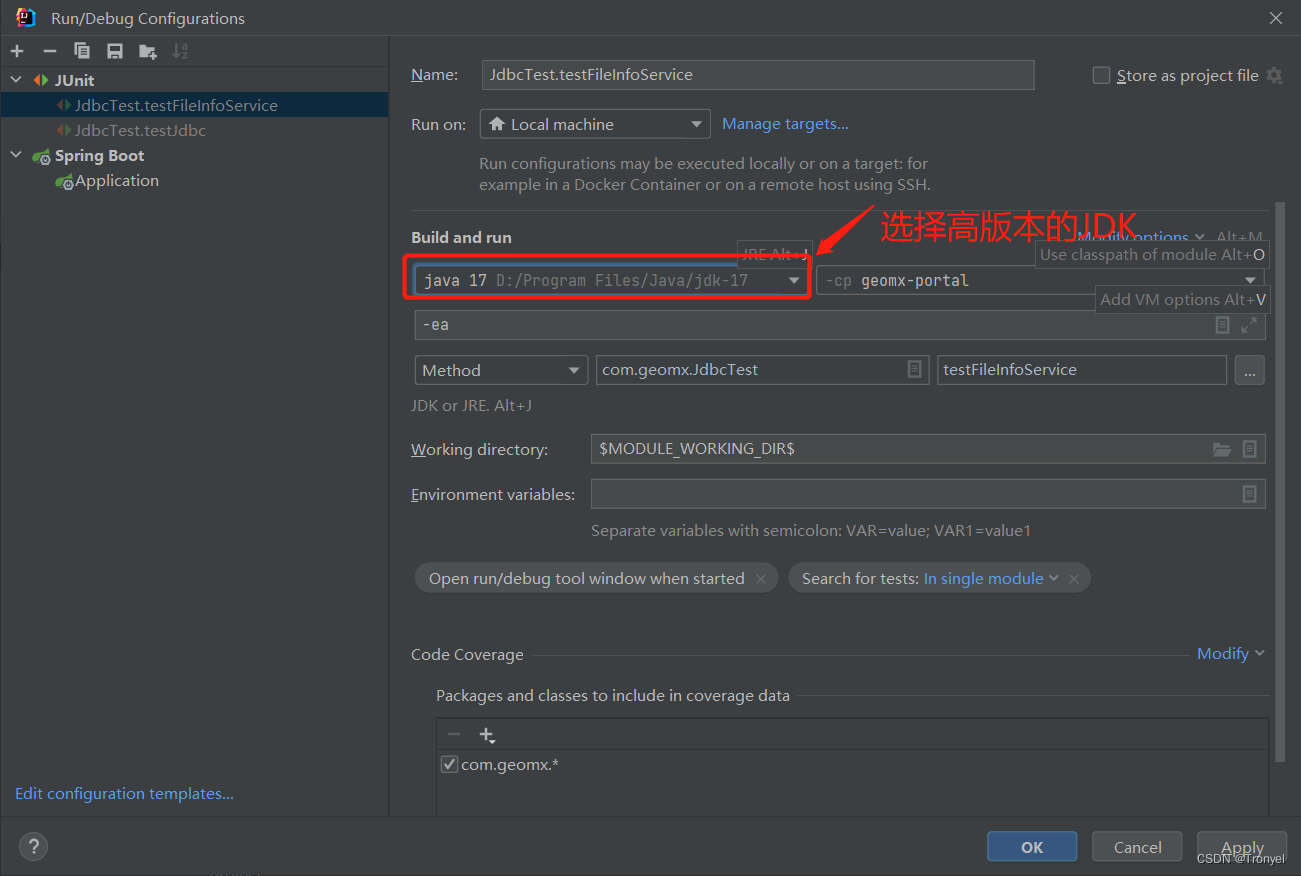














 1491
1491











 被折叠的 条评论
为什么被折叠?
被折叠的 条评论
为什么被折叠?








