文章目录
nginx官网
nginx官方网站 https://nginx.org/download/
安装包下载
zip和tar.gz
https://nginx.org/download/
rpm包下载(官方rpm包下载地址)
http://nginx.org/packages/rhel/7/x86_64/RPMS/
安装
使用二进制包安装
建议在网络隔离环境并且无root用户下安装(rpm包 和 源码包及yum安装依赖时需要使用root用户安装,如果没有root用户就无法安装了)。
1.16.1免安装包下载
下载后在服务器上解压即可
1.16.1的免安装包 https://cikeblog.com/s/nginx-1.16.1.tar.gz
制作免安装包
如果github打开慢,可以通过阿里云或者其他环境下载对应的包Nginx-portable
参考 https://my.oschina.net/u/4354892/blog/4080875
1.下载nginx-portable-master
# 下载 & 解压 & 进入解压目录
wget https://github.com/nuccch/nginx-portable/archive/master.zip && unzip master && cd nginx-portable-master
2. 编译指定版本
打nginx编译准备
yum install gcc gcc-c++ pcre pcre-devel zlib zlib-devel openssl openssl-devel -y
然后执行:
bash compile <nginx-version>
举个例子,我们要编译1.18.1版本:
bash compile 1.18.1
其他版本以此类推,编译完成后,会在当前目录的build目录下生成一个已经编译好的nginx文件:
nginx-<version>.tar.gz

部署
将做到的二进制包放到需要部署的服务器,这里使用1.18.0部署
上传并解压
$ tar -zxf nginx-1.18.0.tar.gz
启动
进入目录
#启动nginx
$ cd nginx-.1.18.0 && ./sbin/nginx
可以看到nginx已经启动
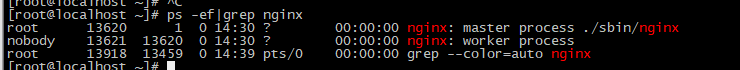
如有防火墙需关闭防火墙或开放端口之后可以访问部署页面
- 开放端口
# centos7
# 开放端口 firewall-cmd --zone=public --add-port=80-90/tcp --permanent
firewall-cmd --zone=public --add-port=80/tcp --permanent
#sudo systemctl reload firewalld
firewall-cmd --reload
# 一行
firewall-cmd --zone=public --add-port=80/tcp --permanent && firewall-cmd --reload
输出结果
[root@localhost ~]# firewall-cmd --zone=public --add-port=80/tcp --permanent && firewall-cmd --reload
success
success
- 关闭防火墙
# 关闭防火墙
systemctl stop firewalld
查看信息
查看版本和模块信息 ./sbin/nginx -V,看情况创建目录
–http-client-body-temp-path=tmp/client_body_temp/ --http-proxy-temp-path=tmp/proxy_temp/ --http-fastcgi-temp-path=tmp/fastcgi_temp/ --http-uwsgi-temp-path=tmp/uwsgi_temp/ --http-scgi-temp-path=tmp/scgi_temp/
创建目录语句
$ cd $nginx_home/tmp && mkdir -p client_body_temp proxy_temp fastcgi_temp uwsgi_temp scgi_temp
[root@localhost nginx-1.18.0]# ./sbin/nginx -V
nginx version: nginx/1.18.0
built by gcc 4.8.5 20150623 (Red Hat 4.8.5-44) (GCC)
built with OpenSSL 1.0.2k-fips 26 Jan 2017
TLS SNI support enabled
configure arguments: --prefix=. --sbin-path=sbin/ --conf-path=conf/nginx.conf --error-log-path=logs/error.log --http-client-body-temp-path=tmp/client_body_temp/ --http-proxy-temp-path=tmp/proxy_temp/ --http-fastcgi-temp-path=tmp/fastcgi_temp/ --http-uwsgi-temp-path=tmp/uwsgi_temp/ --http-scgi-temp-path=tmp/scgi_temp/ --with-ipv6 --with-http_ssl_module --with-http_gzip_static_module --with-http_stub_status_module --with-http_v2_module --without-mail_pop3_module --without-mail_imap_module --without-mail_smtp_module --without-http_fastcgi_module
yum 安装
有网络的环境会自动下载依赖,如果无网络的环境需要安装依赖包
默认1.12.2版本的nginx

安装,这里使用root安装
# 安装
$ yum install -y nginx
rpm包安装
rpm -ivh nginx.xxx.rpm
nginx常用命令
启动:cd /nginx/sbin && ./nginx
停止:./nginx -s stop
重启:./nginx -s reload
检查配置正确性:./nginx -t
查看Nginx版本信息:./nginx -v
查看Nginx版本信息和配置:./nginx -V
Github项目地址:https://github.com/nuccch/nginx-portable
碰到的错误
启动nginx非root用户,不能使用80端口






















 250
250











 被折叠的 条评论
为什么被折叠?
被折叠的 条评论
为什么被折叠?








