作为AJAX技术而言,目前已经广泛应用在开发领域,在这里只是简单介绍ajax应用中的json框架。
所需要的相关文件:
- ajaxCaller.js
- json.js
- jsonrpc.js
- jsonrpc.jar
作为json需要这几个最基本的js文件和jar包。
建立工程:
- 将js相关文件放在WebRoot相关目录中;jar包放在lib中。
编写JSP页面:
userRegister.jsp完整内容:
<%@page contentType="text/html; charset=GBK"%>
<%@page import="com.shopping.service.factory.InitFactory"%>
<%@page import="java.util.*"%>
<%@page import="com.shopping.pojo.ShoppingFindpasswordTit"%>
<%@page import="com.shopping.comm.util.ShoppingFunctionParam;"%>
<html>
<head>
<META http-equiv="Content-Type" content="text/html; charset=GBK">
<title>用 户 注 册</title>
<link href="<%=request.getContextPath()%>/css/shopping.css"
rel="stylesheet" type="text/css" />
<script language="javascript"
src="<%=request.getContextPath()%>/jscript/public.js"></script>
<script language="javascript"
src="<%=request.getContextPath()%>/jscript/validate.js"></script>
<script type="text/javascript"
src="<%=request.getContextPath()%>/jscript/json.js"></script>
<script type="text/javascript"
src="<%=request.getContextPath()%>/jscript/ajaxcaller/ajaxCaller.js"></script>
<script LANGUAGE="javascript">
function check(){
var userForm = document.userRegForm;//表单对象
var useraccount = trim(userForm.userLoginAccount.value);//用户登录账号
var accountflag = userForm.accountflag.value;//账号合法化标志
if(useraccount.length == 0){//是否为空
alert("用户登录账号不能为空,请填写登录账号!");
userForm.userLoginAccount.focus();
return false;
}
if(validateNumberAndChar(useraccount)){//是否合法
alert("用户登录账号只能使用数字和英文字母的组合!");
userForm.userLoginAccount.value="";
userForm.userLoginAccount.focus();
return false;
}
if(accountflag == '11'){
alert("用户登录账号在数据库中已经存在,请更换登录账号!");
userForm.userLoginAccount.value="";
userForm.userLoginAccount.focus();
return false;
}
var psword = trim(userForm.userLoginPassword.value);//登录密码
if(psword.length == 0){
alert("用户登录密码不能为空,请填写登录密码!");
userForm.userLoginPassword.focus();
return false;
}
var cmfpsword = trim(userForm.userLoginPasswordComf.value);//登录密码确认
if(cmfpsword.length == 0){
alert("用户登录密码确认不能为空,请填写登录确认密码!");
userForm.userLoginPasswordComf.focus();
return false;
}
if(psword != cmfpsword){//判断两次输入的密码是否相同
alert("两次输入的密码不同,请重新输入!");
userForm.userLoginPassword.value="";
userForm.userLoginPasswordComf.value="";
userForm.userLoginPassword.focus();
return false;
}
if(validateNumberAndChar(psword)){//是否合法
alert("用户登录密码只能使用数字和英文字母的组合!");
userForm.userLoginPassword.value="";
userForm.userLoginPasswordComf.value="";
userForm.userLoginPassword.focus();
return false;
}
var userNickname = trim(userForm.userNickname.value);//昵称
var nicknameflag = userForm.nicknameflag.value;
if(userNickname.length == 0){
alert("用户昵称不能为空,请填写用户昵称!");
userForm.userNickname.focus();
return false;
}
if(nicknameflag == '11'){
alert("用户昵称在数据库中已经存在,请更换登录账号!");
userForm.userNickname.value="";
userForm.userNickname.focus();
return false;
}
var userSex = trim(userForm.userSex.value);//性别
if(userSex.length == 0){
alert("用户性别没有选择,请选择用户性别!");
userForm.userSex.focus();
return false;
}
var number = trim(userForm.imageNumber.value);//图形码
if(number.length == 0){
alert("图形码没有填写,请填写图形码!");
userForm.imageNumber.focus();
return false;
}
var userPro = trim(userForm.userPro.value);//密码找回问题
if(userPro.length == 0){
alert("密码找回问题,没有选择!");
userForm.userPro.focus();
return false;
}
var userAn = trim(userForm.userAn.value);//答案
if(userAn.length == 0){
alert("密码问题答案没有填写!");
userForm.userAn.focus();
return false;
}
userForm.action = "<%=request.getContextPath()%>/user/userManager.do?method=regUser";
userForm.submit();
return false;
}
function createImage(){
document.getElementById("validateImage").innerHTML = "<img src='<%=request.getContextPath()%>/RandImage?no=<%=Math.random()%>&width=11&height=6&size=13'/>";
document.userRegForm.imageNumber.value="";
document.getElementById("validateImage2").innerHTML = "";
return false;
}
function checkPassword(){
var userForm = document.userRegForm;//表单对象
var psword = trim(userForm.userLoginPassword.value);//登录密码
var cmfpsword = trim(userForm.userLoginPasswordComf.value);//登录密码确认
if(validateNumberAndChar(psword)){//是否合法
document.getElementById("pasd").innerHTML = "<img src='<%=request.getContextPath()%>/images/ico_face1.gif'/><font color=red> 密码包含非法字符!</font>";
userForm.userLoginPassword.value="";
userForm.userLoginPasswordComf.value="";
return false;
}
if(psword != cmfpsword){//判断两次输入的密码是否相同
document.getElementById("pasd").innerHTML = "<img src='<%=request.getContextPath()%>/images/ico_face1.gif'/><font color=red> 两次输入的密码不同,请重新输入!</font>";
userForm.userLoginPassword.value="";
userForm.userLoginPasswordComf.value="";
return false;
}
document.getElementById("pasd").innerHTML = "<img src='<%=request.getContextPath()%>/images/ico_face.gif'/><font color=green> 密码验证通过!</font>";
return false;
}
</script>
<script LANGUAGE="javascript" type="text/javascript">
function validate(){
bodyVars = {
imageNumber:$('imageNumber').value
};
ajaxCaller.postForPlainText("<%=request.getContextPath()%>/user/validateUserInfo.do?method=validateImageNum", bodyVars, onResponse);
return false;
}
function onResponse(text){
var dataObject = JSON.parse(text);
$('validateImage2').innerHTML = dataObject.desc;
}
function validateLoginAccount(){
var userForm = document.userRegForm;//表单对象
var useraccount = trim(userForm.userLoginAccount.value);//用户登录账号
if(useraccount.length == 0){//是否为空
$('userLogin').innerHTML = "<img src='<%=request.getContextPath()%>/images/ico_face1.gif'/><font color=red>用户登录账号不能为空,请填写登录账号!</font>";
return false;
}
if(validateNumberAndChar(useraccount)){//是否合法
userForm.userLoginAccount.value="";
document.getElementById("userLogin").innerHTML = "<img src='<%=request.getContextPath()%>/images/ico_face1.gif'/><font color=red>登录账号包含非法字符!</font>";
return false;
}
bodyVars = {
userLoginAccount:$('userLoginAccount').value
};
ajaxCaller.postForPlainText("<%=request.getContextPath()%>/user/validateUserInfo.do?method=validateUserAcc", bodyVars, onResponseUserAccount);
return false;
}
function onResponseUserAccount(text){
var dataObject = JSON.parse(text);
$('userLogin').innerHTML = dataObject.desc;
if(dataObject.flag == '00'){
document.userRegForm.accountflag.value='00';
} else {
document.userRegForm.accountflag.value='11';
}
}
function validateNickname(){
var userForm = document.userRegForm;//表单对象
var userNickname = trim(userForm.userNickname.value);//用户登录账号
if(userNickname.length == 0){//是否为空
document.getElementById("nickname").innerHTML = "<img src='<%=request.getContextPath()%>/images/ico_face1.gif'/><font color=red> 用户昵称不能为空,请填写用户昵称!</font>";
userForm.userNickname.value="";
return false;
}
bodyVars = {
userNickname:$('userNickname').value
};
ajaxCaller.postForPlainText("<%=request.getContextPath()%>/user/validateUserInfo.do?method=validateUserNickName", bodyVars, onResponseUserNick);
return false;
}
function onResponseUserNick(text){
var dataObject = JSON.parse(text);
$('nickname').innerHTML = dataObject.desc;
if(dataObject.flag == '00'){//可是使用,唯一
document.userRegForm.nicknameflag.value='00';
} else {
document.userRegForm.nicknameflag.value='11';
}
}
function checkUserSex(){//验证用户性别
var userForm = document.userRegForm;//表单对象
var sex = userForm.userSex.value;
if(sex.length == 0 ){//没有选择性别
document.getElementById("sex").innerHTML = "<img src='<%=request.getContextPath()%>/images/ico_face1.gif'/><font color=red> 请选择性别!</font>";
return false;
}
document.getElementById("sex").innerHTML = "<img src='<%=request.getContextPath()%>/images/ico_face.gif'/><font color=green> 性别已选择!</font>";
return false;
}
function checkUserQQ(){//验证用户qq
var userForm = document.userRegForm;//表单对象
var userqq = trim(userForm.userQq.value);
if(validateNumberThr(userqq)){//是否是数
document.getElementById("qq").innerHTML = "<img src='<%=request.getContextPath()%>/images/ico_face1.gif'/><font color=red> 用户QQ号码必须是数字组成!</font>";
return false;
}
document.getElementById("qq").innerHTML = "<img src='<%=request.getContextPath()%>/images/ico_face.gif'/><font color=green> QQ号码正确!</font>";
return false;
}
function checkUserMSN(){//验证用户MSN
var userForm = document.userRegForm;//表单对象
var userMsn = trim(userForm.userMsn.value);
if(validateEmailSec(userMsn)){//是否是数合法
document.getElementById("msn").innerHTML = "<img src='<%=request.getContextPath()%>/images/ico_face1.gif'/><font color=red> 用户MSN号码非法!</font>";
return false;
}
document.getElementById("msn").innerHTML = "<img src='<%=request.getContextPath()%>/images/ico_face.gif'/><font color=green> MSN号码正确!</font>";
return false;
}
function checkUserMAIL(){//验证用户MSN
var userForm = document.userRegForm;//表单对象
var userMail = trim(userForm.userMail.value);
if(validateEmailSec(userMail)){//是否是数合法
document.getElementById("mail").innerHTML = "<img src='<%=request.getContextPath()%>/images/ico_face1.gif'/><font color=red> 用户mail号码非法!</font>";
return false;
}
document.getElementById("mail").innerHTML = "<img src='<%=request.getContextPath()%>/images/ico_face.gif'/><font color=green> mail号码正确!</font>";
return false;
}
</script>
</head>
<body>
<%
List pwdList = (List) InitFactory.getfindPassWdProList();
%>
<!--一级TITLE-->
<table width="100%" class="itsa" cellspacing="2" cellpadding="0">
<tr>
<td class="itsatitle">
<h2 class="title">
用户注册
</h2>
</td>
</tr>
</table>
<!-- 详细内容 -->
<form action="" name="userRegForm" method="post">
<table width="100%" class="itsa" cellpadding="0" cellspacing="1"
bgcolor="#AEBAC5" border="0">
<tr class="odd">
<td class="itsatd" width="20%">
<font color=red> * </font> 图形码:
</td>
<td class="itsatd1" colspan="3" width="80%">
<input type="text" name="imageNumber" maxlength="6"
οnfοcus="createImage();return false;"
οnblur="validate();return false;" />
生成或看不清图形码,请重新点击文本框!
<div id="validateImage">
</div>
<div id="validateImage2">
</div>
</td>
</tr>
<tr class="odd">
<td class="itsatd" width="20%">
<font color=red> * </font> 用户登录账号:
</td>
<td class="itsatd1" colspan="3" width="80%">
<input type="text" name="userLoginAccount" maxlength="20"
οnblur="validateLoginAccount();return false;" />
用户登录账号,只能使用数字或英文字符的组合.不支持特殊字符,不区分大小写!
<div id="userLogin">
</div>
<input type="hidden" name="accountflag" value="11">
</td>
</tr>
<tr class="odd">
<td class="itsatd" width="20%">
<font color=red> * </font> 登录密码:
</td>
<td class="itsatd1" colspan="3" width="80%">
<input type="password" name="userLoginPassword" maxlength="20" />
用户登录密码只能使用数字或英文字符的组合.不支持特殊字符,不区分大小写!
</td>
</tr>
<tr class="odd">
<td class="itsatd" width="20%">
<font color=red> * </font> 登录密码确认:
</td>
<td class="itsatd1" colspan="3" width="80%">
<input type="password" name="userLoginPasswordComf" maxlength="20"
οnblur="checkPassword();return false;" />
<div id="pasd"></div>
</td>
</tr>
<tr class="odd">
<td class="itsatd" width="20%">
<font color=red> * </font> 用户昵称:
</td>
<td class="itsatd1" colspan="3" width="80%">
<input type="text" name="userNickname" maxlength="25"
οnblur="validateNickname();return false;" />
<div id="nickname"></div>
<input type="hidden" name="nicknameflag" value="11">
</td>
</tr>
<tr class="odd">
<td class="itsatd" width="20%">
<font color=red> * </font> 性别:
</td>
<td class="itsatd1" colspan="3" width="80%">
<select name="userSex" style="width: 60"
οnchange="checkUserSex();return false;">
<option value="">
请选择
</option>
<option value="1">
男
</option>
<option value="0">
女
</option>
</select>
<div id="sex"></div>
</td>
</tr>
<tr class="odd">
<td class="itsatd" width="20%">
<font color=red> * </font> 密码提示问题:
</td>
<td class="itsatd1" colspan="3" width="80%">
<select name="userPro" style="width: 120" οnchange="">
<option value="">
请选择
</option>
<%
ShoppingFindpasswordTit psw = null;
for (int i = 0; i < pwdList.size(); i++) {
psw = (ShoppingFindpasswordTit) pwdList.get(i);
%>
<option value="<%=psw.getId()%>">
<%=psw.getProblem()%>
</option>
<%
}
%>
</select>
</td>
</tr>
<tr class="odd">
<td class="itsatd" width="20%">
答案:
</td>
<td class="itsatd1" colspan="3" width="80%">
<input type="text" name="userAn" maxlength="20" />
</td>
</tr>
<tr class="odd">
<td class="itsatd" width="20%">
用户QQ:
</td>
<td class="itsatd1" colspan="3" width="80%">
<input type="text" name="userQq" maxlength="20"
οnblur="checkUserQQ();return false;" />
<div id="qq"></div>
</td>
</tr>
<tr class="odd">
<td class="itsatd" width="20%">
用户MSN:
</td>
<td class="itsatd1" colspan="3" width="80%">
<input type="text" name="userMsn" maxlength="50"
οnblur="checkUserMSN();return false;" />
<div id="msn"></div>
</td>
</tr>
<tr class="odd">
<td class="itsatd" width="20%">
用户MAIL:
</td>
<td class="itsatd1" colspan="3" width="80%">
<input type="text" name="userMail" maxlength="50"
οnblur="checkUserMAIL();return false;" />
<div id="mail"></div>
</td>
</tr>
<tr>
<td colspan="4" class="itsatd" align="center">
<%
HashMap map = null;
map = (HashMap) request.getAttribute("result");
if (map != null) {
String head = (String) map.get("head");
if (head.equals(ShoppingFunctionParam.MAP_FAIL_VIES)) {
HashMap bodyMap = (HashMap) map.get("body");
out.println(bodyMap.get("desc").toString());
}
}
%>
<font color=red> * 为必填项</font>
<input name="B1" type="button" class="itsabutton" value="注 册"
οnclick="check();return false;" />
<input name="B2" type="reset" class="itsabutton" value="重新填写" />
</td>
</tr>
</table>
</form>
</body>
</html>
调用的servlet的内容:
ValidateServlet.java 完整内容如下:
package com.shopping.web.servlet;
import java.io.IOException;
import java.io.OutputStream;
import javax.servlet.ServletException;
import javax.servlet.http.HttpServlet;
import javax.servlet.http.HttpServletRequest;
import javax.servlet.http.HttpServletResponse;
import org.json.JSONObject;
import org.springframework.context.ApplicationContext;
import org.springframework.web.context.support.WebApplicationContextUtils;
import com.shopping.comm.image.ValidateImageCode;
import com.shopping.service.user.UserInfoManagerService;
public class ValidateServlet extends HttpServlet {
/**
* Constructor of the object.
*/
public ValidateServlet() {
super();
}
/**
* Destruction of the servlet. <br>
*/
public void destroy() {
super.destroy(); // Just puts "destroy" string in log
// Put your code here
}
/**
* The doGet method of the servlet. <br>
*
* This method is called when a form has its tag value method equals to get.
*
* @param request
* the request send by the client to the server
* @param response
* the response send by the server to the client
* @throws ServletException
* if an error occurred
* @throws IOException
* if an error occurred
*/
public void doGet(HttpServletRequest request, HttpServletResponse response)
throws ServletException, IOException {
service(request, response);
}
/**
* The doPost method of the servlet. <br>
*
* This method is called when a form has its tag value method equals to
* post.
*
* @param request
* the request send by the client to the server
* @param response
* the response send by the server to the client
* @throws ServletException
* if an error occurred
* @throws IOException
* if an error occurred
*/
public void doPost(HttpServletRequest request, HttpServletResponse response)
throws ServletException, IOException {
service(request, response);
}
/**
* Initialization of the servlet. <br>
*
* @throws ServletException
* if an error occurs
*/
public void init() throws ServletException {
// Put your code here
}
public void service(HttpServletRequest request, HttpServletResponse response)
throws ServletException, IOException {
String process = (String) request.getParameter("method");
if (process.equals("validateImageNum")) {// 图形码验证
validateImageNum(request, response);
}
if (process.equals("validateUserAcc")) {// 用户登录帐户验证
validateUserAcc(request, response);
}
if (process.equals("validateUserNickName")) {// 用户登录帐户验证
validateUserNickName(request, response);
}
}
/**
* 验证图形码
*
* create by zhangyong
*
* 2008-12-18
*
* @param request
* @param response
* @throws ServletException
* @throws IOException
*/
public void validateImageNum(HttpServletRequest request,
HttpServletResponse response) throws ServletException, IOException {
response.setContentType("text/plain;charset=UTF-8");
JSONObject jsonObject = new JSONObject();
String viewTxtName = (String) request.getParameter("imageNumber");
// 判断图形码是否正确
if (ValidateImageCode.validateSec(request, viewTxtName)) {
jsonObject
.put(
"desc",
"<img src='"
+ request.getContextPath()
+ "/images/ico_face.gif'/><font color='Green'> 图形码输入正确!</font>");
} else {
jsonObject
.put(
"desc",
"<img src='"
+ request.getContextPath()
+ "/images/ico_face1.gif'/><font color='red'> 图形码输入错误!</font>");
}
byte[] bout = jsonObject.toString().getBytes("UTF-8");
response.setIntHeader("Content-Length", bout.length);
response.setHeader("Connection", "keep-alive");
OutputStream out = response.getOutputStream();
out.write(bout);
out.flush();
out.close();
}
/**
*
* 验证用户登录帐户是否可以使用
*
* create by zhangyong 2008-12-18validateUserNickName
*
* @param request
* @param response
* @throws ServletException
* @throws IOException
*/
public void validateUserAcc(HttpServletRequest request,
HttpServletResponse response) throws ServletException, IOException {
response.setContentType("text/plain;charset=UTF-8");
JSONObject jsonObject = new JSONObject();
String userLoginAccount = (String) request
.getParameter("userLoginAccount");// 用户要注册的帐户
ApplicationContext ctx = null;
if (ctx == null) {
ctx = WebApplicationContextUtils
.getRequiredWebApplicationContext(this.getServletContext());
}
UserInfoManagerService service = (UserInfoManagerService) ctx
.getBean("userManager");
boolean flag = service.isExistUserAccount(userLoginAccount);
if (flag) {
jsonObject
.put(
"desc",
"<img src='"
+ request.getContextPath()
+ "/images/ico_face.gif'/><font color='Green'> 恭喜您,该登录账号可以使用!</font>");
} else {
jsonObject
.put(
"desc",
"<img src='"
+ request.getContextPath()
+ "/images/ico_face1.gif'/><font color='red'> 抱歉,您所要注册的登录账号已经被其他用户注册,请更换另外的登录账号!</font>");
}
byte[] bout = jsonObject.toString().getBytes("UTF-8");
response.setIntHeader("Content-Length", bout.length);
response.setHeader("Connection", "keep-alive");
OutputStream out = response.getOutputStream();
out.write(bout);
out.flush();
out.close();
}
/**
*
* 验证用户昵称是否可以使用
*
* create by zhangyong 2008-12-18
*
* @param request
* @param response
* @throws ServletException
* @throws IOException
*/
public void validateUserNickName(HttpServletRequest request,
HttpServletResponse response) throws ServletException, IOException {
response.setContentType("text/plain;charset=UTF-8");
JSONObject jsonObject = new JSONObject();
String userNickname = (String) request.getParameter("userNickname");// 用户要注册的帐户
userNickname = new String(userNickname.getBytes("UTF-8"), "GBK");
ApplicationContext ctx = null;
if (ctx == null) {
ctx = WebApplicationContextUtils
.getRequiredWebApplicationContext(this.getServletContext());
}
UserInfoManagerService service = (UserInfoManagerService) ctx
.getBean("userManager");
boolean flag = service.isExistUserNickName(userNickname);
if (flag) {
jsonObject
.put(
"desc",
"<img src='"
+ request.getContextPath()
+ "/images/ico_face.gif'/><font color='Green'> 恭喜您,该昵称可以使用!</font>");
} else {
jsonObject
.put(
"desc",
"<img src='"
+ request.getContextPath()
+ "/images/ico_face1.gif'/><font color='red'> 抱歉,您所要注册的昵称已经被其他用户注册,请更换另外的昵称!</font>");
}
byte[] bout = jsonObject.toString().getBytes("UTF-8");
response.setIntHeader("Content-Length", bout.length);
response.setHeader("Connection", "keep-alive");
OutputStream out = response.getOutputStream();
out.write(bout);
out.flush();
out.close();
}
}
ValidateUserInfoAction.java 完整内容:
/*
* Generated by MyEclipse Struts
* Template path: templates/java/JavaClass.vtl
*/
package com.shopping.web.action.user;
import java.io.IOException;
import java.io.OutputStream;
import javax.servlet.ServletException;
import javax.servlet.http.HttpServletRequest;
import javax.servlet.http.HttpServletResponse;
import org.apache.struts.action.ActionForm;
import org.apache.struts.action.ActionForward;
import org.apache.struts.action.ActionMapping;
import org.json.JSONObject;
import com.shopping.comm.image.ValidateImageCode;
import com.shopping.service.customer.CustomerQQManagerService;
import com.shopping.service.user.UserInfoManagerService;
import com.shopping.web.baseaction.BaseAction;
import com.shopping.web.form.UserRegForm;
/**
* MyEclipse Struts Creation date: 12-22-2008
*
* XDoclet definition:
*
* @struts.action validate="true"
*/
public class ValidateUserInfoAction extends BaseAction {
/**
* 验证图形码
*
* create by zhangyong
*
* 2008-12-18
*
* @param request
* @param response
* @throws ServletException
* @throws IOException
*/
public ActionForward validateImageNum(ActionMapping mapping,
ActionForm form, HttpServletRequest request,
HttpServletResponse response) throws ServletException, IOException {
response.setContentType("text/plain;charset=UTF-8");
JSONObject jsonObject = new JSONObject();
String viewTxtName = (String) request.getParameter("imageNumber")
.trim();
// 判断图形码是否正确
if (ValidateImageCode.validateSec(request, viewTxtName)) {
jsonObject
.put(
"desc",
"<img src='"
+ request.getContextPath()
+ "/images/ico_face.gif'/><font color='Green'> 图形码输入正确!</font>");
} else {
jsonObject
.put(
"desc",
"<img src='"
+ request.getContextPath()
+ "/images/ico_face1.gif'/><font color='red'> 图形码输入错误!</font>");
}
byte[] bout = jsonObject.toString().getBytes("UTF-8");
response.setIntHeader("Content-Length", bout.length);
response.setHeader("Connection", "keep-alive");
OutputStream out = response.getOutputStream();
out.write(bout);
out.flush();
out.close();
return null;
}
/**
*
* 验证用户登录帐户是否可以使用
*
* create by zhangyong 2008-12-18validateUserNickName
*
* @param request
* @param response
* @throws ServletException
* @throws IOException
*/
public ActionForward validateUserAcc(ActionMapping mapping,
ActionForm form, HttpServletRequest request,
HttpServletResponse response) throws ServletException, IOException {
response.setContentType("text/plain;charset=UTF-8");
JSONObject jsonObject = new JSONObject();
String userLoginAccount = (String) request.getParameter(
"userLoginAccount").trim().toLowerCase();// 用户要注册的帐户
UserInfoManagerService service = (UserInfoManagerService) this
.getBean("userManager");
boolean flag = service.isExistUserAccount(userLoginAccount);
if (flag) {
jsonObject
.put(
"desc",
"<img src='"
+ request.getContextPath()
+ "/images/ico_face.gif'/><font color='Green'> 恭喜您,该登录账号可以使用!</font>");
jsonObject.put("flag", "00");// 不存在
} else {
jsonObject
.put(
"desc",
"<img src='"
+ request.getContextPath()
+ "/images/ico_face1.gif'/><font color='red'> 抱歉,您所要注册的登录账号已经被其他用户注册,请更换另外的登录账号!</font>");
jsonObject.put("flag", "11");// 存在
}
byte[] bout = jsonObject.toString().getBytes("UTF-8");
response.setIntHeader("Content-Length", bout.length);
response.setHeader("Connection", "keep-alive");
OutputStream out = response.getOutputStream();
out.write(bout);
out.flush();
out.close();
return null;
}
/**
*
* 验证用户昵称是否可以使用
*
* create by zhangyong 2008-12-18
*
* @param request
* @param response
* @throws ServletException
* @throws IOException
*/
public ActionForward validateUserNickName(ActionMapping mapping,
ActionForm form, HttpServletRequest request,
HttpServletResponse response) throws ServletException, IOException {
UserRegForm userform = (UserRegForm) form;
response.setContentType("text/plain;charset=UTF-8");
JSONObject jsonObject = new JSONObject();
String userNickname = request.getParameter("userNickname").trim();// 用户要注册的帐户
UserInfoManagerService service = (UserInfoManagerService) this
.getBean("userManager");
boolean flag = service.isExistUserNickName(userNickname);
if (flag) {
jsonObject
.put(
"desc",
"<img src='"
+ request.getContextPath()
+ "/images/ico_face.gif'/><font color='Green'> 恭喜您,该昵称可以使用!</font>");
jsonObject.put("flag", "00");// 不存在
} else {
jsonObject
.put(
"desc",
"<img src='"
+ request.getContextPath()
+ "/images/ico_face1.gif'/><font color='red'> 抱歉,您所要注册的昵称已经被其他用户注册,请更换另外的昵称!</font>");
}
byte[] bout = jsonObject.toString().getBytes("UTF-8");
response.setIntHeader("Content-Length", bout.length);
response.setHeader("Connection", "keep-alive");
OutputStream out = response.getOutputStream();
out.write(bout);
out.flush();
out.close();
return null;
}
/**
*
* 判断登录账号是否存在
*
* @param mapping
* @param form
* @param request
* @param response
* @return
* @throws ServletException
* @throws IOException
*/
public ActionForward validateUserAccIsExist(ActionMapping mapping,
ActionForm form, HttpServletRequest request,
HttpServletResponse response) throws ServletException, IOException {
response.setContentType("text/plain;charset=UTF-8");
JSONObject jsonObject = new JSONObject();
String userLoginAccount = (String) request.getParameter(
"userLoginAccount").trim().toLowerCase();// 用户要注册的帐户
UserInfoManagerService service = (UserInfoManagerService) this
.getBean("userManager");
boolean flag = service.isExistUserAccount(userLoginAccount);
if (flag) {
jsonObject
.put(
"desc",
"<img src='"
+ request.getContextPath()
+ "/images/ico_face1.gif'/><font color='red'> sorry!您输入的账号不存在!</font>");
} else {
jsonObject
.put(
"desc",
"<img src='"
+ request.getContextPath()
+ "/images/ico_face.gif'/><font color='green'> 账号真实存在,请输入密码!</font>");
jsonObject.put("flag", "11");// 存在
}
byte[] bout = jsonObject.toString().getBytes("UTF-8");
response.setIntHeader("Content-Length", bout.length);
response.setHeader("Connection", "keep-alive");
OutputStream out = response.getOutputStream();
out.write(bout);
out.flush();
out.close();
return null;
}
/**
* 判断用户登录账号是否存在
*
* @param mapping
* @param form
* @param request
* @param response
* @return
* @throws ServletException
* @throws IOException
*/
public ActionForward validateUserAccByFindUserPasd(ActionMapping mapping,
ActionForm form, HttpServletRequest request,
HttpServletResponse response) throws ServletException, IOException {
response.setContentType("text/plain;charset=UTF-8");
JSONObject jsonObject = new JSONObject();
String userLoginAccount = (String) request.getParameter(
"userLoginAccount").trim().toLowerCase();// 用户要注册的帐户
UserInfoManagerService service = (UserInfoManagerService) this
.getBean("userManager");
// 判断用户登录账号是否存在
boolean flag = service.isExistUserAccount(userLoginAccount);
if (flag) {
jsonObject.put("head", "11");
jsonObject
.put(
"desc",
"<img src='"
+ request.getContextPath()
+ "/images/ico_face1.gif'/><font color='red'> 对不起,您输入的账号不存在!</font>");
} else {// 如果存在,找寻密码提示问题
String que = service.findQuestionByUserLoginAcc(userLoginAccount);
jsonObject.put("que", que);
jsonObject.put("head", "00");
jsonObject
.put(
"desc",
"<img src='"
+ request.getContextPath()
+ "/images/ico_face.gif'/><font color='green'> 输入的账号存在,可以通过密码提示问题找回密码!</font>");
}
byte[] bout = jsonObject.toString().getBytes("UTF-8");
response.setIntHeader("Content-Length", bout.length);
response.setHeader("Connection", "keep-alive");
OutputStream out = response.getOutputStream();
out.write(bout);
out.flush();
out.close();
return null;
}
/**
* 验证QQ号码是否唯一
*
* @param mapping
* @param form
* @param request
* @param response
* @return
* @throws ServletException
* @throws IOException
*/
public ActionForward validateCustomerQQ(ActionMapping mapping,
ActionForm form, HttpServletRequest request,
HttpServletResponse response) throws ServletException, IOException {
response.setContentType("text/plain;charset=UTF-8");
JSONObject jsonObject = new JSONObject();
String customerQQ = request.getParameter("userQq").trim();
// 获取service
CustomerQQManagerService service = (CustomerQQManagerService) this
.getBean("customerQQManager");
// 判断QQ是否存在
boolean flag = service.findCustomerQQbyQQnum(customerQQ);
if (!flag) {
jsonObject.put("head", "11");
jsonObject
.put(
"desc",
"<img src='"
+ request.getContextPath()
+ "/images/ico_face1.gif'/><font color='red'> 对不起,您输入的QQ号码已存在!</font>");
} else {// 如果存在,找寻密码提示问题
jsonObject.put("head", "00");
jsonObject
.put(
"desc",
"<img src='"
+ request.getContextPath()
+ "/images/ico_face.gif'/><font color='green'> 输入的客服QQ号码可以使用!</font>");
}
byte[] bout = jsonObject.toString().getBytes("UTF-8");
response.setIntHeader("Content-Length", bout.length);
response.setHeader("Connection", "keep-alive");
OutputStream out = response.getOutputStream();
out.write(bout);
out.flush();
out.close();
return null;
}
}
下面详细介绍整个使用过程:
就以示例代码中的验证登录账号是否存在为例进行说明:
首先看页面的运行效果 如图:
当用户输入登录账号,焦点移开文本框时调用validateLoginAccount()方法,方法如下:
function validateLoginAccount(){
var userForm = document.userRegForm;//表单对象
var useraccount = trim(userForm.userLoginAccount.value);//用户登录账号
if(useraccount.length == 0){//是否为空
$('userLogin').innerHTML = "<img src='<%=request.getContextPath()%>/images/ico_face1.gif'/><font color=red>用户登录账号不能为空,请填写登录账号!</font>";
return false;
}
if(validateNumberAndChar(useraccount)){//是否合法
userForm.userLoginAccount.value="";
document.getElementById("userLogin").innerHTML = "<img src='<%=request.getContextPath()%>/images/ico_face1.gif'/><font color=red>登录账号包含非法字符!</font>";
return false;
}
bodyVars = {
userLoginAccount:$('userLoginAccount').value
};
ajaxCaller.postForPlainText("<%=request.getContextPath()%>/user/validateUserInfo.do?method=validateUserAcc", bodyVars, onResponseUserAccount);
return false;
}
回调方法:
function onResponseUserAccount(text){
var dataObject = JSON.parse(text);
$('userLogin').innerHTML = dataObject.desc;
if(dataObject.flag == '00'){
document.userRegForm.accountflag.value='00';
} else {
document.userRegForm.accountflag.value='11';
}
}
详细说明:
第一:首先判断是否为空(去空格后判断是否为空)
第二:提取参数:
bodyVars = {
userLoginAccount:$('userLoginAccount').value
};
通过该方法,将文本框名字为'userLoginAccount'的内容赋值给userLoginAccount
第三:制定提交传递的方法及回调函数
ajaxCaller.postForPlainText("<%=request.getContextPath()%>/user/validateUserInfo.do? method=validateUserAcc", bodyVars, onResponseUserAccount);
代码执行到这个地方就是提交给后台的action进行处理,处理正常返回后通过回调函数进行页面相应。
function onResponseUserAccount(text){
var dataObject = JSON.parse(text);
$('userLogin').innerHTML = dataObject.desc;
if(dataObject.flag == '00'){
document.userRegForm.accountflag.value='00';
} else {
document.userRegForm.accountflag.value='11';
}
}
回调函数:将系统返回的信息在页面进行显示。
action中处理的方法:
public ActionForward validateUserAcc(ActionMapping mapping,
ActionForm form, HttpServletRequest request,
HttpServletResponse response) throws ServletException, IOException {
response.setContentType("text/plain;charset=UTF-8");
JSONObject jsonObject = new JSONObject();
String userLoginAccount = (String) request.getParameter(
"userLoginAccount").trim().toLowerCase();// 用户要注册的帐户
UserInfoManagerService service = (UserInfoManagerService) this
.getBean("userManager");
boolean flag = service.isExistUserAccount(userLoginAccount);
if (flag) {
jsonObject
.put(
"desc",
"<img src='"
+ request.getContextPath()
+ "/images/ico_face.gif'/><font color='Green'> 恭喜您,该登录账号可以使用!</font>");
jsonObject.put("flag", "00");// 不存在
} else {
jsonObject
.put(
"desc",
"<img src='"
+ request.getContextPath()
+ "/images/ico_face1.gif'/><font color='red'> 抱歉,您所要注册的登录账号已经被其他用户注册,请更换另外的登录账号!</font>");
jsonObject.put("flag", "11");// 存在
}
byte[] bout = jsonObject.toString().getBytes("UTF-8");
response.setIntHeader("Content-Length", bout.length);
response.setHeader("Connection", "keep-alive");
OutputStream out = response.getOutputStream();
out.write(bout);
out.flush();
out.close();
return null;
}
详细介绍:
第一:获取页面提交过来的参数,用户登录账号。
第二:然后判断用户所输入的登录账号是否存在。
第三:把结果返回页面。
利用JsonObject对象,进行结果存放。类似HashMap的方式。用put方法进行存放。
页面回调函数:
function onResponseUserAccount(text){
var dataObject = JSON.parse(text);
$('userLogin').innerHTML = dataObject.desc;
if(dataObject.flag == '00'){
document.userRegForm.accountflag.value='00';
} else {
document.userRegForm.accountflag.value='11';
}
}
页面通过属性的方式来调用后台处理后的结果,dataObject.desc;
运行效果:
系统中不存在改登录账号页面不刷新进行提示:
系统中存在该登录账号:
以上是整个应用的过程,希望对大家有所帮助!








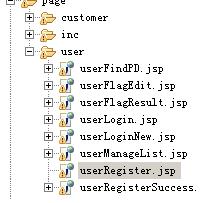
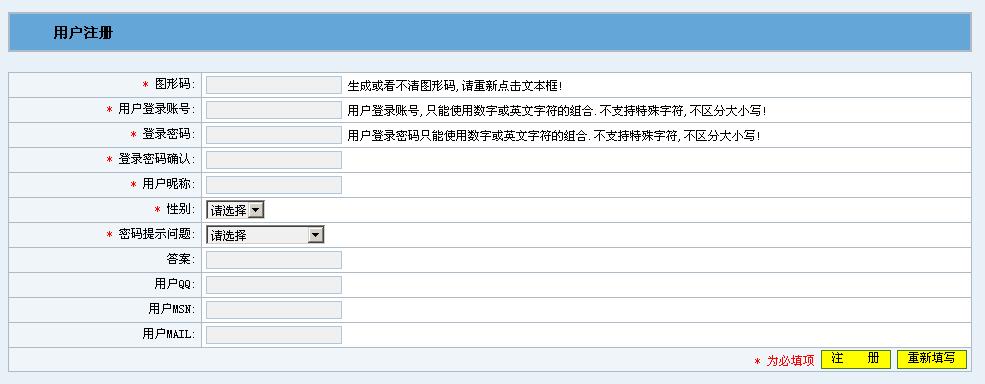
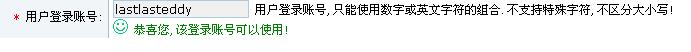
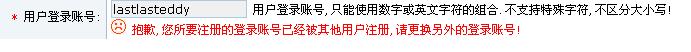














 2651
2651

 被折叠的 条评论
为什么被折叠?
被折叠的 条评论
为什么被折叠?








