在开发flutter应用的时候总会遇到其他插件解决不了的问题,我遇到的问题就是在ios平台分享时候调起的是系统的分享但是,分享栏里面没有我想要的facebook和twitter平台,所以不得已写了一个插件但是只针对ios原生平台,下面介绍一下怎么实现插件的流程。
插件的原理是dart建立一个二进制流来于原生平台进行通信,flutter相当于客户端,ios平台和android平台相当于主机。
一:创建flutter插件工程
1:android平台:
利用android studio 创建一个插件工程,在开发安卓插件的时候一定要打开example项目的android目录右键-> flutter -> open android module in android studio,在国内环境编译此项目的时候可能会出现编译错误的问题,建议在开启VPN的环境下下载对应的依赖,坑会比较少。在对应的地方添加dart代码和java代码
2:Ios平台:
ios平台在写OC代码得时候需要先build一下example工程:flutter build ios这样才能找到插件的原生代码,这一点谨记
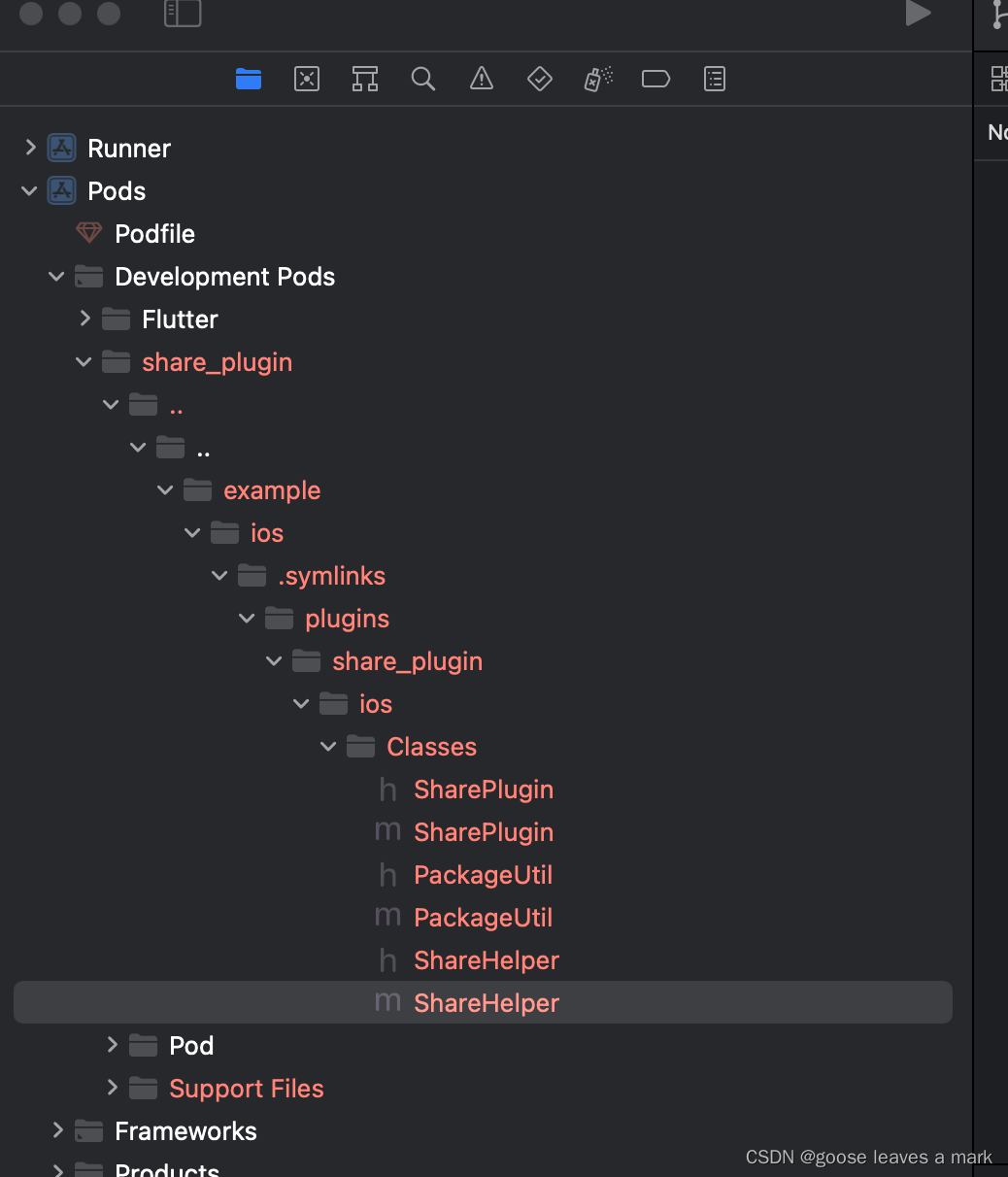
SharePlugin.h
#import <Flutter/Flutter.h>
@interface SharePlugin : NSObject<FlutterPlugin>
@end
SharePlugin.m
#import "SharePlugin.h"
#import "ShareHelper.h"
#import <Social/Social.h>
@implementation SharePlugin
+ (void)registerWithRegistrar:(NSObject<FlutterPluginRegistrar>*)registrar {
FlutterMethodChannel* channel = [FlutterMethodChannel
methodChannelWithName:@"share_plugin"
binaryMessenger:[registrar messenger]];
SharePlugin* instance = [[SharePlugin alloc] init];
[registrar addMethodCallDelegate:instance channel:channel];
}
- (void)handleMethodCall:(FlutterMethodCall*)call result:(FlutterResult)result {
if ([@"getPlatformVersion" isEqualToString:call.method]) {
result([@"iOS " stringByAppendingString:[[UIDevice currentDevice] systemVersion]]);
}
// 分享到twitter平台
if([@"share" isEqualToString:call.method]) {
NSDictionary *arguments = [call arguments];
NSString* shareContent = arguments[@"content"];
NSString* shareUrl = arguments[@"url"];
[ShareHelper shareToPlatformType:SLServiceTypeTwitter withContent:shareContent withShareUrl:shareUrl];
// [ShareHelper shareToPlatformType:SLServiceTypeFacebook withContent:shareContent withShareUrl:shareUrl];
result(nil);
}
// 分享到facebook 平台
if([@"shareToFacebook" isEqualToString:call.method]) {
NSDictionary* arguments = [call arguments];
NSString* shareContent = arguments[@"content"];
NSString* shareUrl = arguments[@"url"];
[ShareHelper shareToPlatformType:SLServiceTypeFacebook withContent:shareContent withShareUrl:shareUrl];
result(nil);
}
if([@"shareToSnapchat" isEqualToString:call.method]) {
NSDictionary* arguments = [call arguments];
NSString* shareContent = arguments[@"content"];
NSString* shareUrl = arguments[@"url"];
[ShareHelper shareToPlatformType:@"com.toyopagroup.picaboo.share" withContent:shareContent withShareUrl:shareUrl];
result(nil);
}
if([@"shareToIns" isEqualToString:call.method]) {
NSDictionary* arguments = [call arguments];
NSString* shareContent = arguments[@"content"];
NSString* shareUrl = arguments[@"url"];
// [ShareHelper shareToPlatformType:@"com.burbn.instagram.shareextension" withContent:shareContent withShareUrl:shareUrl];
[ShareHelper shareToPlatformType:SLServiceTypeLinkedIn withContent:shareContent withShareUrl:shareUrl];
result(nil);
}
if([@"shareToWeixin" isEqualToString:call.method]) {
NSDictionary* arguments = [call arguments];
NSString* shareContent = arguments[@"content"];
NSString* shareUrl = arguments[@"url"];
[ShareHelper shareToPlatformType:@"com.tencent.xin.sharetimeline" withContent:shareContent withShareUrl:shareUrl];
result(nil);
}
}
@end
ShareHelper.h
//
// ShareHelper.h
// Pods
//
// Created by 明日虫洞 on 2022/10/8.
//
#ifndef ShareHelper_h
#define ShareHelper_h
#import <Foundation/Foundation.h>
@interface ShareHelper : NSObject
+(void)shareToPlatformType:(NSString *)platformType withContent:(NSString *)content withShareUrl:(NSString *)url;
@end
#endif /* ShareHelper_h */
ShareHelper.m
//
// ShareHelper.m
// Pods-Runner
//
// Created by 明日虫洞 on 2022/10/8.
//
#import <Foundation/Foundation.h>
#import <Social/Social.h>
#import "ShareHelper.h"
#import "PackageUtil.h"
@implementation ShareHelper
+(void)shareToPlatformType:(NSString *)platformType withContent:(NSString *)content withShareUrl:(NSString *)url {
if(platformType == nil || platformType.length == 0) {
NSLog(@"分享平台字符串不正确");
return;
}
// 检查facebook 平台
if([platformType isEqualToString:SLServiceTypeFacebook] && ![[UIApplication sharedApplication] canOpenURL:[NSURL URLWithString:@"fb://"]]) {
[[UIApplication sharedApplication] openURL:[NSURL URLWithString:@"itms-apps://itunes.apple.com/app/id284882215"]];
NSLog(@"UnInstall facebook");
return;
}
// 检查twitter 平台
if([platformType isEqualToString:SLServiceTypeTwitter] && ![[UIApplication sharedApplication] canOpenURL:[NSURL URLWithString:@"twitter://"]]) {
NSLog(@"不可以打开twitter平台");
[[UIApplication sharedApplication] openURL:[NSURL URLWithString:@"itms-apps://itunes.apple.com/app/id333903271"]];
NSLog(@"Uninstall twitter");
return;
}
// 检查instagram 平台 com.burbn.instagram.shareextension
if([platformType isEqualToString:@"com.burbn.instagram.shareextension"] && ![[UIApplication sharedApplication] canOpenURL:[NSURL URLWithString:@"instagram://app"]]) {
NSLog(@"不能打开Ins平台");
[[UIApplication sharedApplication] openURL:[NSURL URLWithString:@"itms-apps://itunes.apple.com/app/id389801252"]];
return;
} else {
NSLog(@"可以打开ins");
}
if([platformType isEqualToString:@"com.toyopagroup.picaboo.share"] && ![[UIApplication sharedApplication] canOpenURL:[NSURL URLWithString:@"snapchat://"]]) {
NSLog(@"未安装snapchat");
[[UIApplication sharedApplication] openURL:[NSURL URLWithString:@"itms-apps://itunes.apple.com/app/id447188370"]];
return;
} else {
NSLog(@"可以打开snapchat");
}
if([platformType isEqualToString:@"com.tencent.xin.sharetimeline"] && ![[UIApplication sharedApplication] canOpenURL:[NSURL URLWithString:@"wechat://"]]) {
NSLog(@"打不开微信");
}
// if(![SLComposeViewController isAvailableForServiceType:platformType]) {
// NSLog(@"软件未配置登录信息");
// return;
// }
// SLComposeViewController* cvc = [SLComposeViewController composeViewControllerForServiceType:SLServiceTypeSinaWeibo];
// NSLog(@"%@",cvc);
// [SLComposeViewController]
// SLComposeViewController
// 创建服务类型控制器 调起对应app的控制器
SLComposeViewController *composeVC = [SLComposeViewController composeViewControllerForServiceType:platformType];
NSLog(@"---->>>%@",composeVC);
// 分享连接
[composeVC addURL:[NSURL URLWithString:url]];
// 分享内容
[composeVC setInitialText:content];
if([[[UIApplication sharedApplication] keyWindow].rootViewController isKindOfClass:[UINavigationController class]]) {
UINavigationController *vc = (UINavigationController *)[[UIApplication sharedApplication] keyWindow].rootViewController;
[vc pushViewController:composeVC animated:YES];
} else {
UINavigationController *vc = (UINavigationController *)[[UIApplication sharedApplication] keyWindow].rootViewController;
[vc presentViewController:composeVC animated:YES completion:^{
NSLog(@"分享完毕");
}];
}
composeVC.completionHandler = ^(SLComposeViewControllerResult result) {
if(result == SLComposeViewControllerResultDone) {
NSLog(@"分享完成");
} else if(result == SLComposeViewControllerResultCancelled) {
NSLog(@"取消分享");
}
};
}
@end
二: 集成到自己的项目里面
在自己的项目里面根目录里面添加一个目录,名字暂定为plugins,将插件的项目整个复制到里面去

然后再pubspec.yaml文件中添加自己写的插件路径:
flutter_ffmpeg: ^0.4.2
flutter_linkify: ^5.0.2
# ffmpeg_kit_flutter: ^4.5.1
share_plugin:
path: plugins/share_plugin这里注意一下格式哦,至此插件就可以使用了























 9608
9608











 被折叠的 条评论
为什么被折叠?
被折叠的 条评论
为什么被折叠?








