Jenkins新建视图后需要一个个重复复制旧视图中的job比较麻烦,找了一个脚本,尝试后会报异常,因此修改了下代码,如下:
import hudson.model.*
//源view
def str_view = "test-sextant-dev"
//目标view
def str_new_view = "test"
//源job名称(模糊匹配)
def str_search = "sextant-"
//目标job名称(模糊匹配后替换)
def str_replace = "zzzzzzzzzz-"
def view = Hudson.instance.getView(str_view)
//copy all projects of a view
for(item in view.getItems())
{
//跳过未模糊匹配到的构建 任务
if (!item.getName().contains(str_search)) {
// 说明文字,表示跳过未匹配到的job,可加可不加
// println("but $item.name ignore ")
continue
}
//create the new project name
newName = item.getName().replace(str_search, str_replace)
// copy the job, disable and save it
def job
try {
//因为第一次导入后报错,所以添加了try-catch 跳过已存在的job
job = Hudson.instance.copy(item, newName)
} catch(IllegalArgumentException e) {
// println(e.toString())
println("$newName job is exists")
continue
} catch(Exception e) {
println(e.toString())
continue
}
job.disabled = true
job.save()
// update the workspace to avoid having two projects point to the same location
//下面开启后会报错,原因是groovy不用重新创建对象,注释后正常
//AbstractProject project = job
//def new_workspace = project.getCustomWorkspace().replace(str_search, str_replace)
//project.setCustomWorkspace(new_workspace)
//project.save()
//add job to view
Hudson.instance.getView(str_new_view).add(job)
println(" $item.name copied as $newName is success")
}
效果如下图所示:



至此,批量复制完成!
另外,如果不打算批量的话,可以参照下面的方法:



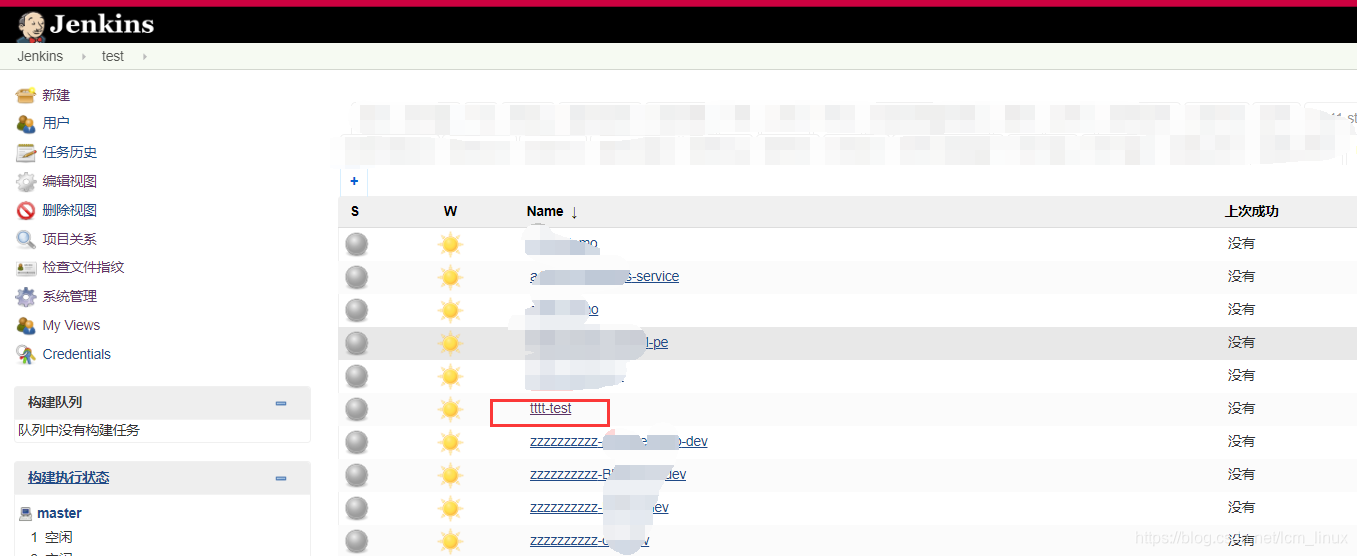
至此,单独复制job到新视图已经完成!
参考:Clone all projects in a View
https://blog.csdn.net/weixin_42233723/article/details/89410076?depth_1-utm_source=distribute.pc_relevant.none-task&utm_source=distribute.pc_relevant.none-task

























 1620
1620

 被折叠的 条评论
为什么被折叠?
被折叠的 条评论
为什么被折叠?








