Android自定义View是在开发中经常会用到的,当我们遇到一些原声控件无法达到的效果,我们就会自定义一个View,网上有太多太多关于自定义View的文章,我本来是不准备写的,但是之前遇到了一件事,发现有些人把自定义View想复杂了。
在新的版本开发中,产品提出了个需求,将APP中的消息提示分了几个等级:一般、紧急、非常紧急 三种,并且在提醒用户消息等级的图标铃铛也分了三种:一般等级铃铛是绿色,无动效;紧急等级铃铛为红色,无动效;非常紧急等级铃铛是红色且会有左右摇动的效果。效果大致如下,颜色需要做些更改。
了解需求后那就开始开发,由于我还有其他一部分任务,于是我就把这个任务分给了新进来的一个同事。因为这个消息提示等级的效果在APP多个模块中都有用到,所以我特意提示那个小伙子写个自定义控件,封装好设置等级,改变颜色,图标等方法,让我们在其他地方可以方便的调用。
任务发给他后我就在忙我的任务,可是到了第二天他找我来了,扭捏的说,他不会写。我纳闷了,不是很难啊,于是我就问他:
“你哪一部分不会,遇到问题了?”
“铃铛那个图我不会画。”
“画铃铛?”
“对啊,这个铃铛他复杂了,我不会画它的边距及它的图像········”
我愣了:“你要用画笔画这个铃铛?”
“对啊,我昨天专门看了很多自定义View的文章,上面说用 画布和画笔来绘制图像,但是这个铃铛的形状我不会画,我不会算······”
我听了他的解释后我就明白了,他想的太复杂了,毕竟写那些自定义View的文章的都是大神,他们文章中也都是说明实现复杂特效的步骤,所以误导了他,弄得他认为自定义View就是单纯用代码,用画笔来 draw 图像,硬生生把一个简单的问题复杂化了。
然后我就和他说,不用你画,你去问美工要铃铛切图,add 到你自己的自定义View中,不用你画。和他说了后,
他愣了:“那这个能算是自定义VIew么?”
“怎么不算”
“可是这样的话没有用到所谓的 画布,画笔啊”
“谁告诉你自定义VIew就是要用画布画笔的”
我的这位同事陷入了个误区,他看了很多自定义View的文章(都是哪些大神写的牛逼特效的文章),误认为自定义VIew就是需要 用画笔 一笔一笔draw的,真是········唉······
下面我就来说下我的思路:我们需要这样的而一个控件,首先最基本的我们在这个控件中要有个象征着新消息的铃铛,铃铛的图我们直接向美工要切图,那就是我们在这个View中 new 一个 ImageView ,将铃铛图设置成它的 imageResource ,add到我们的View中,那我们就实现了第一步,有铃铛图了。
ImageView imageView = new ImageView(getContext());
imageView.setImageResource(R.drawable.lingdang);
ViewGroup.LayoutParams layoutParams = new ViewGroup.LayoutParams(width/2,height);
imageView.setLayoutParams(layoutParams);
addView(imageView);第二步,我们需要按照不同的等级来让它改变图片或者左右摇摆,那我们就曝露一个set等级的方法(等级分为123):
public void setLevel(int level){
this.level=level;
show();
}根据等级来进行第二步的操作,更改图片那很容易,换imageResource就可以了:
switch (level){
case 0:
imageView.setImageResource(R.drawable.lingdang0);
break;
case 1:
imageView.setImageResource(R.drawable.lingdang1);
break;
case 2:
imageView.setImageResource(R.drawable.lingdang2);
break;
}等级为2的话那就设置左右摇摆的动画:
if(level==2){
imageView.startAnimation(holder2LeftAnimation);
}完整代码如下(写的很粗糙,只是提供了下基本思路):
package com.example.jin.swiplistview.view;
import android.annotation.TargetApi;
import android.content.Context;
import android.os.Build;
import android.util.AttributeSet;
import android.util.Log;
import android.view.ViewGroup;
import android.view.ViewTreeObserver;
import android.view.animation.Animation;
import android.view.animation.RotateAnimation;
import android.widget.ImageView;
import android.widget.RelativeLayout;
import com.example.jin.swiplistview.R;
/**
* 铃铛左右摇晃View
* Created by Jin on 2016/4/1.
*/
public class LingDangAnimationView extends RelativeLayout implements ViewTreeObserver.OnGlobalLayoutListener{
/**
* 中间到左边动画
*/
private RotateAnimation holder2LeftAnimation;
/**
* 左边到右边动画
*/
private RotateAnimation left2RightAnimation;
/**
* 右边到左边动画
*/
private RotateAnimation right2LeftAnimation;
private ImageView imageView;
private int width,height;
private int level;
public LingDangAnimationView(Context context) {
super(context);
init();
}
public LingDangAnimationView(Context context, AttributeSet attrs) {
super(context, attrs);
init();
}
private void init() {
holder2LeftAnimation = new RotateAnimation(0f, 45f, Animation.RELATIVE_TO_SELF,
0.5f, Animation.RELATIVE_TO_SELF, 0.5f);
holder2LeftAnimation.setDuration(500);
left2RightAnimation = new RotateAnimation(45f, -45f, Animation.RELATIVE_TO_SELF,
0.5f, Animation.RELATIVE_TO_SELF, 0.5f);
left2RightAnimation.setDuration(1000);
right2LeftAnimation = new RotateAnimation(-45f, 45f, Animation.RELATIVE_TO_SELF,
0.5f, Animation.RELATIVE_TO_SELF, 0.5f);
right2LeftAnimation.setDuration(1000);
getViewTreeObserver().addOnGlobalLayoutListener(this);
holder2LeftAnimation.setAnimationListener(new Animation.AnimationListener() {
@Override
public void onAnimationStart(Animation animation) {
}
@Override
public void onAnimationEnd(Animation animation) {
imageView.startAnimation(left2RightAnimation);
}
@Override
public void onAnimationRepeat(Animation animation) {
}
});
left2RightAnimation.setAnimationListener(new Animation.AnimationListener() {
@Override
public void onAnimationStart(Animation animation) {
}
@Override
public void onAnimationEnd(Animation animation) {
imageView.startAnimation(right2LeftAnimation);
}
@Override
public void onAnimationRepeat(Animation animation) {
}
});
right2LeftAnimation.setAnimationListener(new Animation.AnimationListener() {
@Override
public void onAnimationStart(Animation animation) {
}
@Override
public void onAnimationEnd(Animation animation) {
imageView.startAnimation(left2RightAnimation);
}
@Override
public void onAnimationRepeat(Animation animation) {
}
});
}
@TargetApi(Build.VERSION_CODES.JELLY_BEAN)
public void onGlobalLayout() {
int tmpW = getWidth();
int tmpH = getHeight();
if (width != tmpW || height != tmpH) {
getViewTreeObserver().removeOnGlobalLayoutListener(this);
width = tmpW;
height = tmpH;
}
}
public void setLevel(int level){
this.level=level;
show();
}
private void show() {
imageView = new ImageView(getContext());
switch (level){
case 0:
imageView.setImageResource(R.drawable.lingdang0);
break;
case 1:
imageView.setImageResource(R.drawable.lingdang1);
break;
case 2:
imageView.setImageResource(R.drawable.lingdang2);
break;
}
imageView.setImageResource(R.drawable.lingdang);
ViewGroup.LayoutParams layoutParams = new ViewGroup.LayoutParams(width/2,height);
imageView.setLayoutParams(layoutParams);
addView(imageView);
if(level==2){
imageView.startAnimation(holder2LeftAnimation);
}
}
}希望这篇文章对你有所帮助。








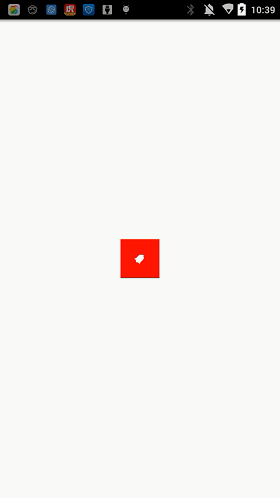














 463
463

 被折叠的 条评论
为什么被折叠?
被折叠的 条评论
为什么被折叠?








