原文链接:http://hi.baidu.com/leowenj/blog/item/7abbe33a309367ff3b87ce6f.html
------------------------------------------------------------------------------------------------------------------------
根据前面的介绍,surfaceflinger作为一个server process,上层的应用程序(作为client)通过Binder方式与其进行通信。Surfaceflinger作为一个thread,这里把它分为3个部分,如下:
1、 Thread本身处理部分,包括初始化以及thread loop。
2、 Binder部分,负责接收上层应用的各个设置和命令,并反馈状态标志给上层。
3、 与底层的交互,负责调用底层接口(HAL)。
结构图如下: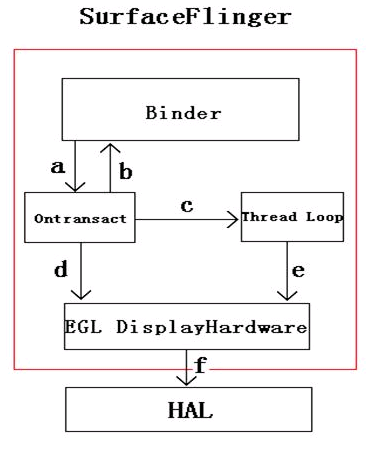
a、 Binder接收到应用程序的命令(如创建surface、设置参数等),传递给flinger。
b、 Flinger完成对应命令后将相关结果状态反馈给上层。
c、 在处理上层命令过程中,根据需要设置event(主要和显示有关),通知Thread Loop进行处理。
d、 Flinger根据上层命令通知底层进行处理(主要是设置一些参数,Layer、position等)
e、 Thread Loop中进行surface的合成并通知底层进行显示(Post buffer)。
f、 DisplayHardware层根据flinger命令调用HAL进行HW的操作。
下面来具体分析一些SurfaceFlinger中重要的处理函数以及surface、Layer的属性
1)、readToRun
SurfaceFlinger thread的初始化函数,主要任务是分配内存和设置底层接口(EGL&HAL)。
status_t SurfaceFlinger::readyToRun()
{
…
…
mServerHeap = new MemoryDealer(4096, MemoryDealer::READ_ONLY);//为IPC分配共享内存
…
mSurfaceHeapManager = new SurfaceHeapManager(this, 8 << 20);//为flinger分配heap,大小为8M,存放具体的显示数据
{
// initialize the main display
GraphicPlane& plane(graphicPlane(dpy));
DisplayHardware* const hw = new DisplayHardware(this, dpy);
plane.setDisplayHardware(hw);//保存显示接口
}
//获取显示相关参数
const GraphicPlane& plane(graphicPlane(dpy));
const DisplayHardware& hw = plane.displayHardware();
const uint32_t w = hw.getWidth();
const uint32_t h = hw.getHeight();
const uint32_t f = hw.getFormat();
…
…
// Initialize OpenGL|ES
glActiveTexture(GL_TEXTURE0);
glBindTexture(GL_TEXTURE_2D, 0);
glTexParameterx(GL_TEXTURE_2D, GL_TEXTURE_WRAP_S, GL_CLAMP_TO_EDGE);
glTexParameterx(GL_TEXTURE_2D, GL_TEXTURE_WRAP_T, GL_CLAMP_TO_EDGE);
glTexParameterx(GL_TEXTURE_2D, GL_TEXTURE_MAG_FILTER, GL_NEAREST);
…
…
}2)、ThreadLoop
Surfaceflinger的loop函数,主要是等待其他接口发送的event,进行显示数据的合成以及显示
bool SurfaceFlinger::threadLoop()
{
waitForEvent();//等待其他接口的signal event
…
…
// post surfaces (if needed)
handlePageFlip();//处理翻页机制
const DisplayHardware& hw(graphicPlane(0).displayHardware());
if (LIKELY(hw.canDraw()))
{
// repaint the framebuffer (if needed)
handleRepaint();//合并所有layer并填充到buffer中去
…
…
postFramebuffer();//互换front buffer和back buffer,调用EGL接口进行显示
}
…
…
}3)、createSurface
提供给应用程序的主要接口,该接口可以创建一个surface,底层会根据参数创建layer以及分配内存,surface相关参数会反馈给上层
sp<ISurface> SurfaceFlinger::createSurface(ClientID clientId, int pid,
ISurfaceFlingerClient::surface_data_t* params,
DisplayID d, uint32_t w, uint32_t h, PixelFormat format,
uint32_t flags)
{
…
…
int32_t id = c->generateId(pid);
if (uint32_t(id) >= NUM_LAYERS_MAX) //NUM_LAYERS_MAX=31
{
LOGE("createSurface() failed, generateId = %d", id);
return
}
…
layer = createNormalSurfaceLocked(c, d, id, w, h, format, flags);//创建layer,根据参数(宽高格式)分配内存(共2个buffer:front/back buffer)
if (layer)
{
setTransactionFlags(eTransactionNeeded);
surfaceHandle = layer->getSurface();//创建surface
if (surfaceHandle != 0)
surfaceHandle->getSurfaceData(params);//创建的surface参数反馈给应用层
}
}4)、setClientState
处理上层的各个命令,并根据flag设置event通知Threadloop进行处理
status_t SurfaceFlinger::setClientState(
ClientID cid,
int32_t count,
const layer_state_t* states)
{
Mutex::Autolock _l(mStateLock);
uint32_t flags = 0;
cid <<= 16;
for (int i=0 ; i<count ; i++) //检测所有存在layer的状态标志
{
const layer_state_t& s = states[i];
LayerBaseClient* layer = getLayerUser_l(s.surface | cid);
if (layer)
{
const uint32_t what = s.what;
// 检测应用层是否设置各个标志,如果有则通知底层完成对应操作,并通知ThreadLoop做对应的处理
if (what & eDestroyed) //删除该层Layer
{
if (removeLayer_l(layer) == NO_ERROR)
{
flags |= eTransactionNeeded;
continue;
}
}
if (what & ePositionChanged) //显示位置变化
{
if (layer->setPosition(s.x, s.y))
flags |= eTraversalNeeded;
}
if (what & eLayerChanged) //Layer改变
{
if (layer->setLayer(s.z))
{
mCurrentState.layersSortedByZ.reorder(
layer, &Layer::compareCurrentStateZ);
flags |= eTransactionNeeded|eTraversalNeeded;
}
}
if (what & eSizeChanged)
{
if (layer->setSize(s.w, s.h))//设置宽高变化
flags |= eTraversalNeeded;
}
if (what & eAlphaChanged) {//设置Alpha效果
if (layer->setAlpha(uint8_t(255.0f*s.alpha+0.5f)))
flags |= eTraversalNeeded;
}
if (what & eMatrixChanged) {//矩阵参数变化
if (layer->setMatrix(s.matrix))
flags |= eTraversalNeeded;
}
if (what & eTransparentRegionChanged) {//显示区域变化
if (layer->setTransparentRegionHint(s.transparentRegion))
flags |= eTraversalNeeded;
}
if (what & eVisibilityChanged) {//是否显示
if (layer->setFlags(s.flags, s.mask))
flags |= eTraversalNeeded;
}
}
}
if (flags)
{
setTransactionFlags(flags);//通过signal通知ThreadLoop
}
return NO_ERROR;
}5)、composeSurfaces
该接口在Threadloop中被调用,负责将所有存在的surface进行合并,OpenGl模块负责这个部分。
6)、postFramebuffer
该接口在Threadloop中被调用,负责将合成好的数据(存于back buffer中)推入在front buffer中,然后调用HAL接口命令底层显示。
7)、从3中可知,上层每创建一个surface的时候,底层都会同时创建一个layer,下面看一下surface及layer的相关属性。
Note:code中相关结构体太大,就不全部罗列出来了
A、Surface相关属性(详细参考文件surface.h)
a1:SurfaceID:根据此ID把相关surface和layer对应起来
a2:SurfaceInfo
包括宽高格式等信息
a3:2个buffer指针、buffer索引等信息
B、Layer相关属性(详细参考文件layer.h/layerbase.h/layerbitmap.h)
包括Layer的ID、宽高、位置、layer、alpha指、前后buffer地址及索引、layer的状态信息(如eFlipRequested、eBusy、eLocked等)






















 3213
3213











 被折叠的 条评论
为什么被折叠?
被折叠的 条评论
为什么被折叠?








