Spark,Hadoop交流群,群QQ号:521066396,欢迎加入共同学习,一起进步~
一、Apache Flume简介
官方网址:http://flume.apache.org/
Flume is a distributed, reliable, and available service for efficiently collecting, aggregating, and moving large amounts of log data. It has a simple and flexible architecture based on streaming data flows. It is robust and fault tolerant with tunable reliability mechanisms and many failover and recovery mechanisms. It uses a simple extensible data model that allows for online analytic application.
flume是一个分布式、高可靠、高可用的服务,能够有效的收集、聚合、移动大量的日志数据。
1、它有一个简单、灵活的基于流的数据流结构。
2、具有故障转移机制和负载均衡机制。
3、使用了一个简单的可扩展的数据模型(source、channel、sink)。
flume-ng处理数据有两种方式:avro-client、agent。
avro-client:一次性将数据传输到指定的avro服务的客户端。
agent:一个持续传输数据的服务。
Agent主要组件包含:Source 、Channel、Sink
数据在组件传输的单位是Event
Flume NG 节点组成图
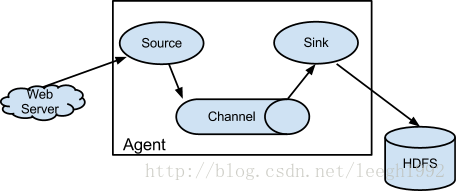
Source +Channel +Sink = Agent
配置source
配置channel
配置sink
连接各个组件。
采集,存储,推送
二、部署Agent
1、搭建
(1)解压缩:apache-flume-1.6.0-bin.tar.gz
tar zvxf apache-flume-1.6.0-bin.tar.gz
$ cp conf/flume-env.sh.template conf/flume-env.sh
(2)在conf/flume-env.sh配置JAVA_HOME
创建配置文件example.conf 参考 conf/flume-conf.properties.template
注意:export JAVA_OPTS
(3)在conf目录下创建example.conf文件
# example.conf: A single-node Flume configuration
# Name the components on this agent
#a1表示agent名,下面三行是定义source,sink,channel组件
a1.sources = r1
a1.sinks = k1
a1.channels = c1
#下面分别配置source,sink,channel组件
# Describe/configure the source
a1.sources.r1.type = netcat
a1.sources.r1.bind = 0.0.0.0
a1.sources.r1.port = 44444
# Describe the sink
a1.sinks.k1.type = logger
# Use a channel which buffers events in memory
a1.channels.c1.type = memory
a1.channels.c1.capacity = 1000
a1.channels.c1.transactionCapacity = 100
#下面是连接source,sink,channel组件
# Bind the source and sink to the channel
a1.sources.r1.channels = c1
a1.sinks.k1.channel = c1启动agent
bin/flume-ng agent --conf conf/ --conf-file conf/example.conf --name a1 -Dflume.monitoring.type=http -Dflume.monitoring.port=34343 -Dflume.root.logger=INFO,console &测试
netstat -an | grep 44444
Telnet后 :ctrl + ] 回车 到telnet界面然后quit【q】退出
可以在[hostname:xxxx]/metrics 上看到监控信息
三、Flume的Source
Source:source意为来源、源头。
主要作用:从外界采集各种类型的数据,将数据传递给Channel。
比如:监控某个文件只要增加数据就立即采集新增的数据、监控某个目录一旦有新文件产生就采集新文件的内容、监控某个端口等等。
常见采集的数据类型:
Exec Source、Avro Source、NetCat Source、Spooling Directory Source、Kafka Source等
详细查看:http://flume.apache.org/FlumeUserGuide.html#flume-sources
或者自带的文档查看(doc/index.html)。
Source具体作用:
AvroSource:监听一个avro服务端口,采集Avro数据序列化后的数据;
Thrift Source:监听一个Thrift服务端口,采集Thrift数据序列化后的数据;
Exec Source:基于Unix的command在标准输出上采集数据;
JMS Source:Java消息服务数据源,Java消息服务是一个与具体平台无关的API,这是支持jms规范的数据源采集;
Spooling Directory Source:通过文件夹里的新增的文件作为数据源的采集;
Kafka Source:从kafka服务中采集数据。zk,topic,consumer
NetCat Source: 绑定的端口(tcp、udp),将流经端口的每一个文本行数据作为Event输入
HTTP Source:监听HTTP POST和 GET产生的数据的采集
四、Flume的Channel
Channel:一个数据的存储池,中间通道。
主要作用:接受source传出的数据,向sink指定的目的地传输。Channel中的数据直到进入到下一个channel中或者进入终端才会被删除。当sink写入失败后,可以自动重写,不会造成数据丢失,因此很可靠。
channel的类型很多比如:内存中、jdbc数据源中、文件形式存储等。
常见采集的数据类型:
Memory Channel、File Channel、JDBC Channel、Kafka Channel等
详细查看:http://flume.apache.org/FlumeUserGuide.html#flume-channels
Channel具体作用:
Memory Channel:使用内存作为数据的存储。
JDBC Channel:使用jdbc数据源来作为数据的存储。
Kafka Channel:使用kafka服务来作为数据的存储。
File Channel:使用文件来作为数据的存储,效率比较低。
Spillable Memory Channel:使用内存和文件作为数据的存储,即:先存在内存中,如果内存中数据达到阀值则flush到文件中。
五、Flume中的Sink
Sink:数据的最终的目的地。
主要作用:接受channel写入的数据以指定的形式表现出来(或存储或展示)。
sink的表现形式很多比如:打印到控制台、hdfs上、avro服务中、文件中等。
常见采集的数据类型:HDFS Sink、Hive Sink、Logger Sink、Avro Sink、Thrift Sink、File Roll Sink、HBaseSink、Kafka Sink等
详细查看:http://flume.apache.org/FlumeUserGuide.html#flume-sinks
HDFSSink需要有hdfs的配置文件和类库。一般采取多个sink汇聚到一台采集机器负责推送到hdfs。
Sink具体作用:
HDFS Sink:将数据传输到hdfs集群中。
Hive Sink:将数据传输到hive的表中。
Logger Sink:将数据作为日志处理(根据flume中的设置的日志的级别显示)。
Avro Sink:数据被转换成Avro Event,然后发送到指定的服务端口上。
Thrift Sink:数据被转换成Thrift Event,然后发送到指定的的服务端口上。
IRC Sink:数据向指定的IRC服务和端口中发送。
File Roll Sink:数据传输到本地文件中。
Null Sink:取消数据的传输,即不发送到任何目的地。
HBaseSink:将数据发往hbase数据库中。
MorphlineSolrSink:数据发送到Solr搜索服务器(集群)。
ElasticSearchSink:数据发送到Elastic Search搜索服务器(集群)。
Kafka Sink:将数据发送到kafka服务中。(注意依赖类库)
六、Flume的Event
event是Flume NG传输的数据的基本单位,也是事务的基本单位。
在文本文件,通常是一行记录就是一个event。
网络消息传输系统中,一条消息就是一个event。
一个需求:怎么实时监听一个文件的数据增加呢?
如果这个文件增加的量特别大呢?
答:加大conf文件中a1.channels.c1.capacity和transactionCapacity的容量
内存channel报错;java.lang.OutOfMemoryError 默认:-Xmx20m 修改flume-env.sh,打开export JAVA_OPTS注释
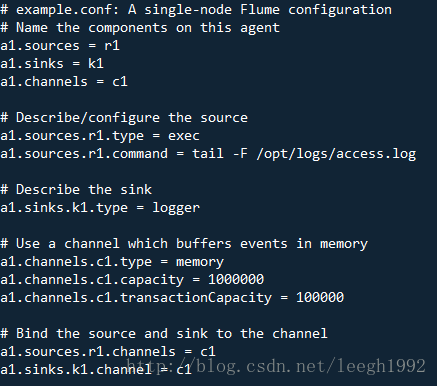
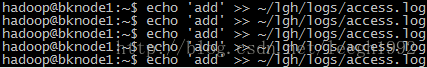
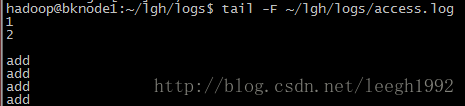
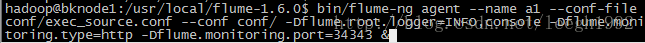
在浏览器输入:http://ip:34343/
{“SOURCE.r1”:{“OpenConnectionCount”:”0”,”Type”:”SOURCE”,”AppendBatchAcceptedCount”:”0”,”AppendBatchReceivedCount”:”0”,”EventAcceptedCount”:”15”,”StopTime”:”0”,”AppendReceivedCount”:”0”,”StartTime”:”1456742121305”,”EventReceivedCount”:”15”,”AppendAcceptedCount”:”0”},”CHANNEL.c1”:{“EventPutSuccessCount”:”15”,”ChannelFillPercentage”:”0.0”,”Type”:”CHANNEL”,”EventPutAttemptCount”:”15”,”ChannelSize”:”0”,”StopTime”:”0”,”StartTime”:”1456742121296”,”EventTakeSuccessCount”:”15”,”ChannelCapacity”:”1000000”,”EventTakeAttemptCount”:”21”}}
七、高级组件-Interceptors
Interceptors:source的拦截器
主要作用:对于一个source可以指定一个或者多个拦截器,按先后顺序依次对数据进行处理。
比如:在收集的数据的event的header中加入处理的时间戳、agent的主机或者IP、固定key-value等等。
常见Interceptors类型:Timestamp Interceptor、Host Interceptor、Static Interceptor、UUID Interceptor、Morphline Interceptor、Search and Replace Interceptor、Regex Filtering Interceptor、Regex Extractor Interceptor等
如何使用Interceptor?将source加入Interceptor测试看下header即可。
详细查看:http://flume.apache.org/FlumeUserGuide.html#flume-interceptors
a1.sources.r1.interceptors = i1 i2
a1.sources.r1.interceptors.i1.type=org.apache.flume.interceptor.HostInterceptor$Builder
a1.sources.r1.interceptors.i1.preserveExisting = false
a1.sources.r1.interceptors.i1.hostHeader = hostname
a1.sources.r1.interceptors.i2.type=org.apache.flume.interceptor.TimestampInterceptor$Builder拦截hostname和时间戳。
八、高级组件-Channel Selectors
Channel Selectors:Channel选择器
主要作用:对于一个source发往多个channel的策略设置
Channel Selectors类型:
Replicating Channel Selector (default)、Multiplexing Channel Selector
其中:Replicating 会将source过来的events发往所有channel,而Multiplexing selector会根据event中某个header对应的value来将event发往不同的channel(header与value就是KV结构)。
详细查看:http://flume.apache.org/FlumeUserGuide.html#flume-channel-selectors
Multiplexing Channel Selector
Event里面的header类型:Map[String, String]
如果header中有一个key:state,我们在不同的数据源设置不同的state则通过设置这个key的值来分配不同的channel
a1.sources.r1.channels = c1 c2 c3
a1.sources.r1.selector.type = multiplexing
a1.sources.r1.selector.header = state
a1.sources.r1.selector.mapping.CZ = c1
a1.sources.r1.selector.mapping.US = c2 c3
a1.sources.r1.selector.default = c4
Switch state:
Case CZ :c1
Case US :c2 c3
Default c4九、高级组件-Sink Processor
Sink Processor:Sink处理器
主要作用:针对Sink groups的处理策略设置
Sink Processor类型:
Default Sink Processor、Failover Sink Processor、Load balancing Sink Processor
其中:Default是默认的情况不用配置sinkgroup,Failover是故障转移机制、Load balancing是负载均衡机制,最后个需要定义sinkgroup。
详细查看:http://flume.apache.org/FlumeUserGuide.html#flume-sink-processors
应用:负载均衡、故障转移
Load balancing Sink Processor:processor.selector:round_robin,、random、自定义
轮询调度(Round Robin Scheduling)算法就是以轮询的方式依次将请求调度不同的服务器,即每次调度执行i = (i + 1) mod n,并选出第i台服务器。算法的优点是其简洁性,它无需记录当前所有连接的状态,所以它是一种无状态调度。
负载均衡
a1.sinkgroups=g1
a1.sinkgroups.g1.sinks=k1 k2
a1.sinkgroups.g1.processor.type=load_balance
a1.sinkgroups.g1.processor.backoff=true
a1.sinkgroups.g1.processor.selector=round_robin故障转移
a1.sinkgroups=g1
a1.sinkgroups.g1.sinks=k1 k2
a1.sinkgroups.g1.processor.type=failover
a1.sinkgroups.g1.processor.priority.k1=10
a1.sinkgroups.g1.processor.priority.k2=5
a1.sinkgroups.g1.processor.maxpenalty=10000十、负载均衡例子
# Name the components on this agent
a1.sources = r1
a1.sinks = k1 k2
a1.channels = c1
# Describe/configure the source
a1.sources.r1.type = exec
a1.sources.r1.channels=c1
a1.sources.r1.command=tail -F /opt/logs/access.log
#define sinkgroups
a1.sinkgroups=g1
a1.sinkgroups.g1.sinks=k1 k2
a1.sinkgroups.g1.processor.type=load_balance
a1.sinkgroups.g1.processor.backoff=true
a1.sinkgroups.g1.processor.selector=round_robin
#define the sink 1
a1.sinks.k1.type=avro
a1.sinks.k1.hostname=192.168.1.11
a1.sinks.k1.port=41414
#define the sink 2
a1.sinks.k2.type=avro
a1.sinks.k2.hostname=192.168.1.12
a1.sinks.k2.port=41414
# Use a channel which buffers events in memory
a1.channels.c1.type = memory
a1.channels.c1.capacity = 1000
a1.channels.c1.transactionCapacity = 100
# Bind the source and sink to the channel
a1.sources.r1.channels = c1
a1.sinks.k1.channel = c1
a1.sinks.k2.channel=c1十一、故障转移例子
# Name the components on this agent
a1.sources = r1
a1.sinks = k1 k2
a1.channels = c1
# Describe/configure the source
a1.sources.r1.type = exec
a1.sources.r1.channels=c1
a1.sources.r1.command=tail -F /opt/logs/access.log
#define sinkgroups
a1.sinkgroups=g1
a1.sinkgroups.g1.sinks=k1 k2
a1.sinkgroups.g1.processor.type=failover
a1.sinkgroups.g1.processor.priority.k1=10
a1.sinkgroups.g1.processor.priority.k2=5
a1.sinkgroups.g1.processor.maxpenalty=10000
#define the sink 1
a1.sinks.k1.type=avro
a1.sinks.k1.hostname=192.168.1.156
a1.sinks.k1.port=41414
#define the sink 2
a1.sinks.k2.type=avro
a1.sinks.k2.hostname=192.168.1.12
a1.sinks.k2.port=41414
# Use a channel which buffers events in memory
a1.channels.c1.type = memory
a1.channels.c1.capacity = 1000
a1.channels.c1.transactionCapacity = 100
# Bind the source and sink to the channel
a1.sources.r1.channels = c1
a1.sinks.k1.channel = c1
a1.sinks.k2.channel=c1
avro-sink.conf
# example.conf: A single-node Flume configuration
# Name the components on this agent
a1.sources = r1
a1.sinks = k1
a1.channels = c1
# Describe/configure the source
a1.sources.r1.type = exec
a1.sources.r1.command = tail -F /opt/logs/access.log
# Describe the sink
a1.sinks.k1.type = avro
a1.sinks.k1.hostname = 192.168.1.11
a1.sinks.k1.port = 41414
# Use a channel which buffers events in memory
a1.channels.c1.type = memory
a1.channels.c1.capacity = 1000
a1.channels.c1.transactionCapacity = 100
# Bind the source and sink to the channel
a1.sources.r1.channels = c1
a1.sinks.k1.channel = c1





















 1783
1783

 被折叠的 条评论
为什么被折叠?
被折叠的 条评论
为什么被折叠?








