前置条件:已经在系统中安装好Composer、PHPStudy2017,nginx+7.0且已正常运行
win7下安装Composer见这里:http://blog.csdn.net/leejianjun/article/details/78789721
一、安装
命令提示符中,
>d:
>cd data\www
>composer global require "laravel/installer"
>laravel new laravel
(第一个laravel是命令,第二个laravel是目录,我在d:\data\www下使用laravel命令新建一个叫laravel的项目,非常漫长,建议连上VPN后再用这个命令)
出现了如下提示表示安装成功

二、基本配置
然后设置PHPStudy2017中的host www.laralvel.local,
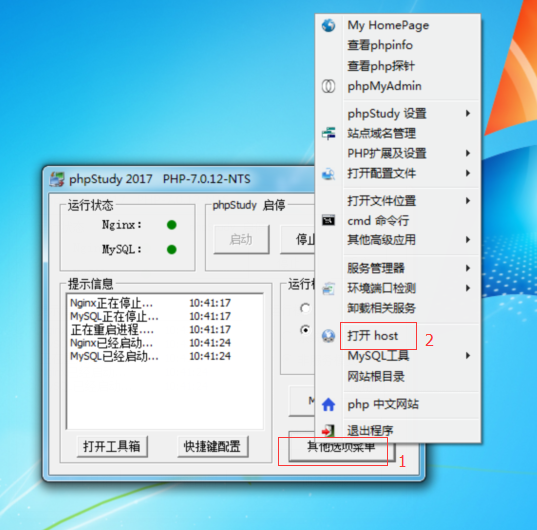
添加一行
127.0.0.1 www.laravel.local
然后在nginx中添加配置
#laravel
server {
listen 80;
server_name www.laravel.local;
root "d:/data/www/laravel/public";
index index.html index.htm index.php;
error_page 404 /404.html;
location = /404.html {
return 404 'Sorry, File not Found!';
}
error_page 500 502 503 504 /50x.html;
location = /50x.html {
root /usr/share/nginx/html; # windows dir
}
location / {
try_files $uri $uri/ /index.php?$query_string;
}
location ~ /Uploads/.*\.php$ {
deny all;
}
location ~ \.php/ {
if ($request_uri ~ ^(.+\.php)(/.+?)($|\?)) { }
fastcgi_pass 127.0.0.1:9000;
include fastcgi_params;
fastcgi_param SCRIPT_NAME $1;
fastcgi_param PATH_INFO $2;
fastcgi_param SCRIPT_FILENAME $document_root$1;
}
location ~ \.php$ {
fastcgi_pass 127.0.0.1:9000;
fastcgi_param SCRIPT_FILENAME $document_root$fastcgi_script_name;
include fastcgi_params;
}
location ~ /\.ht {
deny all;
}
}
然后设置\storage、\bootstrap\cache为users完全控制权限
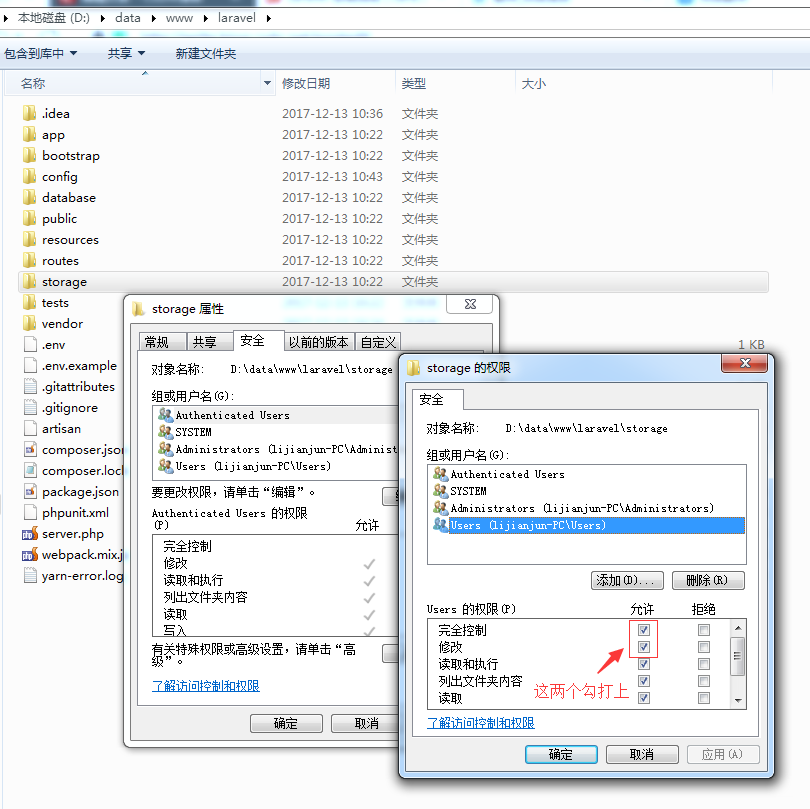
然后可以在config/app.php中配置时区等
'url' => env('APP_URL', 'http://www.laravel.local'),
'timezone' => 'Asia/Shanghai',
'locale' => 'zh',
'fallback_locale' => 'zh',
访问http://www.laravel.local可以看到laravel已经工作了









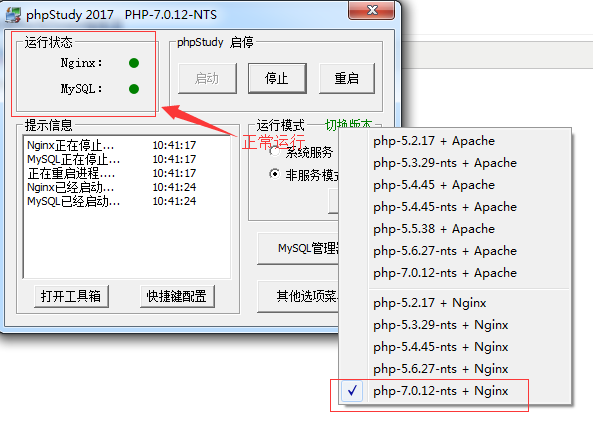














 1774
1774











 被折叠的 条评论
为什么被折叠?
被折叠的 条评论
为什么被折叠?








