Androidstudio生成aar
代码能编过情况下, AS菜单栏Build---Rebuild Project (或者make project ) 就可以生产AAR
aar目录在 库 /build/outputs/aar/libraryname.aar
Module build.gradle引入aar资源
①.将aar包复制到lib目录下
②.配置build.gradle文件:
加入
repositories {
flatDir {
dirs 'libs'
}
Androidstudio 生成jar
代码能编过情况下, AS菜单栏Build---Rebuild Project (或者make project ) 就可以生产jar
目录 manager/build/intermediates/bundles/debug/classes.jar
*.jar: 只包含了class文件与清单文件 ,不包含资源文件,如图片等所有res中的文件。
*.aar: 包含所有资源 ,class以及res资源文件全部包含
解压jar 会发现, module-libs 中的第三方的jar 不在classes.jar 中如果提供别人使用,要求把第三方的jar 打入jar 包中.
生产jar包含第三方的jar
在module的build.gradle 中增加如下task
task makeJar(type: Jar) {
archiveName = 'tsp.jar' //生成的新jar名称
from(project.zipTree('build/intermediates/intermediate-jars/debug/classes.jar')) module生成的jar 目录
from (project.zipTree('libs/converter-gson-2.1.0.jar')) //要打入的各种第三方jar
from (project.zipTree('libs/gson-2.6.2.jar'))
from (project.zipTree('libs/okhttp-2.0.0.jar'))
from (project.zipTree('libs/okio-1.9.0.jar'))
from (project.zipTree('libs/okhttp-urlconnection-2.0.0.jar'))
from (project.zipTree('libs/okhttp-3.4.1.jar'))
from (project.zipTree('libs/retrofit-2.1.0.jar'))
from (project.zipTree('libs/retrofit-1.8.0.jar'))
destinationDir = file('build/libs') //生成jar 目录
}二. 点击Androidstudio 右上角 Gradle
展开module -- other---makeJar 双击makeJar , 等待下,就会生产包含了第三方jar 的jar包
Android Studio 里面的引用第三方库
方式:1:它就会自动把这个包下载下来,并且引用它。节省git空间,而且修改版本也很方便。
compile 'com.android.support:support-v4:23.3.0'
方式2:引用libs下所有jar包
compile fileTree(dir: 'libs', include: ['*.jar'])
方式3:引用一个jar
compile files('libs/fastjson-1.1.53.android.jar')
方式4:引用一个aar文件,注意并不能像 方式2 那样自动引用全部的aar,而需要对每个aar分别进行引用。
compile(name: 'aar_file_name', ext: 'aar')
方式5:引用库类型的项目
compile project(':xxxsdk')
方式6:仅仅在编译时使用,但最终不会被编译到apk或aar里
provided files('libs/glide-3.7.0.jar')
例子:
repositories {
flatDir {
dirs 'libs/' //指定目录: module中的libs
dirs '../../../../OUT_APP/lib' //项目其他目录
}
}
dependencies {
compile fileTree(include: ['*.jar'], dir: 'libs') //引用libs下所有jar包
provided fileTree(include: 'QGAPI.jar', dir: '../../../../sdk_release') //动态引用jar , 此种方式不会把jar 打入APK
androidTestCompile('com.android.support.test.espresso:espresso-core:2.2.2', {
exclude group: 'com.android.support', module: 'support-annotations'
})
compile 'com.android.support:appcompat-v7:26.+' //引用在线jar
compile 'com.android.support.constraint:constraint-layout:1.0.2'
testCompile 'junit:junit:4.12'
compile(name: 'recyclerview-v7-25.1.1', ext: 'aar') // 引用aar
compile(name: 'GeelyWidget-release', ext: 'aar')
compile(name: 'ThemeMgr-release', ext: 'aar')
compile 'com.github.bumptech.glide:glide:4.0.0'
compile fileTree(include: 'persistentcookieJar.jar', dir: '../../../../vendor/tsp_jar') //引用指定目录中的jar
compile fileTree(include: 'tspapi.jar', dir: '../../../../sdk_release')
compile 'com.android.support:multidex:1.0.0'
}








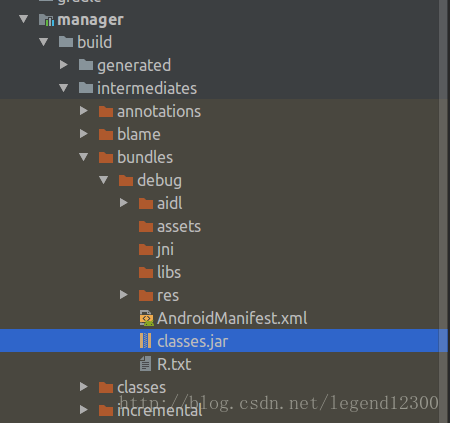
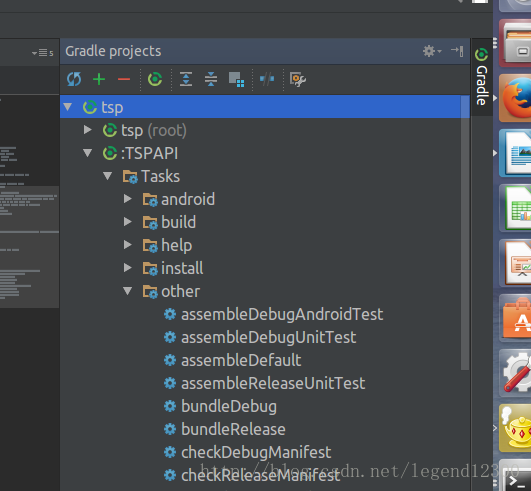















 379
379











 被折叠的 条评论
为什么被折叠?
被折叠的 条评论
为什么被折叠?








