1、ldap安装
2、gitlab安装
3、gitlab修改配置
vim /srv/gitlab/config/gitlab.rb
gitlab_rails['ldap_enabled'] = true
gitlab_rails['ldap_servers'] = YAML.load <<-'EOS'
main: # 'main' is the GitLab 'provider ID' of this LDAP server
label: 'LDAP'
host: '10.7.30.63'
port: 389
uid: 'cn'
bind_dn: 'cn=Manager,dc=xinhua,dc=org'
password: '111111'
encryption: 'plain' # "start_tls" or "simple_tls" or "plain"
verify_certificates: true
active_directory: true
allow_username_or_email_login: true
lowercase_usernames: false
block_auto_created_users: false
base: 'cn=Manager,dc=xinhua,dc=org'
user_filter: ''
attributes:
username: ['uid', 'userid', 'sAMAccountName']
email: ['mail', 'email', 'userPrincipalName']
name: 'cn'
first_name: 'givenName'
last_name: 'sn'
EOS
gitlab-ctl reconfigure #重载配置文件
gitlab-rake gitlab:ldap:check #检查是否能够正常获取用户信息4、修改配置
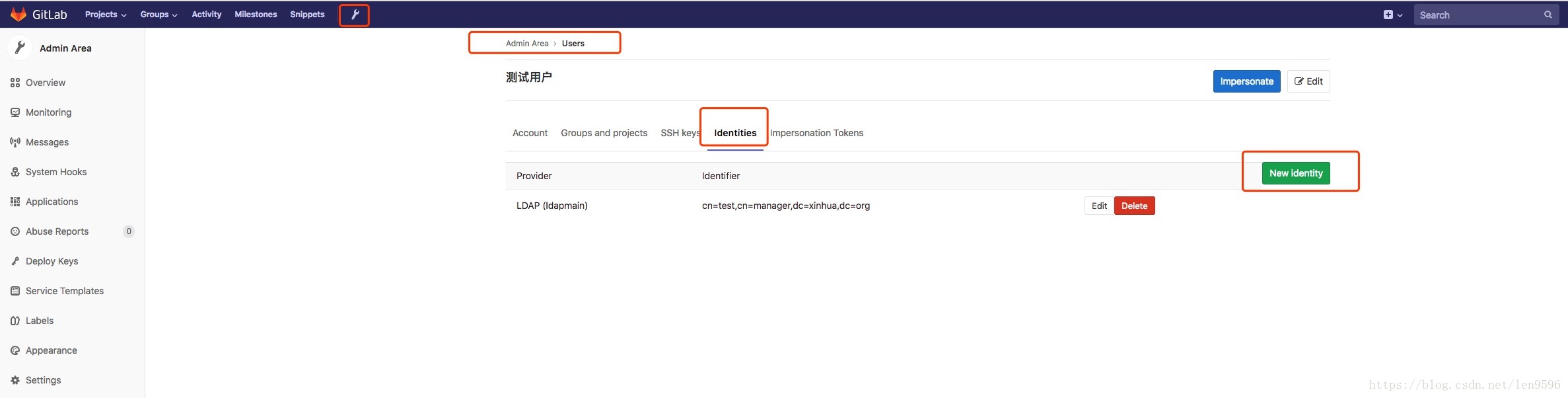
最后测试登录








 本文将指导您完成从LDAP安装到GitLab配置的全过程,包括修改GitLab配置文件以集成LDAP,并最终进行登录测试,确保LDAP认证顺利进行。
本文将指导您完成从LDAP安装到GitLab配置的全过程,包括修改GitLab配置文件以集成LDAP,并最终进行登录测试,确保LDAP认证顺利进行。
















 1039
1039

 被折叠的 条评论
为什么被折叠?
被折叠的 条评论
为什么被折叠?








