<link rel="stylesheet" href="${ctxStatic}/kindeditor/themes/default/default.css" />
<link rel="stylesheet" href="${ctxStatic}/kindeditor/plugins/code/prettify.css" />
<script charset="utf-8" src="${ctxStatic}/kindeditor/kindeditor.js"></script>
<script charset="utf-8" src="${ctxStatic}/kindeditor/lang/zh_CN.js"></script>
<script charset="utf-8" src="${ctxStatic}/kindeditor/plugins/code/prettify.js"></script>
/*富文本 */
KindEditor.ready(function(K) {
var editor1 = K.create('textarea[name="intro"]', {
cssPath : '${ctxStatic}/kindeditor/plugins/code/prettify.css',
uploadJson : '${ctxStatic}/kindeditor/jsp/upload_json.jsp',
fileManagerJson : '${ctxStatic}/kindeditor/jsp/file_manager_json.jsp',
items : ['source', '|', 'undo', 'redo', '|', 'preview', 'print', 'template',
'cut', 'copy', 'paste',
'plainpaste', 'wordpaste', '|', 'justifyleft', 'justifycenter', 'justifyright',
'justifyfull', 'insertorderedlist', 'insertunorderedlist', 'indent', 'outdent', 'subscript',
'superscript', 'clearhtml', 'quickformat', 'selectall', '|', 'fullscreen', '/',
'formatblock', 'fontname', 'fontsize', '|', 'forecolor', 'hilitecolor', 'bold',
'italic', 'underline', 'strikethrough', 'lineheight', 'removeformat', '|',
'table', 'hr','image'],//image打开本地上传图片必须写
allowFileManager : true,
filterMode : false, //是否开启过滤模式
afterBlur : function() {
this.sync(); //焦点问题,这里不写会出问题.同步KindEditor的值到textarea文本框
}
});
});
<div class="control-group">
<label class="control-label">详细描述:</label>
<div class="controls">
<div class="content">
<textarea id="intro" name="intro" style="width:80%;height:400px;"></textarea>
</div>
</div>
</div>如何使用 kindeditor
最新推荐文章于 2021-03-05 11:20:46 发布








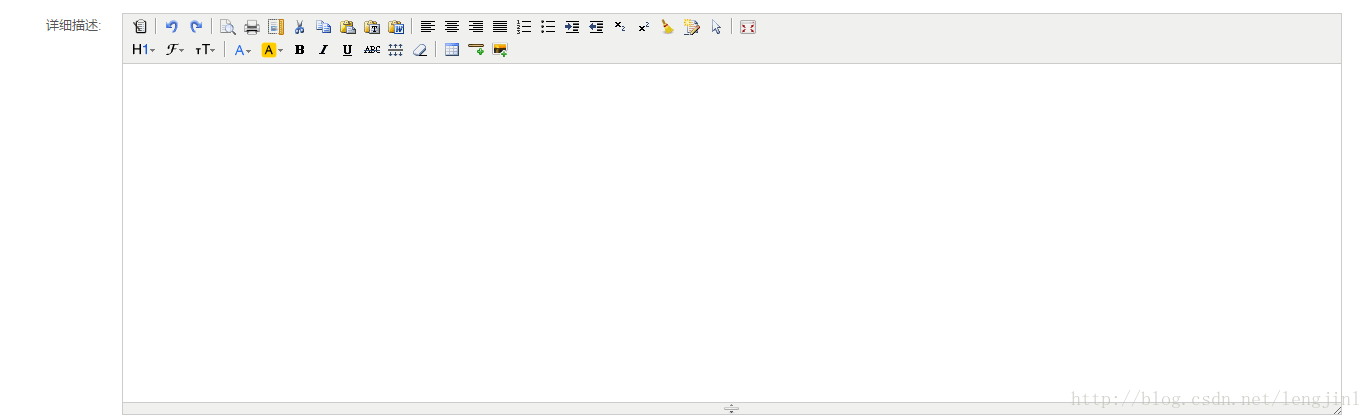














 4916
4916

 被折叠的 条评论
为什么被折叠?
被折叠的 条评论
为什么被折叠?








